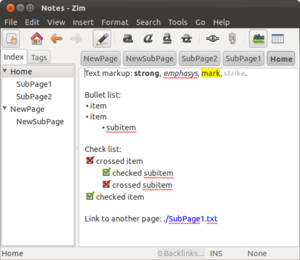Zim (software)
 | |
|
Zim (version 0.54) Screenshot of the editor window with some arbitrary text | |
| Developer(s) | Jaap Karssenberg |
|---|---|
| Stable release |
0.65
|
| Repository |
launchpad |
| Development status | active |
| Written in | Python |
| Operating system | Cross-platform |
| Platform | Python, GTK+ |
| Type | Notetaking application, Personal wiki |
| License | GNU GPL |
| Website |
zim-wiki |
Zim is a graphical text editor designed to maintain a collection of locally stored wiki-pages.[1][2][3][4] Each wiki-page can contain text with simple formatting, links to other wiki-pages, attachments, and images. Additional plugins, such as an equation editor and spell-checker, are also available. The wiki-pages are stored in a folder structure in plain text files with wiki formatting.
Zim is written in Python using GTK+ libraries. It is free software licensed under the GNU General Public License (GPL).
Features
Some of the editing features supported:
- Lightweight text mark-up (hybrid DocuWiki/Markdown)
- Inline preview (write mark-up and it gets converted instantly), including: headers, bulleted lists, ordered lists, checkbox lists, tables, diagrams
- Multimedia content: images, files attachment, calendar
- Links to other pages
- Multi-documents tabs
- Auto-saving per character
- Cursor position memory for every notes
- Revision control system (Bazaar, Git, Mercurial, Fossil)
- Tagging system
- Tasks/Todo list system
- Export single or compilation of the notes into HTML, slideshow, Markdown or ReStructuredText
- Support for Getting things done method[5]
- Can be extended with plugins
Plugins
Zim supports several plugins, including:
- Equations (using LaTeX and dvipng)
- Plots (using GNU R or Gnuplot)
- Spell checking (using gtkspell)
- Diagrams (using Graphviz)
- Table of Content navigation
- TaskManager plugin for GTD[6]
- GNOME's Zeitgeist integration
- Lilypond note sheet integration
Availability
Several Linux distributions include Zim in their repositories (as of 2011), in particular Debian, Ubuntu, Arch Linux and Fedora.[7][8][9][10] Also FreeBSD and OpenBSD include Zim in their ports collections.[11][12]
The core features of Zim depend on python, gtk and python-gtk modules and thus Zim can be easily ported to any platform where these modules are available. In particular, Zim has been ported to the Microsoft Windows operating system. There were attempts and plans to port to Android.
See also
- Tomboy (software)
- Personal wiki
- List of wiki software
- Comparison of wiki software
- Comparison of notetaking software
References
- ↑ "Ubuntu Manpage: zim - A Desktop Wiki Editor". Manpages.ubuntu.com. Retrieved 2012-09-20.
- ↑ Kashyap, Varun (2008-10-25). "ZIM – A Desktop Wiki / Note Taking App [Linux, Windows]". Makeuseof.com. Retrieved 2012-09-20.
- ↑ "Technology News: Reviews: Zim Desktop Brings Wiki Wizardry to Note Taking". Technewsworld.com. Retrieved 2012-09-20.
- ↑ "Note Taking Software for Linux". Linux And Friends. 2009-08-03. Retrieved 2012-09-20.
- ↑ Jaap Karssenberg. "Zim - a desktop wiki - Getting Things Done". zim-wiki.org. Retrieved 2015-05-01.
- ↑ http://zim-wiki.org/manual/Usage/Getting_Things_Done.html
- ↑ Debian Webmaster, webmaster@debian.org. "Debian - Details of package zim in sid". Packages.debian.org. Retrieved 2012-09-20.
- ↑ "zim : Oneiric (11.10) : Ubuntu". Launchpad.net. Retrieved 2012-09-20.
- ↑ "zim 0.56-1 (any)". Arch Linux. 2012-04-03. Retrieved 2012-09-20.
- ↑ "Fedora Package Database - Zim". Admin.fedoraproject.org. Retrieved 2012-09-20.
- ↑ "editors/zim". FreshPorts. Retrieved 2012-09-20.
- ↑ "ports/productivity/zim/". Openbsd.org. Retrieved 2012-08-01.
External links
| Wikimedia Commons has media related to Zim. |