User story
| Software development |
|---|
| Core activities |
| Paradigms and models |
| Methodologies and frameworks |
| Supporting disciplines |
| Tools |
| Standards and BOKs |
In software development and product management, a user story is an informal, natural language description of one or more features of a software system. User stories are often written from the perspective of an end user or user of a system. They are often recorded on index cards, on Post-it notes, or in project management software. Depending on the project, user stories may be written by various stakeholders including clients, users, managers or development team members.
User stories are a type of boundary object. They facilitate sensemaking and communication, that is, they help software teams organize their understanding of the system and its context.[1]
User stories are often confused with system requirements. A requirement is a formal description of need; a user story is an informal description of a feature.
History
With Extreme Programming (XP).,[2] user stories were a part of the planning game.
In 2001, Ron Jeffries proposed a "Three Cs" formula for user story creation:[3]
- A Card (or often a post-it note) is a tangible durable physical token to hold the concepts;
- A Conversation between the stakeholders (customers, users, developers, testers, etc.). It is verbal and often supplemented by documentation;
- The Confirmation ensures that the objectives of the conversation have been reached.
Creating user stories
User stories are written by or for users or customers to influence the functionality of the system being developed. In some teams, the product manager (or product owner in Scrum), is primarily responsible for formulating user stories and organizing them into a product backlog. In other teams, anyone can write a user story. User stories can be developed through discussion with stakeholders, based on personas or simply made up.
Format
User stories may follow one of several templates. A team at Connextra developed a popular user-story template in 2001:[4]
- "As a <role>, I want <goal/desire> so that <benefit>"
Mike Cohn, a well-known author on user stories, regards the "so that" clause as optional:[5]
- "As a <role>, I want <goal/desire>"
Chris Matts suggested that "hunting the value" was the first step in successfully delivering software, and proposed this alternative as part of Feature Injection:[6]
- "In order to <receive benefit> as a <role>, I want <goal/desire>"
Another template based on the Five Ws specifies:
- "As <who> <when> <where>, I <what> because <why>."
A template developed at Capital One in 2004 during their initial adoption of Agile methods focuses on the functionality and specifies:[7]
- "As a <role>, I can <action with system> so that <external benefit>"
Another template based on Rachel Davies' popular template:[8]
- "As <persona>, I want <what?> so that <why?>"
where a persona is a fictional stakeholder (e.g. user). A persona may include a name, picture; characteristics, behaviours, attitudes, and a goal which the product should help them achieve.
Examples
Screening Quiz (Epic Story)
- As the HR manager, I want to create a screening quiz so that I can understand whether I want to send possible recruits to the functional manager.[9]
Quiz Recall
- As a manager, I want to browse my existing quizzes so I can recall what I have in place and figure out if I can just reuse or update an existing quiz for the position I need now.[9]
Limited Backup
- As a user, I can indicate folders not to backup so that my backup drive isn't filled up with things I don't need saved.[10]
Usage
As a central part of many agile development methodologies, such as in XP's planning game, user stories define what has to be built in the software project. User stories are prioritized by the customer (or the product owner in Scrum) to indicate which are most important for the system and will be broken down into tasks and estimated by the developers. One way of estimating is via a Fibonacci scale.
When user stories are about to be implemented, the developers should have the possibility to talk to the customer about it. The short stories may be difficult to interpret, may require some background knowledge or the requirements may have changed since the story was written.
Every user story must at some point have one or more acceptance tests attached, allowing the developer to test when the user story is done and also allowing the customer to validate it. Without a precise formulation of the requirements, prolonged nonconstructive arguments may arise when the product is to be delivered.
Benefits
There is no good evidence that using user stories increases software success or developer productivity. However, user stories facilitate sensemaking without undue problem structuring, which is linked to success.[11]
Limitations
Limitations of user stories include:
Scale-up problem
User stories written on small physical cards are hard to maintain, difficult to scale to large projects and troublesome for geographically distributed teams.
Vague, informal and incomplete
User story cards are regarded as conversation starters. Being informal, they are open to many interpretations. Being brief, they do not state all of the details necessary to implement a feature. Stories are therefore inappropriate for reaching formal agreements or writing legal contracts.[12]
Lack of non-functional requirements
User stories rarely include performance or non-functional requirement details, so non-functional tests (e.g. response time) may be overlooked.
Story map
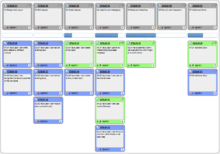
A story map[13] is a graphical, two-dimensional visualization of the product backlog. At the top of the map are the headings under which stories are grouped, usually referred to as 'epics' (big coarse-grained user stories[14]), 'themes' (collections of related user stories[15]) or 'activities'. These are identified by orienting at the user’s workflow or "the order you'd explain the behavior of the system". Vertically, below the epics, the actual story cards are allocated and ordered by priority. The first horizontal row is a "walking skeleton"[16] and below that represents increasing sophistication.[17]
In this way it becomes possible to describe even big systems without losing the big picture.
Comparing with use cases
A use case has been described as "a generalized description of a set of interactions between the system and one or more actors, where an actor is either a user or another system."[18] While user stories and use cases have some similarities, there are several differences between them.
| User Stories | Use Cases | |
|---|---|---|
| Similarities |
|
|
| Differences |
|
|
| Template | As a <type of user>, I want <some goal> so that <some reason>.[10] |
|
Kent Beck, Alistair Cockburn, Martin Fowler and others discussed this topic further on the c2.com wiki (the home of extreme programming).[20]
See also
References
- ↑ Ralph, Paul (2015). "The Sensemaking-coevolution-implementation theory of software design". Science of Computer Programming. 101: 21–41. doi:10.1016/j.scico.2014.11.007.
- ↑ Beck, Kent (1999). "Embracing change with extreme programming". IEEE Computer. 32 (10): 70–77.
- ↑ Ron Jeffries (August 30, 2001). "Essential XP: Card, Conversation, Confirmation".
- ↑ "Connextra User Story 2001: ConnextraStoryCard". Agilecoach.typepad.com. Retrieved 2017-02-23.
- ↑ Cohn, Mike. "User Story Template Advantages". Mountaingoatsoftware.com. Retrieved 2017-02-23.
- ↑ AntonyMarcano (2011-03-24). "Old Favourite: Feature Injection User Stories on a Business Value Theme". Antonymarcano.com. Retrieved 2017-02-23.
- ↑ Mishkin Berteig (2014-03-06). "User Stories and Story Splitting". Agile Advice. Retrieved 2017-02-23.
- ↑ "10 Tips for Writing Good User Stories". Romanpichler.com. Retrieved 2017-02-23.
- 1 2 Cowan, Alexander. "Your Best Agile User Story". Cowan+. Retrieved 29 April 2016.
- 1 2 Cohn, Mike. "User Stories". Mountain Goat Software. Retrieved 27 April 2016.
- ↑ Ralph, Paul; Mohanani, Rahul. "Is Requirements Engineering Inherently Counterproductive?". IEEE. doi:10.1109/TwinPeaks.2015.12.
- ↑ "Limitations of user stories". Ferolen.com. April 15, 2008.
- ↑ Patton, Jeff. "The new user story backlog is a map". Retrieved 17 May 2017.
- ↑ Pichler, Roman. "10 Tips for Writing Good User Stories". Retrieved 29 July 2014.
- ↑ Cohn, Mike. "User Stories, Epics and Themes". Mountaingoatsoftware.com. Retrieved 2017-02-23.
- ↑ Cockburn, Alistair. "Walking Skeleton". Retrieved 4 March 2013.
- ↑ "Story Mapping". Agile Alliance. Retrieved 1 May 2016.
- ↑ Cohn, Mike. "Project Advantages of User Stories as Requirements". Mountaingoatsoftware.com. Retrieved 2017-02-23.
- ↑ Martin Fowler (18 August 2003). "UseCasesAndStories".
- ↑ "', '' + words + '', '". C2.com. Retrieved 2017-02-23.
Further reading
- Daniel H. Steinberg, Daniel W. Palmer, Extreme Software Engineering, Pearson Education, Inc., ISBN 0-13-047381-2.
- Mike Cohn, User Stories Applied, 2004, Addison Wesley, ISBN 0-321-20568-5.
- Mike Cohn, Agile Estimating and Planning, 2006, Prentice Hall, ISBN 0-13-147941-5.
- Business Analyst Time
- Payton Consulting 'How user stories are different from IEEE requirements