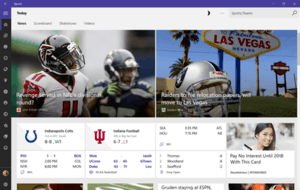MSN apps
The MSN apps are a series of web-based cross-platform apps that primarily provide users information from sources that publish to MSN. The MSN apps allow users some, but not total, control of which sources provide information. Originally, each brought a unified experience with the MSN website and synchronized preferences across devices; for example, setting a list of stocks to watch on MSN.com will show the same data on the MSN Money app on all devices where the user is signed in with a Microsoft account. The synchronization was dropped when the apps were rebuilt for Windows 10. Each app has its own color code that is used on the live tile and internally.
News, Weather, Sports, Money, and Travel first shipped with Windows 8, while Health & Fitness and Food & Drink first appeared in Windows 8.1.[1][2]
After Microsoft's acquisition of Nokia's mobile phone division, Microsoft also started bundling MSN services with its Nokia-branded feature phones, though currently the only supported model is the Nokia 215.[3][4][5] In addition to these apps, Microsoft develops a separate set of mobile apps specifically for MSN China.
Along with the 2014 redesign of the MSN web portal, Microsoft relaunched many of the Bing apps that originally shipped with Windows and Windows Phone with MSN branding. In December 2014, the new apps became available across all the other major mobile device platforms as well: iOS, Android, and Fire OS.[6][7][8][9][10]
There are currently four apps in the suite: News, Weather, Sports, and Money.[11]
In July 2015, Microsoft announced the planned discontinuation of the Food & Drink, Health & Fitness, and Travel apps on all platforms, and that they will not be bundled with Windows 10.[12] The three apps have been discontinued; however, the other four apps are still available.
News
| A component of Microsoft Windows | |
|---|---|
|
| |
|
News on Windows 10 in dark mode | |
| Details | |
| Included with | Windows 8, Windows 10, Windows Phone 8, Windows 10 Mobile |
| Also available for | Windows Mixed Reality, Windows Server 2012, Windows Server 2012 R2, Windows Server 2016, iOS, Android |
News is a news aggregator and service that features the latest news headlines and articles hand-picked by editors around the clock from trusted sources across the web. The app includes sections for top stories, U.S., world, politics, money, technology, entertainment, opinion, sports, 'weekend reads', crime, and offbeat news. It allows users to set their own favorite topics and sources, receive notifications of breaking news though alerts, filter preferred news sources, and alter font sizes to make articles easier to read.[13]
Originally, News included an RSS feed, but that capability was removed; Microsoft currently only allows users to subscribe to specified news sources.[14]
News uses the chaseable live tile feature introduced in the Windows 10 Anniversary Update. If a user clicks on the News Start menu tile when a particular story is shown, the user will see a link to that story at the top of the app when it launches.[15]
Weather
| A component of Microsoft Windows | |
|---|---|
|
| |
|
Weather on Windows 10 | |
| Details | |
| Included with | Windows 8, Windows 10, Windows Phone 8, Windows 10 Mobile |
| Also available for | Windows Mixed Reality, Windows Server 2012, Windows Server 2012 R2, Windows Server 2016, iOS, Android |
Weather shows weather from a user's current location or any other location worldwide, and it allows users to define their favorite places, which will synchronize back to the web portal and across devices. Users can pin Weather tiles to the Start menu to see local weather conditions from multiple locations at a glance. It also offers satellite maps and has information regarding ski resorts.[16] The app receives its weather conditions and forecasts from a variety of sources internationally.[17] MSN Weather is not available for iOS. However, it comes preinstalled on the Nokia 215 phone from Microsoft Mobile that runs Series 30+; it is currently the only feature phone to have the app built-in.[5] Weather uses weather conditions as the background, making it the only app that does not have a light-dark switch in Windows 10.
Sports
| A component of Microsoft Windows | |
|---|---|
|
| |
|
Sports on Windows 10 in light mode | |
| Details | |
| Included with | Windows 8, Windows 10, Windows Phone 8, Windows 10 Mobile |
| Also available for | Windows Mixed Reality, Windows Server 2012, Windows Server 2012 R2, Windows Server 2016, iOS, Android |
Sports displays various sports scores and standings from hundreds of leagues around the world, as well as aggregating sports-related articles and news headlines.[18][19][20][21] Sports also allows the user to view slideshows and photo galleries, look up information about individual players and fantasy leagues, and set and track their favorite teams by selecting various topics from the hamburger menu.[22][23] It also powers various predictive features within Microsoft's Cortana virtual assistant.[24]
Money
| A component of Microsoft Windows | |
|---|---|
|
| |
|
Money on Windows 10 in dark mode | |
| Details | |
| Included with | Windows 8, Windows 10, Windows Phone 8, Windows 10 Mobile |
| Also available for | Windows Mixed Reality, Windows Server 2012, Windows Server 2012 R2, Windows Server 2016, iOS, Android |
Money (originally called Bing Finance) allows users to set up lists of stocks to watch, follow certain corporations and receive stock updates, get the latest headlines regarding stock markets, view real-time trading figures with a 30-minute delay, track their own personal finances, calculate mortgages, get information on commodities and bonds, and convert currency.[25][26][27]
Discontinued Apps
Microsoft first offered content from its MSN web portal on mobile devices in the early 2000s, through a service it called Pocket MSN (in line with its Pocket PC products of the era) and later renamed "MSN Mobile". The original MSN Mobile software was preloaded on many cell phones and PDAs, and usually provided access to legacy MSN services like blogs (MSN Spaces), email (Hotmail), instant messaging (MSN Messenger), and web search (now called Bing). Some wireless carriers charged a premium to access it. As many former MSN properties were spun off to Bing, Windows Live, and other successors in late 2000s, the Microsoft Mobile Services division took over the development of mobile apps related to those services.
In the meantime, Microsoft's MSN apps took on a more content-related focus, as did the web portal itself. Previous versions of MSN apps that were bundled with Windows Mobile and early versions of Windows Phone,[28] as well as MSN apps for Android and iOS devices in the early 2010s, were primarily repositories for news articles found on MSN.com.[29][30][31] Other earlier MSN mobile apps included versions of MSN Weather and MSN Money for Windows Mobile 6.5,[32][33][34] and 'MSN Money Stocks' and a men's magazine called 'MSN OnIt' for Windows Phone 7.[35][36]
Health & Fitness
| A component of Microsoft Windows | |
|---|---|
| Details | |
| Included with | Windows 8, Windows Phone 8 |
Health & Fitness allowed users to track their intake of calories, look up nutritional information for hundreds of thousands of different foods, use a built-in GPS tracker, view step-by-step workouts and exercises with images and videos, check symptoms for various health conditions, and synchronize their health data to third-party devices such as activity trackers.[37][38][39] MSN Health & Fitness formerly connected data with the Microsoft HealthVault, but it started using a Microsoft account with MSN's own cloud service to synchronize data when it was rebranded from Bing to MSN.[40][41] The app is not related in any way to Microsoft's Xbox Fitness or Microsoft Health (the companion app for the Microsoft Band), despite being similar in function.[42]
Food & Drink
| A component of Microsoft Windows | |
|---|---|
| Details | |
| Included with | Windows 8, Windows Phone 8 |
Food & Drink was a recipe app that offers news related to food and drink, a personal shopping list that synchronizes across devices and the web, and a wine encyclopedia that contains information on over 1.5 million bottles of wine, over 3.3 million tasting notes, and hundreds of cocktail recipes.[43] Users can control the app hands-free, add their own recipes from physical cookbooks or personal recipes by snapping a photo, add notes to recipes, and sort the recipes into collections.[44] The app also collects information from famous chefs and lists them according to their style of cuisine.[45]
Travel
| A component of Microsoft Windows | |
|---|---|
| Details | |
| Included with | Windows 8, Windows Phone 8 |
Travel was a travel search engine that allows users to book hotels and flights, aggregates travel-related headlines, and offers detailed information about thousands of travel destinations.[46] Data in the app is powered by various travel websites, including Expedia, formerly owned by Microsoft.[47] Other features include finding information on local restaurants, viewing pictures (including panoramas) and historical data about destinations, and reading reviews by previous travelers.[48] If the user is signed in, Cortana can track flights and get hotel information through the app.[49] MSN Travel was the only app in the suite that was exclusive to Windows. The app was discontinued in September 2015 but can still be accessed via the web.[50]
See also
References
- ↑ Viswav, Pradeep (12 November 2014). "MSN Health and Fitness App Now Allows You To Keep Track Of Steps Taken From Lockscreen". Windows Mobile PowerUser.
- ↑ T., Nick (26 June 2014). "Bing Food & Drink to debut in Windows 8.1, foodies take note". Phone Arena.
- ↑ Rawat, Sam (5 January 2015). "Microsoft unveils Nokia 215 and 215 Dual SIM". G.S.M. Arena.
- ↑ Brian, Matt (5 January 2015). "Microsoft's Nokia 215 is its cheapest connected phone yet". MSN.
- 1 2 Fraser, Adam (5 January 2015). "Meet Nokia 215: our most affordable Internet-ready entry-level phone yet". Lumia Conversations.
- ↑ Saleem, Hammad (11 December 2014). "The MSN suite of apps formerly known as Bing come to iOS and Android". WinBeta.
- ↑ Gilbert, Ben (December 11, 2014). "Microsoft everywhere: MSN apps head to iOS and Android, company buys app service". Engadget. Retrieved December 15, 2014.
- ↑ O'tato, Tim (11 December 2014). "Microsoft Launches Suite of MSN Apps to Google Play, Includes Weather and Sports". Droid-Life.
- ↑ Selleck, Evan (11 December 2014). "Microsoft Launches M.S.N. applications for Google Android devices". Android & Me.
- ↑ Edmonds, Rich (11 December 2014). "Microsoft's MSN suite of apps are now available on Android". Android Central.
- ↑ Trenholm, Rich (8 September 2014). "Microsoft rebrands Bing apps under revamped MSN, coming soon to Android and iOS". CNet.
- ↑ "Microsoft killing Photosynth and MSN apps, including Health & Fitness, Food & Drink". PC World. Retrieved 19 July 2015.
- ↑ Rubino, Daniël (7 August 2013). "Microsoft announces Bing Apps for Windows Phone 8, bringing News, Weather, Sports and Finance to the small screen [Updated]". Windows Central.
- ↑ http://www.windowscentral.com/msn-news-windows-10-now-lets-you-add-select-media-sources-fast-ring
- ↑ https://www.onmsft.com/news/heres-whats-coming-live-tiles-notifications-windows-10
- ↑ Schwartz, Barry (16 April 2013). "Bing Updates Windows 8 Apps Enhancing News, Finance, Weather, Sports, Maps & Travel". Search Engine Land.
- ↑ Updates, Wide (27 August 2013). "BING WEATHER :REVIEW". WideUpdates.
- ↑ none, Ron (7 August 2013). "Bing News, Finance, Sports, and Weather apps released for Windows Phone 8". WinBeta.
- ↑ Wagner, Alex (11 December 2014). "Microsoft has been bolstering its multi-platform mobile efforts in a big way lately.". Phone Dog.
- ↑ Doe, John (11 December 2014). "Microsoft Launches Suite of MSN Apps on iOS, Android and Amazon Devices". iClarified.
- ↑ Gupta, Guarav (19 June 2012). "Bing Sports App in Windows 8". C Corner.
- ↑ Thurrott, Paul (10 August 2013). "Windows Phone 8 App Picks: Bing Finance, News, Sports and Weather, The best Windows 8/RT mobile apps arrive on Windows Phone 8". Windows Supersite.
- ↑ McDonald, Brian (31 May 2012). "Bing Announces News, Sports and Travel apps for the Windows 8 Release Preview". Bing Blogs.
- ↑ Saxena, Anupam (8 August 2013). "Microsoft launches Bing News, Bing Finance, Bing Weather and Bing Sports apps for Windows Phone 8". NDTV Gadgets.
- ↑ Callaham, John (18 February 2014). "Bing Windows Phone apps now sync to Windows 8". Neowin.
- ↑ Leonhard, Woody (10 April 2014). "The Windows 8.1 Bing Finance App". Dummies.com.
- ↑ Hattersley, Rosemary (6 June 2012). "Bing Finance for Windows 8 review". Personal Computer Advisor.
- ↑ Arghire, Ionut (30 September 2010). "Windows Phone 7 Confirmed with Messenger and MSN Apps". Softpedia.
- ↑ "MSN for Windows Phone". Microsoft. Retrieved 2012-03-11.
- ↑ "MSN for iPad". Apple Inc. Retrieved 2012-03-11.
- ↑ "MSN for Android". Google. Retrieved 2012-03-11.
- ↑ Zheng, Long (10 March 2009). "Widgets: Windows Mobile 6.5 joins the "web applications" bandwagon". iStartedSomething.
- ↑ Webster, Daniel (12 February 2010). "Marketplace Pick: MSN Weather Widget". PocketNow.
- ↑ Surur, Suril (28 October 2010). "Windows Mobile 6.5 gets Widget Engine". Windows Mobile PowerUser.
- ↑ Ritchie, Jennifer (10 November 2010). "Cypress Creates New MSN Money Stocks Application for Microsoft Windows Phone 7". 24-7 Press Release.
- ↑ Surur, Suril (11 April 2011). "MSN Onit for (US) men only (video)". Windows Mobile PowerUser.
- ↑ Dredge, Stuart (18 February 2014). "Microsoft gets active with Bing Health & Fitness Windows Phone app Beta release comes amid wider interest in health and fitness tracking from Google, Apple and other tech giants". the Guardian.
- ↑ Woods, Ben (18 February 2014). "Bing Food & Drink, Health & Fitness, Travel apps add sync, drop beta tag on Windows Phone 8". The Next Web.
- ↑ Pai, Aditi (3 July 2013). "Microsoft launches Bing health and fitness app". Mobi Health News.
- ↑ Thurrot, Paul (30 September 2014). "New MSN Goes Live on Windows, Windows Phone and Web".
- ↑ McDonald, Brian (7 September 2014). "A first look at the new MSN". The Official Microsoft Blog.
- ↑ Thurrott, Paul (31 October 2014). "A Quick Guide to Microsoft's Health Offerings, Separate for good reasons.". SuperSite for Windows.
- ↑ Amin, Suril (27 June 2013). "Microsoft Details New Windows 8.1 Bing App: Food & Drink". Microsoft-News.
- ↑ Wahab, Fatima (29 June 2013). "Food & Drink: The Windows 8.1 Recipe App With Hands-Free Control". Addictive Tips.
- ↑ Fingas, Jon (30 January 2014). "New Microsoft app brings recipes and grocery lists to your Windows Phone". Engadget by America On-Line.
- ↑ Weir, Andy (27 January 2014). "Microsoft launches Bing Travel Beta app for Windows Phone". Neowin.
- ↑ Guim, Mark (26 January 2014). "Travel the world with Windows Phone 8 on Bing Travel Beta". Windows Phone Central.
- ↑ Gupta, Guarav (20 June 2012). "Bing Travel App in Windows 8". C#Corner.
- ↑ Smith, Chris (17 October 2014). "Microsoft gives Cortana a boost through new Bing features.". Trusted Reviews.
- ↑ Martin, Julia (14 December 2014). "Microsoft's MSN apps no longer exclusive to Windows; available for iOS and Android". Inferse.