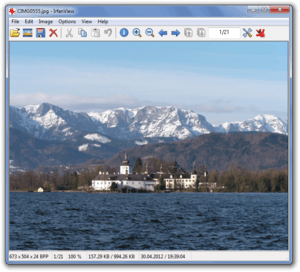IrfanView
|
| |
|
IrfanView version 4.33 showing a photo of Schloss Ort | |
| Developer(s) | Irfan Skiljan |
|---|---|
| Initial release | 1 June 1996[1] |
| Stable release |
4.44[2]
/ 20 December 2016 |
| Development status | Active |
| Operating system | Microsoft Windows |
| Size |
2.03 MB (IrfanView) 15.47 MB (Plugins)[3] |
| Available in |
English, German (included) Other languages available as download.[4] |
| Type | Image viewer |
| License | Proprietary, free for non-commercial use |
| Website |
www |
IrfanView (/ˈɪərfænvjuː/) is an image viewer, editor, organiser and converter program for Microsoft Windows.[5][6][7] It can also play video and audio files, and has some image creation and painting capabilities. IrfanView is free for non-commercial use; commercial use requires paid registration.[5] It is noted for its small size,[6] speed,[6] ease of use, and ability to handle a wide variety of graphic file formats. It was first released in 1996.[7]
IrfanView is named after its creator, Irfan Skiljan, from Jajce, Bosnia and Herzegovina, living in Vienna.[8] IrfanView works under all versions of Windows from Windows 95 to Windows 10[7][9] and can also be run in Linux under Wine[7][10] and in Mac OS X using WineBottler.[7][11]
Features
The basic 32-bit installation of IrfanView occupies 2 MB of disk space, and a full install with all optional plugins requires about 17 MB - with the 64-bit versions taking up more space. The program can be downloaded directly to a U3 compatible device.
IrfanView is specifically optimized for fast image display and loading times. It supports viewing and saving of numerous file types including image formats such as BMP, GIF, JPEG, JP2 & JPM (JPEG2000), PNG (includes the optimizer PNGOUT; APNG can be read), TIFF, raw photo formats from digital cameras, ECW (Enhanced Compressed Wavelet), EMF (Enhanced Windows Metafile), FSH (EA Sports format), ICO (Windows icon), PCX (Zsoft Paintbrush), PBM (Portable BitMap), PDF (Portable Document Format), PGM (Portable GrayMap), PPM (Portable PixelMap), TGA (Truevision Targa), WebP and viewing of media files such as Flash, Ogg Vorbis, MPEG, MP3, MIDI, and text files.[12][13]
While viewing images, there are several fit-to-screen scaling options and an automatic slideshow function. The viewer can open in sequence all the image-files and video clips (of most formats, including AVCHD) contained in a folder. Slideshows can contain both still images and video clips.
IrfanView can create screensavers and slide shows from collections of images with optional accompanying MP3 audio. These can be saved as stand-alone executables which run on Windows computers without IrfanView installed. For slideshow creation, screensaver creation and batch image translations, preset image processing steps can be applied to selected sets of images.
IrfanView can create icons by converting common graphic files into .ico format. It supports Adobe-compatible 8BF image processing filters, including many freely downloadable ones, primarily for application to whole images.
The program has TWAIN and WIA driver support for retrieving images from scanners, and can be used to cut and paste images into OneNote 2016 and other Office 2016 programs which no longer provide direct scanning support. It also has extended support for taking screenshots.
Image editing includes crop, resize, and rotate. Images can be adjusted by modifying their brightness, contrast, tint, and gamma level[14] manually or automatically, and by converting them between file formats. Many of these changes can be applied to multiple images in one operation using batch processing. Resize can be applied towards the display of animated GIF images to make them larger in either windowed or full-screen modes. Lossless functions can be applied to JPG images in order to optimize the files without change to the displayed image.
IrfanView can direct the active image to open in an external graphics editor (Adobe Photoshop, for example) if it is installed. Four more keyboard shortcuts allow the files to be renamed, moved, copied or deleted individually, while multiple files can be processed quite easily too via the thumbnails window (before the batch conversion dialog if need be).
The program has been internationalized in over twenty languages; English is the default. The IrfanView toolbar can be skinned from many sets of icons.
Plugins
IrfanView uses plugins to handle a variety of additional image, video, and sound formats and to add optional functionality such as filter processing or other program features.[3][7] With the variety of format plugins, the program has been recommended for viewing obscure image formats, or corrupted files, which commercial photo editing software cannot read.[15][16]
Thumbnails
This function displays thumbnail file previews, allowing picture organization and management, at sizes from 50 × 50 to 600 × 600 pixels. The user can select a number of thumbnails to perform Copy/Move/Delete operations on them, or send them to IrfanView's Batch Processing module or an external program such as Adobe Photoshop.
Search engine toolbar
Prior to version 4.41 installer versions of IrfanView supported a number of browser toolbars. Version 4.40 optionally installed the Amazon 1Button App (formerly the Amazon Browser bar).[2] Versions prior to 3.97 included the eBay browser toolbar, with installation selected by default. As of 4.41 no toolbars are included in the installer, though the installer asks for donations to be made in order to maintain and update the software.
Reception
Irfanview has been positively reviewed as "really good" for easily and rapidly viewing and manipulating images, with its editing and drawing tools.[17] Other writers have focused on its ability to open a wide variety of image formats.[15][16] In a series of image quality tests conducted in 2004, compared with commercial image compressors and Adobe Photoshop 7, Irfanview 3.91 produced "consistently better images than the Adobe Photoshop JPEG encoder at the same data rate", and its JPEG2000 compression quality "closely followed" the best codec, JasPer."[18] According to IrfanView's official website, since 2003, IrfanView has been downloaded over 1 million times per month.
Author
Irfan Skiljan graduated from the Vienna University of Technology. In a 2006 interview, 32-year-old Bosnian-born Skiljan said that he was able to more or less live off the software, generating income with the sale of licenses for commercial users and of special versions for different customers.[19]
Logo/mascot
According to Skiljan, the IrfanView logo and mascot is a "road cat" (there is a tire track across the smallest icon)[20] but that he "likes cats", and the icon is "a joke" - the IrfanView website pictures him holding a white domestic cat.[8]
See also
References
- ↑ History of changes for older versions of IrfanView
- 1 2 Skiljan, Irfan. "History of changes". IrfanView. Retrieved 2016-03-10.
- 1 2 IrfanView PlugIns Irfanview.com. Retrieved 2010-07-12.
- ↑ Additional languages for IrfanView
- 1 2 Gralla, Preston. "IrfanView". PC World. Retrieved 11 March 2016.
- 1 2 3 Pash, Adam (6 October 2006). "Download of the Day: IrfanView (Windows)". Lifehacker. Retrieved 11 March 2016.
- 1 2 3 4 5 6 Boudreaux, Ryan (23 August 2011). "IrfanView: A robust (and free) image editor for your toolkit". TechRepublic. Retrieved 11 March 2016.
- 1 2 Skiljan, Irfan. "About the author". Irfanview.com. Retrieved 2015-09-27.
- ↑ "Windows 10 Compatibility for IrfanView by Irfan Skiljan: Compatible". Windows Compatibility Center. Microsoft. Retrieved 2015-08-04.
- ↑ "IrfanView 3.x, 4.x (test results)". WineHQ.org. Retrieved 2011-05-14.
- ↑ "Irfanview for Mac: Apple Support Communities". Retrieved 2011-05-26.
- ↑ "List of supported formats". Irfanview.com. Retrieved 2010-07-12.
- ↑ Harris, Andy (2010). HTML, XHTML, and CSS All-in-One For Dummies (2nd ed.). For Dummies. p. 107. ISBN 978-0-470-53755-8. Retrieved 2011-09-09.
- ↑ Crowder, David A. (2007). Google Earth for Dummies. For Dummies. Indianapolis: Wiley Publishing. pp. 289–290. ISBN 978-0-470-09528-7. Retrieved 2010-06-23.
- 1 2 Brundage, Barbara (2009). Photoshop Elements 8 for Windows: The Missing Manual. O'Reilly Media / Pogue Press. p. 73. Retrieved 2010-06-23.
- 1 2 Nelson, Sharon D., Esq; Simek, John W.; Maschke, Michael (2009). The 2009 Solo and Small Firm Legal Technology Guide. American Bar Association. p. 104. ISBN 978-1-60442-321-1.
- ↑ Harris, Andy; McCulloh, Chris (2008). HTML, XHTML, and CSS All-in-One Desk Reference For Dummies. Wiley Publishing. p. 97. ISBN 978-0-470-18627-5. Retrieved 2010-06-23. Features extensive introduction and opinion.
- ↑ Ebrahimi, Farzad; Chamik, Matthieu; Winkler, Stefan (November 2004). "JPEG vs. JPEG2000: An Objective Comparison of Image Encoding Quality". In Tescher, Andrew G. Applications of Digital Image Processing XXVII. Proceedings of the SPIE. 5558. pp. 300–308. CiteSeerX 10.1.1.65.5495
 . doi:10.1117/12.564835.
. doi:10.1117/12.564835. - ↑ Hosbach, Wolf (2006). "Hat es sich gelohnt?" (in German) (6). PC Magazin. Retrieved 2008-10-28. (English tr.)
- ↑ "IrfanView Frequently Asked Questions". Irfanview.com. Retrieved 2015-09-27.