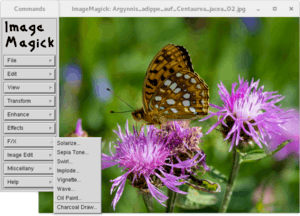ImageMagick
|
ImageMagick logo | |
|
Screenshot of display, with menu | |
| Original author(s) | John Cristy |
|---|---|
| Developer(s) | ImageMagick Studio LLC |
| Initial release | 1 August 1990[1] |
| Stable release |
7.0.6-1
/ 15 July 2017[2] |
| Repository |
git |
| Written in | C |
| Operating system | Cross-platform |
| Type | Image manipulation |
| License | ImageMagick License[3] |
| Website |
imagemagick |
| Author | ImageMagick Studio LLC |
|---|---|
| DFSG compatible | Yes |
| GPL compatible | Yes |
| Linking from code with a different license | Yes |
ImageMagick is a free and open-source[3] software suite for displaying, converting, and editing raster image and vector image files. It can read and write over 200 image file formats.
History
ImageMagick was created in 1987 by John Cristy when working at DuPont, to convert 24-bit images (16 million color) to 8-bit images (256-color), so they could be displayed on most screens. It was freely released in 1990 when DuPont agreed to transfer copyright to ImageMagick Studio LLC, still currently the project maintainer organization.[4]
In May 2016, it was reported that ImageMagick had a vulnerability through which an attacker can execute arbitrary code on servers that use the application to edit user-uploaded images.[5] Security experts including CloudFlare researchers observed actual use of the vulnerability in active hacking attempts.[6]
Features and capabilities
The software mainly consists of a number of command-line interface utilities for manipulating images. ImageMagick does not have a robust graphical user interface to edit images as do Adobe Photoshop and GIMP, but does include – for Unix-like operating systems – a basic native X Window GUI (called IMDisplay) for rendering and manipulating images and API libraries for many programming languages.
Execute the following on Linux or UNIX to launch the GUI:[7]
$ display
Otherwise, images may be edited directly by various command-line parameters without launching a GUI at all. The program uses magic numbers to identify image file formats.
For a full list of supported formats, execute, on Linux or UNIX:
$ identify -list format
A number of programs, such as Drupal, MediaWiki, phpBB, and vBulletin, can use ImageMagick to create image thumbnails if installed. ImageMagick is also used by other programs, such as LyX, for converting images.
ImageMagick has a fully integrated Perl binding called PerlMagick,[8] as well as many others: G2F (Ada), MagickCore (C), MagickWand (C), ChMagick (Ch), ImageMagickObject (COM+), Magick++ (C++), JMagick (Java), L-Magick (Lisp), NMagick (Neko/Haxe), MagickNet (.NET), PascalMagick (Pascal), MagickWand for PHP (PHP), IMagick (PHP), PythonMagick (Python), RMagick (Ruby), or TclMagick (Tcl/TK).
File format conversion
One of the basic and thoroughly-implemented features of ImageMagick is its ability to efficiently and accurately convert images between different file formats (it uses the command convert to achieve this).
Color quantization
The number of colors in an image can be reduced to an arbitrary number and this is done by intelligently weighing the most prominent color values present among the pixels of the image. Note that many other image handling applications do not support a color palette of an arbitrary number of colors. If, for example, one reduces an image to 13 colors via ImageMagick, some applications will open it but some will regard it as corrupted.
A related capability is the posterization artistic effect, which also reduces the number of colors represented in an image. The difference between this and standard color quantization is that while in standard quantization the final palette is selected based upon a weighting of the prominence of existing colors in the image, posterization creates a palette of colors smoothly distributed across the spectrum represented in the image. Whereas with standard color quantization all of the final color values are ones that were in the original image, the color values in a posterized image may not have been present in the original image but are in between the original color values.
Dithering
A fine control is provided for the dithering that occurs during color and shading alterations, including the ability to generate halftone dithering.
Liquid rescaling
In 2008, support for liquid rescaling was added.[9] This feature allows, for example, rescaling 4:3 images into 16:9 images without distorting the image.
Artistic effects
ImageMagick includes a variety of filters and features intended to create artistic effects:
- Charcoal sketch transform
- Posterization
OpenCL
ImageMagick can use OpenCL to use an accelerated graphics card (GPU) for processing.[10]
Deep color
The Q8 version supports up-to 8 bits-per-pixel component (8-bit grayscale, 24- or 32-bit RGB color). The Q16 version supports up-to 16 bits-per-pixel component (16-bit grayscale, up-to 48- or 64-bit RGB color).
Other
Below are some other features of ImageMagick:
- Format conversion: convert an image from one format to another (e.g. PNG to JPEG).
- Transform: resize, rotate, crop, flip or trim an image. (Applies these without generation loss on JPEG files, where possible.)
- Transparency: render portions of an image invisible.
- Draw: add shapes or text to an image.
- Decorate: add a border or frame to an image.
- Special effects: blur, sharpen, threshold, or tint an image.
- Animation: assemble a GIF animation file from a sequence of images.
- Text & comments: insert descriptive or artistic text in an image.
- Image identification: describe the format and attributes of an image.
- Composite: overlap one image over another.
- Montage: juxtapose image thumbnails on an image canvas.
- Generalized pixel distortion: correct for, or induce image distortions including perspective.
- Morphology of shapes: extract features, describe shapes and recognize patterns in images.
- Motion picture support: read and write the common image formats used in digital film work.
- Image calculator: apply a mathematical expression to an image or image channels.
- Discrete Fourier transform: implements forward and inverse DFT.
- Color management: accurate color management with color profiles or in lieu of – built-in gamma compression or expansion as demanded by the colorspace.
- High-dynamic-range images: accurately represent the wide range of intensity levels found in real scenes ranging from the brightest direct sunlight to the deepest darkest shadows.
- Encipher or decipher an image: convert ordinary images into unintelligible gibberish and back again.
- Virtual pixel support: convenient access to pixels outside the image region.
- Large image support: read, process, or write mega-, giga-, or tera-pixel image sizes.
- Threads of execution support: ImageMagick is thread safe and most internal algorithms execute in parallel to take advantage of speed-ups offered by multi-core processor chips.
- Heterogeneous distributed processing: certain algorithms are OpenCL-enabled to take advantage of speed-ups offered by executing in concert across heterogeneous platforms consisting of CPUs, GPUs, and other processors.
- Distributed pixel cache: offload intermediate pixel storage to one or more remote servers.
- ImageMagick on the iPhone: convert, edit, or compose images on your iOS computing device such as the iPhone or iPad.
Distribution
ImageMagick is cross-platform, and runs on Microsoft Windows and Unix-like systems including Linux, macOS, iOS, Android, Solaris, and FreeBSD. The project's source code can be compiled for other systems, including AmigaOS 4.0 and MorphOS. It has been run under IRIX.[11]
Related software
GraphicsMagick is a fork of ImageMagick 5.5.2 made in 2002, emphasizing the cross-release stability of the programming API and command-line options. GraphicsMagick emerged after irreconcilable differences emerged in the developers' group.[12]
See also
References
- ↑ History, ImageMagick, ...Dr. Pensak had to convince upper management at DuPont....Either way, ImageMagick would not be available today without DuPont transferring the copyright to ImageMagick Studio LLC. ImageMagick was posted to Usenet's comp.archives group on August 1st, 1990.
- ↑ LLC, ImageMagick Studio. "Changelog @ ImageMagick". imagemagick.org. Retrieved 18 July 2017.
- 1 2 3 "ImageMagick: License". ImageMagick. Retrieved 2016-10-26.
- ↑ "ImageMagick: History". www.imagemagick.org. ImageMagick Studio. Retrieved 18 October 2016.
- ↑ "Exploits gone wild: Hackers target critical image-processing bug". Ars Technica. 2016. Retrieved 2016-09-26.
- ↑ "Inside ImageTragick: The Real Payloads Being Used to Hack Websites". CloudFlare. 2016. Retrieved 2016-09-26.
- ↑ Подскачащия Хипопотам (1 October 2006). "ImageMagick Native GUI". linux4hippos. blogspot.com. Retrieved 3 June 2013.
- ↑ LLC, ImageMagick Studio. "PerlMagick, Perl API @ ImageMagick". imagemagick.org. Retrieved 22 May 2017.
- ↑ "ImageMagick Changelog".
- ↑ "ImageMagick: Architecture". Retrieved 2010-01-06.
- ↑ "Magick++ API: Install Magick++". imagemagick.org. Retrieved 22 May 2017.
- ↑ "Introducing GraphicsMagick Project". ImageMagick-developer Mailing List. 15 March 2003.
Further reading
- Montabone, Sebastian (2010). Beginning Digital Image Processing: Using Free Tools for Photographers. Apress. ISBN 978-1-4302-2841-7.
External links
| Wikimedia Commons has media related to ImageMagick. |
- Official website
- IM Examples – Examples of CLI Usage – provides lots of small examples demonstrating its vast range of capabilities.
- Fred's ImageMagick Scripts – provides a plethora of shell scripts using ImageMagick to do more complex tasks
- Text Animation Using ImageMagick – free Online tool to create Text Animations using Image Magick GUI.
- How to automate PDF structural testing using ImageMagick – Demonstrates convert, compare and collate features of ImageMagick.
- Critical ImageMagick vulnerability ImageMagick suffers from a vulnerability that allows malformed images to force a Web server to execute code