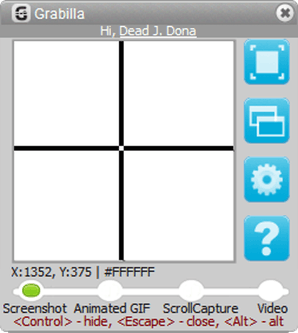Grabilla
|
Main Grabilla interface. | |
| Developer(s) | Grabilla |
|---|---|
| Initial release | 28 November 2007 |
| Stable release |
1.25
/ 13 November 2015 |
| Development status | Active |
| Written in | Qt 5 |
| Operating system |
Windows XP or later Mac OS X 10.5.8 or later Android 2.3 or later iOS 9 |
| Platform | Intel x86 - 32-bit; .NET Framework 3.5 with Service Pack 1 (Windows version); QuickTime 7.5.5 (Mac OS X version) |
| Size | 31.00 MB |
| Available in | English |
| Type | Screenshot software, screencast software |
| License | Freemium |
| Website |
grabilla |
Grabilla is a screenshoting computer program launched in 2007. The software takes a screenshot of the user's computer screen and uploads it to the Web, FTP, computer or copy to clipboard. If uploaded to the web, the program automatically creates a URL to the image that can be shared with others. The application can record videos of user screen with user's voice comments and upload or save created video. It can also capture animated gifs up to 10 seconds. Grabilla is compatible with Android, Macintosh (Mac OS X[1] and iOS[2]) and Microsoft Windows.
Users can sign up for an account before using the software, but it can be used without account as well. Currently users can login with Facebook, Google+, Twitter, Yahoo!, LinkedIn, GitHub. Grabilla account with email and password available as of 10/3/2014.[3]
Features
- Screenshot capture with edit
- Video with voice capture
- Animated GIF capture
- Scrolling window capture
- Any file upload and share
Paid features
As of 15/03/2014 paid features were released in Grabilla.[4] There were three paid features released - screenshot password protection, short URL stats, image direct link in 1 click (free users have to click 2-3 times to get a direct link to the screenshot).
Browser plugins for screenshot
Browser plugin available for Google Chrome[5] and Mozilla Firefox.[6] Safari extension is unlisted now.
Listings
It is listed on CNET[7] and other major download sites.
Positive reviews was published on Ghacks,[8] CHIP.de,[9] The Tech Gadget,[10] Addictive Tips,.[11]
References
- ↑ https://itunes.apple.com/us/app/grabilla/id916198665?mt=12
- ↑ https://itunes.apple.com/us/app/grabilla/id920345683
- ↑ http://grabilla.com/grabilla-user-account
- ↑ http://grabilla.com/market
- ↑ https://chrome.google.com/webstore/detail/grabilla-screenshot/mlkejhoeobiibeeeahncjhhonbholbje
- ↑ https://addons.mozilla.org/en-US/firefox/addon/grabilla-screenshot/
- ↑ http://download.cnet.com/Grabilla/3000-2192_4-75362693.html
- ↑ http://www.ghacks.net/2014/07/08/create-videos-gifs-screenshots-grabilla/
- ↑ http://www.chip.de/downloads/Grabilla_70908487.html
- ↑ http://www.thetechgadget.com/grabilla-allows-capture-edit-record-share-desktop/
- ↑ http://www.addictivetips.com/windows-tips/grabilla-take-upload-and-share-screenshots-screencasts-in-one-go/