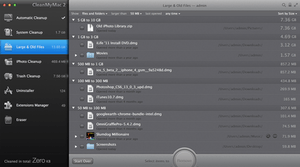CleanMyMac
|
| |
|
CleanMyMac2 main window | |
| Developer(s) | MacPaw |
|---|---|
| Stable release |
3.8.4
/ May 30, 2017 |
| Operating system | OS X 10.8 or higher |
| Type | Utility software |
| License | Proprietary |
| Website |
macpaw |
CleanMyMac is a utility application developed by Macpaw for the macOS operating system, first released in 2009 and updated in 2015, which can automate or simplify removal of unnecessary files.[1]
The software can identify and delete unnecessary files on the macOS startup disk, including system files, log files, cache files, language files, universal binaries, old iOS software updates, and temporary iPhoto files.[2][3][4] This can be done on a scheduled basis. An uninstaller allows old or incompatible applications to be thoroughly deleted, and an extension manager allows unwanted browser extensions to be disabled or deleted.[2][5] The software offers the ability to bypass the trash when deleting files, and securely erase sensitive material.[2]
The original version of the application was downloaded over three million times.[6] An updated version, CleanMyMac2, was released on March 5, 2013,[6] featuring a redesigned user-interface, an iPhoto library cleanup tool, a large and old file finder (for potential deletion), OS X Mavericks compatibility and performance improvements.[7] The newest iteration, CleanMyMac 3, version 3.0.2,[8] was released by MacPaw on May 8, 2015. The application requires OS X 10.8 Mountain Lion or higher and about 45MB of free hard drive space. According to MacPaw support, they have released a beta version of CleanMyMac 3 with macOS 10.12 compatibility. The beta version will only be available once Apple officially launches macOS Sierra to the public.[9] The software supports ten languages.
The Apple App Store
CleanMyMac is not allowed in the Apple App store, because it is not safe. Other programs by the same publisher are available in the App Store.
Reviews
On Cnet, CleanMyMac2 holds an editor's rating of 3.5 stars and an average user rating of 4.5 stars (from 74 reviews). Staff praised the application in their review, calling it "Straightforward and pleasant to use".[10] Data recovery amounts vary by system.[11] The first release of CleanMyMac 3 (March 7, 2015) was reviewed by TekRevue on April 7, 2015.[12]
System requirements
- OS X 10.8+
- 62Mb of free disk space
See also
References
- ↑ "Keep Your Mac Clean, Healthy And Fast". Softpedia.
- 1 2 3 "CleanMyMac". MacPaw.
- ↑ "50+ Ways How To Clean Up Your Mac Computer". Macpaw.
- ↑ "MacPaw CleanMyMac 2 Review – Cleanup & Optimization Software". TheTechReviewer.
- ↑ "CleanMyMac2 - Not The Usual And Simple Update". WiselyGuide.
- 1 2 "MacPaw Releases CleanMyMac 2". MacPaw.
- ↑ "CleanMyMac2 Removes Unnecessary Files To Free Up Storage Space". Macworld.
- ↑ Clean My Mac 3 Review
- ↑ "CleanMyMac 3 F.A.Q. - Frequently asked questions regarding CleanMyMac 3| MacPaw". MacPaw.com. Retrieved 2016-07-17.
- ↑ "CleanMyMac 2 For Mac". Cnet.
- ↑ "CleanMyMac 2 For OS X Review". TechnologyTell.
- ↑ "CleanMyMac 3 Review – It All Comes Down to Convenience". TekRevue.
Further reading
- CleanMyMac Review | iCreate
- The Best Mac Cleaner Software of 2017 - CleanMyMac 3 | The Sweet Bits
- CleanMyMac review - Review - Macworld UK
- CleanMyMac 2 review: remove unnecessary files on your Mac - PC Advisor
- CleanMyMac 3 Review & Tutorial - Software How
- Mac OS X Tips, Tricks & Fixes - Imagine Publishing
- Mac Maintenance Tips & Tricks - Imagine Publishing