Inkjet printing

| Part of a series on the | ||||||||||||||||||||||||||||||||||||||||||||||||||||
| History of printing | ||||||||||||||||||||||||||||||||||||||||||||||||||||
|---|---|---|---|---|---|---|---|---|---|---|---|---|---|---|---|---|---|---|---|---|---|---|---|---|---|---|---|---|---|---|---|---|---|---|---|---|---|---|---|---|---|---|---|---|---|---|---|---|---|---|---|---|
 | ||||||||||||||||||||||||||||||||||||||||||||||||||||
|
||||||||||||||||||||||||||||||||||||||||||||||||||||
Inkjet printing is a type of computer printing that recreates a digital image by propelling droplets of ink onto paper, plastic, or other substrates.[1] Inkjet printers are the most commonly used type of printer,[2] and range from small inexpensive consumer models to expensive professional machines.
The concept of inkjet printing originated in the 20th century, and the technology was first extensively developed in the early 1950s. Starting in the late 1970s, inkjet printers that could reproduce digital images generated by computers were developed, mainly by Epson, Hewlett-Packard (HP), and Canon. In the worldwide consumer market, four manufacturers account for the majority of inkjet printer sales: Canon, HP, Epson, and Brother.
The emerging ink jet material deposition market also uses inkjet technologies, typically printheads using piezoelectric crystals, to deposit materials directly on substrates.
The technology has been extended and the ″ink″ can now also comprise living cells,[3] for creating biosensors and for tissue engineering.
There are two main technologies in use in contemporary inkjet printers: continuous (CIJ) and Drop-on-demand (DOD).
Continuous inkjet
The continuous inkjet (CIJ) method is used commercially for marking and coding of products and packages. In 1867, Lord Kelvin patented the syphon recorder, which recorded telegraph signals as a continuous trace on paper using an ink jet nozzle deflected by a magnetic coil. The first commercial devices (medical strip chart recorders) were introduced in 1951 by Siemens.[4]
In CIJ technology, a high-pressure pump directs liquid ink from a reservoir through a gunbody and a microscopic nozzle, creating a continuous stream of ink droplets via the Plateau-Rayleigh instability. A piezoelectric crystal creates an acoustic wave as it vibrates within the gunbody and causes the stream of liquid to break into droplets at regular intervals: 64,000 to 165,000 droplets per second may be achieved. The ink droplets are subjected to an electrostatic field created by a charging electrode as they form; the field varies according to the degree of drop deflection desired. This results in a controlled, variable electrostatic charge on each droplet. Charged droplets are separated by one or more uncharged "guard droplets" to minimize electrostatic repulsion between neighbouring droplets.
The charged droplets pass through another electrostatic field and are directed (deflected) by electrostatic deflection plates to print on the receptor material (substrate), or allowed to continue on undeflected to a collection gutter for re-use. The more highly charged droplets are deflected to a greater degree. Only a small fraction of the droplets is used to print, the majority being recycled.
CIJ is one of the oldest ink jet technologies in use and is fairly mature. The major advantages are the very high velocity (≈20 m/s) of the ink droplets, which allows for a relatively long distance between print head and substrate, and the very high drop ejection frequency, allowing for very high speed printing. Another advantage is freedom from nozzle clogging as the jet is always in use, therefore allowing volatile solvents such as ketones and alcohols to be employed, giving the ink the ability to "bite" into the substrate and dry quickly.
The ink system requires active solvent regulation to counter solvent evaporation during the time of flight (time between nozzle ejection and gutter recycling), and from the venting process whereby air that is drawn into the gutter along with the unused drops is vented from the reservoir. Viscosity is monitored and a solvent (or solvent blend) is added to counteract solvent loss.
Drop-on-demand
Drop-on-demand (DOD) is divided into thermal DOD and piezoelectric DOD.
Thermal DOD

Most consumer inkjet printers, including those from Canon (FINE), Hewlett-Packard, and Lexmark, use the thermal inkjet process. The idea of using thermal excitation to move tiny drops of ink was developed independently by two groups at roughly the same time: John Vaught and a team at Hewlett-Packard's Corvallis Division, and Canon engineer Ichiro Endo. Initially, in 1977, Endo's team was trying to use the piezoelectric effect to move ink out of the nozzle but noticed that ink shot out of a syringe when it was accidentally heated with a soldering iron. Vaught's work started in late 1978 with a project to develop fast, low-cost printing. The team at HP found that thin-film resistors could produce enough heat to fire an ink droplet. Two years later the HP and Canon teams found out about each other's work.[5][6]
In the thermal inkjet process, the print cartridges consist of a series of tiny chambers, each containing a heater, all of which are constructed by photolithography. To eject a droplet from each chamber, a pulse of current is passed through the heating element causing a rapid vaporization of the ink in the chamber and forming a bubble, which causes a large pressure increase, propelling a droplet of ink onto the paper (hence Canon's trade name of Bubble Jet). The ink's surface tension, as well as the condensation and resultant contraction of the vapor bubble, pulls a further charge of ink into the chamber through a narrow channel attached to an ink reservoir. The inks involved are usually water-based and use either pigments or dyes as the colorant. The inks must have a volatile component to form the vapor bubble; otherwise droplet ejection cannot occur. As no special materials are required, the print head is generally cheaper to produce than in other inkjet technologies.
Piezoelectric DOD
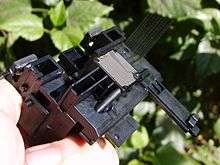
Most commercial and industrial inkjet printers and some consumer printers (those produced by Epson and Brother Industries) use a piezoelectric material in an ink-filled chamber behind each nozzle instead of a heating element. When a voltage is applied, the piezoelectric material changes shape, generating a pressure pulse in the fluid, which forces a droplet of ink from the nozzle. Piezoelectric (also called Piezo) inkjet allows a wider variety of inks than thermal inkjet as there is no requirement for a volatile component, and no issue with kogation (buildup of ink residue), but the print heads are more expensive to manufacture due to the use of piezoelectric material (usually PZT, lead zirconium titanate).
A DOD process uses software that directs the heads to apply between zero and eight droplets of ink per dot, only where needed. Piezo inkjet technology is often used on production lines to mark products. For instance, the "use-before" date is often applied to products with this technique; in this application the head is stationary and the product moves past. Requirements of this application are high speed, a long service life, a relatively large gap between the print head and the substrate, and low operating cost.
Ink formulations
The basic problem with inkjet inks is the conflicting requirements for a coloring agent that will stay on the surface vs. rapid dispersement of the carrier fluid.
Desktop inkjet printers, as used in offices or at home, tend to use aqueous inks based on a mixture of water, glycol and dyes or pigments. These inks are inexpensive to manufacture, but are difficult to control on the surface of media, often requiring specially coated media. HP inks contain sulfonated polyazo black dye (commonly used for dyeing leather), nitrates and other compounds. Aqueous inks are mainly used in printers with thermal inkjet heads, as these heads require water to perform.
While aqueous inks often provide the broadest color gamut and most vivid color, most are not waterproof without specialized coating or lamination after printing. Most Dye-based inks, while usually the least expensive, are subject to rapid fading when exposed to light or ozone. Pigment-based aqueous inks are typically more costly but provide much better long-term durability and ultraviolet resistance. Inks marketed as "Archival Quality" are usually pigment-based.
Some professional wide format printers use aqueous inks, but the majority in professional use today employ a much wider range of inks, most of which require piezo inkjet heads and extensive maintenance:
- Solvent inks
- The main ingredient of these inks are volatile organic compounds (VOCs), organic chemical compounds that have high vapor pressures. Color is achieved with pigments rather than dyes for excellent fade-resistance. The chief advantage of solvent inks is that they are comparatively inexpensive and enable printing on flexible, uncoated vinyl substrates, which are used to produce vehicle graphics, billboards, banners and adhesive decals. Disadvantages include the vapour produced by the solvent and the need to dispose of used solvent. Unlike most aqueous inks, prints made using solvent-based inks are generally waterproof and ultraviolet-resistant (for outdoor use) without special over-coatings. The high print speed of many solvent printers demands special drying equipment, usually a combination of heaters and blowers. The substrate is usually heated immediately before and after the print heads apply ink. Solvent inks are divided into two sub-categories: hard solvent ink offers the greatest durability without specialized over-coatings but requires specialized ventilation of the printing area to avoid exposure to hazardous fumes, while Mild or "Eco" solvent inks, while still not as safe as aqueous inks, are intended for use in enclosed spaces without specialized ventilation of the printing area. Mild solvent inks have rapidly gained popularity in recent years as their color quality and durability have increased while ink cost has dropped significantly.
- UV-curable inks
- These inks consist mainly of acrylic monomers with an initiator package. After printing, the ink is cured by exposure to strong UV-light. Ink is exposed to UV radiation where a chemical reaction takes place where the photo-initiators cause the ink components to cross-link into a solid. Typically a shuttered mercury-vapor lamp or UV LED is used for the curing process. Curing processes with high power for short periods of times (microseconds) allow curing inks on thermally sensitive substrates. UV inks do not evaporate, but rather cure or set as a result from this chemical reaction. No material is evaporated or removed, which means about 100% of the delivered volume is used to provide coloration. This reaction happens very quickly, which leads to instant drying that results in a completely cured graphic in a matter of seconds. This also allows for a very fast print process. As a result of this instant chemical reaction no solvents penetrate the substrate once it comes off the printer, which allows for high quality prints.[7][8] The advantage of UV-curable inks is that they "dry" as soon as they are cured, they can be applied to a wide range of uncoated substrates, and they produce a very robust image. Disadvantages are that they are expensive, require expensive curing modules in the printer, and the cured ink has a significant volume and so gives a slight relief on the surface. Though improvements are being made in the technology, UV-curable inks, because of their volume, are somewhat susceptible to cracking if applied to a flexible substrate. As such, they are often used in large "flatbed" printers, which print directly to rigid substrates such as plastic, wood or aluminium where flexibility is not a concern.
- Dye sublimation inks
- These inks contain special sublimation dyes and are used to print directly or indirectly on to fabrics which consist of a high percentage of polyester fibres. A heating step causes the dyes to sublimate into the fibers and create an image with strong color and good durability.
Head design

There are two main design philosophies in inkjet head design: fixed-head and disposable head. Each has its own strengths and weaknesses.
Fixed head
The fixed-head philosophy provides an inbuilt print head (often referred to as a gaiter- head) that is designed to last for the life of the printer. The idea is that because the head need not be replaced every time the ink runs out, consumable costs can be made lower and the head itself can be more precise than a cheap disposable one, typically requiring no calibration. On the other hand, if a fixed head is damaged, obtaining a replacement head can become expensive, if removing and replacing the head is even possible. If the printer's head cannot be removed, the printer itself will then need to be replaced.
Fixed head designs are available in consumer products, but are more likely to be found on industrial high-end printers and large format plotters. In the consumer space, fixed-head printers are manufactured primarily by Epson and Canon. Hewlett-Packard also offers a few fixed-head models, such as the HP OfficeJet Pro X576dw.[9] Industrial fixed-head print heads are manufactured by these companies: Kodak Versamark, Trident, Xaar, Spectra (Dimatix), Hitachi / Ricoh, HP Scitex, Brother, Konica Minolta, Seiko Epson, and ToshibaTec (a licensee of Xaar).[10]
Disposable head

The disposable head philosophy uses a print head which is supplied as a part of a replaceable ink cartridge. Every time a cartridge is exhausted, the entire cartridge and print head are replaced with a new one. This adds to the cost of consumables and makes it more difficult to manufacture a high-precision head at a reasonable cost, but also means that a damaged or clogged print head is only a minor problem: the user can simply buy a new cartridge. Hewlett-Packard has traditionally favoured the disposable print head, as did Canon in its early models. This type of construction can also be seen as an effort by printer manufacturers to stem third party ink cartridge assembly replacements, as these would-be suppliers don't have the ability to manufacture specialized print heads.
An intermediate method does exist: a disposable ink tank connected to a disposable head, which is replaced infrequently (perhaps every tenth ink tank or so). Most high-volume Hewlett-Packard inkjet printers use this setup, with the disposable print heads used on lower volume models. A similar approach is used by Kodak, where the printhead intended for permanent use is nevertheless inexpensive and can be replaced by the user. Canon now uses (in most models) replaceable print heads which are designed to last the life of the printer, but can be replaced by the user should they become clogged.
Cleaning mechanisms
The primary cause of inkjet printing problems is ink drying on the printhead's nozzles, causing the pigments and dyes to dry out and form a solid block of hardened mass that plugs the microscopic ink passageways. Most printers attempt to prevent this drying from occurring by covering the printhead nozzles with a rubber cap when the printer is not in use. Abrupt power losses, or unplugging the printer before it has capped the printhead, can cause the printhead to be left in an uncapped state. Even when the head is capped, this seal is not perfect, and over a period of several weeks the moisture (or other solvent) can still seep out, causing the ink to dry and harden. Once ink begins to collect and harden, the drop volume can be affected, drop trajectory can change, or the nozzle can completely fail to jet ink.
To combat this drying, nearly all inkjet printers include a mechanism to reapply moisture to the printhead. Typically there is no separate supply of pure ink-free solvent available to do this job, and so instead the ink itself is used to remoisten the printhead. The printer attempts to fire all nozzles at once, and as the ink sprays out, some of it wicks across the printhead to the dry channels and partially softens the hardened ink. After spraying, a rubber wiper blade is swept across the printhead to spread the moisture evenly across the printhead, and the jets are again all fired to dislodge any ink clumps blocking the channels.
Some printers use a supplemental air-suction pump, utilizing the rubber capping station to suck ink through a severely clogged cartridge. The suction pump mechanism is frequently driven by the page feed stepper motor: it is connected to the end of the shaft. The pump only engages when the shaft turns backwards, hence the rollers reversing while head cleaning. Due to the built-in head design, the suction pump is also needed to prime the ink channels inside a new printer, and to reprime the channels between ink tank changes.
Professional solvent- and UV-curable ink wide-format inkjet printers generally include a "manual clean" mode that allows the operator to manually clean the print heads and capping mechanism and to replace the wiper blades and other parts used in the automated cleaning processes. The volume of ink used in these printers often leads to "overspray" and therefore buildup of dried ink in many places that automated processes are not capable of cleaning.
The ink consumed in the cleaning process needs to be collected to prevent ink from leaking in the printer. The collection area is called the spittoon, and in Hewlett Packard printers this is an open plastic tray underneath the cleaning/wiping station. In Epson printers, there is typically a large absorption pad in a pan underneath the paper feed platen. For printers several years old, it is common for the dried ink in the spittoon to form a pile that can stack up and touch the printheads, jamming the printer. Some larger professional printers using solvent inks may employ a replaceable plastic receptacle to contain waste ink and solvent which must be emptied or replaced when full.
There is a second type of ink drying that most printers are unable to prevent. For ink to spray from the cartridge, air must enter to displace the removed ink. The air enters via an extremely long, thin labyrinth tube, up to 10 cm long, wrapping back and forth across the ink tank. The channel is long and narrow to reduce moisture evaporation through the vent tube, but some evaporation still occurs and eventually the ink cartridge dries up from the inside out. To combat this problem, which is especially acute with professional fast-drying solvent inks, many wide-format printer cartridge designs contain the ink in an airtight, collapsible bag that requires no vent. The bag merely shrinks until the cartridge is empty.
The frequent cleaning conducted by some printers can consume quite a bit of ink and has a great impact on cost-per-page determinations.
Clogged nozzles can be detected by printing a standard test pattern on the page. Some software workaround methods are known for re-routing printing information from a clogged nozzle to a working nozzle.[11]
Advantages
Compared to earlier consumer-oriented color printers, inkjet printers have a number of advantages. They are quieter in operation than impact dot matrix or daisywheel printers. They can print finer, smoother details through higher resolution. Consumer inkjet printers with photographic-quality printing are widely available.
In comparison to technologies like thermal wax, dye sublimation, and laser printing, inkjets have the advantage of practically no warm up time, and often lower cost per page. However, low-cost laser printers can have lower per-page costs, at least for black-and-white printing, and possibly for color.
For some inkjet printers, monochrome ink sets are available either from the printer manufacturer or from third-party suppliers. These allow the inkjet printer to compete with the silver-based photographic papers traditionally used in black-and-white photography, and provide the same range of tones: neutral, "warm" or "cold". When switching between full-color and monochrome ink sets, it is necessary to flush out the old ink from the print head with a cleaning cartridge. Special software or at least a modified device driver are usually required, to deal with the different color mapping.
Some types of industrial inkjet printers are now capable of printing at very high speeds, in wide formats, or for a variety of industrial applications ranging from signage, textiles, ceramics and 3-D printing into biomedical applications and conductive circuitry. Leading companies and innovators in hardware include HP, Epson, Canon, Konica Minolta, FujiFilm, EFi, Durst, Brother, Roland, Mimaki, Mutoh and many others worldwide.
Disadvantages
Many "intelligent" ink cartridges contain a microchip that communicates the estimated ink level to the printer; this may cause the printer to display an error message, or incorrectly inform the user that the ink cartridge is empty. In some cases, these messages can be ignored, but some inkjet printers will refuse to print with a cartridge that declares itself empty, to prevent consumers from refilling cartridges. For example, Epson embeds a chip which prevents printing when the chip claims the cartridge is empty, although a researcher who over-rode the system found that in one case he could print up to 38% more good quality pages, even though the chip stated that the cartridge was empty.[12] Third-party ink suppliers sell ink cartridges at significant discounts (at least 10−30% off OEM cartridge prices, sometimes up to 95%, typically averaging around 50%), and also bulk ink and cartridge self-refill kits at even lower prices. Many vendors' "intelligent" ink cartridges have been reverse-engineered. It is now possible to buy inexpensive devices to reliably reset such cartridges to report themselves as full, so that they may be refilled many times.
Long-term durability of early inkjet prints was quite poor, though improved ink formulations have greatly improved this attribute. See the section on durability for more information.
The very narrow inkjet nozzles are prone to clogging. The ink consumed cleaning them—either during cleaning invoked by the user, or in many cases, performed automatically by the printer on a routine schedule—can account for a significant proportion of the ink used in the machine. Inkjet printing head nozzles can be cleaned using specialized solvents; or by soaking in warm distilled water for short periods of time, for water-soluble inks.
Third-party ink and cartridges
The high cost of OEM ink cartridges and the intentional obstacles to refilling them have been addressed by the growth of third-party ink suppliers. Many printer manufacturers discourage customers from using third-party inks, stating that they can damage the print heads due to not being the same formulation as the OEM inks, cause leaks, and produce inferior-quality output (e.g. of incorrect color gamut). Consumer Reports has noted that some third-party cartridges may contain less ink than OEM cartridges, and thus yield no cost savings,[13] while Wilhelm Imaging Research claims that with third-party inks the lifetime of prints may be considerably reduced.[14] However, an April 2007 review showed that, in a double-blind test, reviewers generally preferred the output produced using third-party ink over OEM ink.[15] In general, OEM inks have undergone significant system reliability testing with the cartridge and print-head materials, whereas R&D efforts on third-party ink material compatibility are likely to be significantly less. Some inkjet manufacturers have tried to prevent cartridges being refilled using various schemes including fitting chips to the cartridges that log how much the cartridge has printed and prevent the operation of a refilled cartridge.
The warranty on a printer may not apply if the printer is damaged by the use of non-approved supplies. In the US the Magnuson–Moss Warranty Act is a federal law which states that warrantors cannot require that only brand name parts and supplies be used with their products, as some printer manufacturers imply. However, this would not apply if non-approved items cause damage. In the UK, a printer manufacturer cannot lawfully impose such conditions as part of its warranty (Regina Vs Ford Motor Company refers) although many attempt to do so illegally. As long as the product used was sold as being for the printer it was used in, then the sale of goods act applies, and anything so sold must be "of merchandisable quality and fit for purpose". Moreover, under UK law, it is the retailer and not the manufacturer that is legally liable, for 2 years on electrically operated items specifically, and as such the retailer is where one would seek redress.[16]
Durability
Inkjet documents can have poor to excellent archival durability, depending on the quality of the inks and paper used. If low-quality paper is used, it can yellow and degrade due to residual acid in the untreated pulp; in the worst case, old prints can literally crumble into small particles when handled. High-quality inkjet prints on acid-free paper can last as long as typewritten or handwritten documents on the same paper.
Because the ink used in many low-cost consumer inkjets is water-soluble, care must be taken with inkjet-printed documents to avoid even the smallest drop of moisture, which can cause severe "blurring" or "running". In extreme cases, even sweaty fingertips during hot humid weather could cause low-quality inks to smear. Similarly, water-based highlighter markers can blur inkjet-printed documents and discolor the highlighter's tip. The lifetime of inkjet prints produced using aqueous inks is generally shorter (although UV-resistant inks are available) than those produced with solvent-based inkjets; however, so-called "archival inks" have been produced for use in aqueous-based machines which offer extended life.
In addition to smearing, gradual fading of many inks can be a problem over time. Print lifetime is highly dependent on the quality and formulation of the ink. The earliest inkjet printers, intended for home and small office applications, used dye-based inks. Even the best dye-based inks are not as durable as pigment-based inks, which are now available for many inkjet printers. Many inkjet printers now utilize pigment based inks which are highly water resistant: at least the black ink is often pigment-based. Resin or silicone protected photopaper is widely available at low cost, introducing complete water and mechanical rub resistance for dye and pigment inks. The photopaper itself must be designed for pigment or for dye inks, as pigment particles are too large to be able to penetrate through dye-only photopaper protection layer.
The highest-quality inkjet prints are often called "giclée" prints, to distinguish them from less-durable and lower-cost prints. However, the use of the term is no guarantee of quality, and the inks and paper used must be carefully investigated before an archivist can rely on their long-term durability.
Operating cost tradeoffs
Inkjets use solvent-based inks which have much shorter expiration dates compared to laser toner, which has an indefinite shelf life. Inkjet printers tend to clog if not used regularly, whereas laser printers are much more tolerant of intermittent use. Inkjet printers require periodical head cleaning, which consumes a considerable amount of ink, and will drive printing costs higher especially if the printer is unused for long periods.
If an inkjet head becomes clogged, third-party ink solvents/head cleaners and replacement heads are available in some cases. The cost of such items may be less expensive compared to a transfer unit for a laser printer, but the laser printer unit has a much longer lifetime between required maintenance. Many inkjet printer models now have permanently installed heads, which cannot be economically replaced if they become irreversibly clogged, resulting in scrapping of the entire printer. On the other hand, inkjet printer designs which use a disposable printhead usually cost significantly more per page than printers using permanent heads. By contrast, laser printers do not have printheads to clog or replace frequently, and usually can produce many more pages between maintenance intervals.
Inkjet printers have traditionally produced better quality output than color laser printers when printing photographic material. Both technologies have improved dramatically over time, although the best quality giclee prints favored by artists use what is essentially a high-quality specialized type of inkjet printer.
Business model

A common business model for inkjet printers involves selling the actual printer at or below production cost, while dramatically marking up the price of the (proprietary) ink cartridges (a profit model called "Freebie marketing"). Most current inkjet printers attempt to enforce this product tying by anticompetitive measures such as microchips in the cartridges to hinder the use of third-party or refilled ink cartridges. The microchips monitor usage and report the ink remaining to the printer. Some manufacturers also impose "expiration dates". When the chip reports that the cartridge is empty (or out of date) the printer stops printing. Even if the cartridge is refilled, the microchip will indicate to the printer that the cartridge is depleted. For many models (especially from Canon), the 'empty' status can be overridden by entering a 'service code' (or sometimes simply by pressing the 'start' button again).[17] For some printers, special circuit "flashers" are available that reset the quantity of remaining ink to the maximum.[18][19][20][21]
Some manufacturers, most notably Epson and Hewlett Packard, have been accused of indicating that a cartridge is depleted while a substantial amount of ink remains.[22][23] A 2007 study found that most printers waste a significant quantity of ink when they declare a cartridge to be empty. Single-ink cartridges were found to have on average 20% of their ink remaining, though actual figures range from 9% to 64% of the cartridge's total ink capacity, depending on the brand and model of printer.[24][25] This problem is further compounded with the use of one-piece multi-ink cartridges, which are declared empty as soon as one color runs low. Of great annoyance to many users are those printers that will refuse to print documents requiring only black ink, just because one or more of the color ink cartridges is depleted. Samsung produces printers that are programmed to stop working even though the printer is still working perfectly. There are some work-arounds for users, for instance to more than double the life of the printer after it stops with a message to replace the imaging drum.[26]
In recent years, many consumers have begun to challenge the business practices of printer manufacturers, such as charging up to US$8,000 per gallon (US$2,100 per liter) for printer ink.[27] Alternatives for consumers are cheaper copies of cartridges, produced by third parties, and the refilling of cartridges, using refill kits. Due to the large differences in price caused by OEM markups, there are many companies selling third-party ink cartridges. Most printer manufacturers discourage refilling disposable cartridges or using aftermarket copy cartridges, and say that use of incorrect inks may cause poor image quality due to differences in viscosity, which can affect the amount of ink ejected in a drop, and color consistency, and can damage the printhead. Nonetheless, the use of alternative cartridges and inks has been gaining in popularity, threatening the business model of printer manufacturers. Printer companies such as HP, Lexmark, and Epson have used patents and the DMCA to launch lawsuits against third-party vendors.[28][29] An anti-trust class-action lawsuit was launched in the US against HP and office supply chain Staples Inc, alleging that HP paid Staples $100 million to keep inexpensive third-party ink cartridges off the shelves.[30][31]
In Lexmark Int'l v. Static Control Components, the United States Court of Appeals for the Sixth Circuit ruled that circumvention of this technique does not violate the Digital Millennium Copyright Act.[32] The European Commission also ruled this practice anticompetitive: it will disappear in newer models sold in the European Union. [33] While the DMCA case dealt with copyright protection, companies also rely on patent protection to prevent copying and refilling of cartridges. For example, if a company devises all of the ways in which their microchips can be manipulated and cartridges can be refilled and patents these methods, they can prevent anyone else from refilling their cartridges. Patents protecting the structure of their cartridges prevent the sale of cheaper copies of the cartridges. For some printer models (notably those from Canon) the manufacturer's own microchip can be removed and fitted to a compatible cartridge thereby avoiding the need to replicate the microchip (and risk prosecution). Other manufacturers embed their microchips deep within the cartridge in an effort to prevent this approach.
In 2007 Eastman Kodak entered the inkjet market with its own line of All-In-One printers based on a marketing model that differed from the prevailing practice of selling the printer at a loss while making large profits on replacement ink cartridges. Kodak claimed that consumers could save up to 50 percent on printing by using its lower cost cartridges filled with the company’s proprietary pigmented colorants while avoiding the potential problems associated with off-brand inks.[34] This strategy proved unsuccessful and Kodak exited the consumer inkjet printer business in 2012.
Professional inkjet printers
In addition to the widely used small inkjet printers for home and office, there are professional inkjet printers, some for "page-width" format printing and many for wide format printing. Page-width format means that the print width ranges from about 8.5" to 37" (about 20 cm to 100 cm). "Wide format" means print width ranging from 24" up to 15' (about 60 cm to 5 m). The most common application of page-width printers is in printing high-volume business communications that do not need high-quality layout and color. Particularly with the addition of variable data technologies, the page-width printers are important in billing, tagging, and individualized catalogs and newspapers. The application of most wide format printers is in printing advertising graphics; a lower-volume application is printing of design documents by architects or engineers. But nowadays, there are inkjet printers for digital textile printing up to 64" wide with good High Definition image 1440x720 dpi.[35][36]
Another specialty application for inkjets is producing prepress color proofs for printing jobs created digitally. Such printers are designed to give accurate color rendition of how the final image will look (a "proof") when the job is finally produced on a large volume press such as a four-colour offset lithography press. An example is an Iris printer, whose output is what the French term Giclée was coined for.
The largest-volume supplier is Hewlett-Packard, which supply over 90 percent of the market for printers for printing technical drawings. The major products in their Designjet series are the Designjet 500/800, the Designjet T Printer series (including the T1100 and T610), the Designjet 1050 and the Designjet 4000/4500. They also have the HP Designjet 5500, a six-color printer that is used especially for printing graphics as well as the new Designjet Z6100 which sits at the top of the HP Designjet range and features an eight colour pigment ink system.
Epson, Kodak, and Canon also manufacture wide-format printers, sold in much smaller numbers than standard printers. Epson has a group of 3 Japanese companies around it that predominantly use Epson piezo printheads and inks: Mimaki, Roland, and Mutoh.
Scitex Digital Printing developed high-speed, variable-data, inkjet printers for production printing, but sold its profitable assets associated with the technology to Kodak in 2005 who now market the printers as Kodak Versamark VJ1000, VT3000, and VX5000 printing systems. These roll-fed printers can print at up to 1000 feet per minute.
Professional high-volume inkjet printers are made by a range of companies. These printers can range in price from US$35,000 to $2 million. Carriage widths on these units can range from 54" to 192" (about 1.4 to 5 m), and ink technologies have tended toward solvent, eco-solvent, and UV-curing with a more recent focus toward water-based (aqueous) ink sets. Major applications where these printers are used are for outdoor settings for billboards, truck sides and truck curtains, building graphics and banners, while indoor displays include point-of-sales displays, backlit displays, exhibition graphics, and museum graphics.
The major suppliers for professional wide- and grand-format printers include: EFI,[37] LexJet, Grapo, Inca, Durst, Océ, NUR (now part of Hewlett-Packard), Lüscher, VUTEk, Scitex Vision (now part of Hewlett-Packard), Mutoh, Mimaki, Roland DG, Seiko I Infotech, IQDEMY,[38] Leggett and Platt, Agfa, Raster Printers, DGI and MacDermid ColorSpan (now part of Hewlett-Packard), swissqprint.
SOHO multifunction inkjet photo printers
SOHO multifunction inkjet printers for photo printing use up to 6 different inks:
- Canon: cyan, yellow, magenta, black, pigment black, gray. 1 pl thermal.[39]
- Epson: cyan, yellow, magenta, light cyan, light magenta, black. 1.5 pl piezo variable. Also with A3 paper printing,[40] or FAX and duplex ADF.[41]
Professional inkjet photo printers
Inkjet printers for professional photo printing use up to 12 different inks:
- Canon: photo magenta, photo cyan, yellow, magenta, cyan, red, photo black, matte black, gray, plus either blue, photo gray, and one chroma optimiser for black density and uniform glossiness,[42] or light gray, dark gray and one chroma optimiser,[43] or green, blue, and photo gray.[44] 4 pl thermal.
- Epson (10 colors from 12): vivid magenta, yellow, cyan, orange, green, vivid light magenta, light cyan, light black, matte black or photo black, plus an irreversible choice of either light light gray or violet (V not for photo).[45] 3.5 pl piezo variable.
- HP: magenta, yellow, red, green, blue, light magenta, light cyan, gray, light gray, matte black, photo black, and one gloss enhancer.[46] 4 pl thermal.
They can print an image of 36 megapixels on A3 borderless photo paper with 444 ppi.[47]
Printing of functional materials
- Three-dimensional printing constructs a prototype by "printing" appreciably thick cross-sections of material on top of one another.
- U.S. Patent 6,319,530 describes a "Method of photocopying an image onto an edible web for decorating iced baked goods". In other words, this invention enables one to inkjet print a food-grade color photograph on a birthday cake's surface. Many bakeries now carry these types of decorations, which are printable using edible inks and dedicated inkjet printers.[48] Edible ink printing can be done using normal home use inkjet printers like Canon Bubble Jet printers with edible ink cartridges installed, and using rice paper or frosting sheets.[49]
- Inkjet printers and similar technologies are used in the production of many microscopic items. See Microelectromechanical systems.
- Inkjet printers are used to form conductive traces for circuits, and color filters in LCD and plasma displays.
- Inkjet printers, especially models produced by Dimatix (now part of Fujifilm), Xennia Technology and Pixdro, are in fairly common use in many labs around the world for developing alternative deposition methods that reduce consumption of expensive, rare, or problematic materials. These printers have been used in the printing of polymer, macromolecular, quantum dot, metallic nanoparticles, carbon nanotubes etc. The applications of such printing methods include organic thin-film transistors, organic light emitting diodes, organic solar cells, sensors, etc.[50]
- Inkjet technology is used in the emerging field of bioprinting.
Alternative trade names
Images produced on inkjet printers are sometime sold under other names since the term is associated with words like "digital", "computers", and "everyday printing", which can have negative connotations in some contexts.[51] These trade names or coined terms are usually used in the fine arts reproduction field. They include Digigraph, Iris prints (or Giclée), and Cromalin.
Wide-format printers are likewise often referred to as plotters, the technology they have largely replaced.
See also
References
- ↑ "Ink-jet - Definition of ink-jet by Merriam-Webster". merriam-webster.com.
- ↑ "Printer / Scanner Types". Printscan.about.com. 11 July 2012. Retrieved 12 September 2012.
- ↑ Faulkner, A. & Shu, W. (2012). "Biological cell printing technologies". Nanotechnology Perceptions. 8: 35–57. doi:10.4024/N02FA12A.ntp.08.01.
- ↑ "Scientific Examination of Questioned Documents, Second Edition". CRC Press. 27 April 2006. p. 204. Retrieved 1 February 2016.
- ↑ "Spitting image". The Economist. 19 September 2002.
- ↑ Niels J. Nielsen (May 1985). "History of ThinkJet Printhead Development" (PDF). Hewlett-Packard Journal.
- ↑ "A Primer on UV-Curable Inkjet Inks". Signindustry.com. 19 April 2012. Retrieved 12 September 2012.
- ↑ "The ABCs of UV Commercial Offset Printing". Piworld.com. 1 November 2007. Retrieved 12 September 2012.
- ↑ Ludington, Jake (23 February 2013). "HP OfficeJet Pro X Printers with PageWide". Youtube. Retrieved 1 February 2016.
- ↑ "Xaar - Xaar's technology, manufactured in the UK, is used all over the world". Retrieved 1 February 2016.
- ↑ "Learn How to Clean Clogged Printer Heads". castleink.com.
- ↑ 'Raw deal' on printer ink, BBC, 3 July 2003
- ↑ "Consumer Reports". Mysimon.com. Retrieved 12 September 2012.
- ↑ "WIR Testing Finds Aftermarket Inks Are Inferior to OEM" (PDF). The Hard Copy Supplies Journal. Retrieved 30 May 2013.
- ↑ "The Inkjet Investigation". Trusted Reviews. Retrieved 12 September 2012.
- ↑ Sale and Supply of Goods to Consumers Act 1999 (as amended by Sale and Supply of Goods to Consumers Regulations 2005)
- ↑ "Using service mode to override low ink for laser printer". Retrieved 13 October 2014.
- ↑ "Chip reset devices for inkjet cartridge chips". Small Business - Chron.com. Retrieved 13 October 2014.
- ↑ "Refilling Epson cartridges 1". Retrieved 13 October 2014.
- ↑ "Resetting Epson printer cartridges reference 2". Retrieved 13 October 2014.
- ↑ ""Smart Chips" - What Are They and How Do I Re-use Them?". Retrieved 1 February 2016.
- ↑ "Settlement in Epson Class-Action Suit Gets Initial Approval". 1105 Media Inc. 3 May 2006. Retrieved 13 August 2009.
- ↑ "US woman sues over ink cartridges". BBC. 24 February 2005. Retrieved 13 August 2009.
- ↑ Fisher, Ken (18 June 2007). "Study: Inkjet printers are filthy, lying thieves". Ars Technica. Retrieved 13 August 2009.
- ↑ "HP sued over pre-programmed cartridges". Pinsent Masons LLP. 23 February 2005. Retrieved 13 August 2009.
- ↑
- ↑ Kalla, Riyad (19 December 2007). "HP Printer Ink Class Action Lawsuit". The "Break it Down" Blog. Retrieved 13 August 2009.
- ↑ Niccolai, James (22 February 2005). "Court Won't Block Low-Cost Cartridges". PC World Communications, Inc. Retrieved 13 August 2009.
- ↑ Singer, Michael (20 October 2005). "HP cracks down on cartridge refill industry". CBS Interactive. Retrieved 13 August 2009.
- ↑ Paul, Ryan (18 December 2007). "$8,000-per-gallon printer ink leads to antitrust lawsuit". Ars Technica. Retrieved 13 August 2009.
- ↑ Beall, Kate (18 December 2007). "HP Printer Ink Monopoly Sparks Antitrust Lawsuit.". LegalMatch. Retrieved 13 August 2009.
- ↑ Karl S. Forester (27 February 2003). "Lexmark International, Inc. v. Static Control Components, Inc.: Findings of Fact and Conclusions of Law" (PDF). United States District Court for the Eastern District of Kentucky. Retrieved 8 August 2006.
- ↑ "Printer makers rapped over refill restrictions". News.zdnet.co.uk. 20 December 2002. Retrieved 12 September 2012.
- ↑ "Kodak's Moment Of Truth". Businessweek. February 18, 2007. Archived from the original on 2012-11-05. Retrieved 12 September 2012.
- ↑ Brian Lawler. "Epson’s new dye-sublimation printers enter the market for ink-jet printed fabric". Retrieved 25 April 2015.
- ↑ Budi Prasetyo (25 April 2015). "Dengan Printer Kain Dye-Sub Terbaru Epson Memasuki Dunia Fashion dan Tekstil".
- ↑ Electronics For Imaging, Inc. "EFI and Konica Minolta Business Solutions Establish Wide-Format Printer Distribution Agreement". GlobeNewswire News Room.
- ↑ IQDEMY
- ↑ "Canon PIXMA MG7700 Series". Retrieved 11 August 2016.
- ↑ "Expression Photo XP-950". Retrieved 10 August 2016.
- ↑ "Epson Expression Photo XP-850 Small-in-One® All-in-One Printer". Retrieved 10 August 2016.
- ↑ "Canon imagePROGRAF PRO-1000 Specification". Retrieved 10 August 2016.
- ↑ "Canon launches the flagship PIXMA PRO-1 – ultimate quality A3+ printer for photographers". Retrieved 13 January 2014.
- ↑ "Canon imagePROGRAF iPF9000 Specifications". Retrieved 10 August 2016.
- ↑ "Epson SureColor P7000 | P9000". Retrieved 13 August 2016.
- ↑ "HP DesignJet Z3200 review". Retrieved 10 August 2016.
- ↑ "Canon PIXMA PRO-10 A3+ Professional Printer Review". Retrieved 12 January 2014.
- ↑ "Everything you need to know about Edible Ink". Printerinks.com. 16 May 2017.
- ↑ "What is Edible Ink Printing". Retrieved 1 February 2011.
- ↑ M. Singh et al., "Inkjet Printing - Process and Its Applications", Advanced Materials, 2009, doi:10.1002/adma.200901141
- ↑ Harald Johnson. "What's In a Name: The True Story of "Gicle"". Dpandi.com. Archived from the original on 2012-07-02. Retrieved 12 September 2012.
Further reading
- Hutchings, Ian M.; Martin, Graham D., eds. (December 2012). Inkjet Technology for Digital Fabrication. Cambridge: Wiley. ISBN 978-0-470-68198-5.
External links
| Wikimedia Commons has media related to |
- Inkjet printing, information video from the University of Sheffield