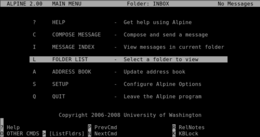Alpine (email client)
|
Main menu of Alpine 2.00. | |
| Developer(s) |
|
|---|---|
| Initial release | December 20, 2007 |
| Stable release | 2.21 (March 17, 2017) [±] |
| Written in | C |
| Operating system | Cross-platform |
| Available in | English |
| Type | Email client |
| License | Apache License |
| Website |
www |
Alpine is a free software email client developed at the University of Washington.
Alpine is a rewrite of the Pine Message System that adds support for Unicode and other features. Alpine is meant to be suitable for both inexperienced email users and the most demanding of power users. Alpine can be learned by exploration and the use of context-sensitive help. The user interface can be customized.
Features
Alpine shares many common features of console applications, like a rich set of shortcut keys, using keyboard instead of mouse to do all navigation and operation. In fact, all operations in Alpine have corresponding shortcut keys.
Unlike other console applications targeting developers and experienced users, which often require users to edit a configuration file, Alpine lets users change most configuration options within the software. This makes alpine one of the most easy to learn console-based email clients.
Alpine supports IMAP, POP, SMTP, NNTP and LDAP protocol natively. Although it does not support composing HTML email, it can display emails that only have HTML content as text. Alpine can read and write to folders in several formats, including Maildir, mbox, the mh format used by the mh message handling system, mbx, and mix.
Alpine includes its own editor Pico (Pico stands for PIne COmposer), which includes commands for basic editing of files, such as, search and replace, spelling, and justifying of text, besides cut and paste, and intuitive navigation commands. However, any editor can be used to compose messages in Alpine, using the Editor configuration variable.
Besides being able to set up an alternate editor, users can configure more than a hundred variables and options to their liking, including setting up configuration for sending and receiving e-mail from different services, through an Incoming Folders collection and the use of personalities (called roles in Alpine), and therefore a user can share the same addressbook between different accounts. Alpine can also sort individual folders by several criteria, including threading, original sender, recipient, and size. Alpine also allows users to configure colors, filters, scores, and character set of the display among others. Your configuration and addressbooks can be saved locally or on a remote IMAP server, so that they be accessible to you wherever you are. Alpine also handles encrypted and signed messages using the S/MIME standard.
Although Alpine was designed to be accessible for beginners, it can be easily set up for more advanced users. All screens in Alpine include built-in help, which can be quickly accessed with the CTRL-G command.
History
University of Washington
Alpine 1.0 was publicly released on December 20, 2007.
On 4 August 2008, the UW Alpine team announced[1] that after one more release, incorporating Web Alpine 2.0, they would "shift [their] effort from direct development into more of a consultation and coordination role to help integrate contributions from the community." This was taken to mean that UW no longer maintains Alpine,[2] and left development to others.
re-alpine fork
In June 2009, a project named re-alpine was created on SourceForge.[3] This was used as an upstream for patches from maintainers.[4] In August 2013, the re-alpine project official announced the December 21, 2012, release of Re-alpine 2.03, their last official release.[5]
Current
Since January 2013, Eduardo Chappa has released newer versions of Alpine from his site.[6][7] Most major Unix-like systems currently use this as the primary upstream site.[8][9][10][11] On March 17, 2017, Chappa announced the release of version 2.21.[12]
Name
"Alpine" officially stands for Alternatively Licensed Program for Internet News and Email.[13] UW has also referred to it as "Apache Licensed Pine".[14]
License
Alpine is licensed under the Apache License (version 2 - November 29, 2006), and saw its first public alpha release December 20, 2007. [15][16] This milestone was a new approach, since the alpha test of Pine was always non-public.
See also
References
- ↑ Steve Hubert (2011-08-04). "alpine status". Retrieved 2012-01-04.
- ↑ Mark Crispin (2009-08-03). "Re-Alpine 2.01 released". Retrieved 2012-01-04.
- ↑ "re-alpine: The continuation of the Alpine email client from University of Washington". Retrieved 2012-01-04.
- ↑ "Change log for "alpine" package in Debian - 2.02-1". Retrieved 2012-10-31.
- ↑ Levstik, Andraž (2013-08-14). "Re-alpine 2.03 release (late but still)". Alpine-info mailing list.
- ↑ Chappa, Eduardo (2015-01-15). "Alpine 2.20 released!". USENET: comp.mail.pine. Retrieved 2015-02-10 – via Google Groups.
- ↑ "Patches for Alpine". Eduardo Chappa. Retrieved 10 February 2015.
- ↑ "alpine - Text-based email client, friendly for novices but powerful". Fedora package db. Fedora Project. Retrieved 25 November 2014.
- ↑ "alpine - powerful, easy to use console email client". Debian Package Tracking System. Debian. Retrieved 25 November 2014.
- ↑ "alpine Makefile". FreeBSD ports tree. FreeBSD. Retrieved 25 November 2014.
- ↑ "alpine Makefile". OpenBSD ports tree. OpenBSD. Retrieved 25 November 2014.
- ↑ Chappa, Eduardo (2017-03-17). "Alpine 2.21 Released". USENET: comp.mail.pine – via Google Groups.
- ↑ "Alpine Messaging System--What is...?". 2009-03-06. Retrieved 2013-07-29.
- ↑ "README.FIRST". UW Technology Anonymous FTP Server. University of Washington. Retrieved 25 November 2014.
- ↑ Ryan Barrett (2006-11-30). "Announcing Alpine 0.8". Retrieved 2012-01-04.
- ↑ "UW Alpine download directory". University of Washington. Retrieved 2012-01-04.
External links
- Official website
- Unofficial Patches at http://alpine.freeiz.com/alpine/