Accounting software
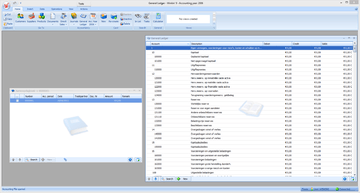
Accounting software describes a type of application software that records and processes accounting transactions within functional modules such as accounts payable, accounts receivable, general ledger, payroll, and trial balance. It functions as an accounting information system. It may be developed in-house by the organization using it, may be purchased from a third party, or may be a combination of a third-party application software package with local modifications. Accounting software may be on-line based, accessed anywhere at any time with any device which is Internet enabled, or may be desktop based. It varies greatly in its complexity and cost.[1]
The market has been undergoing considerable consolidation since the mid-1990s, with many suppliers ceasing to trade or being bought by larger groups.
Modules
Accounting software is typically composed of various modules, different sections dealing with particular areas of accounting. Among the most common are:[2]
- Core modules[3]
- Accounts receivable—where the company enters money received
- Accounts payable—where the company enters its bills and pays money it owes
- General ledger—the company's "books"
- Billing—where the company produces invoices to clients/customers
- Stock/inventory—where the company keeps control of its inventory
- Purchase order—where the company orders inventory
- Sales order—where the company records customer orders for the supply of inventory
- Bookkeeping—where the company records collection and payment
- Non-core modules
- Debt collection—where the company tracks attempts to collect overdue bills (sometimes part of accounts receivable)
- Electronic payment processing
- Expense—where employee business-related expenses are entered
- Inquiries—where the company looks up information on screen without any edits or additions
- Payroll—where the company tracks salary, wages, and related taxes
- Reports—where the company prints out data
- Timesheet—where professionals (such as attorneys and consultants) record time worked so that it can be billed to clients
- Purchase requisition—where requests for purchase orders are made, approved and tracked
- Reconciliation—compares records from parties at both sides of transactions for consistency
- Drill down
- Journals
- Departmental accounting
- Support for value added taxation
- Calculation of statutory holdback
- Late payment reminders
- Bank feed integration
Note that vendors may use differing names for these modules.
Implementation
In many cases, implementation (i.e. the installation and configuration of the system at the client) can be a bigger consideration than the actual software chosen when it comes down to the total cost of ownership for the business. Most midmarket and larger applications are sold exclusively through resellers, developers and consultants.[4][5] Those organizations generally pass on a license fee to the software vendor and then charge the client for installation, customization and support services. Clients can normally count on paying roughly 50-200% of the price of the software in implementation and consulting fees.[6]
Other organizations sell to, consult with and support clients directly, eliminating the reseller. Accounting software provides many benefits such as speed up the information retrieval process, bring efficiency in Bank reconciliation process, automatically prepare Value Added TAX (VAT) / Goods and Services TAX (GST), and, perhaps most importantly, provide the opportunity to see the real-time state of the company’s financial position.
Types
Personal accounting
Personal accounting software is mainly targeted towards home users, supporting accounts payable-type accounting transactions, managing budgets, and simple account reconciliation, at the inexpensive end of the market.
Low-end market
At the low-end of the business markets, inexpensive applications software allows most general business accounting functions to be performed. Suppliers frequently serve a single national market, while larger suppliers offer separate solutions in each national market.
Many of the low end products are characterized by being "single-entry" products, as opposed to double-entry systems seen in many businesses. Some products have considerable functionality but are not considered GAAP or IFRS/FASB compliant. Some low-end systems do not have adequate security nor audit trails.
Mid-market
The mid-market covers a wide range of business software that may be capable of serving the needs of multiple national accountancy standards and allow accounting in multiple currencies.
In addition to general accounting functions, the software may include integrated or add-on management information systems, and may be oriented towards one or more markets, for example with integrated or add-on project accounting modules.
Software applications in this market typically include the following features:
- Industry-standard robust databases
- Industry-standard reporting tools
- Tools for configuring or extending the application (e.g. an SDK), access to program code.
High-end market
The most complex and expensive business accounting software is frequently part of an extensive suite of software often known as enterprise resource planning (ERP) software.
These applications typically have a very long implementation period, often greater than six months. In many cases, these applications are simply a set of functions which require significant integration, configuration and customization to even begin to resemble an accounting system.
The advantage of a high-end solution is that these systems are designed to support individual company specific processes, as they are highly customizable and can be tailored to exact business requirements. This usually comes at a significant cost in terms of money and implementation time.
Horizontal market
The choice of whether to purchase an industry-specific application or a general-purpose application is often very difficult. Concerns over a custom-built application or one designed for a specific industry include:
- Smaller development team
- Increased risk of vendor business failing
- Reduced availability of support
This can be weighed up against:
- Less requirement for customization
- Reduced implementation costs
- Reduced end-user training time and costs
Some important types of vertical accounting software are:
- Banking
- Construction
- Medical
- Nonprofit or fund accounting
- Point of sale (retail)
- Real estate investment trust
- Child care management software
- Management for Bookselling
Hybrid solutions
As technology improves, software vendors have been able to offer increasingly advanced software at lower prices. This software is suitable for companies at multiple stages of growth. Many of the features of mid-market and high-end software (including advanced customization and extremely scalable databases) are required even by small businesses as they open multiple locations or grow in size. Additionally, with more and more companies expanding overseas or allowing workers to home office, many smaller clients have a need to connect multiple locations. Their options are to employ software-as-a-service or another application that offers them similar accessibility from multiple locations over the internet.[7]
SaaS accounting software
With the advent of faster computers and internet connections, accounting software companies have been able to create accounting software paid for on a monthly recurring charge instead of a larger upfront license fee (software as a service - SaaS). The rate of adoption of this new business model has increased steadily to the point where legacy players have been forced to come out with their own online versions.[8] The most recent entrants to cloud accounting software hope to achieve more rapid adoption by avoiding the need to charge a monthly subscription.[9]
See also
- Accounting
- Comparison of accounting software
- Double-entry bookkeeping system
- E-accounting
- Enterprise resource planning
- Investment management
- Tax compliance software
References
- ↑ "Accounting Software". EGA Futura. Retrieved 12 November 2012.
- ↑ "The Best Online Accounting Services for 2016". PCMAG. Retrieved 2016-05-24.
- ↑ "Core Modules and Features in Accounting Software". Retrieved 5 February 2017.
- ↑ "How to choose the best accounting software". Retrieved 5 February 2017.
- ↑ "The Best Small Business Accounting Software of 2017". PC Magazine. Retrieved 2 June 2017.
- ↑ Collins, J. Carlton. "Implementation Costs". ASA Research. Retrieved 6 April 2013.
- ↑ "Multi-country payroll outsourcing". Retrieved 5 February 2017.
- ↑ Kepes, Ben. "David Versus Goliath--Xero And Intuit Provide Enough Fireworks For A 4th Of July Show". Retrieved 19 October 2015.
- ↑ Kepes, Ben. "ZipBooks wants to shake up the accounting software market by helping customers collect cash". Retrieved 28 July 2016.