Mathematica
 | |
|
Mathematica 8.0.0 Linux frontend | |
| Developer(s) | Wolfram Research |
|---|---|
| Initial release | June 23, 1988[1] |
| Stable release | 10.3.1 (December 2015) [±] |
| Written in | Wolfram Language,[2] C/C++, Java and Mathematica[3] |
| Platform | Cross-platform (list) |
| Available in | English, Chinese and Japanese |
| Type | Computer algebra, numerical computations, information visualization, statistics, user interface creation |
| License | Proprietary |
| Website |
www |
Mathematica is a symbolic mathematical computation program, sometimes called a computer algebra program, used in many scientific, engineering, mathematical, and computing fields. It was conceived by Stephen Wolfram and is developed by Wolfram Research of Champaign, Illinois.[4][5] The Wolfram Language is the programming language used in Mathematica.[6]
Features

Features of Mathematica include:[7]
- Elementary and Special mathematical function libraries
- Matrix and data manipulation tools including support for sparse arrays
- Support for complex number, arbitrary precision, interval arithmetic and symbolic computation
- 2D and 3D data, function and geo visualization and animation tools
- Solvers for systems of equations, diophantine equations, ODEs, PDEs, DAEs, DDEs, SDEs and recurrence relations
- Numeric and symbolic tools for discrete and continuous calculus
- Multivariate statistics libraries including fitting, hypothesis testing, and probability and expectation calculations on over 140 distributions.
- Support for censored data, temporal data, time-series and unit based data
- Calculations and simulations on random processes and queues
- Machine learning tools for data, images and sounds
- Computational geometry in 2D, 3D and higher dimensions
- Finite element analysis including 2D and 3D adaptive mesh generation
- Constrained and unconstrained local and global optimization
- Programming language supporting procedural, functional and object oriented constructs
- Toolkit for adding user interfaces to calculations and applications
- Tools for 2D and 3D image processing[8] and morphological image processing including image recognition
- Tools for visualizing and analysing directed and undirected graphs
- Tools for combinatoric problems
- Tools for text mining including regular expressions and semantic analysis
- Data mining tools such as cluster analysis, sequence alignment and pattern matching
- Number theory function library
- Tools for financial calculations including bonds, annuities, derivatives, options etc.
- Group theory and symbolic tensor functions
- Libraries for signal processing including wavelet analysis on sounds, images and data
- Linear and non-linear Control systems libraries
- Continuous and discrete integral transforms
- Import and export filters for data, images, video, sound, CAD, GIS,[9] document and biomedical formats
- Database collection for mathematical, scientific, and socio-economic information and access to WolframAlpha data and computations
- Technical word processing including formula editing and automated report generating
- Tools for connecting to DLL, SQL, Java, .NET, C++, Fortran, CUDA, OpenCL, and http based systems
- Tools for parallel programming
- Using both "free-form linguistic input" (a natural language user interface)[10][11] and Wolfram Language in notebook when connected to the Internet
Interface
Mathematica is split into two parts, the kernel and the front end. The kernel interprets expressions (Wolfram Language code) and returns result expressions.
Mathematica is a programming language that has evolved over several years of development
The front end, designed by Theodore Gray,[12] provides a GUI, which allows the creation and editing of Notebook documents containing program code with prettyprinting, formatted text together with results including typeset mathematics, graphics, GUI components, tables, and sounds. All content and formatting can be generated algorithmically or edited interactively. Most standard word processing capabilities are supported. It includes a spell-checker but does not spell check automatically as you type.
Documents can be structured using a hierarchy of cells, which allow for outlining and sectioning of a document and support automatic numbering index creation. Documents can be presented in a slideshow environment for presentations. Notebooks and their contents are represented as Mathematica expressions that can be created, modified or analyzed by Mathematica programs. This allows conversion to other formats such as TeX or XML.
The front end includes development tools such as a debugger, input completion and automatic syntax coloring.
Among the alternative front ends is the Wolfram Workbench, an Eclipse based IDE, introduced in 2006. It provides project-based code development tools for Mathematica, including revision management, debugging, profiling, and testing.[13] The Mathematica Kernel also includes a command line front end.[14] Other interfaces include JMath,[15] based on GNU readline and MASH[16] which runs self-contained Mathematica programs (with arguments) from the UNIX command line.
Wolfram Research has published a series of hands-on starter webcasts that introduce the user interface and the engine.[17]
High-performance computing
In recent years, the capabilities for high-performance computing have been extended with the introduction of packed arrays (version 4, 1999)[18] and sparse matrices (version 5, 2003),[19] and by adopting the GNU Multi-Precision Library to evaluate high-precision arithmetic.
Version 5.2 (2005) added automatic multi-threading when computations are performed on multi-core computers.[20] This release included CPU specific optimized libraries. In addition Mathematica is supported by third party specialist acceleration hardware such as ClearSpeed.[21]
In 2002, gridMathematica was introduced to allow user level parallel programming on heterogeneous clusters and multiprocessor systems[22] and in 2008 parallel computing technology was included in all Mathematica licenses including support for grid technology such as Windows HPC Server 2008, Microsoft Compute Cluster Server and Sun Grid.
Support for CUDA and OpenCL GPU hardware was added in 2010. Also, since version 8 it can generate C code, which is automatically compiled by a system C compiler, such as GCC or Visual Studio 2010.
Deployment
There are several ways to deploy applications written in Mathematica:
- Mathematica Player Pro is a runtime version of Mathematica that will run any Mathematica application but does not allow editing or creation of the code.[23]
- A free-of-charge version, Wolfram CDF Player, is provided for running Mathematica programs that have been saved in the Computable Document Format (CDF).[24] It can also view standard Mathematica files, but not run them. It includes plugins for common web browsers on Windows and Macintosh.
- webMathematica allows a web browser to act as a front end to a remote Mathematica server. It is designed to allow a user written application to be remotely accessed via a browser on any platform. It may not be used to give full access to Mathematica.
- Wolfram Language code can be converted to C code or to an automatically generated DLL.
- Wolfram Language code can be run on a Wolfram cloud service as a web-app or as an API
Connections with other applications
Communication with other applications occurs through a protocol called MathLink. It allows communication between the Mathematica kernel and front-end, and also provides a general interface between the kernel and other applications. Wolfram Research freely distributes a developer kit for linking applications written in the C programming language to the Mathematica kernel through MathLink.[25] Using J/Link.,[26] a Java program can ask Mathematica to perform computations; likewise, a Mathematica program can load Java classes, manipulate Java objects and perform method calls. Similar functionality is achieved with .NET /Link,[27] but with .NET programs instead of Java programs. Other languages that connect to Mathematica include Haskell,[28] AppleScript,[29] Racket,[30] Visual Basic,[31] Python[32][33] and Clojure.[34]
Links are available to many mathematical software packages including OpenOffice.org Calc,[35] Microsoft Excel,[36] MATLAB,[37][38][39] R,[40] Sage,[41][42] SINGULAR,[43] Wolfram SystemModeler, and Origin.[44] Mathematical equations can be exchanged with other computational or typesetting software via MathML.
Communication with SQL databases is achieved through built-in support for JDBC.[45] Mathematica can also install web services from a WSDL description.[46][47] It can access HDFS data via Hadoop.[48]
Mathematica can capture real-time data via a link to LabVIEW,[49] from financial data feeds[50] and directly from hardware devices via GPIB (IEEE 488),[51] USB[52] and serial interfaces.[53] It automatically detects and reads from HID devices.
Computable data
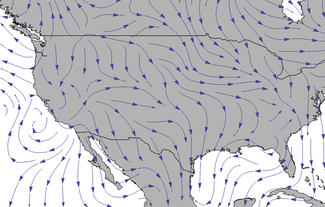
Mathematica includes collections of curated data provided for use in computations. Mathematica is also integrated with Wolfram Alpha, an online service which provides additional data, some of which is kept updated in real time. Some of the data sets include astronomical, chemical, geopolitical, language, biomedical and weather data, in addition to mathematical data (such as knots and polyhedra).[54]
Licensing and platform availability
Mathematica is proprietary software licensed at a range of prices for commercial, educational, and other uses.[55]
Mathematica 10 is supported on various versions of Microsoft Windows (Vista, 7, 8 and 10), Apple's OS X, Linux, Raspbian and as an online service.[56] All platforms are supported with 64-bit implementations.[57]
Version history
Mathematica built on the ideas in Cole and Wolfram's earlier Symbolic Manipulation Program (SMP).[58][59] The name of the program "Mathematica" was suggested to Stephen Wolfram by Apple co-founder Steve Jobs although Stephen Wolfram had thought about it earlier and rejected it.[60]
Wolfram Research has released the following versions of Mathematica:[61]
- Mathematica 1.0 (June 23, 1988)[62][63][64][65]
- Mathematica 1.1 (October 31, 1988)
- Mathematica 1.2 (August 1, 1989)[66][65]
- Mathematica 2.0 (January 15, 1991)[67][65]
- Mathematica 2.1 (June 15, 1992)[65][25]
- Mathematica 2.2 (June 1, 1993)[65][68]
- Mathematica 3.0 (September 3, 1996)[69]
- Mathematica 4.0 (May 19, 1999)[65][70]
- Mathematica 4.1 (November 2, 2000)[65]
- Mathematica 4.2 (November 1, 2002)[65]
- Mathematica 5.0 (June 12, 2003)[65][71]
- Mathematica 5.1 (October 25, 2004)[65][72]
- Mathematica 5.2 (June 20, 2005)[65][73]
- Mathematica 6.0 (May 1, 2007)[74][75]
- Mathematica 7.0 (November 18, 2008)[76]
- Mathematica 8.0 (November 15, 2010)
- Mathematica 9.0 (November 28, 2012)
- Mathematica 9.0.1 (January 30, 2013)
- Mathematica 10.0 (July 9, 2014)
- Mathematica 10.0.1 (September 17, 2014)
- Mathematica 10.0.2 (December 10, 2014)
- Mathematica 10.1 (March 30, 2015)[77]
- Mathematica 10.2 (July 14, 2015)[78]
- Mathematica 10.3 (October 15, 2015)
- Mathematica 10.3.1 (December 16, 2015)
See also
- Comparison of computer algebra systems
- Comparison of multi-paradigm programming languages
- Comparison of numerical analysis software
- Comparison of programming languages
- Comparison of regular expression engines
- Dynamic programming language
- Fourth-generation programming language
- Functional programming
- List of computer algebra systems
- List of computer simulation software
- List of graphing software
- Literate programming
- Mathematical markup language
- Mathematical software
- Wolfram Alpha, a web answer engine
- Wolfram Language
- Wolfram SystemModeler, a physical modeling and simulation tool which integrates with Mathematica
References
- ↑ Wolfram, Stephen (23 Jun 2008), Mathematica Turns 20 Today, Wolfram, retrieved 16 May 2012
- ↑ "Celebrating Mathematica’s First Quarter Century". Retrieved 11 August 2015.
- ↑ The Software Engineering of Mathematica—Wolfram Mathematica 9 Documentation. Reference.wolfram.com. Retrieved on 2015-03-23.
- ↑ Stephen Wolfram: Simple Solutions; The iconoclastic physicist's Mathematica software nails complex puzzles, BusinessWeek, October 3, 2005.
- ↑ "Contact Wolfram Research". Retrieved 11 August 2015.
- ↑ "Stephen Wolfram’s new programming language: Can he make the world computable?". Slate Magazine. Retrieved 11 August 2015.
- ↑ "Wolfram Language & System Documentation Center". Retrieved 11 August 2015.
- ↑ Review: Mathematica 7. Technical computing powerhouse gets more oomph Macworld, Jan 2009
- ↑ Mathematica 6 Labs Review Cadalyst Feb 1, 2008
- ↑ "The Free-Form Linguistics Revolution in Mathematica". Retrieved 11 August 2015.
- ↑ "Free-Form Linguistic Input". Retrieved 11 August 2015.
- ↑ Patent US8407580 Google Patent Search
- ↑ "Wolfram intros Workbench IDE for Mathematica". Macworld. 21 June 2006. Retrieved 11 August 2015.
- ↑ Using a Text-Based Interface documentation at wolfram.com
- ↑ "JMath: A GNU Readline based frontend for Mathematica". Retrieved 11 August 2015.
- ↑ "Directory listing:". Retrieved 11 August 2015.
- ↑ Cliff Hastings. "Wolfram Screencast & Video Gallery: Hands-on Start to Mathematica". wolfram.com. Retrieved 2014-12-31.
- ↑ Math software packs new power; new programs automate such tedious processes as solving nonlinear differential equations and converting units by Agnes Shanley, Chemical Engineering, March 1, 2002.
- ↑ Mathematica 5.1: additional features make software well-suited for operations research professionals by ManMohan S. Sodhi, OR/MS Today, December 1, 2004.
- ↑ The 21st annual Editors' Choice Awards, Macworld, February 1, 2006.
- ↑ "ClearSpeed Advance(TM) Accelerator Boards Certified by Wolfram Research; Math Coprocessors Enable Mathematica Users to Quadruple Performance.". Retrieved 11 August 2015.
- ↑ gridMathematica offers parallel computing solution by Dennis Sellers, MacWorld, November 20, 2002.
- ↑ Mathematica Player Pro - new Application Delivery System for Mathematica www.gizmag.com
- ↑ "Computable Document Format (CDF) for Interactive Content". Retrieved 11 August 2015.
- 1 2 New Mathematica: faster, leaner, linkable and QuickTime-compatible: MathLink kit allows ties to other apps. (Wolfram Research Inc. ships Mathematica 2.1, new QuickTime-compatible version of Mathematica software) by Daniel Todd, MacWeek, June 15, 1992.
- ↑ Mathematica 4.2 by Charles Seiter, Macworld, November 1, 2002.
- ↑ .NET/Link: .NET/Link is a toolkit that integrates Mathematica and the Microsoft .NET Framework.
- ↑ "mathlink: Write Mathematica packages in Haskell - Hackage". Retrieved 11 August 2015.
- ↑ S.Kratky. "MathLink for AppleScript". Retrieved 11 August 2015.
- ↑ "MrMathematica: Calling Mathematica from Scheme". Retrieved 11 August 2015.
- ↑ "Mathematica for ActiveX -- from Wolfram Library Archive". Retrieved 11 August 2015.
- ↑ "erocarrera/pythonika". GitHub. Retrieved 11 August 2015.
- ↑ "PYML (Python Mathematica interface) -- from Wolfram Library Archive". Retrieved 11 August 2015.
- ↑ "Clojuratica - Home". Clojuratica.weebly.com. Retrieved 2013-08-16.
- ↑ CalcLink Lauschke Consulting
- ↑ "Mathematica Link for Excel: Bringing the Power of Mathematica to Excel". Retrieved 11 August 2015.
- ↑ R. Menon, Sz. Horvát. "MATLink". Retrieved 11 August 2015.
- ↑ Ben Barrowes (10 June 2010). "Mathematica Symbolic Toolbox for MATLAB--Version 2.0". Retrieved 11 August 2015.
- ↑ "MaMa: Calling MATLAB from Mathematica with MathLink -- from Wolfram Library Archive". Retrieved 11 August 2015.
- ↑ RLink Mathematica Documentation
- ↑ Calling Sage from Mathematica
- ↑ A Mathematica notebook to call Sage from Mathematica.
- ↑ Manuel Kauers and Viktor Levandovskyy of the Johannes Kepler University in Austria
- ↑ * Interface Links Origin And Mathematica Software Electronic Design
- ↑ Mathematica 5.1 Available , Database Journal, Jan 3, 2005.
- ↑ Mathematical Web Services: W3C Note 1 August 2003
- ↑ Introduction to Web Services, Mathematica Web Services Tutorial
- ↑ "shadanan/HadoopLink". GitHub. Retrieved 11 August 2015.
- ↑ Mathematica Link to Labview BetterView Consulting
- ↑ DDFLink Lauschke Consulting
- ↑ GITM SourceForge. Note that the GITM project currently (as of 2014-08-03) has no downloadable artefacts and appears to be inactive so GPIB support for Mathematica may not actually exist.
- ↑ BTopTools A commercial interface to USB devices
- ↑ "Interfacing Hardware with Mathematica -- from Wolfram Library Archive". Retrieved 11 August 2015.
- ↑ "Scientific and Technical Data", Mathematic Guide, Wolfram Research, retrieved 16 May 2012
- ↑ "Wolfram Mathematica License Agreement" (PDF). Retrieved 11 August 2015.
- ↑ Raspberry Pi Includes Mathematica for Free The Verge
- ↑ "Wolfram Mathematica". Retrieved 11 August 2015.
- ↑ Math, the universe, and Stephen: the author of Mathematica created a whirlwind of scientific controversy this year when, after more than 10 years of research, he published his treatise on the ability of simple structures to create unpredictable complex patterns. (2002 Scientist Of The Year).(Stephen Wolfram) by Tim Studt, R&D, November 1 , 2002.
- ↑ A Top Scientist's Latest: Math Software by Andrew Pollack, The New York Times, June 24, 1988.
- ↑ Wolfram, Stephen (6 Oct 2011), STEVE JOBS: A FEW MEMORIES, Wolfram Alpha, retrieved 16 May 2012
- ↑ "Mathematica Latest Version and Quick Revision History". Retrieved 11 August 2015.
- ↑ Mathematica: The Scrapbook, Wolfram, retrieved 16 May 2012
- ↑ "The Mathematica Journal: Volume 9, Issue 1: News Bulletins". Retrieved 11 August 2015.
- ↑ Supercomputer Pictures Solve the Once Insoluble, John Markoff, October 30, 1988.
- 1 2 3 4 5 6 7 8 9 10 11 Nasser M. Abbasi. "A little bit of Mathematica history".
- ↑ Mathematica 1.2 adds new graphics options: upgrade also promises concurrent operations by Elinor Craig, MacWeek, July 25, 1989.
- ↑ Mathematica + 283 functions = Mathematica 2.0 by Raines Cohen, MacWeek, January 15, 1991.
- ↑ New version of Mathematica, Mechanical Engineering, June 1, 1993.
- ↑ "Wolfram News Archive". Wolfram.com. Retrieved 2013-08-16.
- ↑ Mathematica 4.0 by Charles Seiters, Macworld, October 1, 1999.
- ↑ Mathematica 5.0 Adds Up: Exactly 15 years after Mathematica's initial release, Wolfram Research has released Mathematica , PC Magazine, September 3, 2003.
- ↑ Mathematica 5.1's Web Services Add Up; Mathematica 5.1 delivers improvements over Version 5.0 that are vastly out of proportion for a .1 upgrade. by Peter Coffee, eWeek, December 6, 2004.
- ↑ Mathematica hits 64-bit, MacWorld UK, July 13, 2005.
- ↑ Today, Mathematica is reinvented - Blog by Stephen Wolfram
- ↑ Mathematica 6: Felix Grant finds that version 6 of Wolfram Research's symbolic mathematical software really does live up to its expectations. Scientific Computing, 2007.
- ↑ Mathematica 7.0 Released Today! - Blog by Stephen Wolfram
- ↑ "Wolfram Research News » Mathematica 10.1 is Now Available!". Retrieved 11 August 2015.
- ↑ "Mathematica Latest Version and Quick Revision History". Retrieved 11 August 2015.
External links
- Official website
- Mathematica Documentation Center
- Image identification website powered by Mathematica
- Wolfram Demonstrations Project Mathematica based demonstrations
- A little bit of Mathematica history documenting the growth of code base and number of functions over time
| ||||||||||||||||||
| ||||||||||||||
| ||||||||||||||||||||||||||||||||
| ||||||||||
| ||||||||||
| ||||||||||
