TortoiseHg
 | |
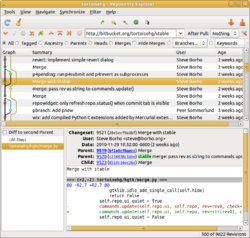 | |
| Stable release | 3.7.1 / February 3, 2016 |
|---|---|
| Written in | Python |
| Operating system | Cross-platform |
| Type | Mercurial client |
| License | GNU General Public License |
| Website |
tortoisehg |
TortoiseHg is a well-regarded[1] GUI front-end for Mercurial that runs on Microsoft Windows, on which it integrates directly with File Explorer,[2] Mac OS X,[3] and Linux.[4]
It is written in PyQt (except the Windows shell extension), and the underlying client can be used on the command line.
This is a brief list of its features:
- Repository explorer
- Commit dialog
- Support for visual diff/merge tools.
- Data mining on repository contents
- Seamless support for serving a repository via Mercurial's integrated web interface.
- Repository synchronization
- Intuitive GUI for managing Mercurial settings
It is free software released under the GNU General Public License.
See also
- TortoiseCVS, a Concurrent Versions System client for the Microsoft Windows platform
- TortoiseSVN, a Subversion client for the Microsoft Windows platform
- TortoiseGit, a Git client for the Microsoft Windows platform
- TortoiseBzr, a similar tool for use with Bazaar
References
- ↑ http://programmers.stackexchange.com/questions/87217/why-is-mercurial-considered-to-be-easier-than-git
- ↑ "Source Code Control with Git and Mercurial". http://visualstudiomagazine.com. 2014-04-01. Retrieved 2015-01-26. External link in
|website=(help) - ↑ "Install TortoiseHg on Mac OSX"
- ↑ http://tortoisehg.bitbucket.org/download/
External links
This article is issued from Wikipedia - version of the Sunday, February 07, 2016. The text is available under the Creative Commons Attribution/Share Alike but additional terms may apply for the media files.