TextPad
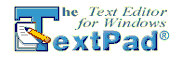 | |
| Developer(s) | Helios Software Solutions |
|---|---|
| Stable release |
7.6.1 8.0.1 / January 17, 2016 |
| Operating system | Microsoft Windows |
| Type | Text editor |
| License | Proprietary |
| Website |
textpad |
TextPad is a text editor for the Microsoft Windows family of operating systems. It is produced by Helios Software Solutions.[1]
First released in 1992, TextPad is currently in its eighth major version. Of the commonly used text editors for Microsoft Windows, it was one of the earliest and in particular one of the first to use a shareware-type business model.[2]
Features
Key features include:[3]
- The ability to maintain block indents
- Automatic code indentation (see indent style)
- Regular expression based search and replace, including multiline regex
- Macro recording feature to facilitate complex text transformations and data processing.[4]
- Macro feature supports multiple regex searches (and replacements) within a macro
- Syntax highlighting (extendable to many different languages)[5]
- Ability to call external programs (such as compilers)
- Regex matching can be used to jump to a line number in a file given in the output from external programs (e.g. to locate the cause of a compiler error)
- Automatic integration with Java JDK, if JDK is already on the machine
- Large file support[4]
- Support for editing multiple files, with tabbed document selection[4]
- Block select mode
- Synchronized scrolling of multiple files
- Clip libraries – snippet management for reusable portions of text to insert into documents
- Clipboard history – Allowing TextPad to function as a multiple clipboard tool
- Bookmarking of lines, therefore allowing users to copy specific lines (e.g. log file error messages), and then paste them to another document.
- Multi-lingual support: User interface is available in seven languages with spelling dictionaries available in ten languages.
Clip Library
The Clip Library is a TextPad sidebar that allows users to store small items persistently, and then use them easily. This is done by double clicking clip names in the Clip Library sidebar. In other editors such as Komodo, a clip library is known as "snippets".
TextPad comes with a number of pre-defined clip libraries, including ANSI characters, HTML characters and HTML tags. A very useful clip library is the Clipboard History. This is a list of previous Clipboard contents. So even though the standard Windows Clipboard can only hold one piece of information, the TextPad Clipboard History Clip Library can access a whole history of entries. See also clipboard managers.
You can create your own new clip libraries, and there are many clip libraries available.[6]
WildEdit
Helios's program WildEdit is an interactive tool for power users to make the same changes to a set of text files in a folder hierarchy.[7]
Business Model
TextPad and WildEdit are similar to shareware software in that full-featured versions can be downloaded for free and used for an indefinite trial period. Users who pay for the product receive a license code that registers the software. However neither program is advertised as shareware and users are not encouraged to share copies with one another.[8]
Reception
TextPad has received generally favorable professional reviews. Mike Williams of PC Advisor calls it "an excellent Notepad replacement with a stack of essential features."[9] Download.com described it as an affordable editor suited for coding, "neither the most powerful nor most expensive shareware text tool, though many users will find it more than meets their needs at a fraction of the cost of similar tools."[10]
See also
References
- ↑ "TextPad - the text editor for Windows". Retrieved 10 February 2016.
- ↑ Comparison of text editors
- ↑ "TextPad Features". Retrieved 10 February 2016.
- 1 2 3 "TextPad Summary". Retrieved 10 February 2016.
- ↑ "TextPad Syntax Definition Files A-G". Retrieved 10 February 2016.
- ↑ "TextPad Add-ons: Clip Libraries". Retrieved 10 February 2016.
- ↑ "Introduction to WildEdit". Retrieved 10 February 2016.
- ↑ "TextPad Downloads". Retrieved 10 February 2016.
- ↑ "PCAdvisor review of TextPad". 27 June 2015.
- ↑ "CNET Download.com review of TextPad". 7 December 2014.