Sugar (software)
 | |
|
The Sugar "Home view" (v0.82) | |
| Developer(s) | Sugar Labs |
|---|---|
| Initial release | May 2006 |
| Stable release | 0.106.1 (August 26, 2015) [±] |
| Development status | Active |
| Written in | Python,[1] PyGTK, GTK+ |
| Operating system | Linux |
| Available in | 25 languages[1] |
| Type | Desktop environment |
| License | GNU General Public License |
| Alexa rank | 647,710[2] |
| Website |
sugarlabs |
Sugar is a free and open source desktop environment designed with the goal of being used by children for interactive learning.[1][3] Developed as part of the One Laptop per Child (OLPC) project, Sugar was the default interface on OLPC XO-1 laptop computers. The OLPC XO-1.5 and later provided the option of either the Gnome or Sugar interfaces.[4]
Sugar is available as a Live CD, as Live USB, a package installable through several Linux distributions,[1] or on Windows and Mac OS through virtualization.[5]
Since May 2008, Sugar has been developed under the umbrella of Sugar Labs, a member project of the Software Freedom Conservancy.[3] Sugar is open-source software under the GNU GPL license[1] and many of Sugar Labs' contributors are volunteers.[6]
Unlike most other desktop environments, Sugar does not use the "desktop", "folder" and "window" metaphors. Instead, Sugar's default full-screen activities require users to focus on only one program at a time. Sugar implements a journal which automatically saves the user's running program session and allows him or her to later use an interface to pull up their past works by date, activity used or file type.
Design principles
"Low floor, no ceiling"[7] is the mantra used by OLPC - and now Sugar Labs - as motivation for the design and development principles. Sugar aims to be a platform suitable for all kinds of creative expression which provides a low floor to the inexperienced, but doesn't impose a ceiling upon more advanced users. The following list, while certainly not comprehensive, provides a starting point for such considerations.
Simplicity
The project's stated goal is to "avoid bloated interfaces", and "limit the controls to those immediately relevant to the task at hand.".[8] Applications run full screen; there is no double clicking; and menus are iconic.
Modification
Sugar is free software released under the GNU GPL.[1] As such, its development is done by a variety of contributors, including many who are not employed by One Laptop per Child or any other related organization. Contributors to the original Sugar platform included Marco Pesenti Gritti, Walter Bender, Christopher Blizzard, Eben Eliason, Simon Schampijer, Christian Schmidt, Lisa Strausfeld, Takaaki Okada, Tomeu Vizoso, and Dan Williams.[9] Of these developers, Walter Bender is the only one who remains active in the project. As an ambitious and wide-ranging project, Sugar and the programs created for it (called Activities) often receive contributions from those who consider themselves part of the free software community—even some well-established software developers who normally contribute to other open source software projects.
Sugar can be modified by users with programming experience because it is written in Python,[1] which is an interpreted language. Sugar's language choice is in sharp contrast to the GNOME desktop environment, Microsoft Windows XP, Vista and 7, which are primarily written in C, a compiled language.
Software components
Sugar has forked a couple of the GNOME Core Applications and written most from scratch. Most applications developed by the Sugar team are forks of existing GNOME applications and based on GTK+.
Features and their History
Sugar is still in development. In May 2006, its creators described it as primarily a "tool for expression," thus plans are in place to include multimedia and social networking features.[10] There are hundreds of learning activities available for Sugar that can be downloaded from the Sugar Activity Library. Additional activities are available from third parties, such as the Project Ceibal portal in Uruguay.
Cross-platform
As of early 2007, Sugar could be installed (with some difficulty) on a variety of operating systems, including several Linux distributions and within virtual machines on Microsoft Windows and Mac OS X. Instructions are available on the project's wiki.[11] As of mid 2008, Sugar is available on the Debian, Ubuntu, and Fedora distributions of Linux, e.g., as of Ubuntu 8.04 (Hardy Heron), Sugar can be installed from the official Ubuntu universe repositories.[12] As of mid 2009, openSUSE[13] and other Linux distributions are also supporting Sugar.[11] Sugar 0.82.1 was included in the OLPC system software release 8.2.0 for XO-1 laptops.[14] Sugar 0.86 was released on September 30, 2009.[15] Sugar 0.88 was released on March 31, 2010.[16] Sugar 0.90.0 was released in October, 2010.[17] Three releases occurred in 2011 and one in June 2012, which included support for the ARM architecture on the XO 1.75. Builds for OLPC XO laptops and the release schedule are available at OS releases. Sugar has unofficially been ported to run on Android, Firefox OS and iOS leveraging HTML5 and JavaScript under the project name "Sugarizer"; with additional clients written for Web browsers supporting HTML5.[18]
Sugar on a Stick
The Sugar learning platform for Linux is available as a USB-bootable Linux distribution ("Sugar on a Stick"[19]) and as software components forming an installable additional desktop environment for most Linux distributions.[3] It can be installed using the Fedora Live USB Creator, which now features the option to download the latest release of Sugar on a Stick. And it can be installed onto a computer hard disk using the liveinst command from a Sugar Terminal or console.
On June 23, 2009, Sugar Labs announced the availability of Sugar on a Stick v1 Strawberry. Available free for download at www.sugarlabs.org, Sugar on a Stick can be loaded onto an ordinary 1 GB USB flash drive and used to reboot any PC or netbook directly into the Sugar environment.[3][20] On July 23, 2009, Recycle USB.com went live with a program to reflash used USB keys with the Sugar software and donate them to schools.[21] On December 8, 2009, Sugar Labs announced the availability of Sugar on a Stick v2 Blueberry, which incorporates Sugar Release 0.86 and Fedora 11.[22] Sugar Labs announced the availability of Sugar on a Stick v3 Mirabelle, which incorporates Sugar Release 0.88 and Fedora 13.[23] Since Mirabelle, Sugar on a Stick has been a regular, semi-annual, Fedora Spin (official special-purpose version of Fedora),[24] the latest being released on 2015-May-26th using Fedora v22.[25]
XO-1 Usage
The OLPC XO-1 has a 1 GB NAND flash drive and 256 MB of memory. Because the flash-based hard drive is small, swap can only be added by using an SD card or a network block device.[26]
When past Fedora Linux-based Sugar distributions are being run on the OLPC XO-1, it is suggested that users not open too many activities at once or they may experience low memory or processor load related performance decreases.[27]
Screenshots
-

Sugar Home View
-
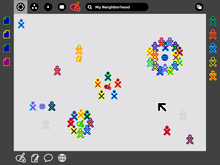
Neighborhood
-

Sugar Home View from pre-0.82 releases
-

Sugar "Friends" View
-

Sugar Pippy activity view.
-

Sugar Home View with Frame from pre-0.82 releases
-

Sugar View Source
-

Sugar Journal
See also
References
- 1 2 3 4 5 6 7 "Sugar Labs Features". Retrieved 4 May 2012.
- ↑ "Alexa". Retrieved 10 September 2015.
- 1 2 3 4 Paul, Ryan (2009-06-26). "Sugar on a Stick brings sweet taste of Linux to classrooms". Ars Technica. Retrieved 2010-01-10.
- ↑ "Video: XO-1.5 Laptop Dual Boot - Gnome and Sugar UI - OLPC News". www.olpcnews.com. Retrieved 2015-06-01.
- ↑ "Sugar Labs Overview". Retrieved 4 May 2012.
- ↑ "Sugar commit counts". Ohloh. Retrieved 2009-10-22.
- ↑ "Human Interface Guidelines/Design Fundamentals/Key Design Principles". Wiki.sugarlabs.org. 2009-09-15. Retrieved 2012-05-20.
- ↑ "Human Interface Guidelines/Design Fundamentals/Key Design Principles". Wiki.sugarlabs.org. 2009-09-15. Retrieved 2012-05-20.
- ↑ Bender, Walter; Kane, Charles; Cornish, Jody; Donahue, Neal (December 2012). Learning to Change the World: The Social Impact of One Laptop per Child. Palgrave Macmillan.
- ↑ "some more sugar notes | Christopher Blizzard". 0xdeadbeef.com. 2006-05-23. Retrieved 2012-05-20.
- 1 2 "Downloads". Wiki.sugarlabs.org. 2012-04-14. Retrieved 2012-05-20.
- ↑ Sugar on Ubuntu Linux - OLPC
- ↑ Sugar - openSUSE, retrieved 2009-07-31
- ↑ "API changes - OLPC". Wiki.laptop.org. Retrieved 2012-05-20.
- ↑ "[ANNOUNCE] Sucrose 0.86.0 Final Release". Retrieved 2009-10-22.
- ↑ "[ANNOUNCE] Sugar 0.88.0 stable release in Fedora 13 and testing of daily images". Retrieved 2010-06-03.
- ↑ Robert Burderi. "One Ecosystem Per Child". xconomy. Retrieved 2010-10-05.
- ↑ Laske, Lionel. "Sugarizer: A taste of Sugar on any device". Retrieved 24 May 2015.
- ↑ "Sugar on a Stick". Wiki.sugarlabs.org. Retrieved 2012-05-20.
- ↑ $100 Laptop Becomes a $5 PC, Technology Review, 2009-06-24
- ↑ RecycleUSB.com - Donate your Flash Drives for a Good Cause, Everything USB, 2009-07-23
- ↑ New Sugar on a Stick Brings Much Needed Improvements, Wired, 2009-12-09
- ↑ Sugar on a Stick gets sweeter with Fedora Linux, Internet News, 2010-05-28
- ↑ Fedora Sugar Spin
- ↑ Sugar-on-a-Stick with Fedora v22
- ↑ "Swap - OLPC". Wiki.laptop.org. Retrieved 2012-05-20.
- ↑ "Release notes/8.2.0 - OLPC". Wiki.laptop.org. Retrieved 2012-05-20.
External links
| Wikimedia Commons has media related to Sugar (GUI). |
| ||||||||||||||||||||||||||||||||||||||||||||||||||