Portable media player
A portable media player (PMP) or digital audio player (DAP) is a portable consumer electronics device capable of storing and playing digital media such as audio, images, and video files.[1][2] The data is typically stored on a CD, DVD, flash memory, microdrive, or hard drive. In contrast, analog portable audio players play music from non-digital media such as cassette tapes, or records.
Often mobile digital audio players are marketed and sold as "portable MP3 players", even if they also support other file formats and media types.[3][4] Increasing sales of smartphones and tablet computers have led to a decline in sales of portable media players,[5][6] leading to some devices being phased out, though flagship devices like the Apple iPod and Sony Walkman are still in production. Portable DVD players are still manufactured by brands across the world.[7]
This article focuses on portable devices that have the main function of playing media.
History
The immediate predecessor in the market place of the digital audio player was the portable CD player and prior to that, the personal stereo.
IXI
British scientist Kane Kramer designed one of the earliest digital audio players, which he called the IXI. His 1979 prototype was capable of approximately one hour of audio playback but it did not enter commercial production. His UK patent application was not filed until 1981.[8] Apple Inc. hired Kramer as a consultant and presented his work as an example of prior art in the field of digital audio players during their litigation with Burst.com almost two decades later.[9]
AT&T FlashPAC

In 1996 AT&T developed the FlashPAC digital audio player which initially utilized AT&T Perceptual Audio Coding (PAC)[10] for music compression, but in 1997 switched to AAC.[11] At about the same time AT&T also developed an internal Web based music streaming service that had the ability to download music to FlashPAC.[12] AAC and such music downloading services later formed the foundation for the Apple iPod and iTunes.[13]
SaeHan/Eiger MPMan
The first portable MP3 player was launched in 1997 by Saehan Information Systems,[14] which sold its “MPMan” player in Asia in spring 1998.[15] In mid-1998, the South Korean company licensed the players for North American distribution to Eiger Labs, which rebranded them as the EigerMan F10 and F20.[16] The flash-based players were available in 32 MB or 64 MB (6 or 12 songs) storage capacity and had a LCD screen to tell the user the song currently playing.
The Audible Player
The first production-volume portable digital audio player was The Audible Player (also known as MobilePlayer, or Digital Words To Go) from Audible.com available for sale in January 1998, for USD $200. It only supported playback of digital audio in Audible's proprietary, low-bitrate format which was developed for spoken word recordings. Capacity was limited to 4 MB of internal flash memory, or about 2 hours of play, using a custom rechargeable battery pack. The unit had no display and rudimentary controls.[17][18]
Diamond Rio
The Rio PMP300 from Diamond Multimedia was introduced in September 1998, a few months after the MPMan, and also featured a 32 MB storage capacity. It was a success during the holiday season, with sales exceeding expectations.[19] Interest and investment in digital music were subsequently spurred from it.[20] Because of the player's notoriety as the target of a major lawsuit,[21] the Rio is erroneously assumed to be the first digital audio player.[22]
HanGo Personal Jukebox
In 1998, Compaq developed the Personal Jukebox, which was the first hard drive based DAP using a 2.5" laptop drive. It was licensed to HanGo Electronics (now known as Remote Solution), which first sold the PJB-100 (Personal Jukebox) in 1999. The player had an initial capacity of 4.8 GB, with an advertised capacity of 1200 songs.[23]
Creative NOMAD Jukebox

In 2000, Creative released the 6GB hard drive based Creative NOMAD Jukebox. The name borrowed the jukebox metaphor popularised by Remote Solution, also used by Archos. Later players in the Creative NOMAD range used microdrives rather than laptop drives.
Cowon iAUDIO CW100
In October 2000, South Korean software company Cowon Systems released their first MP3 player, the CW100, under the brand name iAUDIO.
Archos Jukebox
In December 2000, some months after the Creative's NOMAD Jukebox, Archos released its Jukebox 6000 with a 6GB hard drive.
Apple iPod
On October 23, 2001, Apple Computer unveiled the first generation iPod, a 5 GB hard drive based DAP with a 1.8" Toshiba hard drive and a 2" monochrome display. With the development of a spartan user interface and a smaller form factor, the iPod was initially popular within the Macintosh community. In July 2002, Apple introduced the second generation update to the iPod. It was compatible with Windows computers through Musicmatch Jukebox. In 2007, Apple introduced the iPod Touch, the first iPod with a multi-touch screen. Its media player was split into the Music and Videos apps.
Archos Jukebox Multimedia
In 2002, Archos released the first "portable media player" (PMP), the Archos Jukebox Multimedia[24] with a little 1.5" color screen. Manufacturers have since implemented abilities to view images and play videos into their devices. The next year, Archos released another multimedia jukebox, the AV300, with a 3.8" screen and a 20GB hard drive.
Microsoft
In 2004, Microsoft attempted to take advantage of the growing PMP market by launching the Portable Media Center (PMC) platform. It was introduced at the 2004 Consumer Electronics Show with the announcement of the Zen Portable Media Center,[25] which was co-developed by Creative. The Microsoft Zune series would later be based on the Gigabeat S, one of the PMC-implemented players.
SanDisk Sansa
In May 2005, flash memory maker SanDisk entered the PMP market with the Sansa line of players, starting with the e100 series, and then following up with the m200 series, and c100 series.
Mobile phones
Samsung SPH-M2100, the first mobile phone with built-in MP3 player was produced in South Korea in August 1999.[26][27] Samsung SPH-M100 (UpRoar) launched in 2000 was the first cell phone to have MP3 music capabilities[28] in the U.S. market. The innovation spread rapidly across the globe and by 2005, more than half of all music sold in South Korea was sold directly to mobile phones and all major handset makers in the world had released MP3 playing phones. By 2006, more MP3 playing mobile phones were sold than all stand-alone MP3 players put together. The rapid rise of the media player in phones was quoted by Apple as a primary reason for developing the iPhone. In 2007, the installed base of phones that could play media was over 1 billion.
Types



Digital audio players are generally categorized by storage media:
- Flash-based players: These are non-mechanical solid state devices that hold digital audio files on internal flash memory or removable flash media called memory cards. Due to technological advances in flash memory, these originally low-storage devices are now available commercially ranging up to 128 GB. Because they are solid state and do not have moving parts they require less battery power, are less likely to skip during playback, and may be more resilient to hazards such as dropping or fragmentation than hard disk-based players. There are USB flash drives available that include basic MP3 playback capabilities.
- Hard drive-based players or digital jukeboxes: Devices that read digital audio files from a hard disk drive (HDD). These players have higher capacities as of 2010 ranging up to 500 GB.[29] At typical encoding rates, this means that tens of thousands of songs can be stored on one player. The disadvantages with these units is that a hard drive consumes more power, is larger and heavier and is inherently more fragile than solid-state storage, thus more care is required to not drop or otherwise mishandle these units.
- MP3 CD/DVD players: Portable CD players that can decode and play MP3 audio files stored on CDs. Such players are typically much less expensive than either the hard drive or flash-based players. The blank CD-R media they use is very inexpensive, typically costing less than US$0.15 per disc. These devices have the feature of being able to play standard "Red book" CD-DA audio CDs. A disadvantage is that due to the low rotational disk speed of these devices, they are even more susceptible to skipping or other misreads of the file if they are subjected to uneven acceleration (shaking) during playback. The mechanics of the player itself however can be quite sturdy, and are generally not as prone to permanent damage due to being dropped as hard drive-based players. Since a CD can typically hold only around 700 megabytes of data a large library will require multiple disks to contain. However, some higher-end units are also capable of reading and playing back files stored on larger capacity DVD; some also have the ability to play back and display video content, such as movies. An additional consideration can be the relatively large width of these devices, since they have to be able to fit a CD.
- Networked audio players: Players that connect via (WiFi) network to receive and play audio.[30] These types of units typically do not have any local storage of their own and must rely on a server, typically a personal computer also on the same network, to provide the audio files for playback.
- USB host/memory card audio players: Players that rely on USB flash drives or other memory cards to read data.
Typical features
PMPs are capable of playing digital audio, images, and video. Usually, a color liquid crystal display (LCD) or organic light-emitting diode (OLED) screen is used as a display. Various players include the ability to record video, usually with the aid of optional accessories or cables, and audio, with a built-in microphone or from a line out cable or FM tuner. Some players include readers for memory cards, which are advertised to equip players with extra storage or transferring media. In some players, features of a personal organizer are emulated, or support for games, like the iriver clix (through compatibility of Adobe Flash Lite) or the PlayStation Portable, is included. Only mid-range to high-end players support savestating for power-off (i.e. leaves off song/video progress similar to tape-based media).
Audio playback
Nearly all players[31] are compatible with the MP3 audio format, and many others support Windows Media Audio (WMA), Advanced Audio Coding (AAC) and WAV. Some players are compatible with open-source formats like Ogg Vorbis and the Free Lossless Audio Codec (FLAC). Audio files purchased from online stores may include digital rights management (DRM) copy protection, which many modern players support.
Image viewing
The JPEG format is widely supported by players. Some players, like the iPod series, provide compatibility to display additional file formats like GIF, PNG, and TIFF, while others are bundled with conversion software.
Video playback
Most newer players support the MPEG-4 Part 2 video format, and many other players are compatible with Windows Media Video (WMV) and AVI. Software included with the players may be able to convert video files into a compatible format.
Recording
Many players have a built-in electret microphone which allows recording. Usually recording quality is poor, suitable for speech but not music. There are also professional-quality recorders suitable for high-quality music recording with external microphones, at prices starting at a few hundred dollars.
Radio
Some DAPs have FM radio tuners built in. Many also have an option to change the band from the usual 87.5 - 108.0 MHz to the Japanese band of 76.0 - 90.0 MHz. DAPs typically never have an AM band, or even HD Radio since such features would be either cost-prohibitive for the application, or because of AM's sensitivity to interference.
Internet access
Newer portable media players are now coming with Internet access via Wi-Fi. Examples of such devices are Android OS devices by various manufacturers, and iOS devices on Apple products like the iPhone, iPod Touch, and iPad. Internet access has even enabled people to use the Internet as an underlying communications layer for their choice of music for automated music randomization services like Pandora, to on-demand video access (which also has music available) such as YouTube. This technology has enabled casual and hobbyist DJs to cue their tracks from a smaller package from an Internet connection, sometimes they will use two identical devices on a crossfade mixer. Many such devices also tend to be smartphones.
Last position memory
Lots of mobile digital media players have last position memory, in which when it is powered off, a user doesn't have to worry about starting at the first track again, or even hearing repeats of others songs when a playlist, album, or whole library is cued for shuffle play, in which shuffle play is a common feature too. Early playback devices to even remotely have "last position memory" that predated solid-state digital media playback devices were tape-based media, except this kind suffered from having to be "rewound", whereas disc-based media suffered from no native "last position memory", unless disc-players had their own last position memory. However, some models of solid-state flash memory (or hard drive ones with some moving parts) are somewhat the "best of both worlds" in the market.
Common audio formats
When ripping music from CDs, many people recommend the use of lossless audio formats to preserve the CD quality in audio files on a desktop, and to transcode the music to lossy compression formats when they are copied to a portable player.[32]
Most audio formats use lossy compression, to produce as small as possible a file compatible with the desired sound quality. There is a trade-off between size and sound quality of lossily compressed files; most formats allow different combinations—e.g., MP3 files may use between 32 (worst), 128 (reasonable) and 320 (best) kilobits per second.[33]
The formats supported by a particular audio player depends upon its firmware; sometimes a firmware update adds more formats. MP3 and AAC are dominant formats,[32] and are almost universally supported.[34] MP3 is a proprietary format; manufacturers must pay a small royalty to be allowed to support it.[35]
Apple Lossless and FLAC are increasingly popular formats for lossless compression, which maintain the Hi-fi quality. There are royalty free lossy formats like Vorbis for general music and Speex and Opus used for voice recordings.
Most players can also play uncompressed PCM in a container such as WAV or AIFF.
Software
PMPs are usually packaged with an installation CD/DVD that inserts device drivers (and for some players, software that is capable of seamlessly transferring files between the player and the computer). For recent players, however, these are usually available online via the manufacturers' websites, or natively recognized by the operating system through Universal Mass Storage (UMS) or Media Transfer Protocol (MTP).
Hardware
- Storage
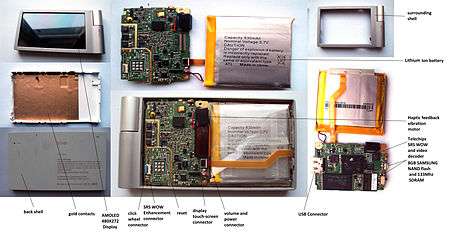
As with DAPs, PMPs come in either flash or hard disk storage. Storage capacities have reached up to 64 GB for flash memory based PMPs, first reached by the 3rd Generation iPod Touch, and up to 1 TB for Hard disk drive PMPs, first achieved by the Archos 5 Internet Tablet.
A number of players support memory card slots, including CompactFlash (CF), Secure Digital (SD), and Memory Sticks. They are used to directly transfer content from external devices, and expanding the storage capacity of PMPs.
- Interface
A standard PMP uses a 5-way D-pad to navigate, however there have been many alternatives used. Most notable are the wheel and touch mechanisms seen on players from the iPod and Sansa series. Another popular mechanism is the swipe-pad, or 'squircle', first seen on the Zune. Additional buttons are commonly seen for features such as volume control.
- Screen
Sizes range all the way up to 7 inches. As well, resolutions also vary, going up to WVGA. Most screens come with a color depth of 16-bit, but higher quality video oriented devices may range all the way to 24-bit, otherwise known as True color, with the ability to display 16.7 million distinct colors. Screens commonly have a matte finish but may also come in glossy to increase color intensity and contrast. More and more devices are now also coming with touch screen as a form of primary or alternate input. This can be for convenience and/or aesthetic purposes. Certain devices, on the other hand, have no screen whatsoever, reducing costs at the expense of ease of browsing through the media library.
- Radio
Some portable media players include a radio receiver, most frequently receiving FM. Features for receiving signals from FM stations on MP3 players are common on more premium models.
- Other features
Some portable media players have recently added features such as simple camera, built in game emulation (playing Famicom or other game formats from ROM images) and simple text readers and editors. Newer PMPs have been able to tell time, and even automatically adjust time according to radio reception, and some devices like the 6th-gen iPod Nano even have wristwatch bands available.
Operation
Digital sampling is used to convert an audio wave to a sequence of binary numbers that can be stored in a digital format, such as MP3. Common features of all MP3 players are a memory storage device, such as flash memory or a miniature hard disk drive, an embedded processor, and an audio codec microchip to convert the compressed file into an analogue sound signal. During playback, audio files are read from storage into a RAM based memory buffer, and then streamed through an audio codec to produce decoded PCM audio. Typically audio formats decode at double to more than 20 times real speed on portable electronic processors,[36] requiring that the codec output be stored for a time until the DAC can play it. In order to save power, portable devices may spend much or nearly all of their time in a low power idle state while waiting for the DAC to deplete the output PCM buffer before briefly powering up to decode additional audio.
Most DAPs are powered by rechargeable batteries, some of which are not user-replaceable. They have a 3.5 mm stereo jack; music can be listened to with earbuds or headphones, or played via an external amplifier and speakers. Some devices also contain internal speakers, through which music can be listened to, although these built-in speakers are typically of very low quality.
Nearly all DAPs consists of some kind of display screen, although there are exceptions, such as the iPod Shuffle, and a set of controls with which the user can browse through the library of music contained in the device, select a track, and play it back. The display, if the unit even has one, can be anything from a simple one or two line monochrome LCD display, similar to what are found on typical pocket calculators, to large, high-resolution, full-color displays capable of displaying photographs or viewing video content on. The controls can range anywhere from the simple buttons as are found on most typical CD players, such as for skipping through tracks or stopping/starting playback to full touch-screen controls, such as that found on the iPod Touch or the Zune HD. One of the more common methods of control is some type of the scroll wheel with associated buttons. This method of control was first introduced with the Apple iPod and many other manufacturers have created variants of this control scheme for their respective devices.
Content is placed on DAPs typically through a process called "syncing", by connecting the device to a personal computer, typically via USB, and running any special software that is often provided with the DAP on a CD-ROM included with the device, or downloaded from the manufacturer's website. Some devices simply appear as an additional disk drive on the host computer, to which music files are simply copied like any other type of file. Other devices, most notably the Apple iPod or Microsoft Zune, requires the use of special management software, such as iTunes or Zune Software, respectively. The music, or other content such as TV episodes or movies, is added to the software to create a "library". The library is then "synced" to the DAP via the software. The software typically provides options for managing situations when the library is too large to fit on the device being synced to. Such options include allowing manual syncing, in that the user can manually "drag-n-drop" the desired tracks to the device, or allow for the creation of playlists. In addition to the USB connection, some of the more advanced units are now starting to allow syncing through a wireless connection, such as via Wi-Fi or Bluetooth.[37]
Content can also be obtained and placed on some DAPs, such as the iPod Touch or Zune HD by allowing access to a "store" or "marketplace", most notably the iTunes Store or Zune Marketplace, from which content, such as music and video, and even games, can be purchased and downloaded directly to the device.
Digital Signal Processing
A growing number of portable media players are including audio processing chips that allow digital effects like 3D audio effects, dynamic range compression and equalization of the frequency response.[38][39][40][41] Some devices adjust loudness based on Fletcher–Munson curves.
Some media players are used with Noise-cancelling headphones that use Active noise reduction to remove background noise.
Denoise mode as an alternative to Active noise reduction provides for noise free listening to audio in a noise environment. In this mode a special method of improves audio intelligibility due to selective gain of the sounds drowning in ambient noise.
Principle of the method focuses on splitting of external signal into frequency components by filterbank (according to the peculiarities of human perception of specific frequencies) and their processing by adaptive audio compressors. Operation threshold in adaptive audio compressors (in contrast to “ordinary” compressors) is regulated depending on ambient noise level for each specific bandwidth. Reshaping of the processed signal from adaptive compressor outputs is realized in synthesis filterbank.
Implementation of this method allows to improve the intelligibility of speech signal and music. The best effect is obtained while listening to audio in the environment with constant noise (in train, automobile, plane), or in the environment with fluctuating noise level (e.g. in metro). Improvement of signal intelligibility in condition of ambient noise "noise mask" allows user to hear audio well and preserve his hearing ability – in contrast to regular volume amplification.
Natural mode is characterized by subjective effect of balance of different frequency sounds – regardless of level of distortion, appearing in the reproduction device. It is also regardless of personal user’s ability to perceive specific sound frequencies (excluding obvious hearing loss).
”Natural” effect is obtained due to special sound processing algorithm (i.e. «formula of subjective equalization of frequency-response function»). Its principle is to assess frequency response function (FRF) of mediaplayer or any other sound reproduction device, in accordance with audibility threshold in silence (subjective for each person),[42] and to apply gain modifying factor. The factor is determined with the help of integrated function to test audibility threshold: the program generates tone signals (with divergent oscillations – from minimum volume 30–45 Hz to maximum volume appr. 16 kHz),[43] and user assess their subjective audibility. The principle is similar to in situ audiometry, used in medicine to prescribe a hearing aid.
However, the results of test may be used to a limited extent as far as FRF of sound devices depends on reproduction volume. It means correction coefficient should be determined several times – for various signal strengths, which is not a particular problem from a practical standpoint.
Sound around mode allows for real time overlapping of music by microphone audio signal. As a result, user may hear playing music and external sounds of the environment at the same time, preserving his safety (especially in big cities and vibrant streets).
Controversy
Although these issues are not usually controversial within digital audio players, they are matters of continuing controversy and litigation, including but not limited to content distribution and protection, and digital rights management (DRM).
Lawsuit with RIAA
The Recording Industry Association of America (RIAA) filed a lawsuit in late 1998 against Diamond Multimedia for its Rio players,[21][44] alleging that the device encouraged copying music illegally. But Diamond won a legal victory on the shoulders of the Sony Corp. v. Universal City Studios case and DAPs were legally ruled as electronic devices.[45]
Risk of hearing damage
According to the Scientific Committee on Emerging and Newly Identified Health Risks, the risk of hearing damage from digital audio players depends on both sound level and listening time. The listening habits of most users are unlikely to cause hearing loss, but some people are putting their hearing at risk, because they set the volume control very high or listen to music at high levels for many hours per day. Such listening habits may result in temporary or permanent hearing loss, tinnitus, and difficulties understanding speech in noisy environments. The World Health Organization warns that increasing use of headphones and earphones puts 1.1 billion teenagers and young adults at risk of hearing loss due to unsafe use of personal audio devices.[46] Many smartphones and personal media players are sold with earphones that do a poor job of blocking ambient noise, leading some users to turn up the volume to the maximum level to drown out street noise.[47] People listening to their media players on crowded commutes sometimes play music at high volumes feel a sense of separation, freedom and escape from their surroundings.[48][49]
The World Health Organization recommends that "the highest permissible level of noise exposure in the workplace is 85 dB up to a maximum of eight hours per day" and time in "nightclubs, bars and sporting events" should be limited because they can expose patrons to noise levels of 100 dB. The report states
Teenagers and young people can better protect their hearing by keeping the volume down on personal audio devices, wearing earplugs when visiting noisy venues, and using carefully fitted, and, if possible, noise-cancelling earphones/headphones. They can also limit the time spent engaged in noisy activities by taking short listening breaks and restricting the daily use of personal audio devices to less than one hour. With the help of smartphone apps, they can monitor safe listening levels.
The report also recommends that governments raise awareness of hearing loss, and to recommend people visit a hearing specialist if they experience symptoms of hearing loss, which include pain, ringing or buzzing in the ears.[50]
A study by the National Institute for Occupational Safety & Health found that employees at bars, nightclubs or other music venues were exposed to noise levels above the internationally recommended limits of 82-85 dB(A per eight hours. This growing phenomena has led to the coining of the term music-induced hearing loss, which includes hearing loss as a result of overexposure to music on personal media players. [51]
FCC issues
Some MP3 players have electromagnet transmitters, as well as receivers. Lots of MP3 players have built-in FM radios, but FM transmitters aren't usually built-in due to liability of transmitter feedback from simultaneous transmission and reception of FM. Also, certain features like Wi-Fi and Bluetooth can interfere with professional-grade communications systems such as airplanes at airports.
See also
References
- ↑ "What is DLNA". DLNA.
- ↑ What are the differences in DLNA device classes?
- ↑ "Words to Avoid (or Use with Care) Because They Are Loaded or Confusing". GNU Operating System. Free Software Foundation, Inc. Archived from the original on 3 June 2013. Retrieved 8 July 2013.
Most support the patented MP3 codec, but not all. To call such players “MP3 players” is not only confusing,... We suggest the terms “digital audio player,” or simply “audio player” if context permits.
- ↑ The Difference Between an iPod and a MP3 Player. Webopedia.com. Retrieved on 2013-08-16.
- ↑ "Smartphones Heavily Decrease Sales of iPod, MP3 Players". Tom's Hardware. 30 Dec 2012.
- ↑ Yu, Emily. "PMP needs to merge with cellphone, says Smartwork exec". EE Times Asia.
- ↑ "Portable media players give North Koreans an illicit window on the world". the Guardian. Retrieved 9 April 2015.
- ↑ UK Patent 2115996 issued in 1985, and U.S. Patent 4,667,088 in 1987
- ↑ British Man Says He Invented iPod in 1979, Foxnews.com, 9/09/2008
- ↑ J.D.Johnston, D. Sinha, S. Dorward, and S. R. Quackenbush, AT&T Perceptual Audio Coding (PAC), pp. 73-82, in Collected Papers on Digital Audio Bit-Rate Reduction, N. Gilchrist and C. Grewin, eds, Audio Engineering Society Publications, 1996
- ↑ J.D.Johnston, J. Herre, M. Davis, and U.Gbur, MPEG-2 NBC Audio – Stereo and Multichannel Coding Methods, Proceedings of the 101st Convention, 1996 November, Los Angeles
- ↑ Onufryk, Peter; Snyder, Jim (1997). Consumer Devices for Networked Audio. Proceedings of the IEEE International Symposium on Industrial Electronics. pp. SS27–SS32.
- ↑ Early Digital Music Player - AT&T FashPAC. CNN Business Week 7/3/1997.
- ↑ Roberto Verganti, Design-Driven Innovation: Changing the Rules of Competition by Radically Innovating What Thing Mean. Harvard Business Press, 2009.
- ↑ Van Buskirk, Eliot. "Introducing the world's first MP3 player". CNET.
- ↑ "Ten years old: the world's first MP3 player". theregister.co.uk.
- ↑ Audible Player Will Mark the First Time Consumers Can Access RealAudio Programming Away from the PC at the Wayback Machine (archived January 18, 1998), Press Release from Audible Inc., archived by archive.org 01/18/1998
- ↑ The Audible Player for sale at the Wayback Machine (archived January 18, 1998)
- ↑ Menta, Richard. "Collecting MP3 Portables -- Part 1". Antique Radio Classified.
- ↑ "Diamond Multimedia Announces Rio PMP300 Portable MP3 Music Player" (Press release). Harmony Central. 1998-09-14. Retrieved 2007-12-05.
- 1 2 Hart-Davis, Guy; Rhonda Holmes (2001). MP3 Complete. San Francisco: Sybex. p. 613. ISBN 0-7821-2899-8.
- ↑ "Bragging rights to the world's first MP3 player". CNET article on the first manufactured digital audio players.
- ↑ Yoshida, Junko; Margaret Quan (2000-08-18). "OEMs ready to roll on jukeboxes for Net audio". EE Times. p. 1. Retrieved 2007-12-05.
- ↑ "ARCHOS Generation 5 Available Worldwide" (PDF) (Press release). Archos. 2007-09-12. Retrieved 2007-12-05.
- ↑ Van Buskirk, Eliot (2004-01-09). "Microsoft visualizes portable video". CNET. Retrieved 2007-12-30.
- ↑ "SAMSUNG ELECTRONICS UNVEILS SPH-M2100 PHONE". Telecompaper BV. August 1999. (archived version)
- ↑ Luigi Lugmayr (December 2004). "First MP3 Mobile Phone already in 1999 on the market". I4U NEWS. (archived version)
- ↑ "Samsung launched the World's first MP3 mobile phone – iMobile". (archived version)
- ↑ "Archos 5 500GB Internet Tablet with Android". gazaro. Retrieved 2010-06-09.
- ↑ "The Wireless Music Player: Do-it-yourself remotely managed music player". natetrue.com.
- ↑ Bell, Donald (2004-10-25). "Sony Network Walkman NW-HD1 (20GB) Review". CNET. Retrieved 2007-12-12.
- 1 2 "How best to rip 1,500 music CDs? Your tech questions answered". The Guardian Technology. 13 Jul 2014.
- ↑ "Comparisson of audio compression using ogg vorbis, mp3 CBR & VBR, flac and wma at different bit rates". nigelcoldwell.co.uk.
- ↑ "Péter's Digital Reference Shelf – Amazon MP3". Retrieved 2008-04-17.
- ↑ "A Big List of MP3 Patents (and supposed expiration dates)". tunequest. 26 February 2007.
- ↑ "Codec Performance Comparison". rockbox.org. Retrieved 10 November 2012.
- ↑ "MP3 streaming over Bluetooth" (PDF). clarinox. Retrieved 2010-08-04.
- ↑ "Consumer Audio Software". Cirrus Logic.
Virtual Stereo Surround - Multiband Compressor - Tone Control - Bass Manager - Bass Enhancer - Dynamic Volume Leveler - Multichannel Surround - Crossbar Mixer - Speaker Protection - Dolby Digital Post-processing Support
- ↑ "Freescale 24-bit Symphony DSP". Freescale semiconductor.
bass management, 3D virtual surround, Lucasfilm THX5.1, soundfield processing, and advanced equalization
- ↑ "Android solution". am3d.com.
- ↑ http://www.cirrus.com/en/pubs/whitePaper/smartphones_wp.pdf
- ↑ "Full Revision of International Standards for Equal-Loudness Level Contours (ISO 226)". aist.go.jp.
- ↑ "Free hearing test on line: Equal loudness contours and audiometry". unsw.edu.au.
- ↑ RIAA v. Diamond (9h Cir. 1999-06-15). official documentation. Text
- ↑ Gross, Robin D. "Court Gives "Go-Ahead" to Digital Music Revolution". Virtual Recordings. Archived from the original on 2007-10-31. Retrieved 2007-12-05.
- ↑ "1.1 billion people at risk of hearing loss - WHO highlights serious threat posed by exposure to recreational noise". World Health Organization. 27 Feb 2015.
- ↑ "Smartphones can blast your hearing, health report warns". CBC. 6 Apr 2015.
- ↑ Bull, Michael. "No Dead Air! The IPod and the Culture of Mobile Listening." The Journal of Leisure Studies 24.4 (2004): 343-55. Print.
- ↑ "Personal Music Players & Hearing". GreenFacts Website. 2008-09-23. Retrieved 2009-03-26.
- ↑ "More young people being diagnosed with hearing loss". Fox8. 13 Apr 2015.
- ↑ "CDC - NIOSH Science Blog – These Go to Eleven". cdc.gov.
External links
| Wikimedia Commons has media related to Digital audio players. |
- Collecting MP3 Portables – Part I, Part II and Part III - Richard Menta's three-part article covers the first digital audio players on the market with pictures of each player.
| ||||||||||||||||||||||||||||||||||||||||||||||
| ||||||||||||||||||||||||||||||||||||||||||||||||||||||||||||||||||||||||