PS/2 port
- "PS/2 keyboard" or "PS/2 mouse" redirects here. For the physical keyboards normally supplied with IBM PS/2 computers (among other hardware), see Model M keyboard.
|
The color-coded PS/2 connection ports (purple for keyboard and green for mouse) | |||
| Type | Keyboard and computer mouse data connector | ||
|---|---|---|---|
| Production history | |||
| Designer | IBM | ||
| Designed | 1987 | ||
| Superseded | DIN connector and DE-9 connector | ||
| Superseded by | Universal Serial Bus (USB) | ||
| General specifications | |||
| Pins | 6 | ||
| Connector | Mini-DIN | ||
| Data | |||
| Data signal | Serial data at 10 to 16 kHz with 1 stop bit, 1 start bit, 1 parity bit (odd) | ||
| Pin out | |||
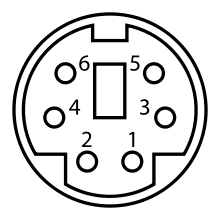 | |||
| Female connector from the front | |||
| Pin 1 | +DATA | Data | |
| Pin 2 | Not connected | Not connected* | |
| Pin 3 | GND | Ground | |
| Pin 4 | Vcc | +5 V DC at 275 mA | |
| Pin 5 | +CLK | Clock | |
| Pin 6 | Not connected | Not connected** | |
|
* On some computers mouse data for splitter cable. | |||
The PS/2 connector is a 6-pin mini-DIN connector used for connecting some keyboards and mice to a PC compatible computer system. Its name comes from the IBM Personal System/2 series of personal computers, with which it was introduced in 1987. The PS/2 mouse connector generally replaced the older DE-9 RS-232 "serial mouse" connector, while the PS/2 keyboard connector replaced the larger 5-pin/180° DIN connector used in the IBM PC/AT design. The PS/2 designs on keyboard and mouse interfaces are electrically similar and employ the same communication protocol. However, a given system's keyboard and mouse port may not be interchangeable since the two devices use a different set of commands.
Communication protocol
Communication is serial, synchronous and bidirectional.[1] The attached device generates the clock signal. The host controls communication using the clock line; when the host pulls the clock low, communication from the device is inhibited.
Port availability
Older laptops and most contemporary motherboards have a single port that supports either a keyboard or a mouse. Sometimes the port also allows one of the devices to be connected to the two normally unused pins in the connector to allow both to be connected at once through a special splitter cable.[2] This configuration is common on IBM/Lenovo Thinkpad notebooks among many others.
The PS/2 keyboard interface was electrically the same as for the 5-pin DIN connector on former AT keyboards, and keyboards designed for one can be connected to the other with a simple wiring adapter. In contrast to this, the PS/2 mouse interface is substantially different from RS-232 (which was generally used for mice on PCs without PS/2 ports), but nonetheless many mice were made that could operate on both with a simple passive wiring adapter, where the mice would detect the presence of the adapter due to its wiring and then switch protocols accordingly.
PS/2 mouse and keyboard connectors have also been used in non-IBM PC-compatible computer systems, such as the DEC AlphaStation line, early IBM RS/6000 CHRP machines and SGI Indy, Indigo 2, and newer (Octane, etc.) computers.[3] Various Macintosh clone computers from the late 1990s featured PS/2 mouse and keyboard ports, including the Motorola StarMax and the Power Computing PowerBase.[4]
Legacy port status and USB
PS/2 is now considered a legacy port, with USB ports now normally preferred for connecting keyboards and mice. This dates back at least as far as the Intel/Microsoft PC 2001 specification of 2000.
However, PS/2 ports continue to be included on many computer motherboards, and are favoured by some users, for various reasons including:
- They cause fewer problems when KVM switching with non-Wintel systems.
- PS/2 ports may also be favored for security reasons in a corporate environment as they allow USB ports to be totally disabled, preventing the connection of any USB removable disks.
- High-end keyboards that provide full n-key rollover typically do so via a PS/2 interface as the USB mode most often used by operating systems has a maximum of only six keys plus modifiers that can be pressed at the same time.[5] This hinders fast typists, as well as users who depend on unusual hotkeys to be recognized by special software (for example, for system development purposes) or seek to use alternative input methods like Braille or chorded input.
- Some gamers claim that compared to USB, the PS/2 interface also has much lower latencies for keyboards due to the interrupt-driven manner PS/2 keyboards communicate with the computer by default compared to the polled nature of USB keyboards where the USB controller hardware polls USB keyboards, which can be important in some real-time applications or gaming.
- USB keyboards return status updates by default every half second in order to allow typematic (the function that causes keys to repeat when they are held long enough) to work[6] compared to PS/2 keyboards which do not return any status reports unless their status changes or are polled or a key is held long enough for typematic to activate, which causes the keyboard to send the scan codes for the keys affected by typematic to be repeatedly sent until the keys are released.
- The PS/2 interface saves power due to its interrupt-driven nature compared to USB which requires periodic polling, so it is a popular interface for laptops' internal keyboards and pointing devices.
However, USB mice have lower latencies than PS/2 mice because standard USB mice are polled at a default rate of 125 hertz while standard PS/2 mice send interrupts at a default rate of 100 hertz when they have data to send to the computer.[7][8] Also, USB mice do not cause the USB controller to interrupt the system when they have no status change to report according to the USB HID specification's default profile for mice.[6] Both PS/2 and USB allow the sample rate to be overridden, with PS/2 supporting a sampling rate of up to 200 hertz[1] and USB supporting a polling rate up to 1 kilohertz[7] as long as the mouse runs at full-speed USB speeds or higher.
Conversion between PS/2 and USB
Many keyboards and mice were specifically designed to support both the USB and the PS/2 interfaces and protocols, selecting the appropriate connection type at power-on. Such devices are generally equipped with a USB connector and ship with a passive wiring adapter to allow connection to a PS/2 port. Such passive adapters are not standardized and may therefore be specific to the device they came with. They cannot be used to adapt other devices to PS/2 ports. While combi-devices supporting USB and PS/2 are still available, most USB keyboards and mice in the 2010s no longer come with or even support the PS/2 protocol. Connecting them to a PS/2 port would require an adapter, actively translating between the protocols. Such adapters only support certain classes of USB devices such as keyboards and mice, but are not model- or vendor-specific.
Older PS/2-only peripherals can be connected to a USB port via an active adapter, which generally provides a pair of PS/2 ports at the cost of one USB port.
Color code
Original PS/2 connectors were black or had the same color as the connecting cable (mainly white). Later the PC 97 standard introduced a color code: the keyboard port, and the plugs on compliant keyboards, were purple; mouse ports and plugs were green. (Some vendors initially used a different color code; Logitech used the color orange for the keyboard connector for a short period, but soon switched to purple.) Today this code is still used on most PCs. The pinouts of the connectors are the same, but most computers will not recognize devices connected to the wrong port.
| Color | Description | |
|---|---|---|
| Purple | Keyboard | |
| Green | Mouse | |
Hardware issues
Hotplugging
PS/2 ports are designed to connect the digital I/O lines of the microcontroller in the external device directly to the digital lines of the microcontroller on the motherboard. They are not designed to be hot swappable. Hot swapping PS/2 devices usually does not cause damage because more modern microcontrollers tend to have more robust I/O lines built into them which are harder to damage than those of older controllers; however, hot swapping can still potentially cause damage on older machines, or machines with less robust port implementations.
If they are hot swapped, the devices must be similar enough that the driver running on the host system recognizes, and can be used with the new device. Otherwise, the new device will not function properly. While this is seldom an issue with standard keyboard devices, the host system rarely recognizes the new device attached to the PS/2 mouse port. In practice most keyboards can be hot swapped but this should be avoided.
Durability

PS/2 connectors are not designed to be plugged in and out very often, which can lead to bent or broken pins. PS/2 connectors insert in only one direction and must be rotated correctly before attempting connection. Most but not all connectors include an arrow or flat section which is usually aligned to the right or top of the jack before being plugged in. The exact direction may vary on older or non-ATX computers and care should be taken to avoid damaged or bent pins when connecting devices. This issue is slightly alleviated in modern times with the advent of the PS/2-to-USB adapter: users can just leave a PS/2 connector plugged into the PS/2-to-USB adapter at all times and not risk damaging the pins this way.
Fault isolation
As noted, in a standard implementation both PS/2 ports are usually controlled by a single microcontroller on the motherboard. This makes design and manufacturing extremely simple and cheap. However, a rare side effect of this design is that a malfunctioning device can cause the controller to become confused, resulting in both devices acting erratically. The resulting problems can be difficult to troubleshoot (e.g. a bad mouse can cause problems that appear to be the fault of the keyboard and vice versa).
See also
- BIOS interrupt call
- Bus mouse
- DIN connector on IBM AT keyboard
- DE-9 connector
References
- 1 2 http://www.computer-engineering.org/ps2mouse/
- ↑ "PS/2 Keyboard (IBM Thinkpad) Y adapter". RU: Pinouts. Retrieved 2011-06-14.
- ↑ Lenerz, Gerhard (7 November 2006). "Common Input Devices". Hardware. SGIstuff. Archived from the original on 2007-06-26. Retrieved 2007-03-14.
- ↑ "Power Computing PowerBase". Low end Mac. Retrieved 2011-04-04.
- ↑ "N-key Rollover via PS/2 and USB". Geek hack. Archived from the original on 2010-12-25.
- 1 2 "Device Class Definition for HID 1.11" (PDF).
- 1 2 http://eu.cybergamer.com/forums/thread/260663/Mouse-Optimization-Guide:-Acceleration-Fix-and-Polling-Rate/
- ↑ http://web.fe.up.pt/~pfs/aulas/lcom2012/labs/lab5/lab5.html
External links
| Wikimedia Commons has media related to PS/2 connector. |
- PS/2 keyboard and mouse mini-DIN 6 connector pinouts, Burton sys.
- PS/2 In-depth information, Computer engineering.
- Technical information on Interfacing with the AT keyboard, Beyond logic.
