OpenShot
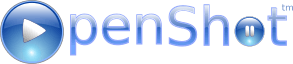 | |
|
OpenShot main window | |
| Original author(s) | Jonathan Thomas |
|---|---|
| Developer(s) |
Jonathan Thomas Andy Finch Helen McCall Olivier Girard Karlinux TJ |
| Initial release | August 2008[1] |
| Stable release | 1.4.3 / October 1, 2012[2] |
| Preview release | 2.0 / January 11, 2016 |
| Written in | Python |
| Operating system | Linux |
| Type | Video editing software |
| License | GNU GPL v3[3] |
| Website |
openshot |
OpenShot Video Editor is a free and open-source video editing software for Linux, built with Python, GTK, and the MLT Framework. The project was started in August 2008 by Jonathan Thomas, with the objective to provide a stable, free, and friendly to use video editor.[1][4][5][6][7][8]
OpenShot features
- Support for many video, audio, and image formats (based on FFmpeg)
- GNOME integration (drag-and-drop support)
- Multiple tracks
- Clip resizing, trimming, snapping, and cutting
- Video transitions with real-time previews
- Compositing, image overlays, watermarks
- 3D Animated Titles (by using Blender on the background)
- Title templates, title creation, sub-titles
- SVG friendly, to create and include titles and credits
- Scrolling motion picture credits
- Solid color clips (including alpha compositing)
- Support for Rotoscoping / Image sequences
- Drag and drop timeline
- Frame stepping, key-mappings: J,K, and L keys
- Video encoding (based on FFmpeg)
- Key Frame animation
- Digital zooming of video clips
- Speed changes on clips (slow motion etc.)
- Custom transition lumas and masks
- Re-sizing of clips (frame size)
- Audio mixing and editing
- Presets for key frame animations and layout
- Pan and Zoom functionality
- Digital video effects, including brightness, gamma, hue, greyscale, chroma key (bluescreen / greenscreen), and over 20 other video effects
OpenShot provides extensive editing and compositing features, and has been designed as a practical tool for working with high-definition video including HDV and AVCHD.
Video formats and codecs supported
Openshot supports commonly used codecs like WebM, AVCHD (libx264) and audio codecs like mp3 (libmp3lame) and aac (libfaac). The program can render blu-ray and DVD video, and Full HD videos for uploading to internet video websites.
-
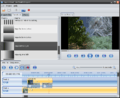
Left to right wipe transition
-
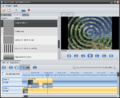
Spiral wipe transition
-

Create a title
-

Export video screen
-
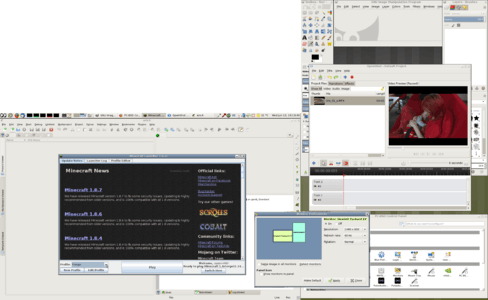
PC-BSD desktop (dual head, pivot): GIMP, OpenShot, Eric Python IDE, Minecraft 1.8.7 "Forge" mod
See also
References
- 1 2 Marius Nestor (1 October 2015). "OpenShot 2.0 Video Editor to Be Released Soon for Linux, Mac OS X, and Windows 10". softpedia.
- ↑ "OpenShot Video Editor | Download". Openshot.org. Retrieved 2012-10-08.
- ↑ "OpenShot Video Editor | Simple, powerful, and free video editor for Linux!". Openshot.org. 2011-07-17. Retrieved 2012-10-08.
- ↑ Silviu Stahie (1 June 2015). "OpenShot Video Editor to Get a Ten-Fold Increase in Performance Speed". softpedia.
- ↑ "Free OpenShot Video Editor is Tremendous". PCWorld. 17 June 2011.
- ↑ "OpenShop video editor big in 2014". opensource.com.
- ↑ Brady Dale. "These Free Video Editors Can Match the Pricey Ones’ Features". Observer.
- ↑ Carla Schroder. "How To Make Movies in Linux With OpenShot - Linux.com". Linux.com - The source for Linux Information.
External links
- Official website
- Ubuntu 10.10 need of stable Video Editor : Kdenlive, OpenShot, PiTiVi, Kino comparison
- A simple tutorial on YouTube
| ||||||||||||||||||||||
| ||||||||||||||
| |||||||||||||||||||||||||||||||||||||||||||||||||||||||||||||||||||||||||||||||

