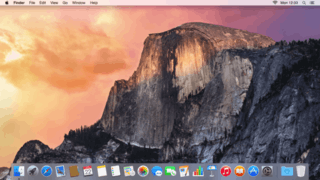OS X Yosemite
| A version of the OS X operating system | |
 | |
|
The desktop of OS X Yosemite. Note how the Dock and Icons are different to previous versions of Mac OS X. | |
| Developer | Apple Inc. |
|---|---|
| Source model | Closed source (with open source components) |
| Released to manufacturing | October 16, 2014 |
| Latest release | 10.10.5 (Build 14F27)[1] / August 13, 2015 |
| Update method | Mac App Store |
| Platforms | x86-64 |
| Kernel type | Hybrid (XNU) |
| License | APSL and Apple EULA |
| Preceded by | OS X 10.9 Mavericks |
| Succeeded by | OS X 10.11 El Capitan |
| Official website | OS X Yosemite at the Wayback Machine (archived August 28, 2015) |
| Support status | |
| Security updates and printer drivers only | |
OS X Yosemite (/joʊˈsɛmᵻtiː/ yoh-SEM-it-ee) (version 10.10) is the eleventh major release of OS X, Apple Inc.'s desktop and server operating system for Macintosh computers.
OS X Yosemite was announced and released to developers on June 2, 2014 at WWDC 2014 and released to public beta testers on July 24, 2014. Yosemite was released to consumers on October 16, 2014.[2] Following the California landmark-based naming scheme introduced with OS X Mavericks, Yosemite is named after the national park.
System requirements
All Macintosh products capable of running OS X Mountain Lion (v10.8.x) are able to run Yosemite as they have the same requirements.[3] However, in order to take full advantage of the Handoff feature, additional minimum system requirements include a Mac with Bluetooth LE (Bluetooth 4.0). As with Mavericks and Mountain Lion, 2 GB of RAM, 8 GB of available storage, and OS X 10.6.8 (Snow Leopard) or later are required.
These are the models that are compatible with OS X Yosemite (with exceptions):
- iMac (Mid 2007 or later)
- MacBook (Aluminum Late 2008 and Early 2009 or later)
- MacBook Pro (13-inch, Mid-2009 or later; 15-inch, Mid/Late 2007 or later; 17-inch, Late 2007 or later)
- MacBook Air (Late 2008 or later)
- Mac Mini (Early 2009 or later)
- Mac Pro (Early 2008 or later)
- Xserve (Early 2009)
These are the models that support new features such as Handoff, Instant Hotspot as well as AirDrop between Mac computers and iOS devices:[4]
- MacBook Air (Mid 2012 or later)
- MacBook Pro (Mid 2012 or later)
- iMac (Late 2012 or later)
- Mac Mini (Late 2012 or later)
- Mac Pro (Late 2013 or later)
Features
Design
Yosemite introduced a major overhaul of OS X's user interface. Its graphics replaced skeuomorphism with flat graphic design and blurred translucency effects, following the aesthetic introduced with iOS 7. Some icons have been changed to correspond with those of iOS 7 and iOS 8. Yosemite maintains the OS X desktop metaphor.[5]
Other design changes include new icons, light and dark color schemes, and the replacement of Lucida Grande with Helvetica Neue as the default system typeface.[6][7][8] The Dock is now a 2D translucent rectangle instead of a skeuomorphic glass shelf, reminiscent of the Dock design used in early versions of OS X through Tiger and in iOS since iOS 7.
Continuity
Many of Yosemite's new features focus on the theme of continuity, increasing its integration with other Apple services and platforms such as iOS and iCloud.[9] The Handoff functionality allows the operating system to integrate with iOS 8 devices over Bluetooth LE and Wi-Fi; users can place and answer phone calls using their iPhone as a conduit, send and receive text messages, activate personal hotspots, or load items being worked on in a mobile app (such as Mail drafts or Numbers spreadsheets) directly into their desktop equivalent.[9]
Notification Center
Notification Center features a new "Today" view, similar to that in iOS. The Today view can display information and updates from various sources, along with widgets.[6][7] The widgets in the Today view are similar to those of iOS 8.
Photos
As of OS X 10.10.3, Photos replaces iPhoto and Aperture. It uses iCloud Photo Library to upload all the user's photos across their devices.
Other
Spotlight is a more prominent part of the operating system; it now displays its search box in the center of the screen and can include results from online sources, including Bing, Maps, and Wikipedia.[6] Stock applications such as Safari and Mail have been updated.[10] In particular, many security features have been added to Safari, such as a custom history clearing option that lets users clear history, cookies, and other data from the previous hour, day, or two days. In addition, Apple added DuckDuckGo to its search offerings, a non-tracking search engine that doesn’t store users’ data.[11]
The green "zoom" button on windows now has a different function in applications that support full screen mode. Instead of simply enlarging the window, the button now enters full screen mode, eliminating the full screen button at the top right corner of windows that has been present since Mac OS X Lion. However, holding the Option key (⌥) while clicking the zoom button or double-clicking on the window chrome continues to invoke the original behavior.[12]:123–124
JavaScript for Automation (JXA) is the new system-wide support for scripting with JavaScript, built upon JavaScriptCore and the Open Scripting Architecture.[13] It features an Objective-C bridge which enables entire Cocoa applications to be programmed in JavaScript.[14]
Along with other framework changes, CloudKit was integrated in this release.[15] CloudKit functions as a Mobile Backend as a Service (MBaaS) and is one method for App developers to integrate access to Apple’s iCloud servers into their apps.[16]
Beta testing
Apple initiated a new public beta program for OS X, a practice not seen with its operating systems since 2000's US$29.95 Mac OS X Public Beta, which had preceded the release of Mac OS X v10.0. Yosemite is part of the OS X Beta Seed Program, a public program that allows the first 1 million[17] users to download and test the Yosemite beta at no charge. Beta testers are required to acknowledge the potential risks involved with prerelease software, and sign a non-disclosure agreement (NDA).[18] The program began releasing Public Betas on July 24, 2014.[19] Six public betas of Yosemite were released.
Releases
| Version | Build | Date | OS name | Notes | Standalone download |
|---|---|---|---|---|---|
| 10.10 | 14A389 | October 16, 2014 | Darwin 14.0 | Original Mac App Store release | N/A |
| 10.10.1 | 14B25 | November 17, 2014 | About the OS X Yosemite v10.10.1 Update | OS X Yosemite 10.10.1 Individual update | |
| 10.10.2 | 14C109 |
January 27, 2015 | Darwin 14.1 | About the OS X Yosemite v10.10.2 Update | OS X Yosemite 10.10.2 Individual update |
| 14C1510 (Security Update 2015-002) | March 9, 2015 | Security Update 2015-002 Yosemite | |||
| 14C1514 (Security Update 2015-003) | March 19, 2015 | Security Update 2015-003 Yosemite | |||
| 14C2043 (Pre Security Update 2015-003) |
March 10, 2015 | Shipped with Early 2015 MacBook Air – Forked build. | N/A | ||
| 14C2513 (Security Update 2015-003) |
March 20, 2015 | ||||
| 10.10.3 | 14D131 | April 8, 2015 | Darwin 14.3 | About the OS X Yosemite v10.10.3 Update This release unified the previously forked build for the early 2015 MacBook Air |
OS X Yosemite 10.10.3 Individual update |
| 14D136 (Supplemental Update) | April 16, 2015 | Fixes issue with video driver issue that may prevent Mac from starting up when running certain apps that capture video. | OS X Yosemite 10.10.3 Supplemental Update 1.0 | ||
| 10.10.4 | 14E46 |
June 30, 2015 | Darwin 14.4 | About the OS X Yosemite v10.10.4 Update | OS X Yosemite 10.10.4 Individual update |
| 10.10.5 | 14F1509 |
August 13, 2015 | Darwin 14.5 | About the OS X Yosemite v10.10.5 Update | OS X Yosemite 10.10.5 Individual update |
Reception
On release, Yosemite received generally positive reviews, with users praising the simplified user interface. Programmer John Siracusa, who had reviewed every OS release, wrote for Ars Technica that "Yosemite is an aesthetic one-way valve..switching back to Mavericks after a week or two in Yosemite is like returning to iOS 6. Everything looks embarrassingly chunky, glossy, and gaudy."[20] Macworld's review generally praised Yosemite for its design, but noted that it had found WiFi network issues and that Continuity had proved unreliable.[21] While many reviews in the press praised the new design aesthetic, users were often left baffled with these statement. Widespread disagreement and contention could be found in the comment sections of articles discussing the design of the revamped interface. While some praised the changes as new and fresh, others complained about flattened, hard to distinguish buttons reducing usability. Other critiques concluded the new look to be generally ugly, bright, overly saturated, childlike, or comparing the aesthetic to 'Fisher-Price'.
Criticism
As Yosemite entered general release and stability/performance problems on the initial release did not seem to have been resolved, an ongoing discussion began to develop among prominent developers and webloggers about Apple software quality and stability. (This issue may not have been noticed earlier since many initial-release reviewers review from betas, which are expected to contain some bugs, and therefore tend to focus on features rather than stability unless stability is still completely unacceptable at release date; wider use may also highlight some more obscure bugs.)
Yosemite faced particular problems with network stability and the discoveryd DNS system. Following customer feedback and developer reports, along with a phone call between Vint Cerf and Tim Cook, Apple reverted discoveryd back to the mDNSResponder system (used in Mavericks) in 10.10.4.[22] Another notable bug experienced on Yosemite was the 'unicode of death' problem, following a similar bug in 2013, in which a meaningless Arabic text string could crash applications using the system text-display APIs.[23] Some users that upgraded to Yosemite complained that the Finder fails to show the contents of folders.[24]
Software developers and users have argued that Apple's yearly release schedule and development practices have compromised stability, and meant that no version of OS X is truly recommendable for users requiring reliability above new user interface design and features.[25][26][27][28][29][30]
Spotlight on Yosemite by default reports the user's current location (at the city level) and all their search queries to Apple and third parties.[31][32][33][34] Reporting by Spotlight can be disabled by the user, although, even if this is done, the Safari web browser will continue to send search terms to Apple unless the function is separately disabled.
References
- ↑ "OS X Yosemite". Mac App Store. Retrieved August 13, 2015.
- ↑ "Apple – OS X Yosemite – Overview". Apple Inc. (US).
OS X Yosemite. Coming this fall.
- ↑ "PSA: The iDevices and Macs that will support iOS 8 and OS X 10.10". Ars Technica. Retrieved June 3, 2014.
- ↑ "OS X Yosemite: supported devices for Handoff, Instant Hotspot, Phone Calling, SMS, and AirDrop". Apple. Retrieved December 6, 2014.
- ↑ "OS X Yosemite – Design". Apple Inc.
- 1 2 3 "OS X Yosemite: Apple's latest desktop OS works even better with your iPhone". Engadget. Retrieved June 3, 2014.
- 1 2 "OS X Yosemite unveiled at WWDC, features big UI overhaul". Ars Technica. Retrieved June 3, 2014.
- ↑ "Apple Changes OS X's Main Font For The First Time Ever". Fast Co Design. Archived from the original on October 16, 2014. Retrieved June 3, 2014.
- 1 2 "OS X Yosemite – Mac + iOS Continuity". Apple. Retrieved November 16, 2014.
- ↑ "OS X Yosemite revealed: Translucent windows, cross-platform Continuity, and HTML 5 DRM come to the Mac". ExtremeTech. Retrieved June 3, 2014.
- ↑ John Patrick Pullen (October 21, 2014). "These Are the 5 Coolest Features of OS X Yosemite". Time Inc.
- ↑ "Adapting your app to the new UI of OS X Yosemite" (PDF). Apple Inc. June 3, 2014. Retrieved August 10, 2014.
- ↑ "JavaScript for Automation". MacStories. Retrieved August 31, 2014.
- ↑ "JavaScript for Automation Release Notes". Apple, Inc. Retrieved August 31, 2014.
- ↑ "OS X Yosemite v10.10 Developer Library". Apple Developer Library. Retrieved 10 February 2016.
- ↑ "iCloud for Developers". Apple Developer. Apple. Retrieved 9 February 2016.
- ↑ "OS X Beta Program". Apple Inc. Retrieved July 7, 2014.
- ↑ "OS X Beta Program Frequently Asked Questions". Apple Inc. Retrieved July 7, 2014.
- ↑ "Apple to release first public beta of OS X Yosemite on Thursday". AppleInsider. AppleInsider. July 23, 2014. Retrieved July 24, 2014.
- ↑ Siracusa, John. "Yosemite review". Ars Technica.
- ↑ Haslam, Karen. "Yosemite review". Macworld. Retrieved August 15, 2015.
- ↑ "Latest OS X beta ditches buggy discoveryd DNS service, replaced with mDNSResponder". Apple Insider. Retrieved August 15, 2015.
- ↑ Thomson, Iain. "That EVIL TEXT that will CRASH your iPhone: We pop the hood". The Register. Retrieved August 15, 2015.
- ↑ Gewirtz, David (December 2, 2014). "When Yosemite went wonky: Fixing an OS X systems failure". ZD Net. Retrieved March 15, 2015.
- ↑ Arment, Marco (January 4, 2015). "Apple has lost the functional high ground". marco.org. Retrieved January 20, 2015.
- ↑ Hockenberry, Craig (January 6, 2015). "Death by a thousand cuts". Furbo.org. Retrieved January 20, 2015.
- ↑ Jalkut, Daniel (January 5, 2015). "The functional high ground". bitsplitting.org. Retrieved January 20, 2015.
- ↑ Gruber, John (January 5, 2015). "Functional high ground". daringfireball.net. Retrieved January 20, 2015.
- ↑ Snell, Jason (January 5, 2015). "Apple and software quality". sixcolors.com. Retrieved January 20, 2015.
- ↑ English, Guy (January 5, 2015). "We Don’t Need". kickingbear.com. Retrieved January 20, 2015.
- ↑ "Fix Mac OS X Yosemite initiative".
- ↑ Soltani, Ashkan; Timberg, Craig (October 20, 2014). "Apple’s Mac computers can automatically collect your location information". Washington Post. Retrieved October 23, 2014.
- ↑ Fox-Brewster, Thomas (October 20, 2014). "Spotlight: Privacy Advocates Furious As Apple Feature Siphons Off Location Data of Yosemite And iOS 8 Users". Forbes. Retrieved October 23, 2014.
- ↑ Leyden, John (October 20, 2014). "FYI: OS X Yosemite's Spotlight tells Apple EVERYTHING you're looking for". The Register. Retrieved October 22, 2014.
External links
- OS X Yosemite – official site
- Mac Developer Program – official site
- OS X Yosemite: The Ars Technica Review
| ||||||||||||||||||||||||||||||||||||||||||||||||||||||||||||||||||||||||
| Preceded by OS X 10.9 |
OS X 10.10 2014 |
Succeeded by OS X 10.11 |