Windows ME
| A version of the Windows 9x operating system | |
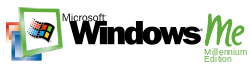 | |
|
Windows ME desktop, including taskbar and shortcuts | |
| Developer | Microsoft |
|---|---|
| Source model | Closed source |
| General availability | September 14, 2000[1] |
| Latest release | 4.90.3000 / September 14, 2000[2] |
| Kernel type | Monolithic kernel |
| License | Commercial software |
| Preceded by | Windows 98 SE (1999) |
| Succeeded by | Windows XP (2001)[3] |
| Support status | |
|
Mainstream support ended on December 31, 2003 Extended support ended on July 11, 2006[4] | |
Windows Millennium Edition, or Windows ME (marketed with the pronunciation of the pronoun "me",[5] but commonly pronounced as an initialism, "M-E"), is a graphical operating system from Microsoft released to manufacturing in June 2000, and launched in September 2000. It was the last operating system released in the Windows 9x series.
Windows ME was the successor to Windows 98 SE and was targeted specifically at home PC users.[6] It included Internet Explorer 5.5, Windows Media Player 7, and the new Windows Movie Maker software, which provided basic video editing and was designed to be easy to use for home users. Microsoft also updated the graphical user interface, shell features, and Windows Explorer in Windows ME with some of those first introduced in Windows 2000, which had been released as a business-oriented operating system seven months earlier. Windows ME could be upgraded to Internet Explorer 6 SP1 (but not to SP2 (SV1) or Internet Explorer 7), Outlook Express 6 SP1 and Windows Media Player 9 Series. Microsoft .NET Framework up to and including version 2.0 is supported; however, versions 2.0 SP1, 3.x, and greater are not. Office XP was the last version of Microsoft Office to be compatible with Windows ME.
Windows ME is a continuation of the Windows 9x model, but with restricted access to real mode MS-DOS in order to decrease system boot time.[7] This was one of the most unpopular changes in Windows ME, because applications that needed real mode DOS to run, such as older disk utilities, did not run under Windows ME (although the system could either be booted into real mode DOS using a bootable Windows ME floppy disk or the configuration could be tweaked manually to re-enable access to the underlying MS-DOS).
History
In 1998, Microsoft stated that there would be no version of Windows 9x after Windows 98.[8] In May 1999, however, Microsoft released Windows 98 Second Edition, and then announced a new version of Windows 9x which was later revealed to be codenamed Millennium. In 2000, this was released as Windows Millennium Edition (Windows ME).[9]
At least three beta versions of Windows ME were available during its development phase. On September 24, 1999, Microsoft announced that Windows Millennium Beta 1 was released.[9] Windows Millennium Beta 2 was released on November 24, 1999, and added a couple of new features such as System File Protection and Game Options Control Panel. Several interim builds were released between Beta 1 and 2, and added features such as automatic updates and personalized menus. Beta 3 was released on April 11, 2000, and this version marked the first appearance of its final version startup and shutdown sounds (derived from Windows 2000), as the previous betas used Windows 98 SE's startup and shutdown sounds. The final version boot screen was first featured in Beta 3 build 2513. The general availability date of Windows Millennium Edition was December 31, 2000. Microsoft ended mainstream support for Windows Millennium Edition on December 31, 2003, and extended support ended on July 11, 2006. Windows 98 and Windows 98 SE Extended support ended the same day.[10] Windows ME also contained the Microsoft Java Virtual Machine, which caused it as well as Windows 98 and Windows 98 SE to be pulled from the Microsoft Developer Network at the end of 2003.[11] At launch time, Microsoft announced a time-limited promotion[12] from September 2000–January 2001 which entitled Windows 95 or Windows 98 users to upgrade to Windows ME for $59.95 instead of the regular retail upgrade price of $109.[12]
Shortly after Windows ME was released on June 19, 2000,[13] Microsoft launched a campaign-initiative to promote Windows ME in the U.S., which they dubbed the Meet Me Tour. A national partnered promotional program featured Windows ME, OEMs and other partners in an interactive multimedia attraction in 25 cities across the U.S.[14] It was launched on September 14, 2000.[6]
Compared with other releases of Windows, Windows ME had a short shelf-life of just over a year. Microsoft aimed to make ME the first consumer Windows OS based on the NT kernel. However, this did not happen and Windows ME was rushed to the market after the Neptune project was canceled. Windows ME was often criticized for being buggy, slow and unstable. Windows ME, along with Windows 2000, were soon replaced by the NT-based Windows XP, which was launched on August 24, 2001.
New and updated features
User interface
Windows ME featured the shell enhancements inherited from Windows 2000 such as personalized menus, customizable Windows Explorer toolbars, auto-complete in Windows Explorer address bar and Run box, Windows 2000 advanced file type association features, displaying comments in shortcuts as tooltips, extensible columns in Details view (IColumnProvider interface), icon overlays, integrated search pane in Windows Explorer, sort by name function for menus, Places bar in common dialogs for Open and Save, cascading Start menu special folders, some Plus! 95 and Plus! 98 themes, and updated graphics. The notification area in Windows ME and later supported 16-bit high color icons. The Multimedia control panel was also updated from Windows 98 SE. Taskbar and Start Menu options allowed disabling of the drag and drop feature and could prevent moving or resizing the taskbar, which was easier for new users.
Hardware support improvements
- Faster boot times: Windows ME features numerous improvements for improving cold boot time, pre and post-logon boot times and time required for resuming from hibernation.[15] Processing of real mode configuration files,
CONFIG.SYSandAUTOEXEC.BAT, is bypassed at startup and essential real mode drivers likeHIMEM.SYSandSMARTDRV.EXEare embedded intoIO.SYS.[15] The registry is loaded only once; for efficient loading, the registry is split into three files instead of two (SYSTEM.DATandUSER.DAT), with the new fileCLASSES.DATcontaining the contents of the hiveHKEY_CLASSES_ROOTrequired for boot loaded initially.[15] Plug and Play device enumeration is more parallelized than in Windows 98 SE.[15] Boot time is not affected due to unavailability of a DHCP server or other network components.[15] There are also optimizations to prevent boot slowdown due to BIOS POST operations.[15] - USB Human Interface Device Class: Generic support for 5-button mice is also included as standard[16] and installing IntelliPoint allows reassigning the programmable buttons.[17]
- Windows Image Acquisition: Windows ME introduced the Windows Image Acquisition API for a standardized method of allowing Windows applications to transparently and more easily communicate with image acquisition devices, such as digital cameras and scanners. WIA intended to improve the configuration and the user interface for interacting with scanners and such devices, (which were previously supported by the TWAIN standard) and simplify writing device drivers for developers. WIA also includes support for USB still image capture device classes such as scanners and cameras through the Picture Transfer Protocol.[18]
- Improved power management and suspend/resume operations: The OEM version of Windows ME supports OS-controlled ACPI S4 sleep state[19] (hibernation) and other power management features without manufacturer-supplied drivers.[20]
- USB and FireWire support improvements: Windows ME is the only operating system in the Windows 9x series that includes generic drivers for USB mass storage devices[21] and USB printers.[22] Support for FireWire SBP-2 scanners and storage devices is also improved.[23]
- The waveOut, DirectSound, and DirectShow APIs support non-PCM formats such as AC-3 or WMA over S/PDIF.[24]
Digital media
- Windows Movie Maker: This utility is based on DirectShow and Windows Media technologies to provide Microsoft Windows computer systems with basic video capture and edit capabilities. It provides users with the ability to capture, edit, and re-encode media content into the Windows Media format, a tightly compressed format which requires a minimal amount of storage space on the computer's hard disk, when compared to many other media formats.[25]
- Windows Media Player 7: The new version of the Windows multimedia player software introduces jukebox functionality featuring the Media Library, support for CD burning, an integrated media encoder, and the ability to transfer music directly to portable devices. Another new feature is its radio tuner that can be used to search for and connect to radio stations over the internet. Users can also customize the look and feel of the user interface through interactive skins.[26]
- Windows DVD Player: The software DVD player in Windows ME is a redesigned version of the one featured in Windows 98 SE which, unlike its predecessor, does not require a dedicated decoder card for DVD playback. Instead, it supports software decoding through a third-party decoder.[27]
- Image Preview: In Windows ME, images can be viewed by using the Image Preview utility. It allows users to rotate an image, print or zoom in/out an image. Image Preview supports images with .
BMP, .DIB, .EMF, .GIF, .JPEG, .PNG, .TIFand .WMFfile formats. The My Pictures folder also integrates previewing images. - Games: Windows ME includes version 7.1 of the DirectX API which introduced DirectPlay Voice, and also offers several new games: Internet Backgammon, Internet Checkers, Internet Hearts, Internet Reversi, Internet Spades. It also includes Spider Solitaire from Plus! 98 and Pinball from Plus! for Windows 95. The final version of DirectX available for Windows ME is DirectX 9.0c, which was released on 7 April 2006.
Networking technologies
- Net Crawler: Windows ME introduced a net crawling feature[28] which automatically searches out and creates shortcuts to network shares and printers in My Network Places. This can be controlled using the Automatically search for network folders and printers option. Shortcuts that are added by the net crawler but not detected again on the network in a reasonable time period are aged out and deleted.
- New TCP/IP Stack: Windows ME includes the Windows 2000 networking stack and architecture[29] which was known to be more reliable, full-featured, stable and offered better performance. Support for networking over FireWire, improved infrared support, a network diagnostic troubleshooter and a new Home Networking wizard are also included.
- The Home Networking Wizard is designed to help users to set up a computer that is running Windows ME for use on a small home network. This includes setting up Internet Connection Sharing (ICS) on a computer running Windows ME so the computer can share a connection to the Internet with other computers on the home network.
- Dial-up Networking component was updated in Windows ME, and provides several enhancements while maintaining the desired features of prior releases of the operating system. The user interface had been reworked to provide all configurable parameters in one convenient location. The user interface now included three new tabs: Networking, Security and Dialing. To improve dial-up networking, Windows ME includes built-in support for the Connection Manager dial-up client. Using the Connection Manager Administration Kit (an optional networking component in Windows 2000 Server), network administrators can pre-configure and deploy dial-up networking connections, by means of a Connection Manager service profile, to Windows ME–based client machines.
- Network Driver Interface Specification (NDIS) version 5.0 for Windows ME was enhanced to provide programming interface parity with NDIS version 5.0 in Windows 2000. This means that the programming interfaces that the author of a network device driver uses are the same for both of these Windows platforms.
- Universal Plug and Play: Windows ME introduced support for Universal Plug and Play (UPnP). Universal Plug and Play and NAT traversal APIs can also be installed on Windows 98 and Windows 98 SE by installing the Windows XP Network Setup Wizard.[30]
System utilities
- System Restore: Windows ME introduced the "System Restore" logging and reversion system, which was meant to simplify troubleshooting and solve problems. It was intended to work as a rollback and recovery feature so that if the installation of an application or a driver adversely affected the system, the user could undo the installation and return the system to a previously working state. It does this by monitoring changes to Windows system files and the registry. System Restore protects only the operating system files, not documents, and therefore is not a substitute for a backup program.
- System File Protection: First introduced with Windows 2000 (as Windows File Protection), and expanding on the capabilities introduced with System File Checker in Windows 98, System File Protection aimed to protect system files from modification and corruption silently and automatically. When the file protection is in effect, replacing or deleting a system file causes Windows ME to silently restore the original copy. The original is taken from a hard drive backup folder (
%WinDir%\Options\Install) or from the Windows ME installation CD, if the cached copy of files on the hard disk has been deleted. If no installation CD is in the drive, a dialog box alerts the user about the problem and requests that the CD be inserted. System File Protection is a different technology from System Restore and should not be confused with the latter. System Restore maintains a broad set of changed files including added applications and user configuration data stored repeatedly at specific points in time restored by the user, whereas System File Protection protects operating system files with no user input. - System Configuration Utility allows users to manually extract and restore individual system files from the Windows ME setup files. It has also been updated with three new tabs called "Static VxDs", "Environment" and "International". The Static VxDs tab allows users to enable or disable static virtual device drivers to be loaded at startup, the Environment tab allows users to enable or disable environment variables, and the International tab allows users to set international language keyboard layout settings that were formerly set via the real mode MS-DOS configuration files. A Cleanup button on the Startup tab allows cleaning up invalid or deleted startup entries.
- System Monitor has been updated with a Dial-Up Adapter section. Users can now monitor items such as Connection Speeds, Bytes Received or Transmitted / Second.
- SCANDISK runs from within Windows upon an improper shutdown before the Windows Shell loads.
- Automatic Updates: The Automatic Updates utility automatically downloads and installs critical updates from the Windows Update Web site with little user interaction. It is set up to check Windows Update once every 24 hours by default. Users can choose to download which update they want, although high-priority updates must be downloaded and installed.
- Compressed Folders: Windows ME includes support for ZIP files through a shell extension known as Compressed Folders. Originally introduced in the Plus! 98 pack for Windows 98, this feature allows users to create, access and extract files from ZIP archives similar to a regular folder in Windows. The user can also restrict access to files with a password.
- A new Help and Support program has also been added, replacing the HTML Help-based documentation in Windows 2000 and Windows 98. The Help and Support Center is entirely HTML-based and takes advantage of a technology called Support Automation Framework (SAF), that can show support information from the internet, allows collecting data for troubleshooting via WMI and scripting and for third parties to plug into Windows Help and Support.[31] Several other support tools also shipped with Windows ME.[32]
- Windows ME also includes Internet Explorer 5.5 which supports a new Print Preview feature.[33] It also shipped with the MSN Messenger Service.
Accessibility features
- On-Screen Keyboard: Originally introduced with Windows 2000, a program called On-Screen Keyboard has been added, which makes it possible to input characters using the mouse instead of the keyboard. This feature is useful for computers that use a tablet as the primary pointing device or for accessibility purposes.
- The Mouse Control Panel incorporates IntelliPoint features, namely, ClickLock (selecting or dragging without continuously holding down the mouse button), hiding the pointer while typing and showing it by pressing Ctrl.
- The cursor (system caret) can be set to a thicker width.
- Increased Active Accessibility support in utilities such as Calculator and Magnifier.
Removed features
Real mode DOS
Windows ME restricted support for real mode MS-DOS. As a result, IO.SYS in Windows ME disregards CONFIG.SYS, COMMAND.COM and WIN.COM and directly executes VMM32.VXD. In its default configuration the system would neither boot into an MS-DOS command prompt nor exit to DOS from Windows; real mode drivers such as ANSI.SYS could not be loaded and older applications that require real mode could not be run. Microsoft argued that the change improved the speed and reliability of the boot process.[7][15]
In Windows ME, the CONFIG.SYS and AUTOEXEC.BAT files are used only to set global environment variables. The two files (if present) are scanned for settings relating to the environment variables, and any other commands present are removed into a Windows registry key (see below). The two files thus contain only settings and preferences which configure the "global environment" for the computer during the boot phase or when starting a new virtual DOS machine (VDM).
To specify or edit other startup values (which, in Windows 98, would be present in the AUTOEXEC.BAT file) the user must edit the following Windows registry key:
HKEY_LOCAL_MACHINE\System\CurrentControlSet\Control\SessionManager\Environment
For troubleshooting and crash recovery, both the Windows ME CD-ROM and the Windows ME startup disk (a user-createable floppy disk, known as the Emergency Boot Disk (EBD)) allowed booting into real mode MS-DOS.
It is possible to restore real mode DOS functionality through various unofficial means.[34][35] Additionally, a registry setting exists that re-enables the "Restart in MS-DOS mode" option in the shutdown dialog box.[36]
Other components
Unlike past versions of Windows, Windows ME was aimed primarily at home users, and removed certain enterprise-oriented features. Several features of its predecessors did not work or were officially unsupported by Microsoft on Windows ME, including Automated Installation,[37] Active Directory client services,[38] System Policy Editor,[39] Personal Web Server and ASP. These features were supported on its predecessors, Windows 98 and Windows 95.[40] A Resource Kit publication, targeted towards system administrators, was never published for Windows ME.
Other features removed or never updated to work with Windows ME included Microsoft Fax,[41] QuickView and DriveSpace, as well as the GUI FAT32 conversion tool.[42]
Several Windows Explorer commands were removed in Windows ME.[43]
Reception
Windows ME was heavily criticized by some users, mainly for stability issues. A PC World article dubbed Windows ME the "Mistake Edition" and placed it 4th in their "Worst Tech Products of All Time" feature.[44] "Shortly after ME appeared in late 2000," the article states, "users reported problems installing it, getting it to run, getting it to work with other hardware or software, and getting it to stop running."
System Restore also suffered from a bug in the date-stamping functionality that may cause System Restore to date-stamp snapshots that are taken after 8 September 2001 incorrectly. This can prevent System Restore from locating these snapshots and can cause the system restore process to fail. Microsoft released an update to fix this problem.[45]
Byron Hinson and Julien Jay writing for ActiveWin took an appreciative look on the operating system. On the removal of real mode DOS, they had noted "The removal of DOS has clearly made a difference in Windows Me in terms of stability (Far less Blue Screens Of Death are seen now) and booting speed has greatly increased."[46] In a recommendation of the operating system upgrade for users of Windows 95 and 98, they had stated "If Windows Me isn't a revolutionary OS it's clear that Microsoft has focused its efforts to make it more user-friendly, stable and packed full of multimedia options. The result is great and the enhancements added are really worth the wait."[47]
Relation to other Windows releases
Windows ME was complemented by NT-based Windows 2000, which was aimed at professional users. Both operating systems were succeeded by Windows XP with their features unified. All Windows ME support, including security updates and security related hotfixes, was terminated on July 11, 2006. Support for Windows 98 and Windows 98 SE was also terminated on that date. Microsoft ended support for these products because the company considers them obsolete and running these products can expose users to security risks.[48]
Many third-party applications written for earlier editions of Microsoft Windows, especially older games, run under Windows ME but not under Windows 2000. This fact has become less relevant with the sharp decline in popularity of Windows ME after the release of Windows XP, which features a compatibility mode which allows many of these older applications to run.
If an installation CD-ROM from the Windows 2000 family is inserted into the drive of a computer running Windows ME, the user is prompted to upgrade to Windows 2000 because Windows ME has an older version number than Windows 2000. While this is not technically so (Windows ME was released several months after Windows 2000), Windows ME is in fact derived from the older, monolithic MS-DOS codebase (Windows 4.x) while Windows 2000 is the first of the NT 5.0 family, making the latter an upgrade.
Windows 2000 cannot, however, be upgraded to Windows ME. If an installation CD-ROM from Windows ME is inserted while running Windows 2000, the user will receive an error message that Setup cannot run from within Windows 2000. The user is prompted to shut down Windows 2000, restart the computer using Windows 95, 98, or 98 SE, or start MS-DOS and then run Setup from the MS-DOS command prompt.
Windows XP, which is NT-based, became the successor to Windows ME. It also closed the gap between consumer Windows and Windows NT. In addition, no service packs for Windows ME were released.
Along with Windows 2000 from the NT family, Windows ME was the last version of Windows that lacked product activation.
Windows ME was the last Windows release to be based on the Windows 9x (monolithic) kernel and MS-DOS.
System requirements
| System requirements for running Windows ME[49] | ||||||||||||||||||||||||||||||
|---|---|---|---|---|---|---|---|---|---|---|---|---|---|---|---|---|---|---|---|---|---|---|---|---|---|---|---|---|---|---|
| ||||||||||||||||||||||||||||||
Windows ME is not designed to handle more than 512 MB of RAM by default.[50] Systems with larger RAM pools may lose stability; however, depending on the hardware and software configuration, it is sometimes possible to manually tweak the installation to continue working with somewhat larger amounts of RAM as well.[50][51] Systems with 1.5 GB of RAM or more may reboot continuously during startup.[52]
References
- ↑ http://www.microsoft.com/Presspass/press/2000/sept00/availabilitypr.mspx
- ↑ http://www.microsoft.com/presspass/features/2000/sept00/09-14winme.mspx
- ↑ Michael Pastore (2003). A+ Certification Study Guide (5 ed.). McGraw-Hill. p. 315. ISBN 978-0-07-222766-6.
- ↑ "Windows 98, Windows 98 SE, and Windows Me Support ends on 11 July 2006". Microsoft. Retrieved 2006-06-10.
- ↑ Lawrence, Josh (September 14, 2000). "Chat on This: Define Windows Me". The Screen Savers (TechTV). Archived from the original on October 31, 2001. Retrieved January 7, 2013.
- 1 2 "Microsoft Announces Immediate Availability Of Windows Millennium Edition (Windows Me)". Microsoft PressPass – Information for Journalists. Microsoft. 2000-09-14. Retrieved 2008-08-02.
- 1 2 "Overview of Real Mode Removal from Windows Millennium Edition". Microsoft.
- ↑ Paul Thurrot (15 December 1999). "Road to Gold: A Look at the Development of Windows 2000". SuperSite for Windows. Retrieved 2014-11-20.
- 1 2 Paul Thurrot (5 July 2000). "The Road to Gold: The development of Windows Me". SuperSite for Windows. Retrieved 2014-11-20.
- ↑ "Microsoft Support Lifecycle – Windows Millennium Edition". Support.microsoft.com. Retrieved 2010-08-26.
- ↑ Paul Thurrot – Microsoft to Retire Windows 98, Others. eWeek, 8 December 2003
- 1 2 "Microsoft Announces Promotional Pricing For Windows Millennium Edition Upgrade". Microsoft.com. Retrieved 2010-08-26.
- ↑ "Microsoft Windows Millennium Edition Released to Manufacturing". Microsoft.com. Retrieved 2013-01-09.
- ↑ "Microsoft to hit the road with 'Meet Me' tour". Windowsitpro.com. 2000-08-29. Retrieved 2010-08-26.
- 1 2 3 4 5 6 7 "Improving "Cold Boot" Time for System Manufacturers". Microsoft.com. 2001-12-04. Retrieved 2010-08-26.
- ↑ "Windows and the 5-Button Wheel Mouse". Msdn.microsoft.com. 2014-03-23. Retrieved 2014-05-21.
- ↑ "Fourth and Fifth Mouse Buttons Not Recognized by Windows". Support.microsoft.com. Retrieved 2014-05-21.
- ↑ "Windows Image Acquisition (WIA) (Windows)". Msdn.microsoft.com. Retrieved 2010-08-26.
- ↑ "Interview with Nicolas Coudière, Chief Product Manager: Microsoft Windows Millennium Edition (Me)". Activewin.com. Retrieved 2010-08-26.
- ↑ "Windows Power Management". Microsoft.com. 2001-12-04. Retrieved 2010-08-26.
- ↑ Microsoft USB FAQ Archived April 9, 2008 at the Wayback Machine
- ↑ "USB Printers – Architecture and Driver Support". Microsoft.com. 2005-11-02. Retrieved 2010-08-26.
- ↑ "IEEE1394 and the Windows platform". Msdn.microsoft.com. 2014-03-24. Retrieved 2014-05-21.
- ↑ "Non-PCM Wave Formats and WDM Audio Drivers". Msdn.microsoft.com. 2014-05-06. Retrieved 2014-05-21.
- ↑ "Microsoft Windows Movie Maker Community". Microsoft.com. Retrieved 2010-08-26.
- ↑ Thurrott, Paul. "Windows Media Player 7 reviewed". Retrieved January 18, 2013.
- ↑ "Description of DVD Player in Windows Millennium Edition". Support.microsoft.com. 2007-01-29. Retrieved 2010-08-26.
- ↑ "How to Disable Net Crawl Functionality". Support.microsoft.com. 2007-01-29. Retrieved 2014-05-21.
- ↑ "Windows Me Networking features". Microsoft.com. Retrieved 2010-08-26.
- ↑ "Network Setup Wizard Down Level Setup". Msdn.microsoft.com. 2006-10-18. Retrieved 2010-08-26.
- ↑ Support Automation Framework
- ↑ "Windows Millennium Edition support tools webcast". Support.microsoft.com. Retrieved 2010-08-26.
- ↑ "Windows Millennium Edition (Windows Me) Beta 3 Reviewed". SuperSite for Windows. 12 April 2000. Retrieved 2014-11-20.
- ↑ "Windows bugs Me – but a little less?". theregister.co.uk.
- ↑ "Multiboot.ru – Some features of MS-DOS 8.0". multiboot.ru.
- ↑ "Activity and Authentication Analyzer". geocities.com. Archived from the original on 27 October 2009.
- ↑ "Automated Installation Support in Windows Me". Support.microsoft.com. 2007-01-27. Retrieved 2010-08-26.
- ↑ "Directory Services Client Is Not Included with Windows Me". Support.microsoft.com. 2007-01-29. Retrieved 2010-08-26.
- ↑ "The Policy Editor Tool Is Not Supported in Windows Millennium Edition". Support.microsoft.com. 2007-01-27. Retrieved 2010-08-26.
- ↑ "Getting Started with Active Server Pages". MicroSoft.
- ↑ "Microsoft Fax not supported on Windows Millennium Edition". Support.microsoft.com. 2007-01-27. Retrieved 2010-08-26.
- ↑ Jackman, Michael (2001-01-24). "The secret Me: Where'd Microsoft hide the FAT16-to-FAT32 conversion tool?". TechRepublic. Retrieved 2014-05-21.
- ↑ "Changes to Windows Explorer View and Tools Menus in Windows Me". Support.microsoft.com. 2007-01-27. Retrieved 2013-01-09.
- ↑ Dan Tynan (26 May 2006). "The 25 Worst Tech Products of All Time". PC World. Retrieved 2014-06-22.
- ↑ "Checkpoints that you create after 8 September 2001 do not restore your computer". Support.microsoft.com. 2007-10-26. Retrieved 2010-08-26.
- ↑ "Windows Millennium Edition – Review: Goodbye Dos?". ActiveWin. Active Network, Inc. Retrieved 2014-11-21.
- ↑ "Windows Millennium Edition – Review: Conclusion". ActiveWin. Active Network, Inc. Retrieved 2014-11-21.
- ↑ "Windows End of support for Windows 98, Windows Me, and Windows XP Service Pack 1". Microsoft. Retrieved 2006-10-16.
- ↑ "Minimum hardware requirements to install Windows Millennium". Support. Microsoft. Retrieved 29 August 2013.
- 1 2 ""Out of Memory" Error Messages with Large Amounts of RAM Installed". Support (2.1 ed.). Microsoft. 2007-01-27. 253912. Retrieved 2013-09-03.
If a computer […] is running […] Windows […] contains more than 512 megabytes (for example, 768 megabytes) of physical memory (RAM), you may experience one or more of the following symptoms: You may be unable to open an MS-DOS session (or command prompt) while Windows is running. Attempts to do so may generate the following error message: "There is not enough memory available to run this program. […]" The computer may stop responding (hang) while Windows is starting, or halt and display the following error message: "Insufficient memory to initialize Windows. […]"
- ↑ "Specifying Amount of RAM Available to Windows Using MaxPhysPage". Support (2.1 ed.). Microsoft. 2007-01-22. 181862. Retrieved 2013-09-03.
- ↑ "Computer May Reboot Continuously with More Than 1.5 GB of RAM". Support (1.4 ed.). Microsoft. 2007-01-31. 304943. Retrieved 2013-09-03.
Windows Me and Windows 98 are not designed to handle more than 1 GB of RAM. More than 1 GB can lead to potential system instability.
External links
| Wikibooks has a book on the topic of: Basic Computing Using Windows/Appendices/Dual Booting |
- GUIdebook – Graphical User Interface gallery
- Interview with Nicolas Coudière, Chief Product Manager: Microsoft Windows Millennium Edition
- Windows ME home page: The official Windows ME home page from the internet archives
- Windows 9x Member Projects: The Windows 9x Member Projects
| ||||||||||||||||||||||||||||||||||||||||||||||||||||||||
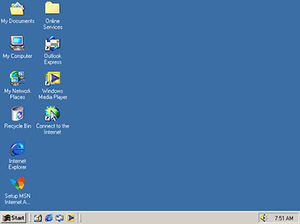
.svg.png)