Bootsplash
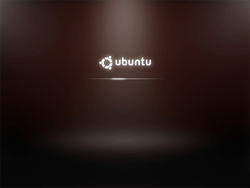
Bootsplash, also known as bootscreen is a term for a graphical representation of the boot process of the operating system.
Bootsplash can be a simple visualisation of the scrolling boot messages in the console, but it can also present graphics or some combinations of both.
Unlike splash screens, bootsplash is not necessarily designed for marketing purposes, but can be to enhance the experience of the user as eye candy, or provide the user with messages (with an added advantage of color-coding facility) to diagnose the state of the system.
Microsoft Windows

All versions of Microsoft Windows feature a boot screen, which is loaded during the startup process. With extra, third-party utilities, it is possible to replace the default Windows boot screen with custom images, text, and/or animations.
Windows Vista
In Windows Vista, the default boot screen is represented by a green indeterminate progress indicator. The boot screen can be changed so that it displays a static image of an aurora with the text, "Starting Windows Vista" by enabling the "No GUI boot" option within the Windows System Configuration Utility (msconfig.exe).[1] Microsoft would update the aurora image throughout the lifecycle of the operating system, starting with the first service pack, where it was altered to match the image displayed during the operating system's hibernation screen.[1]
Windows 7
In Windows 7, the change of the boot screen, although possible through third-party utilities, is extremely risky and may cause the system to be unable to boot. Also the hidden "Aurora" bootscreen was removed.
Linux distributions
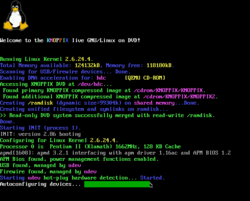
- Bootsplash – the first and original implementation of a Linux kernel bootsplash, superseded by Splashy[2]
- fbsplash – Gentoo implementation as bootsplash program[3]
- Plymouth – uses Direct Rendering Manager (DRM) and KMS driver
- Splashy – a graphical boot process designed to replace the aging Bootsplash program
- usplash – former bootsplash program used by Ubuntu
- XSplash – new splash program used by Ubuntu starting from 9.10
See also
- Splash screen – an image that appears while a computer program is loading
References
- 1 2 Shawn Brink (May 1, 2007). "How to Enable the Hidden Aurora Boot Screen in Vista". Retrieved 2014-11-30.
- ↑ Bootsplash Web Page "Welcome to the graphical world of Linux" Check
|url= - ↑ fbsplash homepage
Further reading
- Tyler, Chris (30 May 2007). "Wednesday Why: rhgb - Graphical Boot Screen". Fedora Daily Package. Retrieved 30 May 2011. - RHGB: The bootsplash program used by Red Hat distributions
- Splashy
- "USplash". Ubuntu Documentation. Ubuntu Foundation. 27 November 2009. Retrieved 30 May 2011.
- "Better Startup Experience (Graphical Boot Sequence)". Fedora Project Wiki. Red Hat, Inc. 16 June 2009. Retrieved 30 May 2011.
- "Change XP Boot Screen". Jake Ludington's Digital Lifestyle. Ludington Media West, LLC. Retrieved 30 May 2011.
- "How to Enable the Hidden Aurora Boot Screen in Vista". vistax64.com. Designer Media Ltd. 1 May 2007. Retrieved 30 May 2011.
- James, Scott (2 September 2009). "Making a splash". Scott James Remnant. Retrieved 30 May 2011.