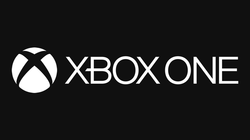| Table of versions: Xbox One Updates |
| Version |
Release date |
Availability |
Required? |
Description/Features |
|
6.2.12710.0
(xb_rel_1504.150329-2200) |
April 6, 2015 (2015-04-06) |
Public |
Yes |
Party improvements
- Party app provides additional information for troubleshooting communication problems
Game hub improvements
- Activity feed posts can link to game's hub
- Activity feed post generated when user follows game hub
- Achievement app includes link on game page to its respective hub
Achievements improvements
- Achievement pop-up now includes description of the activity that unlocked it
- Achievement pop-up remains displayed longer
- Improvements to launching achievements app from a pop-up
Dashboard improvements
- What's On page added for users in United States, Canada and United Kingdom; includes links to popular content, including trending TV content (if OneGuide is enabled)
|
|
6.2.12521.0
(xb_rel_1503.150305-1449)[13] |
March 9, 2015 (2015-03-09) |
Public |
Yes |
New Features
- Screenshots: While playing a game, screenshots can be taken on the Xbox One console. Screenshots can be shared to various places, such as the Activity Feed, via an Xbox Live Message, the Profile Showcase, Twitter, or OneDrive.
- Suggested friends: With the suggested friends feature, the Friends area in home and your friends list will help users find and add friends.
- Tile transparency: Based off of public feedback, a setting has been added to vary the level of transparency of tiles on Home, so users can see more or less of their background image.
Other Improvements
- Sharing your name: Two new ways to share users real name; with all of their friends or to everyone in the Xbox Live community. Users can also continue to share their real name with select friends, or with no one.
- OneGuide for Australia: Support for OneGuide continues in preview in Australia for free-to-air TV listings.
- Xbox One Digital TV Tuner in Australia: Xbox One owners in Australia with an Xbox Digital TV Tuner can now use it with the preview builds of this month’s release.
|
|
6.2.12130.0
(xb_rel_1502.150209-1738) |
February 13, 2015 (2015-02-13) |
Public |
Yes |
Stability and performance update
- Fixes issues with video playback with some media applications
|
|
6.2.12128.0
(xb_rel_1502.150202-2200) |
February 5, 2015 (2015-02-05) |
Public |
Yes |
Controller improvements
- New firmware update for Xbox One Wireless Controllers increases speed of connection to console and addresses disconnection issues
User interface improvements
- Launch of "game hubs", where users can access content specifically connected to that game, such as friends' activities, leaderboards and video clips
- When a background image is set, tiles become transparent to improve visibility of background wallpapers
Party improvements
- Added new icon showing status of party members' connections
- Improvements to chat abilities for users with Strict or Moderate NAT conditions
- Improvements to party invites
- Improvements to connection times for chats
Live TV improvements
- Live TV Trending tags listings in OneGuide with icons denoting if the program is trending on Xbox Live and/or Twitter
- Added new markets for existing Live TV features
- OneGuide now available in The Netherlands
- TV Trending tab added to Brazil, France, Germany and Mexico
- Improvements to system databases enabling control of more set-top boxes
- Added "trick play" feature to Xbox Digital TV Tuner, allowing users to see still frames while advancing or rewinding a paused broadcast
- Added streaming to Android and Windows Phone devices from Xbox Digital TV Tuner
|
|
6.2.11797.0
(xb_rel_1411.141124-1759) |
December 1, 2014 (2014-12-01) |
Public |
Yes |
Wi-fi improvements
- Changes to wireless standards for European consoles
Party improvements
- Improved two-player chat
- Improved audio quality
|
|
6.2.11785.0
(xb_rel_1411.141104-1838)[2] |
November 7, 2014 (2014-11-07) |
Public |
Yes |
Dashboard improvements
- Added customizable backgrounds; each profile can have its own background image
- Added ability to choose a custom color for panels on dashboard and to use artwork from unlocked achievements as background images; customizations travel with account to any console the user logs into
- Image files on an external USB device or DLNA-compliant media server can also be selected as background images
Profile improvements
- Added bio and location entries to profiles
- Added ability to choose a selection of items that are visible when other users browse the profile; items can be chosen using console or SmartGlass
- Added ability to browse profiles using SmartGlass
Twitter improvements
- Users can share clips using Tweets
Live TV improvements
- Trending content
- Added "Trending" tab in OneGuide showing popular content available to them in their market (United States, Canada and United Kingdom only) and with their services
- List is updated every 60 seconds
- Twitter connectivity
- US-based users' Trending lists will include content based on number of Tweets
- Content trending from Tweets will take priority over content trending from Live users
- Users in the U.S. will see the actual tweets for the Live TV shows in real time and quickly find the Twitter #hashtag to join the conversation.
- MiniGuide improvements
- Added Recents and Favorites section to show frequently-used content
- Kinect users can launch MiniGuide by saying "Xbox Select, MiniGuide"
Internet Explorer improvements
- Internet Explorer can be snapped using the address bar
- Internet Explorer will show number of sites added to featured content list since last use
- New sites in featured content list will be tagged until viewed or seven days have passed since update
Xbox One Store improvements
- General updates to improve ease of browsing and locating content
- Relocated navigation tools for faster access
- DLC, searches and recommended content are easier to locate
- Standardization improvements to make searches more relevant
System improvements
- Added "Restart Now" in Settings -> Power & startup
- "Restart Now" power-cycles the console and clears out cached content as part of troubleshooting
Smartglass improvements
- Added list of recent activity of users on friends list
- Added Gold VIP area allowing Gold-level members to access Games with Gold and Deals with Gold featured content, including ability to purchase and launch downloads of featured content
- Added Apps section to improve searches for console apps
- Added "Coming Soon" filter to search for content scheduled for future release
|
|
6.2.11653.0
(xb_rel_1410.141009-1809)[2] |
October 15, 2014 (2014-10-15) |
Public |
Yes |
Snap improvements
- Added access to Friends list, Message threads, Game DVR, system clock and battery life
- New snap menu improving ability to open/close snapped apps and changing focus between content and snapped app
- New snappable Friends and Messages apps
Achievements improvements
- Ability to add captions to shared achievements
- Ability to see friends who have unlocked a given achievement
- Improvements to snapped Achievements app
Friends improvements
- Improvements to how users see their friends' activities, achievements earned and games played
SmartGlass improvements
- Added list of recently played games
- Added list of friends' top games
- Expansion of SmartGlass remote features to regions now receiving OneGuide
Media Player improvements
Live TV improvements
- Added mini-guide that displays current TV content
- Mini-guide allows users to get information on content on other channels without changing from the current channel
OneGuide improvements
- Added new markets: Belgium, Chile, Columbia, Denmark, Finland, Norway, Portugal, Poland, Sweden, Switzerland, Russia
Internet TV improvements
- Addition of listing data for apps with live TV feeds
- Zattoo app (Germany, Denmark, Spain, Switzerland) will be updated to use this feature
Setup improvements
- Improved ability to identify set-top box connected to HDMI In port
- Added ability to have console start in Live TV mode on startup (current users will receive on-screen notification of new feature)
Settings improvements
- Added Devices & Accessories option, which allows controllers and other peripherals to be assigned to users and receive firmware updates
- Added ability to physically locate assigned controllers by having target controller vibrate
Security improvements
- Users will be prompted to provide alternate contact information for reset purposes, if information has not been set previously
|
|
6.2.11511.0
(xb_rel_1409.140829-1829)[2] |
September 2, 2014 (2014-09-02) |
Public |
Yes |
Live TV
|
|
6.2.11507.0
(xb_rel_1409.140826-2037)[2] |
August 28, 2014 (2014-08-28) |
Public |
Yes |
Party improvements
- Interface improvements
- Improvements to information on party members, such as what players are in the same game
- Improvements to party functionality, including sending invites to players, joining parties and muting audio
Media Player
- New app; plays music, displays pictures and other content from an attached USB drive
- Increased number of media formats over Xbox 360
Startup improvements
- Added ability to go directly to Live TV when console is restarted from low-power state
SmartGlass improvements
- Added ability to post content to user's Activity Feed and respond to posts from other users (including "liking" and commenting on content)
- Added ability to post stored clips from GameDVR
- Added threaded conversations
- Added ability to start recording of game content from SmartGlass
- Added information on new features included in SmartGlass updates
Kinect improvements
- Added "Xbox On" vocal command feature to consoles in Australia, Canada (French), Italy, Spain and Mexico
GameDVR improvements
- Added ability to delete multiple unwanted clips using Upload app
Avatar improvements
- Gamerpics using player's avatar can be saved to OneDrive
Settings improvements
- Added "Devices & accessories" menu, providing information on user's controllers and other devices
- New "Instant Sign-in" feature available
Troubleshooting improvements
- Added bandwidth metering to allow users to see how much data console is using
General improvements
- Unspecified updates as console launches in new markets
|
|
6.2.11393.0
(xb_rel_1408.140808-1753)[2] |
August 17, 2014 (2014-08-17) |
Public |
Yes |
Activity feed improvements
- Feed redesign into single column, personalized to the user.
- Addition of social media functions, including comments and "likes" from users, as well as notifications when such comments are made.
- Ability to post video clips, either to all users or to select users.
- SmartGlass users can see friends' posts.
Content purchase improvements
- Content can be purchased remotely using Xbox.com website or SmartGlass.
- If console is set to receive updates in standby mode, console will start download of remote-purchased content.
Controller improvements
- Notification on-screen indicating controller battery charge is low.
Notifications improvements
- Ability to choose which types of notifications, if any, will appear while watching video content.
Blu-ray drive improvements
- 3D Blu-ray Disc support enabled.
Friends list improvements
- Indication of when friends were last online and what content was being used at that time.
OneGuide improvements
- Ability to report problems with OneGuide channel listings
|
|
6.2.11274.0
(xb_rel_1407.140703-1704)[2] |
July 7, 2014 (2014-07-07) |
Public |
Yes |
Achievements app improvements
- Achievements app can be snapped into a game, showing all available achievements and progress towards completion.
- Help option launches Bing search of online tips for completing achievements.
Snap feature improvements
- Pressing controller's Xbox button twice rapidly opens Snap Center, allowing access to any Snap-enabled application while in another app.
- When an app is currently snapped, pressing Xbox button twice rapidly switches between primary and snapped apps.
Language improvements
- Spoken language chosen for Kinect voice control now independent of region selection for console.
Content delivery improvements
- Publishers can create content bundles and compilations for sale in Xbox Store.
Game DVR improvements
- Using SmartGlass, activity feed items and game clips can be "liked".
Blu-ray drive improvements
- The disc drive can now read user-recordable BD-R/BD-RE discs
|
|
6.2.11064.0
(xb_rel_1406.140601-2110)[2] |
June 3, 2014 (2014-06-03) |
Public |
Yes |
Additional storage options
- External hard drives now supported. Up to two drives can be connected at one time. Drives must be USB 3.0-compatible or better and 256GB or larger in size.
- Games, apps and other content can be installed to external drives and can be moved between consoles.
- Storage locations can be managed through console interface.
Friends options
- Users can make their real name known to other users, enabling others to locate them faster. Users control what other users can see their real names; users can maintain their anonymity or names can be visible to all users on the friends list, the friends of those users on the friends list, or to selected friends.
Xbox Live Gold features
- A new area accessible only to Xbox Live Gold members provides information on various Gold-level features, such as Games with Gold (games offered free of charge) and Deals with Gold (special pricing on content), as well as members-only announcements.
Sign-in options
- Users can identify a single account that will automatically log-on at system start-up.
Online store features
- New search features to enable faster searching for content.
TV and OneGuide features
- Expanded command & control database, permitting access to more devices to be controlled by the console.
- Improved power management settings.
- Premium TV options added for:
- Canada
- United Kingdom
- France
- Germany
- Spain
- Italy
|
|
6.2.10951.0
(xb_rel_1405.140514-2300)[2] |
May 16, 2014 (2014-05-16) |
Public |
Yes |
New sound options
- Sound Mixer controls volume of apps when the Snap feature is in use, allowing users to choose which audio feed gets priority.
- Chat Mixer controls volume during Kinect Chat usage.
Speech recognition options
- Users may opt-in to allow Microsoft to collect voice data to improve Kinect's speech recognition abilities.
System update options
- Users have the option to apply system updates as soon as they become available.
|
|
6.2.10812.0
(xb_rel_1404.140411-1830)[2] |
April 14, 2014 (2014-04-14) |
Public |
Yes |
System update improvements
- Added ability for console to complete system updates, including needed reboots, while in "instant-on" mode.
- Added indicators to show what games/apps have recently received updates.
- Added ability for users to get updates themselves instead of waiting for them to be pushed to the console.
- Added game-save progress bar.
Friends improvements
- Added notifications for when users on friends list sign onto Xbox Live.
- Added notification on friends list for when users are in multiplayer games.
Blu-ray 50 Hz video output support for content recorded at 50 Hz
- Resolved problem with users in Europe who were experiencing problems with video playback.
Kinect voice and motion improvements
- Continued improvements to voice and gesture recognition.
Improved GameDVR video quality
- Improvements to video compression routines.
Updates to Xbox One device management
- Improvements to control of outside devices thanks to user feedback.
|
|
6.2.10698.0
(xb_rel_1403.140301-2200)[2] |
March 4, 2014 (2014-03-04) |
Public |
Yes |
Multiplayer improvements
- Party members can chat with each other even if in different games
- Chat is turned on by default
- Improved processes for inviting players to join parties and for players joining parties
- Added ability to see current party members' current activities
Friends list improvements
- General improvements to functionality and speed
- Added list of players recently met in multiplayer games
- Added indicators for when friends are broadcasting content; added content thumbnails to activity feed
- Added "type-ahead" function to locate profiles faster
- Added context-sensitive menu options
- Added more options during profile views, such as sending invitations and joining parties
- Added 54 new gamerpics
Twitch TV options
- Added ability to broadcast gameplay through Twitch.TV
- Added support for voice-overs to open and close broadcasts
Social improvements
- Added list of friends currently online and broadcasting content
General improvements
- Changes to notification center, including ability to silence the feature
- Game clips can be snapped
- Added password protection to console settings
Internet browser improvements
- Mapping sites (Google Maps, Bing Maps) can be controlled using Kinect gestures or controller input
- Added search function to highlighted text
- Added Internet Explorer link to show additional results when using console's Bing search function
Peripheral improvements
- New Xbox One controller firmware adding support for Xbox One Stereo Headset adapter
- Improved support for both Microsoft and third-party headsets
- Updated drivers for Xbox One Media Remote
SmartGlass improvements
- Added notifications for Xbox Live messages
- Added ability to observe current activity of friends
- Improved access to game clips and game progress
- Snapped apps can be closed through SmartGlass
Live TV improvements
- Added improved settings for users to display live TV content at 50 Hz
- Added option to change increments in volume changes using Kinect voice commands
- Added IR blasting for power on/off & volume to all regions
- Improved options for AVR setup
Audio improvements
- Added support for 5.1 Dolby Digital when using SPDIF (optical out)
- Added support for stereo uncompressed, 5.1 uncompressed, 7.1 uncompressed or 5.1 Dolby Digital live or 5.1 DTS through HDMI
|
|
6.2.10542.0
(xb_rel_1402.140213-0115)[2] |
February 14, 2014 (2014-02-14) |
Public |
Yes |
Added features
- Improved My Game & Apps menu; users can now use sort options for games, apps and queued install menus
- Added ability to delete content save data
- Improvements to management of content installations
- Added battery power indicator for connected controllers
- Improvements to interfaces for accessing friends, achievements and messaging/chat features
- Added Game DVR app to Xbox OneGuide as a channel
- Improved progress indicators for system updates
- Improvements to update/content installation process
- Added separate lists for games, applications and queued installs
- Added support for USB keyboards
Stability and performance improvements
- Improvements to overall performance/stability, NAT detection, Network troubleshooting and Blu-ray player
|
|
6.2.10217.0
(xb_rel_launch.131205-2200)[2] |
December 10, 2013 (2013-12-10) |
Public |
Yes |
Stability and performance improvements
- Improvements to SmartGlass connected standby feature
- Improvements for users rejoining games
- Improvements to notifications
- Improvements to dashboard stability
- Improvements to console's update services
- Improvements to wireless networking drivers
|
|
6.2.10210.0
(xb_rel_launch.131118-1159)[2] |
November 22, 2013 (2013-11-22) |
Public |
Yes |
Launch Day update
- Day-one update installs the console's main operating system.
|
|
6.2.9781.0
(xb_rel_flash1307.130829-1800)[2] |
November 22, 2013 (2013-11-22) |
Manufacturer |
N/A |
- Factory-default installation.
|
| Version |
Release date |
Availability |
Required? |
Description/Features |