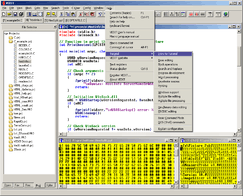VEDIT
|
Screenshot of Vedit 6.15.1 | |
| Developer(s) | Greenview Data, Inc. |
|---|---|
| Stable release | 6.24.2 / 2015-01-12 |
| Operating system | Microsoft Windows |
| Type | Text editor |
| License | Proprietary |
| Website | http://www.vedit.com |
Vedit is a commercial text editor for Microsoft Windows and MS-DOS from Greenview Data, Inc.
Vedit was one of the pioneers in visual editing.[1] Today, it is a powerful and feature-rich general-purpose text editor. Vedit can edit any file, including binary files and huge multi-gigabyte files. Still it is compact and extremely fast,[2] perhaps because it is written mostly in Assembly language.
History
- Vedit (Visual Editor) was created by Ted Green in 1979.
- It was commercially published by CompuView in 1980 for CP/M operating system running on 8080 / Z80 based computers.
- When the IBM-PC was introduced, Vedit was one of the first applications available for it in 1982. Versions of Vedit were available for MS-DOS, CP/M-86 and CSP DOS.[3]
- During the following years, versions were developed for OS/2, Xenix, SCO Unix and QNX. On QNX, Vedit was supplied as standard editor.
- Vedit was sold in three versions: Vedit Jr, Vedit and Vedit Plus. Later, the first two were dropped and Vedit Plus was renamed to just Vedit.
- CompuView was shut down year 1989, but a new company, Greenview Data, continued the development of Vedit starting from 1990.
- The first Windows version (Vedit Plus 5.0) was published in 1997.
- 32-bit Windows version (v5.1) was published in 1998.
- 64-bit Vedit Pro64 was published in 2003. It uses 64-bit addresses and data handling to support files larger than 2GB, but does not require a 64-bit processor or 64-bit OS.
- Development and marketing of Unix, QNX etc. versions were gradually stopped. DOS-version has still been developed in parallel with Windows version and both have the same functions (as much as possible). DOS version is no longer sold separately or supported, but it is still packaged with the Windows versions.
- On February 2008, Greenview Data announced that the old CP/M and CP/M-86 versions of Vedit can be freely shared.[4]
- With version 6.20.1 (May 2011) the old Windows Help system was replaced with HTML Help system in to support 64-bit versions of Windows (Windows Vista, Windows 7, Windows 8/8.1 and Windows 10).
Technology
The DOS version of Vedit was written 100% in Assembly language. The exe file size is only 158k.
The Windows version was written mostly in Assembly, but the user interface has been written in C. The size of exe file is 573k, and no DLLs are used.
Vedit uses its own file buffering which is faster than the virtual memory of Windows. In addition, it uses very little of Windows' resources. When editing large files, only part of the file is loaded in the memory at a time and temporary files are created only as needed. Thus, dozens of gigabyte files can be open simultaneously on 32-bit Windows,[5] and even a multi-gigabyte file is opened in a fraction of a second.
Therefore Vedit loads very fast and executes all operations fast. And since it does not utilize Windows resources, it does not slow down the other applications.
Features
- Vedit can edit any file, including database, binary and EBCDIC files and huge files.[6] The largest file size for standard version of Vedit is 2 GB. Vedit Pro64 can edit files of unlimited size.
- DOS, Unix and Mac files can be edited and are automatically detected.
- FTP editing allows editing files on remote computer.
- Multiple files can be edited using tabbed document interface or Multiple document interface or any mixture of them. A special feature in Vedit is that a document window can be 'full size'. The size of such window is adjusted automatically (as with maximized windows), but overlapping windows can be used at the same time.
- Vedit has project support. Opening a project automatically loads all the files, file list, settings and session details. You can instantly switch from one project to another by double-clicking on the project name in the sidebar.
- Vedit's search function supports both regular expressions and its own pattern matching codes (which are faster and easier to use).
- Wildfile function allows you to perform searches, search/replace operations, filtering, run commands or even run complex macros on large set of files on disk recursively.
- Other search functions include Incremental search, Search block/word, Search all buffers, Search all show/select.
- Block operations can be performed using Windows Clipboard or one of Vedit's 100 internal text registers. Or you can copy a block directly to another part of the file or to another file. Columnar blocks are supported. A special feature of Vedit is the persistent blocks that stay selected even if you move cursor.
- For programmers, Vedit has features such as syntax highlighting, bracket matching, template editing, auto indent, compiler support, function select and Ctags support. More than 50 programming languages and compilers are supported, and it is quite easy to add more.
- Vedit has C-like macro language.[7] It is interpreted, so there is no need for compiling. This makes it easy to automate your tasks or to add new features to Vedit. In fact, many of the built-in functions of Vedit have been done using the macro language. The macros can be called from a file on disk, or you can add them to User or Tools menu or to any keyboard macro.
- Event macros can be executed automatically, for example on file open and close, mouse double-click etc. These can be used for example for automatic check-out / check-in from revision control systems.
- Special command mode window allows entering any macro command sequence directly, and doubles as on-line calculator.
- Keyboard macros can be recorded or typed in, or you can edit the whole keyboard configuration.
- Vedit is highly configurable with more than 200 settings, most of which can be selected from the Config menu. The keyboard is fully configurable, too.
- Vedit can be installed on and run directly from USB flash drive or CD-ROM.
Documentation
Vedit comes with comprehensive Online help and interactive Tutorial.
In addition, there are two PDF manuals: User's Manual (449 pages) and Macro Language Manual (305 pages).
The manuals are available as printed books, too.
Greenview Data offers full email and phone support for customers. More support can be found from the User Forum.
Limitations
- Current version of Vedit does not support Unicode editing. However, Vedit can convert Unicode files to Windows or OEM (DOS) character set and vice versa.
See also
- List of text editors
- Comparison of text editors
- Wikipedia:Text editor support
References
- ↑ Greenview Data Inc. (2000). "20 Years of Vedit". Retrieved 2007-12-08.
- ↑ The World Community Press (June 24, 2002). "Search and Replace". Retrieved 2009-07-12.
- ↑ Daneliuk, Tim (1983), "VEDIT, text editor for CP/M operating systems", InfoWorld 5 (20): 64–67
- ↑ Greenview Data Inc. (2008). "CP/M Agreement". Retrieved 2008-03-03.
- ↑ "VEdit EBCDIC Level 4". Comco, Inc. Retrieved 2012-07-19.
- ↑ Calzada, John (2007). "Computer Auditor Processing Tools". State Board of Equalization (California). Retrieved 2008-02-29.
- ↑ Rosetta Code (25 October 2008). "Vedit macro language". Retrieved 2008-12-11.