The Elder Scrolls Construction Set
| Original author(s) | Bethesda Softworks |
|---|---|
| Operating system | Microsoft Windows |
| Type | Software development kit |
| License | Proprietary |
| Website |
cs |
The Elder Scrolls Construction Set is an editing software for the video games The Elder Scrolls III: Morrowind and The Elder Scrolls IV: Oblivion, which are both based on Gamebryo game engine. The Morrowind version shipped with the game while the Oblivion version is available for download.
The Elder Scrolls Construction Set gives full control of the game's content, but has a high learning curve. It is the same tool that Bethesda Softworks used to create the game worlds. Though Bethesda now utilizes a newer version to create official plug-ins for Oblivion, the two Morrowind and Oblivion versions are not backwards compatible. The Construction Set allows fans to edit the game world directly and save their own alterations as .esp (Elder Scrolls plugin) files, the proprietary filetype for Morrowind plugins. In order to allow more complex interactions between mods, and intereliance of different mods, many mods are converted to .esm (Elder Scrolls Master) files. Third party tools are needed for this type of process (see below).
Fans exchange these plug-ins (or 'mods') freely online and, through them, they can change anything about the game from creating new character abilities to adding huge mansions into the side of a cliff overlooking a city or creating an entirely new plotline. The file sizes of fan-made plug-ins can be as small as a few kilobytes if they just edit basic game settings, or they could be hundreds of megabytes if they add a large amount of new content.
Most larger plugins also provide additional files that were not included with the game, such as textures and 3D models (or 'meshes') which provide brand new artwork within the game. Sometimes these must be manually moved to the proper place within the game folder structure to become useful. However, most plugins are packaged in archives which can easily be uncompressed directly to the correct game folders with no need for manual placement.
The Elder Scrolls Construction Set's influences include Adventure Construction Set. Project lead Todd Howard had stated, "When we started Morrowind, I was really excited about making a tool like 'Stuart Smith's Adventure Construction Set for the Apple 2'. I even used part of the name." [1]
The Set Display
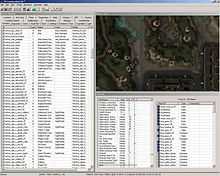
There are three main sections displayed upon loading of the TESCS, the Object Window, the Render Window, and the Cell View Window.
Object window
The Object window is a large archive of every 3D model in the game, from items to walls and ambient lights. Each model is assigned an ID, which will not show in-game. Through the use of "Static", or solid meshes, the modder can build rooms, houses, and other impermeable constructions. Other tabs include "Actors", containing all the NPCs in the game and "container", which displays a list of placeable containers that generate context-related content.
Other sections can also be opened through use of the tabs at the top of the main window. These include the scripting window and the dialogue window. Morrowind contains its own proprietary scripting language, which has a high level of functionality and can be used to manipulate most of the objects in the game world. The language is well documented and is noted for its occasionally unusual syntax. The dialogue window is used to edit and extend the spoken responses given by characters in the game world. Dialogue in Morrowind is based on a series of conditions that must be fulfilled by that character before they will speak the given lines. The dialogue window is also used to deal with service refusal and journal entries. Morrowind quests are created by combining use of these two windows.
Render window
The Render window is defaulted to show a 3D model of the world and everything in it; however, it can also be used to display model animations and other similar things. In-game lighting, pathnode visibility and havok physics simulation can all be toggled in order to make the display in the render window more realistic or easier to use.
Cell View window
The Cell View window is split into two parts- World Cell Selection, and Local Cell Item List. The World Cell Selection, located on the left part of the Cell View Window, archives every single 'cell' used in the game. There are two kinds of cells, an interior cell and an exterior cell. Doors link cells. An example is a house in Balmora. The exterior of the house and the surrounding houses, people, items, and terrain are all part of one cell out of the many which form together to create the outside parts of the game world. A door on the exterior of the house brings up a loading screen, which transitions the user into the house's interior cell. In the TESCS, an interior cell would look like a black emptiness.
Other tools
The large Morrowind modding community has created a large number of tools for extending the functionality of Morrowind modding. These tools often add extra functions not present in the Construction Set. MWEdit is the most complete of these tools, offering large amounts of dialogue and script editing functionality, as well as easy reference cleaning and automated script checking. Enchanted Editor is another popular tool, allowing the viewing of information that is hidden to the user of the Construction Set. Worth mentioning as well is Wrye Mash, a tool that allows mod-users to manage many mods and remove unwanted mods with ease. Other third-party tools include TESAME, (The Elder Scrolls Advanced Mod Editor), which allows removal of unwanted data from .esp files TESDTK (The Elder Scrolls Dependency Tool Kit), which allows the removal/addition of dependencies on master files and TESFaith, which allows the moving of exterior landscape data from one cell to another.
Of note as well are the third party programs used to add extra script functions and graphical effects to Morrowind. These involve running third-party programs at the same time as Morrowind, in order to allow enhanced functionality and different visual effects.
Creation Kit
With Skyrim, the fifth game in The Elder Scrolls series which is based on the Creation Engine, Bethesda chose to rename what was known as the Construction Set, calling it the Creation Kit. Like the Oblivion version of the Construction Set, the Creation Kit was not included with the PC game, and had to be downloaded separately instead. The Creation Kit is basically identical to its previous iterations, with the same amount of freedom and creativity allowed in creating new NPCs, quests, items, and areas into the game world.
See also
References
- ↑ APY (March 19, 2007), Todd Howard Exclusive Interview, The Elder Scrolls IV Shivering Isles, Planet Elder Scrolls, p. 1, retrieved August 6, 2011
External links
- The Elder Scrolls Construction Set Wiki - Official Documentation
- Morrowind Oblivion - Home to a large number of mods for both Morrowind and Oblivion. Also hosts many tools and utilities for both games.
- Planet Elder Scrolls offers news, articles and free downloads of plugins for TESIII: Morrowind and TESIV:Oblivion.
- Tamriel Rebuilt - Tamriel Rebuilt strives to complete the province of Morrowind, as the original game only provides the land's central island, Vvardenfell.
- Morrowind Modding History - An enormous collection of Morrowind mods that were previously hosted at other now-dead sites.
- Morrowind Nexus - Large site dedicated to hosting mods for Morrowind [formerly tessource and tesnexus].
- Oblivion Nexus - Large site dedicated to hosting mods for Oblivion [formerly tessource and tesnexus].
| ||||||||||||||||||||||||||||||