Swype
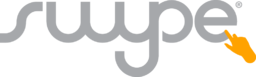 | |
| Developer(s) | Nuance |
|---|---|
| Initial release |
Android April 24, 2013 |
| Stable release |
Android 1.6.20 (November 19, 2014[1]) [±] |
| Development status | Active |
| Operating system |
Android (2.2 and later) Bada MeeGo Symbian Windows 7 Windows Mobile iOS (version 8.0 and later) |
| Type | Virtual keyboard, Speech recognition software |
| License | Proprietary |
| Website |
Swype |
Swype is a virtual keyboard for touchscreen smartphones and tablets originally developed by Swype Inc.[2] where the user enters words by sliding a finger or stylus from the first letter of a word to its last letter, lifting only between words.[3] It uses error-correction algorithms and a language model to guess the intended word. It also includes a predictive text system, handwriting and speech recognition support. Swype was first commercially available on the Samsung Omnia II running Windows Mobile,[4] and was originally pre-loaded on specific devices.
In October 2011, Swype Inc. was acquired by Nuance Communications where the company continued its development and implemented its speech recognition algorithm, Dragon Dictation.[5]
Software
Swype consists of three major components that contribute to its accuracy and speed: an input path analyzer, word search engine with corresponding database, and a manufacturer customizable interface.[3]
The creators of Swype predict that users will achieve over 50 words per minute, with the chief technical officer (CTO) and founder Cliff Kushler claiming to have reached 55 words per minute.[6][7] On 22 March 2010, a Swype employee by the name of Franklin Page achieved a new Guinness World Record of 35.54 seconds for the fastest text message on a touchscreen mobile phone using Swype on the Samsung Omnia II,[8][9] and reportedly improved on 22 August of the same year to 25.94 using a Samsung Galaxy S.[10] The Guinness world record text message consists of 160 characters in 25 words and was at that time typed in 25.94 seconds, which corresponds to a speed of nearly 58 words per minute, or 370 characters per minute but has since been bettered by the Fleksy app on an Android phone to 18.19 seconds in 2014.[11]
As of April 2013, Swype supports the following languages:[12]
Swype was listed among Time's 50 Best Android Applications for 2013.[13]
Features[14]
Swype is currently actively developed for Android. Hence, most of the following features are only available on Android.
- Living Language
- Swype crowdsources trending words and automatically adds them to user's dictionary.
- Personal Language Model
- Swype, using AI and language models, creates a database of user's frequently used words and predicts a next word.
- Backup & Sync
- Swype makes backups of user's dictionary and syncs them over multiple devices.
- Smart Editor
- Similar to Personal Language Model, Swype examines words used in a sentence and determines if another previously suggested word makes more sense. The accuracy of this feature improves by usage.
- Smart Reselect
- When user reselect a previously entered word, Swype checks the word before and after the reselected one and gives suggestions based on them.
- Smart Touch
- Swype error-corrects user input. For example, if user usually mistaps on H and wants G instead, Swype can auto-correct it.
- Voice/Text Dictionary Sync
- Swype syncs between text dictionary and Dragon Dictation's voice dictionary.
- Swype for Tablets
- Swype supports smartphones and tablets. Both in the same application rather than split apps for either devices on Android.
- Language Downloads
- The users are capable of downloading and selecting the languages they use.
- Four-in-One Keyboard
- Swype supports four different types of input. Path-tracing, typing, writing and speaking.
- Keyboard Themes
- Swype gives the user the choice of changing interface layout using different themes.
- Gestures
- Users can capitalize, punctuate, select all text, copy & paste and switch languages using gesture shortcuts.
- Dragon Mobile Assistant
- Swype supports integration with Nuance Dragon Mobile Assistant application on Android.
Availability
Swype currently ships on the Samsung Omnia II,[15] Nokia N9, Nokia N950,[16] Samsung wave s8500, Motorola CLIQ, Motorola CLIQ XT, Motorola DEFY, Motorola Atrix 4G, HTC HD2 (T-Mobile USA version,) T-Mobile G2,[17] T-Mobile MyTouch 3G 3.5 mm Jack and myTouch Slide 3G (the latter both by T-Mobile USA).[18] The most recent additions include the Samsung Galaxy S GT-i9000 and Nokia C7,[19] as well as the Samsung Droid Charge and the Samsung Stratosphere. Swype has also recently become available for Windows 7 based tablets from certain manufacturers, including HP and ViewSonic.
The software's developer, Swype, Inc. is planning to market the software to other mobile device makers and expects a widespread adoption of the software among touch-based mobile devices.[20]
On June 16, 2010, Swype opened a public beta for the Android operating system.[21] The Samsung Galaxy S, Samsung Galaxy S II, Samsung Galaxy Note, Motorola Droid X, Motorola i1, and Motorola Droid 2 Android-based smartphones come with Swype pre-installed.
Virgin Mobile USA introduced Swype on the LG Optimus V, which runs the Android OS.
Swype is available for the Symbian platform S60 5th edition devices e.g. the Nokia 5800 Xpressmusic, Nokia 5230, Nokia N97 original and mini, Nokia C6-00, and the Nokia X6. Swype was released for Symbian^3 on October 16, 2010. It is available on the Ovi store.[22]
In December 2010, an update including Swype was pushed to Sprint's HTC Evo 4G users.[23] By the end of 2011, Swype expected to be preloaded on over 100 million devices.[24]
On November 27, 2012, the Symbian versions of Swype beta v2 stopped working due to a software error. A fix was implemented on January 11, 2013. The Swype v1 for Symbian was not affected by the error.
Swype exited beta in 2013 and became available for download via Google Play on April 24, 2013.[25] On June 2, 2014 Swype confirmed that they would be making a version of their keyboard for iOS 8, as it now supports third party keyboards.
Competitors
Swype is similar in concept to SwiftKey Flow, SwipeIt, SlideIT, TouchPal, ShapeWriter, Multiling O Keyboard, Sony Gesture Input, and Android 4.2 Gesture typing, all of which also involve tracing a path over letters on a virtual keyboard. A little different approach yet still similar in concept is MessagEase.
Keyboards with optional tracing mode include HTC Touch Input, and Ultra Keyboard for Android.
See also
- Dasher (software)
- Shorthand
- Keyboard (computing)
- T9 (predictive text)
- Predictive text
- Multi-touch
References
- ↑ "Swype - Android Apps on Google Play". Retrieved 23 Jan 2014.
- ↑ "Swype Home Page". Swypeinc.com. Retrieved 2011-10-27.
- ↑ 3.0 3.1 "Swype product page". Swypeinc.com. Retrieved 2011-10-27.
- ↑ "First Swype-enabled smartphone coming to Verizon in the Omnia II". Geek.com. 2009-11-24. Retrieved 2012-04-03.
- ↑ Arrington, Michael (2011-10-06). "Nuance To Acquire Swype For $100+ Million « Uncrunched". Uncrunched.com. Retrieved 2011-10-27.
- ↑ "Tech Crunch 50 Swype Presentation". Blip.tv. Retrieved 2011-10-27.
- ↑ Rafe Needleman, Move over T9, here comes Swype, CNet News, 9 September 2008
- ↑ "Samsung Mobile And Swype Set New Guinness World Record" (Press release). Samsung USA. March 22, 2010. Retrieved July 14, 2010.
- ↑ "Swype user sets Guinness World Record for texting speed" (Press release). TechCrunch. March 22, 2010. Retrieved November 30, 2012.
- ↑ "Salford woman makes bid for fastest text title". BBC News. August 24, 2010. Retrieved June 20, 2011.
- ↑ http://www.cnn.com/2014/05/15/tech/mobile/guiness-record-fastest-text/. Missing or empty
|title=(help) - ↑ "Swype | Supported Languages". Retrieved 24 April 2013.
- ↑ Jared Newman (2013-07-01). "50 Best Android Apps for 2013". Time. Retrieved June 30, 2013.
- ↑ "Swype | Product Features". Retrieved 25 April 2013.
- ↑ "Samsung Omnia II Product Page". Verizonwireless.com. Retrieved 2011-10-27.
- ↑ "Nokia N950 Mobile Specification at". Nokiahouse.com. Retrieved 2011-10-27.
- ↑ "T-Mobile G2 product page". T-mobile.com. 1970-01-01. Retrieved 2011-10-27.
- ↑ T-Mobile MyTouch Slide product page
- ↑ "Swype | Type Fast, Swype Faster". Swypeinc.com. Retrieved 2011-10-27.
- ↑ "Swype News Page". Swypeinc.com. Retrieved 2011-10-27.
- ↑ "Swype | Text Input for Screens". Beta.swype.com. Retrieved 2011-10-27.
- ↑ "Swype now available for Symbian^3 (N8 and C7)". All About Symbian. 2010-10-16. Retrieved 2011-10-27.
- ↑ "HTC EVO 4G update 3.70.651.1 brings Swype, Scan Now". Talkandroid.com. 2010-12-15. Retrieved 2011-10-27.
- ↑ Alyson Shontell (2011-07-12). "Android Keyboard Maker Swype Closes $6 Million C Round". Businessinsider.com. Retrieved 2011-10-27.
- ↑ Moscaritolo, Angela (April 24, 2013). "Swype Ditches Beta Tags, Lands in Google Play". PC Magazine (Ziff Davis). Retrieved April 24, 2013.
External links
- Official website
- United States Patent 7,098,896. C. Kushler, R. Marsden, "System and method for continuous stroke word-based text input"
- United States Patent 7,250,938. D. Kirkland, D. Kumhyr, E. Ratliff, K. Smith, "System and method for improved user input on personal computing devices"
- Latest Mobile Messengers for Symbian