Subpixel rendering
Subpixel rendering is a way to increase the apparent resolution of a computer's liquid crystal display (LCD) or organic light-emitting diode (OLED) display by rendering pixels to take into account the screen type's physical properties. It takes advantage of the fact that each pixel on a colour LCD is actually composed of individual red, green, and blue or other color subpixels to anti-alias text with greater detail or to increase the resolution of all image types on layouts which are specifically designed to be compatible with subpixel rendering.
Background
A single pixel on a colour subpixelated display is made of several colour primaries, typically three coloured elements—ordered (on various displays) either as blue, green, and red (BGR), or as red, green, and blue (RGB). Some displays have more than three primaries, often called MultiPrimary, such as the combination of red, green, blue, and yellow (RGBY), or red, green, blue and white (RGBW), or even red, green, blue, yellow, and cyan (RGBYC).
These pixel components, sometimes called subpixels, appear as a single colour to the human eye because of blurring by the optics and spatial integration by nerve cells in the eye. The components are easily visible, however, when viewed with a small magnifying glass, such as a loupe. Over a certain resolution threshold the colours in the subpixels are not visible, but the relative intensity of the components shifts the apparent position or orientation of a line.
Methods that take this interaction between the display technology and the human visual system into account are called subpixel rendering algorithms. The resolution at which coloured subpixels go unnoticed differs, however, with each user—some users are distracted by the coloured "fringes" resulting from subpixel rendering.
Subpixel rendering is better suited to some display technologies than others. The technology is well-suited to LCDs and other technologies where each logical pixel corresponds directly to three or more independent coloured subpixels, but less so for CRTs.
In a CRT the light from the pixel components often spreads across pixels, and the outputs of adjacent pixels are not perfectly independent. If a designer knew precisely about the display's electron beams and aperture grille, subpixel rendering might have some advantage. But the properties of the CRT components, coupled with the alignment variations that are part of the production process, make subpixel rendering less effective for these displays.
The technique should have good application to organic light emitting diodes and other display technologies that organize pixels the same way as LCDs.
History and patents
The origin of subpixel rendering as used today remains controversial. Apple, then IBM, and finally Microsoft patented various implementations with certain technical differences owing to the different purposes their technologies were intended for.[1]
Subpixel rendering and the Apple II
It is sometimes claimed (such as by Steve Gibson[2]) that the Apple II, introduced in 1977, supports an early form of subpixel rendering in its high-resolution (280×192) graphics mode. However, the method Gibson describes can also be viewed as a limitation of the way the machine generates colour, rather than as a technique intentionally exploited by programmers to increase resolution.
David Turner of the FreeType project criticized Gibson's theory as to the invention, at least as far as patent law is concerned, in the following way: “For the record, the Wozniak patent is explicitely [sic] referenced in the [Microsoft U.S. Patent 6,188,385], and the claims are worded precisely to avoid colliding with it (which is easy, since the Apple II only used 2 "sub-pixels", instead of the 'at minimum 3' claimed by MS).”[3] Turner further explains his view:
Under the current US regime, any minor improvement to a previous technique can be considered an "invention" and "protected" by a patent under the right circumstances (e.g. if it's not totally trivial), If [sic] we look at [Microsoft's U.S. Patent 6,219,025], we see that the Apple II Wozniak patent [U.S. Patent 4,136,359] covering this machine's display technique is listed first in the [Microsoft] patents' citations. This shows that both Microsoft and the patent examiner who granted the patents were aware of this "prior art".[4]
The bytes that comprise the Apple II high-resolution screen buffer contain seven visible bits (each corresponding directly to a pixel) and a flag bit used to select between purple/green or blue/orange colour sets. Each pixel, since it is represented by a single bit, is either on or off; there are no bits within the pixel itself for specifying colour or brightness. Colour is instead created as an artifact of the NTSC colour encoding scheme, determined by horizontal position: pixels with even horizontal coordinates are always purple (or blue, if the flag bit is set), and odd pixels are always green (or orange). Two lit pixels next to each other are always white, regardless of whether the pair is even/odd or odd/even, and irrespective of the value of the flag bit. The foregoing is only an approximation of the true interplay of the digital and analog behavior of the Apple's video output circuits on one hand, and the properties of real NTSC monitors on the other hand. However, this approximation is what most programmers of the time would have in mind while working with the Apple's high-resolution mode.
In Gibson's example, then, the programmer is not necessarily placing purple and green pixels to increase the perceived resolution of a white line; he may also be seen as simply drawing a line two pixels wide so as to make it appear white, and this latter mental model is arguably the one that most programmers of the time used. If a diagonal line were only one pixel wide, it would appear alternately purple and green as it meandered down the screen between even and odd horizontal coordinates. While the quote from Apple II inventor Steve Wozniak on Gibson's page seems to imply that Apple II graphics programmers routinely used subpixel rendering, it is difficult to make a case that many of them thought of what they were doing in such terms.
The flag bit in each byte affects colour by shifting pixels half a pixel-width to the right. This half-pixel shift was exploited by some graphics software, such as HRCG (High-Resolution Character Generator), an Apple utility that displayed text using the high-resolution graphics mode, to smooth diagonals. (Many Apple II users had monochrome displays, or turned down the saturation on their colour displays when running software that expected a monochrome display, so this technique was useful.) Although it did not provide a way to address subpixels individually, it did allow positioning of pixels at fractional pixel locations and can thus be considered a form of subpixel rendering. However, this technique is not related to LCD subpixel rendering as described in this article.
ClearType
Microsoft announced their subpixel rendering technology, called ClearType, at COMDEX in 1998; it was then made available in Windows XP, but it was not activated by default until Windows Vista. (Windows XP OEMs however could and did change the default setting.)[5]
FreeType
FreeType is an open source implementation, but it carries the following notice: "The colour filtering algorithm of Microsoft's ClearType technology for subpixel rendering is covered by patents; for this reasons the corresponding code in FreeType is disabled by default. Note that subpixel rendering per se is prior art; using a different colour filter thus easily circumvents Microsoft's patent claims."[6]
SubLCD
SubLCD is another open source subpixel rendering method that claims it does not infringe existing patents, and promises to remain unpatented.[7] David Turner was however skeptical of SubLCD's author's claims: "Unfortunately, I, as the FreeType author, do not share his enthusiasm. the reason is precisely the very vague patent claims [by Microsoft] described previously. To me, there is a non-negligible (even if small) chance, that these claim also cover the SubLCD technique. The situation would probably be different if we could invalidate the broader patent claims, but this is not the case currently."[4]
CoolType
Adobe built their own subpixel renderer called CoolType, so they could display documents the same way across various operating systems: Windows, MacOS, Linux etc. When it was launched around the year 2001, CoolType supported a wider range of fonts than Microsoft's ClearType, which was then limited to TrueType fonts, whereas Adobe's CoolType also supported PostScript fonts (and their OpenType equivalent as well).[8]
OS X
Mac OS X uses subpixel rendering as well, as part of Quartz 2D. Unlike's Microsoft's implementation, which favors a tight fit to the grid to maximize legibility, Apple's implementation prioritizes the shape of the glyphs as set out by their designer.[9]
PenTile
Starting in 1992, Candice H. Brown Elliott researched subpixel rendering and novel layouts, the PenTile matrix family pixel layout, which worked together with subpixel rendering algorithms to raise the resolution of colour flat-panel displays.[10] In 2000, she co-founded Clairvoyante, Inc. to commercialize these layouts and subpixel rendering algorithms. In 2008, Samsung purchased Clairvoyante and simultaneously funded a new company, Nouvoyance, Inc., retaining much of the technical staff, with Ms. Brown Elliott as CEO.[11]
Addressability vs. resolution
With subpixel rendering technology, the number of points that may be independently addressed to reconstruct the image is increased. When the green subpixels are reconstructing the shoulders, the red subpixels are reconstructing near the peaks and vice versa. For text fonts, increasing the addressability allows the font designer to use spatial frequencies and phases that would have created noticeable distortions had it been whole pixel rendered. The improvement is most noted on italic fonts which exhibit different phases on each row. This reduction in moiré distortion is the primary benefit of subpixel rendered fonts on the conventional RGB Stripe panel.
Although subpixel rendering increases the number of reconstruction points on the display this does not always mean that higher resolution, higher spatial frequencies, more lines and spaces, may be displayed on a given arrangement of colour subpixels. A phenomenon occurs as the spatial frequency is increased past the whole pixel Nyquist limit from the Nyquist–Shannon sampling theorem; Chromatic aliasing (colour fringes) may appear with higher spatial frequencies in a given orientation on the colour subpixel arrangement.
Example with the common RGB stripes layout
For example, consider an RGB Stripe Panel:
RGBRGBRGBRGBRGBRGB WWWWWWWWWWWWWWWWWW R = red RGBRGBRGBRGBRGBRGB is WWWWWWWWWWWWWWWWWW G = green RGBRGBRGBRGBRGBRGB perceived WWWWWWWWWWWWWWWWWW where B = blue RGBRGBRGBRGBRGBRGB as WWWWWWWWWWWWWWWWWW W = white RGBRGBRGBRGBRGBRGB WWWWWWWWWWWWWWWWWW
Shown below is an example of black and white lines at the Nyquist limit, but at a slanting angle, taking advantage of subpixel rendering to use a different phase each row:
RGB___RGB___RGB___ WWW___WWW___WWW___ R = red _GBR___GBR___GBR__ is _WWW___WWW___WWW__ G = green __BRG___BRG___BRG_ perceived __WWW___WWW___WWW_ where B = blue ___RGB___RGB___RGB as ___WWW___WWW___WWW _ = black ____GBR___GBR___GB ____WWW___WWW___WW W = white
Shown below is an example of chromatic aliasing when the traditional whole pixel Nyquist limit is exceeded:
RG__GB__BR__RG__GB YY__CC__MM__YY__CC R = red Y = yellow RG__GB__BR__RG__GB is YY__CC__MM__YY__CC G = green C = cyan RG__GB__BR__RG__GB perceived YY__CC__MM__YY__CC where B = blue M = magenta RG__GB__BR__RG__GB as YY__CC__MM__YY__CC _ = black RG__GB__BR__RG__GB YY__CC__MM__YY__CC
This case shows the result of attempting to place vertical black and white lines at four subpixels per cycle on the RGB Stripe architecture. One can visually see that the lines, instead of being white, are colored. Starting from the left, the first line is red combined with green to produce a yellow-colored line. The second line is green combined with blue to produce a pastel cyan-colored line. The third line is blue combined with red to produce a magenta-colored line. The colors then repeat: yellow, cyan, and magenta. This demonstrates that a spatial frequency of one cycle per four subpixels is too high. Attempts to go to a yet higher spatial frequency, such as one cycle per three subpixels, would result in a single solid color.
Some LCDs compensate the inter-pixel color mix effect by having borders between pixels slightly larger than borders between subpixels. Then, in example above, viewer of such LCD would see that a blue line appears adjacent to a red line than to see a single magenta line.
Example with RBG-GBR alternated stripes layout
Novel subpixel layouts have been developed to allow higher real resolution without chromatic aliasing. Shown here is one of the member of the PenTile matrix family of layouts. Shown below is an example of how a simple change to the arrangement of colour subpixels may allow a higher limit in the horizontal direction:
RBGRBGRBGRBGRBGRBG GBRGBRGBRGBRGBRGBR RBGRBGRBGRBGRBGRBG GBRGBRGBRGBRGBRGBR RBGRBGRBGRBGRBGRBG GBRGBRGBRGBRGBRGBR
In this case, the red and green order are interchanged every row to create a red & green checkerboard pattern with blue stripes. Note that the vertical subpixels could be split in half vertically to double the vertical resolution as well : the current LCD panels already typically use two colour LEDs (aligned vertically and displaying the same lightness, see the zoomed images below) to illuminate each vertical subpixel. This layout is one of the PenTile matrix family of layouts. When displaying the same number of black white lines, the blue subpixels are set at half brightness "b":
Rb_Rb_Rb_Rb_Rb_Rb_ Gb_Gb_Gb_Gb_Gb_Gb_ Rb_Rb_Rb_Rb_Rb_Rb_ Gb_Gb_Gb_Gb_Gb_Gb_ Rb_Rb_Rb_Rb_Rb_Rb_ Gb_Gb_Gb_Gb_Gb_Gb_
Notice that every column that turns on comprises red and green subpixels at full brightness and blue subpixels at half value to balance it to white. Now, one may display black and white lines at up to one cycle per three subpixels without chromatic aliasing, twice that of the RGB Stripe architecture.
Non-striped variants of the RBG-GBR alternated layout
Variants of the previous layout have been proposed by Clairvoyante/Nouvoyance (and demonstrated by Samsung) as members of the PenTile matrix family of layouts specifically designed for subpixel rendering efficiency.
For example, taking advantage of the doubled visible horizontal resolution, one could double the vertical resolution to make the definition more isotropic. However this would reduce the aperture of pixels, producing lower contrasts. A better alternative uses the fact that the blue subpixels are those that contribute the least to the visible intensity, so that they are less precisely located by the eye. Blue subpixels are then rendered just as a diamond in the center of a pixel square, and the rest of the pixel surface is split in four parts as a checker board of red and green subpixels with smaller sizes. Rendering images with this variant can use the same technique as before, except that now there's a near-isotropic geometry that supports both the horizontal and the vertical with the same geometric properties, making the layout ideal for displaying the same image details when the LCD panel can be rotated.
The doubled vertical and horizontal visual resolution allows to reduce the subpixel density of about 33%, in order to increase their aperture also of about 33%, with the same separation distance between subpixels (for their electronic interconnection), And also to reduce the power dissipation of about 50% with a white/black contrast increased of about 50% and still a visual-pixel resolution enhanced by about 33% (i.e. about 125 dpi instead of 96 dpi), but with only half the total number of subpixels for the same displayed surface.
Checkered RG-BW layout
Another variant, called the RGBW Quad, uses a checkerboard with 4 subpixels per pixel, adding a white subpixel, or more specifically, replacing one of the green subpixels of Bayer filter Pattern with a white subpixel, to increase the contrast and reduce the energy needed to illuminate white pixels (because colour filters in classic RGB striped panels absorb more than 65% of the total white light used to illuminate the panel). As each subpixel is a square instead of a thin rectangle, this also increases the aperture with the same average subpixel density, and same pixel density along both axis. As the horizontal density is reduced and the vertical density remains identical (for the same square pixel density), it becomes possible to increase the pixel density of about 33%, while maintaining the contrast comparable to classic RGB or BGR panels, taking profit of the more efficient use of light and lowered absorption levels by the colour filters.
It is not possible to use subpixel rendering to increase the resolution without creating colour fringes similar to those seen in classic RGB or BGR striped panels, but the increased resolution compensates it, in addition, their effective visible colour is reduced by the presence of "colour-neutral" white subpixels.
However, this layout allows a better rendering of greys (and more exact rendering of CMYK-based colours), at the price of a lower colour separation. But this is consistent with human vision and with modern image and video compression formats (like JPEG and MPEG) used in modern HDTV transmissions and in Blu-ray Discs.
Yet another variant, a member for the PenTile matrix family of subpixel layouts, alternates between subpixel order RGBW / BWRG every other row, to allow subpixel rendering to increase the resolution, without chromatic aliasing. As before, the increased transmittance using the white subpixel allows higher subpixel density, but in this case, the displayed resolution is even higher due to the benefits of subpixel rendering:
RGBWRGBWRGBW BWRGBWRGBWRG RGBWRGBWRGBW BWRGBWRGBWRG RGB_RGB_RGB_ _W___W___W__ RGB_RGB_RGB_ _W___W___W__
Visual resolution versus pixel resolution and software compatibility
Thus, not all layouts are created equal. Each particular layout may have a different “visual resolution”, modulation transfer function limit (MTFL), defined as the highest number of black and white lines that may be simultaneously rendered without visible chromatic aliasing.
However, such alternate layouts are still not compatible with subpixel rendering font algorithms used in Windows, Mac OS X and Linux, which currently support only the RGB or BGR striped subpixel layouts. However, the PenTile matrix displays have a built-in subpixel rendering engine that allows conventional RGB data sets to be converted to the layouts, providing plug'n'play compatibility with conventional layout displays. New display models should be proposed in the future that will allow monitor drivers to specify : their visual resolution separately from the full pixel resolution and the relative position offsets of visible subpixels for each colour plane, as well as their respective contribution to white intensity. Such monitor drivers would allow renderers to correctly adjust their geometry transform matrixes in order to correctly compute the values of each colour plane, and take the best profit of subpixel rendering with the lowest chromatic aliasing.
Patents
Microsoft has several patents in the United States on subpixel rendering technology for text rendering on RGB Stripe layouts. This had caused FreeType, the library used by most current software on the X Window System, to disable this functionality by default.[4]
Apple was able to use it in Mac OS X due to a patent cross-licensing agreement.[12]
The patents 6,219,025, 6,239,783, 6,307,566, 6,225,973, 6,243,070, 6,393,145, 6,421,054, 6,282,327, 6,624,828 were filed between 1998-10-07 and 1999-10-07, thus should expire in 2019-10-07.[4]
Examples
Photos were taken with a Canon PowerShot A470 digital camera using "Super Macro" mode and 4.0× digital zoom. The screen used was that integrated into a Lenovo G550 laptop. Note that the display has RGB pixels. Displays exist in all four patterns horizontal RGB/BGR and vertical RGB/BGR but horizontal RGB is the most common. In addition, several colour subpixel patterns have been developed specifically to take advantage of subpixel rendering. The best known of these is the PenTile matrix family of patterns.
The composite photographs below show three methods of font rendering for comparison. From top: Monochrome; Traditional (whole pixel) spatial anti-aliasing; Subpixel rendering.
-
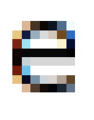
Lower case e subpixel rendered with FreeType
-

Composite macro photograph of rendered letter e
-

Lower case is subpixel rendered with FreeType
-
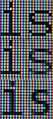
Composite macro photograph of rendered word is
-

Lower case w subpixel rendered with FreeType
-

Composite macro photograph of rendered lowercase w
-
Clear Type activated on a TFT
-
No subpixel rendering on a TFT
-

A subpixel accurate gradient.
See also
References
- ↑ John Markoff, "Microsoft's Cleartype Sets Off Debate on Originality", New York Times, December 7, 1998
- ↑ Steve Gibson
- ↑ David Turner (24 Sep 20:00 2006) LCD Rendering Patches (was Re: [ft] Regression in rendering quality with subpixel antialiasing)]
- ↑ 4.0 4.1 4.2 4.3 David Turner (2007-06-01). "ClearType Patents, FreeType and the Unix Desktop: an explanation". Retrieved 2009-04-09.
- ↑ Greg Hitchcock (with introduction by Steven Sinofsky) "Engineering Changes to ClearType in Windows 7", MSDN blogs, 23 Jun 2009
- ↑ "FreeType and Patents". FreeType.org. 18 Dec 2012. Retrieved 8 Aug 2014.
- ↑ http://www.oyhus.no/SubLCD.html
- ↑ Felici, James (April 2000) "ClearType, CoolType: The Eyes Have It", Seybold Report on Internet Publishing, Vol. 4 Issue 8
- ↑ http://www.smashingmagazine.com/2009/11/02/the-ails-of-typographic-anti-aliasing/
- ↑ Brown Elliott, C.H., "Reducing Pixel Count without Reducing Image Quality", Information Display Magazine, December, 1999, ISSN 0362-0972
- ↑ Nouvoyance. "Press Release: Samsung Electronics Acquires Clairvoyante’s IP Assets". Retrieved 2010-08-19.
- ↑ "LCD Rendering Patches". 2006-09-24. Retrieved 2009-04-09.
External links
- Former IBM researcher Ron Feigenblatt's remarks on Microsoft ClearType
- Pixel Borrowing, ClearType and Antialiasing at the Wayback Machine (archived October 12, 2007)
- John Daggett's Subpixel Explorer—requires Firefox to display properly
- Texts Rasterization Exposures Article from the Anti-Grain Geometry Project.
- Engelhardt, Thomas (2013). "Low-Cost Subpixel Rendering for Diverse Displays". Computer Graphics Forum 33 (1): 199–209. doi:10.1111/cgf.12267. http://web4.cs.ucl.ac.uk/staff/j.kautz/publications/SubpixelCGF13.pdf
- http://www.cahk.hk/innovationforum/subpixel_rendering.pdf