Raptor: Call of the Shadows
| Raptor: Call of the Shadows | |
|---|---|
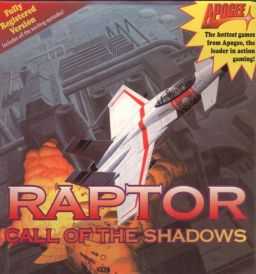 | |
| Developer(s) | Cygnus Studios (since changed to Mountain King Studios) |
| Publisher(s) | Apogee Software |
| Platform(s) | DOS, Windows, Linux, iOS, Mac OS |
| Release date(s) | April 1, 1994 |
| Genre(s) | Scrolling shooter |
| Mode(s) | Single-player |
| Distribution | Floppy disk, CD-ROM |
Raptor: Call of the Shadows is a 2D vertical-scroller single player game for the x86 PC originally written for MS-DOS, by Cygnus Studios (which has since changed its name to Mountain King Studios). It was published by Apogee Software on April 1, 1994.
Plot
"In the future a mercenary flying the [advanced] Raptor, is sent on interplanetary missions to [destroy] top competitors of MegaCorps."[1]
Episodes
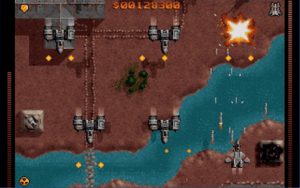
The game is divided into three "sectors": Bravo Sector, Tango Sector, and Outer Regions, all of which have nine sub-missions called "waves", making for a total of 27 levels (9 per sector). The full version of Raptor allows players to start out in any of the three campaigns, though playing them in order helps the player to more easily accumulate money for weapon and shield upgrades.
Once a player beats a sector, they can replay it with all the money and weapons that they have accumulated. The difficulty is increased when the player does this however, e.g. if the player beats the sector on Rookie and replays it, the difficulty will be set to Veteran.
Gameplay
Enemies and credits
As in all shoot 'em up games, enemies must be shot and destroyed. While flying enemies are the most numerous, many ground targets (buildings, vehicles, turrets) can be destroyed as well. Bosses appear at the end of each wave or even halfway through the later, more difficult waves.
For each target destroyed the player earns credits. The amount of credits earned per enemy destroyed is usually proportional to how tough or dangerous it is, with some of them dropping additional credit bonuses.
The Raptor jet is particularly durable compared to player-controlled craft of other scrolling shooters, which can be destroyed with a few hits. However, there are no "lives" so the game is over when the player dies, although the player can reload a recently saved game.
Weapons and shields
The player starts out with only the default machine guns, and will eventually be able to buy or collect more weapons using a credit and purchase system menu before starting or after finishing a wave.
There are two major categories of weapons: the first type is always active (all carried weapons of this type will always fire simultaneously whenever player shoots), and the second type is selectable. During gameplay, when firing, only the currently selected selectable weapon will fire, though the currently selected weapon can be dynamically switched to deal with the appropriate situation. Some selectable weapons can only hit airborne targets, others only ground targets, while a few can hit both.
Some of the more unique weapons in Raptor, compared to other shoot 'em ups, are the two types of selectable auto-tracking turrets. Other notable weapons are three selectable cannons with expensive prices, that fire continuous instant beams capable of penetrating and destroying multiple targets in one shot.
In its own category is the megabomb, a one-time use weapon which destroys everything on the screen including enemy projectiles, except for the toughest enemies (such as bosses) in which case it will damage them. It can either be picked up or purchased; a maximum of 5 megabombs can be carried at any given time.
The Raptor jet is protected by 100 points of regular shielding, which regenerate extremely slowly, when the player isn't firing (except in the Elite difficulty). There is also another kind of shields, called phase shields, which add another 100 points of shielding. Unlike regular shielding, phase shields do not recharge (unless the player collects a regular shield power up). Up to 5 layers of Phase Shields can be purchased in the shop. However, it is possible to go beyond 5 layers if Phase Shield powerups are picked up in-battle.
Last but not least, the player can purchase a single utility, the Ion Scanner to measure the energy and damage meter of any boss confronted.
Reception
The game was reviewed in 1994 in Dragon #208 by Sandy Petersen in the "Eye of the Monitor" column. Petersen gave the game 4 out of 5 stars.[2]
Gametrailers.com and ScrewAttack have labeled it as one of their "Top Ten 2-D Shooters."[3]
Raptor is noted for being particularly difficult to start out. Although the player can skip right to the Tango Sector and Outer Regions before completing the Bravo Sector, this is almost impossible in practice, particularly since the player needs a fully armed ship in order to survive the levels of the Outer Regions.
Some consider Raptor very repetitive for its time when compared to shoot 'em ups for arcades. The craft's firepower cannot be upgraded gradually, the best the player can do is pickup or buy cheaper weapons and hope to save up for the expensive ones. Since selling a weapon will only earn back half of its credits, this means that many players try to hold out until they can afford the most expensive weapons, instead of buying medium weapons as a stopgap.
Enemies are destroyed purely for money, and they will not release powerups that make the player more powerful. Most enemies move in pre-determined paths. Some enemies will try to crash into the player. Turrets also aim to hit the player. There are no obstacles to avoid (except the enemy ships themselves). The Raptor fighter jet can endure a lot of damage if the player buys or finds Phase Shields, but there are no lives that can be earned - either via points or bought - once the player dies it is over unless they have saved the game. There is no multiplayer support. The display is fixed to only scrolling vertically, never horizontally (as in Axelay for the SNES console).
Ports
There is a shareware version available for the DOS and Windows ports of this game which includes the first episode, the Bravo Sector.
The full version can still be bought online today, though Apogee sells only the DOS version while Mountain King Studios sells only the Windows version (see below). A download of the full version will be provided, as Raptor is no longer available for purchase as a standalone physical product.
There was also at one point a Linux version offered for sale.[4]
Differences between the MS-DOS and Windows versions
In 1999, Mountain King Studios re-released Raptor as a native Windows program. The original Windows version of Raptor features slightly improved graphics and audio, force feedback controller support and a number of other very minor changes. The game itself remains the same between both versions, and many of the glitches and secrets are retained. However the Windows version suffers from several issues with the controls which do not exist in the MS-DOS version. When using the keyboard in the Windows version, the player ship's mobility is restricted to half of its normal speed, which makes gameplay much more difficult. If the player chooses to use the mouse to control his ship, he is instead unable to move to the extreme right side of the screen.
DotEmu 2010 Edition
This version of the game, ported by DotEmu, is compatible with Windows XP, Vista, 7, 32 and 64 bit. It contains the game music as WAV files, digitized from the original MIDI soundtrack. The game allows to play in several different resolutions (640 × 400, 960 × 600 and 1280 × 800). The nostalgics can still play with the original rendering, but filtered graphics are also available. Graphics may only be displayed in multiples of the original 320x200 DOS resolution, and essentially remain untouched. There is no support for varying aspect ratios or force feedback controllers.
iOS
Raptor was released for iOS on December 20, 2010 by BlitWise Productions. It has all the same features as the MS-DOS and Windows versions. The controls are different, using your finger to guide the ship around the screen or using the Accelerometer tilt function to guide the ship. Switching weapons or using the megabomb requires you to tap the icon on the upper corners of the iPhone.
Apple App Store
Raptor was released on the Apple App Store on January 19, 2011 by DotEmu. It is a port of the 2010 Edition for Windows and boasts same features.
DotEmu 2015 Edition
This new version was released on January 13, 2015 on Steam. It is based on the previous 2010 Edition, with the addition of achievements and Cloud saving.
See also
- Tyrian
- Stargunner
- Demonstar
References
- ↑ 3D Realms Site: Raptor: Call of the Shadows
- ↑ Petersen, Sandy (August 1994). "Eye of the Monitor". Dragon (208): 61–66.
- ↑ GameTrailers: ScrewAttack Top Ten 2-d Shooters
- ↑ Raptor: Call of the Shadows The Linux Game Tome
External links
- Raptor: Call of the Shadows 2010 Edition page
- 3D Realms Raptor page
- Mountain King Studios Raptor page
- Raptor: Call of the Shadows at MobyGames
| ||||||||||||||||||||||