ProjectLibre
|
Screenshot 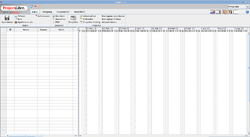 Demonstration of the ProjectLibre GUI | |
| Developer(s) | Marc O'Brien, Laurent Chrettieneau |
|---|---|
| Initial release | August 19, 2012 |
| Stable release | 1.5.9 / April 25, 2014 |
| Development status | Beta release 5 |
| Written in | Java |
| Operating system | Cross-platform |
| Available in | English, Spanish, French, Italian, Portuguese, Arabic, others coming |
| Type | Project management software |
| License | Common Public Attribution License |
| Website | www.projectlibre.org |
ProjectLibre is a project management software system. It intends to be a complete desktop replacement for Microsoft Project. ProjectLibre runs on the Java Platform, allowing it to run on the Linux, Mac OS or MS Windows operating systems.[1] It is released under the Common Public Attribution License (CPAL) and thus qualifies as Free Software according to the Free Software Foundation.
ProjectLibre's initial release was in August 2012, being a fork of OpenProj. It was voted as the open source Project of the Month for October 2012 by the SourceForge community.[2]
History and Current Status
ProjectLibre was developed by the founders of the abandoned project OpenProj. In late 2008 Projity was acquired by Serena Software. As of early 2009, support for OpenProj and communication about development of OpenProj was suspended. There were actually negative regressions with a few commits to the CVS.
In 2012, the founders announced that they forked the project and released a new version called ProjectLibre in August 2012. The name of the fork is ProjectLibre. ProjectLibre is in the process of being completely rewritten and thus will technically cease to be a fork in the near future.[3]
Features
The current version includes:
- Microsoft Project 2010 compatibility
- Ribbon user interface
- Earned value costing
- Gantt chart
- PERT graph only (not PERT technique)
- Resource breakdown structure (RBS) chart
- Task usage reports
- Work breakdown structure (WBS) chart
Comparison to Microsoft Project
Compared to Microsoft Project, which it closely emulates, ProjectLibre has a similar user interface (UI) including a ribbon-style menu, and a similar approach to construction of a project plan: create an indented task list or work breakdown structure (WBS), set durations, create links (either by (a) mouse drag, (b) selection and then button-down, or (c) manually type in the 'predecessor' column), assign resources. The columns (fields) look the same as for Microsoft Project. Costing features are comparable: labour, hourly rate, material usage, and fixed costs: these are all provided.[4]
ProjectLibre Improvements
- Full compatibility with Microsoft Project 2010, import/export capability
- Printing
- PDF exporting (without any restrictions)
- Ribbon user interface
- Many bug fixes and correction of issues that OpenProj encounters that are mentioned above
See also
- List of project management software
- Microsoft Project
- OpenProj
References
- ↑ ProjectLibre: open source alternative to Microsoft Project
- ↑ Vote for the October Project Of The Month
- ↑ Hibbets, Jason. "ProjectLibre edges in on Microsoft Project dominance". opensource.com. Retrieved 4 June 2013.
- ↑ Kelly, Will. "Take your project management application open source with ProjectLibre". techrepublic.com, CBS Interactive Inc. Retrieved 8 May 2013.