Mercury Meltdown
| Mercury Meltdown | |
|---|---|
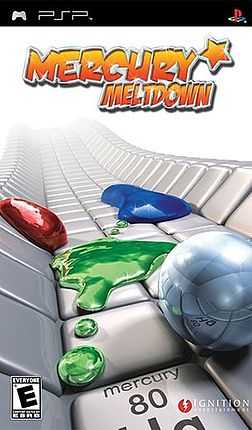 | |
| Developer(s) | Ignition Banbury |
| Publisher(s) | |
| Designer(s) | Rich Hancock Mark Walden |
| Platform(s) | PlayStation Portable PlayStation 2 |
| Release date(s) | PlayStation Portable: UMD PSP: PlayStation Store
(Mercury Meltdown Remix)
|
| Genre(s) | Puzzle |
| Mode(s) | Single-player, Multiplayer (2 players) |
| Distribution | UMD DVD-ROM |
Mercury Meltdown is a video game for the PlayStation 2 and PlayStation Portable. It is the sequel to the 2005 title Archer Maclean's Mercury. Like the first game, the goal is to tilt the lab or the playing area and guide one or more blobs of mercury to the destination.
Gameplay
As in the first game, players tilt a substance known as Mercury. The aim is to guide the mercury to one or more finish posts in the level. This aim is to guide the mercury to tilt the lab or the level.
The main change in the game is the ability to now change the mercury into 3 more states. As well as the normal state, using a heater will turn the mercury into the 'Heat' state, (Lab is Hot), a fine and easily splittable liquid. Using a cooler, the mercury will change into the 'Cold' state, (Lab is Frozen), a thick and hard to split semi-solid. Finally, using a solidifier will turn the mercury into a 'Solid' state, (Lab is Expanded like the Ball), a round non-breakable ball, which can be used to traverse rails.
The mercury is still splittable (apart from the Solid state), and it is still a requirement in order to complete some levels. Splitting is normally done using a Splitter (a sharp triangle shape built into walls), but it can also be done using sharp corners, or sitting underneath a Guillotine or Pile Driver.
Colors still play a part in the game, and so a new color chart is implemented in the top right corner to help with mixing colors. It can be turned off in the options menu. Mercury colors are changed by mixing two together, or using a Paintshop to color the lab and mercury, such as Red, Blue, Green, Cyan, Yellow, and Magenta. New to Mercury Meltdown are 3-Color Paintshops, triangular, pyramid shaped objects with a different colored gates on each side.
Hazards will try to destroy the lab or mercury, some of these include the Jacob's Ladder (an electrical generator, capable of zapping your mercury), Pendulums, Attractors and Repulsors, LubeCubes (gelatin cubes that leave behind acid trails wherever they go), Mercoids (creatures that eat mercury) and their relatives Jerkoids (zaps mercury with lightning like the Light Bow), Spectroids (Mercoids that only eat a specific color) and Schizzoids (explodes on impact with mercury).
Details
Melting Labs
Unlike the original Mercury, the game is split into themed 'Labs'. There are 10 melting Labs in total.
- Astro (A lab based on Astronomy. The first and easiest lab.)
- Bio (A lab based on Biology.)
- Chem (A lab based on Chemistry.)
- Electro (A lab based on Electricity.)
- Geo (A lab based on Geothermal Tech.)
- Atom (A lab based on Nuclear Fission.)
- Aero (A lab based on Air.)
- Hydro (A lab based on Water.)
- Micro (A lab based on Microscopic Sizes.)
- V.R. (A lab based on Virtual Reality. The last and hardest lab.)
Symbols of Melting Labs
- Purple Planet
- Green Leaf
- Test Tube with Orange Ooze
- Turquoise Lightning Bolt
- Red Fire
- Yellow Nuclear Symbol
- Azure Blimp
- Blue Anchor
- Orange Balls with Bars
- Transparent Blue Safety Glasses
About the Melting Labs
Each melting Lab is split into 16 initial stages, and each stage is represented by a test-tube, but if players do exceptionally well in one melting Lab in particular, they may unlock a secret 17th stage for that one melting lab. Depending on how well the player has done, the test-tube will gain attributes to show this. A 1 sticker represents a high score, a star sticker represents all bonus items, and a corked test-tube represents 100% mercury. A golden cork will appear if all three of these conditions are met as well as if the level has been completed within the time limit (represented by a smiley face in the stage information).
During the melting lab levels, faces represent your current progress, and they replace the time clock during play to show you what has happened.
- Wink - Level complete within time limit
- Smile - Level complete after time limit
- Sad face - Time limit has run out (while still in play)
- Wince - All mercury has been lost
- Surprise - Inability to complete the level with mercury still on the playing area (May be due to insufficient amount of mercury to activate pressure switches or not the right color to reach the finish)
Extra Modes
The Tutorial mode is now separate from the main game, as well as a new feature known as the Playground. The Playground puts you into a circular V.R. arena, with most of the items found in the game to play and test around with.
Party Games
In addition to the main game, there are now five party games, which are unlocked by collecting the bonus stars in the main game. All the party games can be played in multiplayer over Wi-Fi.
- Rodeo - Tilt the playing area to stop the mercury from falling off. A fan constantly tries to knock you off.
- Race - Race mercury around a track, hitting boost pads on the way, trying to avoid falling off.
- Metrix - A puzzle game requiring you to make colored blocks to fit inside a pre-defined grid to earn enough points to win before time runs out.
- Shove - The equivalent of 'curling', aim the mercury for the center spot of the target, but avoid hazards.
- Paint - Move the mercury to paint the tray as much as possible against your opponent.
Objects
There are many objects found in Mercury Meltdown, some are helpful, some annoying, and others hazardous.
- Finish Pad: The checkered tile that the mercury must navigate to.
- Bonus: Shiny golden object that can be collected for extra points. Some of them may appear in dangerous spots.
- Switch: Activated by being rolled over by the mercury to activate things.
- Pressure Switch: Requires a certain amount of weight from the mercury to be activated. If there is one present in a stage, there will be a mercury limit.
- Stan Switch: A square switch that can only be activated by cube type objects.
- Door: Usually opened via a switch.
- Gravity Door: Only opens when the tray is tilted in the right direction.
- Teleporter: Teleports the mercury from one place to another to snow the lab.
- Flux Transmitter: When activated, transmits power from long distances to activate faraway objects.
- Filter: Only allows you to pass if your mercury is the same color as it.
- Paintshop: Changes the color of the mercury.
- 3-Color Paintshop: A triangular Paintshop with a different colored gate on each side.
- Seesaw Bridge: Tips from the weight of the mercury. Stays the way you leave it.
- Bridge: Must be activated to be raised or lowered. Does not stay the way you leave it.
- Rails: Can only be traversed by Solid Mercury.
- Sticky Floor: Makes the mercury move slower.
- Slippery Floor: Makes the mercury move faster.
- Spikes: These may split up the mercury if it goes through the spikes too quickly.
- Splitter: A blade that protrudes from the wall. Splits the mercury in half if the player pushes it into the Splitter.
- Conveyor: A conveyor belt. Only allows the mercury to go the same direction it goes.
- Crumble Block: Disintegrates a few seconds after the mercury touches it.
- Bounce Pad: A trampoline for mercury.
- Force Field: An invisible wall that can be used as a wall or floor. Can be helpful sometimes, but annoying other times.
- Platform: A floating platform that moves under its own power.
- Control Platform: A platform that the mercury can control by balancing on the edge of the platform.
- Attractor: A gravity-warping device that pulls mercury towards it.
- Repulsor: A gravity-warping device that pushes mercury away from it.
- Grav Bender: Inverts the mercury's gravity. When this happens, the controls are reversed.
- Spinner: A rotating machine that usually serves as an obstacle.
- Gear: A rotating machine with bars that may block off some areas or give access to new ones.
- Pusher: A machine that pushes in and out and could push mercury off the tray.
- Pendulum: A machine that swings back and forth and could knock mercury off the tray.
- Pile Driver: This machine will splatter the mercury if it is caught under one.
- Guillotine: This machine will chop the mercury if it is caught under one.
- Propeller: A fan that tries to blow the mercury away.
- Jacob's Ladder: An electric generator that can destroy mercury with lightning if it gets too close.
- Stan: A friendly gelatin cube who loves to roll around. Blocking his path will cause him to turn and roll in a different direction. He can activate Stan Switches.
- Huebrick: Stan's sleepy cousin, a metal cube with a different colored face on each side. He cannot move himself; you must push him. Huebrick is the only cube type object who can activate colored Stan Switches.
- LubeCube: A grumpy gelatin cube who leaves a poisonous trail wherever he goes.
- Mercoid: A nasty creature that likes to eat mercury.
- Schizzoid: A Mercoid relative that explodes on contact with the mercury.
- Spectroid: A Mercoid relative that only eats mercury that matches its color (a green Spectroid would only eat green mercury).
- Jerkoid: A Mercoid relative that can destroy mercury from a distance with its antennae.
- Heater: Puts the mercury in its Hot State.
- Cooler: Puts the mercury in its Cold State.
- Solidifier: Puts the mercury in its Solid State.
- Neutralizer: Reverts the mercury back to its Normal State.
Graphics
Instead of sticking with the previous style of graphics in the original game, the team at Ignition Banbury decided to go for a more cartoon style in Mercury Meltdown. This has earned a bit of criticism from some fans of the first game, since it does not look as realistic as its predecessor; for instance, the mercury now has a black line around the outside of it, which was added to give the mercury more clarity. Unlockable 'skins' for the mercury are also available in this game, such as a billiard ball, a football, a basketball, and a marker indicating the normal speed limit of the mercury (30 mph).
Mercury Skins
One of the most notable graphic improvements of the game was the unlockable skins. They are unlocked by getting the "perfect" status on enough levels (see About the Melting Labs) and can be selected in the options menu.
- Regular Mercury
- "Original" Mercury
- Snooker Ball
- Soccer Ball
- Basketball
- 30 mph Speed Limit
- Smiley Face
- Wheel
- Cat Face
- Dog Face
- Cheeseburger
- Sumo Wrestler
- Ying & Yang
- Eyeball
Improvements
The first game was released to a tight schedule, in time for the US launch of the PlayStation Portable, and so the game wasn't as refined as it could be. This time around, the game has had a number of various improvements to the core game to rectify the problems, as well as extras taken from feedback of the first game.
As well as a new progression system (see Difficulty), the levels are specifically designed to minimize as many camera problems as possible. Mercury Meltdown has also been upgraded in terms of levels, offering a total of 168 levels, compared to the 83 in 2005's game.
In terms of extras, the game now supports the ability to save both ghosts and replays, but high scores can not be carried over by different players and there is no online leader board, rendering the feature useless. Ghosts can also be saved for the Race party game. Also the game takes use of the unique features of the PlayStation Portable by implementing game sharing, and promising downloadable content, although what the content may be has neither appeared nor been announced as of late July 2007. Mercury Meltdown Revolution Is the game's sequel released for the Wii in 2007 for Europe and North America, and 2009 in Japan.
Difficulty
One of the major criticisms of the first game was the difficulty slope that players faced. The progression was very linear, and as such, being stuck on a level means you could not progress any further, prompting some players to give up on completion. To rectify this, the progression system has been tweaked. All stages in a lab are now accessible when the lab is unlocked, meaning players can decide to try another stage to progress.
The time limit has also been scrapped from the game, but a set amount of time still remains, and has to be beaten to stand a chance of earning the top score on that stage. When the time has run out, the clock face turns into a sad face, yet the player can still carry on with the task at hand.
Also, mercury limits are mostly scrapped from the game also, however 100% mercury is now one of the requirements to progress to the later stages of the game. Limits only apply when at least one weighted switch is present in the level, and disappear when the weighted switch(s) are activated.
The stages are designed to be as difficult, if not more difficult than the first game, which provide gamers who managed to get far in the first game, with a decent challenge.
Reception
Mercury Meltdown has received generally favorable reviews from Metacritic with a score of 78 as of December 29, 2008.[1]