Graphical Installer
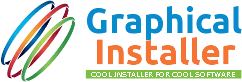 | |
| Developer(s) | unSigned Softworks |
|---|---|
| Stable release | Version 3 |
| Written in | C++, C# and Delphi |
| Operating system | Microsoft Windows |
| Type | Installation software - add-on for NSIS and Inno Setup install systems |
| License | Personal and Commercial |
| Website | http://www.graphical-installer.com/ |
Graphical Installer is an extension for Nullsoft Scriptable Install System (NSIS) and Inno Setup install systems intended for creating good looking installers with custom design. It contains from several user-friendly tools, scripts and libraries to enhance NSIS and Inno Setup functionality.
Usage
Graphical Installer adds skinning possibilities to NSIS or Inno Setup. It is possible to customize every part of the installer. Examples, templates, skins, backgrounds and buttons are provided.
Tools
Graphical Installer Wizard - plug-in for HM NIS Edit, IS Studio, Eclipse and Visual Studio [1] (as well as standalone application called Wizard) so it is possible to create new installers without writing a single line of code! Of course it is possible to convert existing installers.
BitmapCutter - command line application intended for creating pictures in format appropriate for using in installers. Any .jpg, .bmp, .png, .gif file can be used as skin for installer - even the photos.
Key Features
- Fully customizable graphical interface
- Style of background picture, icons and buttons can be set, it is possible to define font and color of texts and many other aspects of installer.[2]
- It is possible to create installers with irregular shape
- Installer window can have transparent areas so you are not limited to rectangular shape.
- Easy integrable to existing scripts
- References need to be added to installer's scripts, no hard-coding is necessary.
- Prepared templates for instant start
- Default template is included for a quick start.
- Wizard for creating new projects
- It is possible to generate whole script using Graphical Installer Wizard (plug-in for HM NIS Edit, IS Studio, Eclipse and Visual Studio.
- Tools for converting existing projects
- It is possible to easily convert existing installer into skinned one with provided tools.
- Compatibility with other NSIS and Inno Setup plug-ins and functions
- This product use the same core as traditional installers - there is no difference in writing scripts!
- Customizable dialogs and interfaces
- Thanks to NSIS and Inno Setup nature it is easy to add custom pages and elements to them (TextBoxes, CheckBoxes, ...).
- Support for multiple languages
- Fully multilingual support (including RTL [right-to-left] languages like Hebrew) in one installer and full Unicode support.
- Infinite possibilities
- Graphical Installer is shipped with full sources, so everyone can modify them as he wishes! There are also a lot of compatible plug-ins that can be used.
- Free skins included
- Several standard skins are included which look really good! With them you can create installers that even look like famous InstallShield's®.
- Utilities for creating new skins
- If you are not satisfied with included skins you can create your own. Your installer can wear any image you wish, even photos can be used!
- Supports Windows and Linux
- However it is designed primarily for Windows (98, Me, 2000, NT, XP, 2003, Vista, 2008, 7, 8), it runs also on Linux platforms via emulator.
History and Compatibility
- Graphical Installer (version 1) started as NSIS plug-in on 22 July 2006.[3] It became more and more popular and new features were added in it. In this time it was free and (open source) project.
- As it raised on popularity the development took more time so authors decided to switch to commercial model. On 4 November 2010 the first commercial version of Graphical Installer (version 2) was introduced with many new features and large change in architecture.
- On 10 January 2012 the Graphical Installer (version 3) was released. This was first version which also supported Inno Setup. Since this version the name of product was changed to Graphical Installer for NSIS and Graphical Installer for Inno Setup. Both versions are now developed in separated trunks.
These versions are immutable - it is not possible to develop installers in NSIS with Graphical Installer for Inno Setup and vice versa.
Graphical Installer is fully compatible with latest versions of NSIS and Inno Setup. As it is build on top of these systems it is possible to simple switch to classical look of installer by disabling appropriate command in script file.
See also
Notes and references
- ↑ http://www.visual-installer.com/
- ↑ http://www.graphical-installer.com/
- ↑ http://forums.winamp.com/showthread.php?t=251710