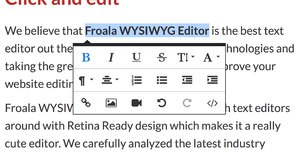Froala Editor
 | |
|
Froala Editor Inline Mode | |
| Developer(s) | Froala Labs |
|---|---|
| Stable release | Changelog |
| Development status | Active |
| Written in | JavaScript |
| Operating system | Cross-platform |
| Type | HTML editor, text editor, WYSIWYG editor |
| License | CC NC-ND and Custom Licenses[1] |
| Website |
editor |
Froala Editor is a web-based WYSIWYG rich text editor (RTE). It is a platform-independent, web-based JavaScript/HTML WYSIWYG text editor made by Froala. Froala Editor is distributed under the Creative Commons Attribution-NonCommercial-NoDerivatives 4.0 International License for Non Commercial use and 4 other custom licenses for commercial use: Single Website License, Developer License, Business License and OEM License.
Froala editor's core code is written in JavaScript and therefore can be integrated with any HTML document. For ease of use it has server-side connectors with PHP,[2] Python [3] and Ruby on Rails [4] and an AngularJS module.[5]
Browser support
Active support
Froala editor supports all major web browsers. Any issue in the browsers listed bellow should be reported as a bug.
- Internet Explorer 9+ and limited support for 8
- Safari 5.1+
- Firefox (Current - 1) and Current versions
- Chrome (Current - 1) and Current versions
- Opera (Current - 1) and Current versions
- iOS 6.0+
- Android 4.0+
(Current - 1) and Current means that the editor supports the current stable version of the browser and the version that precedes it. Limited support means that not all editor features can be used. In Internet Explorer 8 the "Block Style" plugin cannot be used. Some of the editor's features cannot be implemented in earlier versions of IE than 9. It's recommended to upgrade to a newer version of Internet Explorer.
Plugins
Built-in functionalities
Built-in functionalities are functionalities included in the editor's main code. These features are available by default when you initialize the editor. A complete list of the built-in functionalities can be found below:
- Bold
- Italic
- Underline
- Strikethrough
- Format Block
- Alignment
- Indent
- Outdent
- Insert Link
- Insert Image
- - Paste URL, browse or drag & drop to insert image
- - Drag & drop to reposition them
- - Click to resize, change their alignment, make them links, replace or delete them
- - The first WYSIWYG editor with image resize that works on mobile devices
- Insert Horizontal Line
- Undo
- Redo
- Show HTML
Plugins
Plugins [6] extend the editor's basic functionality. A complete list of plugins can be found below:
- Font Size
- Font Family
- Text & Background Colors
- Block Style
- - Use custom classes to style the text
- Insert Video
- - Video URL parsing for Youtube, Vimeo, Yahoo and Daily Motion
- - Insert video using Embedded Code
- - Change video alignment: left, centre or right
- Insert Table
- - Basic and advanced operations on cells, rows and columns
- Media Manager
- - Easily browse through images and delete them
- Lists
- - Ordered lists
- - Unordered lists
- - Nested lists
- File Upload
References
External links
| Wikimedia Commons has media related to Froala Editor. |