Frege (programming language)
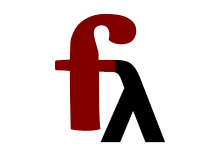 | |||
| Paradigm | functional, lazy/non-strict | ||
|---|---|---|---|
| Designed by | Ingo Wechsung | ||
| First appeared | 2011 | ||
| 3.22 / November 2013 | |||
| static, strong, inferred | |||
| OS | Cross-platform | ||
| License | BSD | ||
| .fr | |||
| Website |
github | ||
| |||
Frege is a non-strict, pure functional programming language in the spirit of Haskell. It enjoys a strong static type system with type inference. Higher rank types are supported, though type annotations are required for that.[1] The programming language is named after the German mathematician, logician and philosopher Gottlob Frege. It is considered a Haskell dialect or simply "a" Haskell for the Java virtual machine.[1]
Frege programs are compiled to Java bytecode and run in a Java virtual machine. Existing Java classes and methods can be used seamlessly from Frege after their types have been properly declared.
Frege authoring is attributable to Ingo Wechsung.[2]
The Frege programming language is unrelated to the Frege Program Prover.
Comparison with Haskell
A summary of differences between Frege and Haskell is listed at the Differences between Frege and Haskell.
The type String is custom defined as an interface with Java strings. String (++) is bound to Java's String (+).[3] Conversion functions to Haskell correspondent:
packed :: [Char] -> String unpacked :: String -> [Char]
Literals:
-- boolean literals true false are not capitalized
Frege's Monad class does not include the method fail, included in a separate class MonadFail.[4]
Numeric classes for floating point types are also different. Haskell's classes Fractional, RealFrac, RealFloat and Floating are not defined. Haskell's class Real defines toRational while Frege's defines (/):[3]
class Real (Num r) => r where -- classname precedes context --- the division operator (/) :: r -> r -> r
Hello World program
-- file hello.fr module Hello where -- moduleName maybe hierarchical as pkgdir.JavaClassname main args = println $ "Hello world! your arguments are: " ++ show args
Compiling Frege programs
Frege requires Java-7 JDK or higher to compile and run.
At the console
As the "Getting started" page states,[5] to compile it:
$ mkdir classes $ java -Xss1m -jar ${install_dir}/fregec.jar -d classes src/hello.fr
This assumes the downloaded frege3.xx.vvv.jar has been renamed to fregec.jar for ease of use.
To run the compiled program specify the package name as start class. On GNU/Linux and other Unix systems:
$ java -cp classes:${install_dir}/fregec.jar Hello arg1 arg2 Hello world! your arguments are: ["arg1", "arg2"]
On Microsoft Windows the classpath separator has to be changed to ';'
At the Eclipse devel. environment
There is a plug-in for Eclipse with instructions given at How-to EclipseFregIDE.
More involved examples
Records
data Person = P { name :: String, birthyear :: Int } frege = P "Gottlob Frege" 1848 smith = P { birthyear = 1990, name = "Joe Smith" } -- tell if first person is older than second older :: Person -> Person -> Bool older P{birthyear} p2 = birthyear < p2.birthyear main _ = println (frege `older` smith) -- prints true
Unlike in Haskell, the record fields do not appear in the global namespace. Thus it is possible to reuse the same field name in different types. The accessor functions in the example are known as Person.name and Person.birthyear
The record syntax is really syntactic sugar, and the associated data constructor can be used with traditional or record syntax. The same holds for patterns.
Record pattern syntax allows to check for a given constructor and check specific fields or bind them to local variables. This makes patterns independent from the number and order of fields in a constructor.
Using Java classes and methods
{-- This program displays the current time on standard output every other second. -} module examples.CommandLineClock where data Date = native java.util.Date where native new :: () -> IO (MutableIO Date) -- new Date() native toString :: Mutable s Date -> ST s String -- d.toString() --- 'IO' action to give us the current time as 'String' current :: IO String current = do d <- Date.new () -- reads system timer, hence IO d.toString main args = forever do current >>= print -- print formatted date print "\r" -- followed by carriage return stdout.flush -- make sure it's shown Thread.sleep 999L -- wait 0.999 seconds