Bilateral filter
A bilateral filter is a non-linear, edge-preserving and noise-reducing smoothing filter for images. The intensity value at each pixel in an image is replaced by a weighted average of intensity values from nearby pixels. This weight can be based on a Gaussian distribution. Crucially, the weights depend not only on Euclidean distance of pixels, but also on the radiometric differences (e.g. range differences, such as color intensity, depth distance, etc.). This preserves sharp edges by systematically looping through each pixel and adjusting weights to the adjacent pixels accordingly.
The bilateral filter is defined as
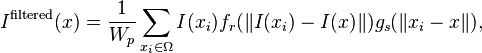
where the normalization term
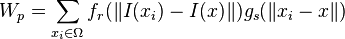
ensures that the filter preserves image energy and
-
 is the filtered image;
is the filtered image; -
 is the original input image to be filtered;
is the original input image to be filtered; -
 are the coordinates of the current pixel to be filtered;
are the coordinates of the current pixel to be filtered; -
 is the window centered in
is the window centered in  ;
; -
 is the range kernel for smoothing differences in intensities. This function can be a Gaussian function;
is the range kernel for smoothing differences in intensities. This function can be a Gaussian function; -
 is the spatial kernel for smoothing differences in coordinates. This function can be a Gaussian function;
is the spatial kernel for smoothing differences in coordinates. This function can be a Gaussian function;
As mentioned above, the weight  is assigned using the spatial closeness and the intensity difference.[1] Consider a pixel located at
is assigned using the spatial closeness and the intensity difference.[1] Consider a pixel located at  which needs to be denoised in image using its neighbouring pixels and one of its neighbouring pixels is located at
which needs to be denoised in image using its neighbouring pixels and one of its neighbouring pixels is located at  . Then, the weight assigned for pixel
. Then, the weight assigned for pixel  to denoise the pixel
to denoise the pixel  is given by:
is given by:
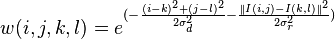
where σd and σr are smoothing parameters and I(i, j) and I(k, l) are the intensity of pixels  and
and  respectively.
After calculating the weights, normalize them.
respectively.
After calculating the weights, normalize them.
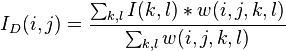
where  is the denoised intensity of pixel
is the denoised intensity of pixel  .
.
Parameters
- As range parameter σr increases, the bilateral filter gradually approaches Gaussian convolution more closely because the range Gaussian widens and flattens, which means that it becomes nearly constant over the intensity interval of the image.
- On increasing the spatial parameter σd, the larger features get smoothened.
Limitations
The bilateral filter in its direct form can introduce several types of image artifacts:
- Staircase effect - intensity plateaus that lead to images appearing like cartoons
- Gradient reversal - introduction of false edges in the image
There exist several extensions to the filter that deal with these artifacts. Alternative filters, like the guided filter , have also been proposed as an efficient alternative without these limitations.
Implementations
Adobe Photoshop implements a bilateral filter in its surface blur tool. GIMP implements a bilateral filter in its Filters-->Blur tools; and it is called Selective Gaussian Blur'.
Related models
The Bilateral filter was shown to be an application of the short time kernel of the Beltrami flow [2] see also [3]
See also
External links
- Kaiming He: Guided image filtering (faster than bilateral filter and avoids staircasing and gradient reversal artifacts)
- Kunal N. Chaudhury Constant-time filtering
- Kunal N. Chaudhury, Daniel Sage, and Michael Unser Java plugin, Fast bilateral filtering
- Haarith Devarajan, Harold Nyikal, Bilateral Filters, in: Image Scaling and Bilateral Filtering 2006 course
- Sylvain Paris, Pierre Kornprobst, Jack Tumblin, Frédo Durand, Bilateral Filtering: Theory and Applications, preprint
- Sylvain Paris, Pierre Kornprobst, Jack Tumblin, Frédo Durand, A Gentle Introduction to Bilateral Filtering and its Applications, SIGGRAPH 2008 class
- Ben Weiss, Fast Median and Bilateral Filtering, SIGGRAPH 2006 preprint
- Carlo Tomasi, Roberto Manduchi, Bilateral Filtering for Gray and Color Images (shorter HTML version), proceedings of the ICCV 1998
References
- ↑ Carlo Tomasi and Roberto Manduchi, “Bilateral filtering for gray and color images,” in Computer Vision, 1998. Sixth International Conference on . IEEE, 1998, pp. 839– 846.
- ↑ R. Kimmel, R. Malladi, and N. Sochen. Images as Embedded Maps and Minimal Surfaces: Movies, Color, Texture, and Volumetric Medical Images. International Journal of Computer Vision, 39(2):111-129, Sept. 2000. some color results http://www.cs.technion.ac.il/~ron/PAPERS/KimMalSoc_IJCV2000.pdf
- ↑ N. Sochen, R. Kimmel, and A.M. Bruckstein. Diffusions and confusions in signal and image processing, Journal of Mathematical Imaging and Vision, 14(3):195-209, 2001.http://www.cs.technion.ac.il/~ron/PAPERS/SocKimBru_JMIV2001.pdf