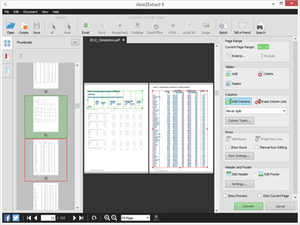Able2extract
|
Able2Extract custom PDF to Microsoft_Excel conversion. | |
| Developer(s) | Investintech |
|---|---|
| Stable release | 9.0 |
| Operating system |
|
| Type | PDF Converter |
| License | Proprietary |
| Website | http://www.investintech.com/ |
Able2Extract is a commercial PDF conversion and PDF creation tool. It allows users to convert and transfer PDF data into file formats which they can edit. Able2Extract also provides users with the ability to create secure PDF documents for professional uses and edit PDF pages as well.
Developed by Investintech.com, Inc., Able2Extract was first released in 2002.[1] The application is used to convert data stored in a Portable Document Format (PDF) to editable Microsoft Office formats, such as Excel, Word,[2] Publisher, and PowerPoint. Able2Extract can convert PDF to non-Microsoft formats as well, includingAutoCAD (DWG, DXF), Open Office, image(jpeg, bmp, png, tiff, etc.), HTML, Text files, and more.
Although Able2Extract is a PDF converter, there are certain versions which can convert XML Paper Specification (XPS) formats, the PDF-like format developed and released by Microsoft in 2007.
The professional version of the software application is known as Able2Extract Professional and contains the Optical Character Recognition (OCR) technology needed for converting scanned and image PDFs.
Able2Extract 8.0 was the first version to run on Windows, Mac, and Linux platforms.[3]
Able2Extract 9.0 was released on December 3, 2014. This version introduced the ability to create PDF documents from printable digital file formats.[4]
Product Features
Able2Extract's features include:.[5]
- PDF conversion options to Word, Excel, PowerPoint, Publisher, HTML, Text, OpenOffice, AutoCAD, and image formats
- Secure PDF creation from printable file formats
- Multiple PDF creation methods: virtual print driver, Able2Extract command toolbar or File menu
- Ability to save PDF creation settings for PDF files with similar file requirements
- PDF creation options for compression, fonts & colours, PDF viewing
- PDF security options for password protection and file permissions
- Edit PDF pages: delete, move, rotate, scale, and resize pages
- Built-in PDF viewer.
- Select-to-convert options to highlight the content intended for conversion.
- Toolbar access to functionalities for opening files, selecting content, file conversion output, batch conversion, and content search.
- PDF previewing options for thumbnails, bookmarks, and attachments.
- Custom PDF to Excel conversion options to graphically designate the columns and rows to be converted.
- Custom PDF to Word conversion options for Frames, Text, RTF or Standard Word output.
- Batch conversion for automating the conversion of large volumes of PDF documents.
Usage
As a PDF converter, Able2Extract allows users to work with PDF files developed by Adobe Systems, Inc., and, in particular, the electronic data contained within them.
Able2Extract is used to access the PDF data through file formats which users can edit. Accounting and banking professionals, for example, have used Able2Extract’s PDF to Excel conversion feature to re-access and then analyze financial statements.[6] In 2013, Able2Extract received an honourable mention from AccountingToday.com for “spreadsheet capabilities and aiding auditor control.”[7] Journalists have used the PDF to Excel conversion option as well, but for converting public records and database reports in the PDF format to Excel spreadsheets [8]
Able2Extract’s PDF to AutoCAD feature has been used by SolidWorks users to convert PDF to DWG and PDF to DXF for geometry capture[9] and creating 3D models in AutoCAD programs.[10]
Cross Platform Compatibility
Able2Extract PDF Converter v.9.0 is cross platform compatible with the Mac OS and Linux platforms, and can be installed on the following systems:
- Windows: Windows 8.1, 8,7, Vista, XP SP3, 2008, 2003 SP2 (x32 or x64 editions)
- Mac OS X: Intel Mac running OS X 10.7 (Lion), 10.8 (Mountain Lion), 10.9 (Mavericks), 10.10 (Yosemite)(x32 or 64 editions)
- Linux: Fedora 20 or newer (x32 edition), Ubuntu 13.10 or newer (x32 edition)
Licensing
Able2Extract is available for professional and personal use and can be downloaded for a 7-day free trial from the Investintech website.[11] The company offers single, volume, and subscription licensing options for the desktop software.
See also
External links
References
- ↑ "Spreadsheet makeover". The Globe and Mail (Toronto). April 3, 2009. Archived from the original on 2010-04-25.
- ↑ The computer helper: Tips and tricks for PDFs - Monsters and Critics Archived March 3, 2014 at the Wayback Machine
- ↑ Anthony Frausto-Robledo,"Able2Extract PDF Convert 8 First Multi-Platform Tool Of Its Kind", Architosh.com, January 9, 2013 Archived February 13, 2014 at the Wayback Machine
- ↑ PRLog.org,"All New Able2Extract PDF Converter 9.0 Includes Advanced PDF Creation", December 3, 2014
- ↑ "Able2Extract - Free software downloads and software reviews - CNET Download.com". May 29, 2009. Archived from the original on 2013-10-28.
- ↑ Bill Jelen, "9 Spreadsheets: Moving Data from PDF to Excel", CFO.com, November 17, 2010 Archived September 2, 2013 at the Wayback Machine
- ↑ "The 2013 Top New Products", Accountingtoday.com, February 1, 2013 Archived August 20, 2013 at the Wayback Machine
- ↑ Andy Bailey,"Able2Extract Converts Database Report Effectively", Reporters’ Lab Reviews, February 7, 2012 Archived October 26, 2013 at the Wayback Machine
- ↑ Matt Lombard,"PDF to DXF/DWG Converter", Dezignstuff.com, February 8, 2012 Archived March 3, 2014 at the Wayback Machine
- ↑ Deepak Gupta,"Convert Your PDF into SolidWorks with Able2Extract Professional", Boxer’s CAD CAM Blog, August 8, 2012 Archived March 7, 2014 at the Wayback Machine
- ↑ Convert PDF files to other editable formats with this tool | TechRepublic