Windows Messenger
| A component of Microsoft Windows | |
|---|---|
|
| |
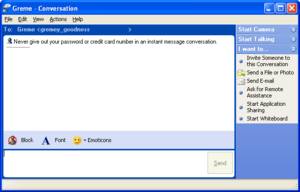 A conversation in Windows Messenger 4.7.2009, with sidebar and toolbar enabled | |
| Details | |
| Included with | Windows XP |
| Also available for | Windows 2000, Windows Server 2003 |
| Replaces | N/A |
| Replaced by | Windows Live Messenger |
| Related components | |
| Outlook Express | |
Windows Messenger is a client by Microsoft that is included in the Windows XP operating system. Designed for use by corporate users as well as home users, it was originally created as a streamlined and integrated version of MSN Messenger. After its initial release in 2001, it was later upgraded in 2004, when it was made available for Windows 2000 and Windows Server 2003.
Since then, development on Windows Messenger has stopped, with the exception of security updates. It has been superseded by Microsoft's similarly named but separate and newer client, Windows Live Messenger, for connections to the Microsoft Messenger service, and by Microsoft Lync (formerly Microsoft Office Communicator) in corporate environments.
The client is not related to the Windows Messenger service, a Windows service for Windows NT, which was designed for local area networks (LAN).
On April 2013 Windows Messenger was retired and replaced with Skype. It is no longer available or supported on most operating systems. Users are able to sign into Skype with their Windows Messenger account and can import all of their contacts.
Overview
Windows Messenger was introduced with the release of Windows XP in October 2001, and it is installed and enabled by default. It has a variety of features, such as instant messaging, presence awareness, support for Session Initiation Protocol (SIP), file transfer, application sharing and whiteboarding. Later versions added "ink" support and integration with Microsoft Lync Server (formerly Microsoft Office Communications Server). These features are also exposed for applications to be used through a COM API called the Real Time Communications (RTC) Client API.
The Windows Messenger user interface was devoid of a lot of the clutter seen in its consumer-focused counterparts, MSN Messenger and Windows Live Messenger. Winks, nudges, and custom emoticons are all unsupported, and the main user interface is more closely based on the standard Windows XP Luna style.
The software integrates with Microsoft Exchange, Microsoft Outlook, Outlook Express, and the Remote Assistance feature of Windows XP. Windows Messenger also integrates with Media Center in Windows XP Media Center Edition. Windows Messenger can communicate with the Exchange Server 2000 Instant Messaging Service and the Microsoft Messenger service.
Development of Windows Messenger was halted after version 5.1 in favor of Windows Live Messenger and Microsoft Lync. Plug-ins for Windows Messenger, such as accessing the inbox of a Hotmail account, are no longer available; users are instead encouraged to download Windows Live Messenger or Lync, depending on their needs.
As of April 2013 Windows Messenger was retired and is no longer available or supported on most Mac and Windows operating systems. Audio and video calls with the users contacts can still be made on Skype and Facebook, and IMs can be set for free. The user's contacts will be transferred when updating to Skype, and the user may sign in with their Windows Messenger / Microsoft account. Mac operating systems earlier than OSX or a Windows operating system earlier than Windows XP will not be able to update to Skype. Messenger will continue to be available on these operating systems until it is discontinued later in 2013.[1]
History
Windows Messenger 4.x
- Version 4.0 (Initial release, bundled with Windows XP)
- Immediately upon the release of Windows XP, Windows Messenger was upgraded to version 4.5. [citation needed]
- Version 4.5 (October 2001) [citation needed]
- Version 4.6 [citation needed]
- Version 4.7 [citation needed]
Windows Messenger 5.x
- Version 5.0
- Version 5.1.0639 (release date: December 1, 2004)[2]
- Version 5.1.0639 (re-release date: March 24, 2005)[2]
- Version 5.1.0680 (release date: May 13, 2005)[2]
- Version 5.1.0700 (release date: September 16, 2005)[2]
- Version 5.1.0706 (release date: June 4, 2007)[2]
- Version 5.1.0715 (release date: August 12, 2008)[2]
- Prevent Windows Messenger from running on a Windows XP-based computer
- Windows Messenger vs MSN Messenger: What’s the Difference?
See also
References
- ↑ http://windows.microsoft.com/en-us/messenger/messenger-to-skype
- ↑ 2.0 2.1 2.2 2.3 2.4 2.5 "How to obtain the latest version of Windows Messenger 5.1". Microsoft Help and Support. Microsoft Corporation. 12 August 2008. Retrieved 23 April 2009. Article ID: 899283. Revision: 4.0
External links
| |||||||||||||||||||||||||||||||||