VirtualDub
|
| |
 | |
| Developer(s) | Avery Lee |
|---|---|
| Stable release | 1.10.4.35491[1] / October 27, 2013 |
| Written in | Assembly language, C++ |
| Operating system | Microsoft Windows |
| Type | Video editing software |
| License | GNU General Public License |
| Website | www.virtualdub.org |
VirtualDub is a video capture and video processing utility for Microsoft Windows written by Avery Lee.
It is designed to process linear video streams, including filtering and recompression.[2]
Released under the terms of the GNU General Public License, VirtualDub is free software.
Features
VirtualDub operates on AVI files, requiring that appropriate video and audio codecs are installed.
VirtualDub is designed for Microsoft Windows but may run on Linux and Mac OS X using Wine. (For example, to use it with the popular Deshaker plugin.[3]) However, native support for these systems is not available.
Video capture and creation
VirtualDub has digital and analog capture capabilities. It supports both DirectShow & Video for Windows capture.
Capture features include capture to any AVI variant, audio VU meters, overlay and preview modes, histogram, selectable crop area, video noise reduction, auto stop settings (based on capture time, file size, free space, and/or dropped frames), and designate alternate drive(s) for capture overflow. VirtualDub can also help overcome a common problem with digital cameras that also record video. Many models, especially Canon, record in an M-JPEG format that is virtually incompatible with some NLE programs, such as Vegas 6.0 and 7.0; simply saving such an AVI file as an "old-style AVI" in File allows the video to appear in Vegas.
VirtualDub supports DV capture from Type 2 (VfW) FireWire controllers only (capture will not work with Type 1). There is no DV batch capture, still image capture, or DV device control capability.
VirtualDub can also be used to create a video file from a series of bitmaps or targas. This requires that individual frames are given file names numbered in sequential order without any gaps (e.g. 001.bmp, 002.bmp, 003.bmp...). From those, the frame rate can be adjusted, and other modifications such as the addition of a sound track can be made.
Editing
VirtualDub can be used to delete segments of a video file, append new segments, or reorder existing segments. However, segments of different files cannot be mixed (except for appending similar files concerning audio and video formats, frame rate and screen dimension) and no transition effects can be applied.
VirtualDub comes with a number of filters. Examples include reducing the video size by half, converting the video to grayscale, arbitrary rotation and about a dozen more. Plugin filters further extend VirtualDub's capabilities. A filter SDK is available for developers to create their own video and audio filters.[4]
In addition to applying filters, entire image sequences can be saved to hard disk as BMP or TGA files, which may be later modified. In addition, the sound track can be extracted from a video, and modifications made to it; filters can be applied before the track is spliced back in. Frame sequences and sound tracks must be edited in external software programs.
Past legal issues
Early versions of VirtualDub supported importing of Microsoft's ASF file format, but this was removed in version 1.3d following an informal phone call from a Microsoft employee claiming that it infringed one of Microsoft's patents. Microsoft never identified any specific patent numbers that it believed to have been infringed, but speculation by others is that US 6041345 might be relevant.[5]
In August 2006, VirtualDub's German users who hosted copies of VirtualDub, or even linked to them on their web pages, began receiving cease and desist letters from a private individual that claimed to have German word mark on "VirtualDub".[6] However this issue has been resolved: the word mark in Germany has been deleted[7] and an injunction has been granted against the former owner of said word mark.[8]
Development
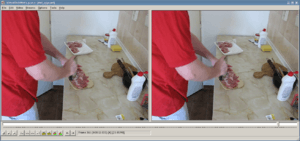
VirtualDub was originally created for the purpose of compressing anime videos of Sailor Moon.[9]
VirtualDub is free software, released under the GNU General Public License and hosted on SourceForge.net.
VirtualDub has spawned several forks, one being the abandoned VirtualDubMod which includes features such as Matroska (MKV), OGM, and Dolby AC-3 support, none of which are present in VirtualDub without the use of third-party plugins.[10][11][12] VirtualDubMod is a unification of several earlier projects/forks, including: VirtualDub-MPEG2, VirtualDubOGM, VirtualDubAVS and more.[11][12][13][14] Another example of a fork is Nandub, which enabled use of Smart Bitrate Control.[15]
See also
- Avidemux
- AviSynth
- Comparison of screencasting software
- Comparison of video editing software
- MediaCoder
- VirtualDubMod
References
- ↑ "VirtualDub Stable Versions at SourceForge.net". Retrieved October 27, 2013.
- ↑ "VirtualDub features".
- ↑ oldcpu. "HowTo install VirtualDub under wine with deshaker plugin". Retrieved 2010-01-13.
- ↑ VirtualDub SDK
- ↑ Advogato: Microsoft patents ASF media file format, stops reverse engineering
- ↑ Illicit word mark registered on "VirtualDub" in Germany - virtualdub.org
- ↑ Official status of German word mark 30601877 "VIRTUALDUB"
- ↑ "Preliminary injunction granted in regard to German word mark VIRTUALDUB"
- ↑ VirtualDub history - virtualdub.org
- ↑ "VirtualDubMod". Retrieved 2009-11-18.
- ↑ 11.0 11.1 AfterDawn.com. "VirtualDubMod v1.5.10.2". Retrieved 2009-11-18.
- ↑ 12.0 12.1 VideoHelp.com. "VirtualdubMOD". Retrieved 2009-11-18.
- ↑ Codecs.com (2005-08-30). "VirtualdubMod 1.5.10.2". Retrieved 2009-11-18.
- ↑ VideoHelp.com. "Virtualdub-MPEG2". Retrieved 2009-11-18.
- ↑ "Nandub / SBC Encoding". Nicky Pages' Digital Solutions. Retrieved 2009-11-18.
External links
- Official website
- Project page at SourceForge.net
- Project forums
- V3.co.uk Review
| |||||||||||||||||