Newt (programming library)
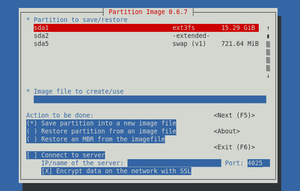 Partimage tool that uses Newt to create its user interface | |
| Original author(s) | Erik Troan, Red Hat engineer |
|---|---|
| Stable release | 0.52.16 / August 6, 2013 |
| Development status | old fashioned, but in use |
| Written in | C |
| Operating system | Linux, Cross-platform (Live CD) |
| Size | about 850 Kb when installed on i686 platform. |
| Type | Widget toolkit |
| License | GNU Lesser General Public License |
| Website | Newt page on Fedora |
Newt is a programming library for color text mode, widget-based user interfaces. Newt can be used to add stacked windows, entry widgets, checkboxes, radio buttons, labels, plain text fields, scrollbars, etc., to text user interfaces. This package also contains the shared library needed by programs built with newt, as well as an application whiptail, which provides the most commonly used features of dialog. Newt is based on the slang library. It abbreviates from Not Erik's Windowing Toolkit.
Features
Newt was originally designed for use in the install code of Red Hat Linux and is written mostly focusing on clear interface, simplicity and small footprint.[1] Because of that, unlike most recent GUI engines, it does not use an event-driven architecture. Windows must be created and destroyed as a stack (the order of discarding is the exact opposite to that of creation). The top level window is always modal. Many behaviours, such as widget traversal order, are difficult or impossible to change.
These restrictions simplify the design of the library as well as the code of programs using it, though they impose limitations on user interface design.
Usage
The capabilities are fully adequate for the installation process, and Newt was used for the user friendly OS installers. It is also used in some system tools (like Partimage) that focus more on functionality than on looking attractive to the end user.
Interoperability
Newt is written in C. However, there are bindings to other languages.
Variants
gNewt project (no longer active) provides an alternative implementation that uses GTK instead of the text based interface. It is fully compatible with the official Newt implementation and can be replaced at run time, without recompilation. Like any other GTK components, gNewt controls can also use mouse input whereas the original Newt only supports the keyboard.
See also
- nparted - Newt text interface for GNU Parted
- Newt Syrup - Application framework based on Newt.