MindView
|
| |
 | |
| Developer(s) | MatchWare |
|---|---|
| Stable release | 5.152 (Pro) / 5.152 (Business) |
| Operating system | XP, Vista, Windows 7 OS X |
| Type | Business collaborative software, Project management, Knowledge management and Mind mapping software |
| License | Commercial |
| Website | www.matchware.com/en/products/mindview/default.htm |
MindView is a computer program, developed and distributed by MatchWare.[1] Classified as mind mapping software, the program is targeted towards professionals and is used to visually brainstorm, organize and present ideas. MindView was first developed as a flexible learning tool;[2][3] this led to its inclusion in a DiDA software suite.[4] The current release is MindView 5 with versions available for both the Microsoft Windows and Apple's OS X operating systems.
Applications

Mind mapping involves taking a word, text, picture or other concept as the central node of an idea and then placing other associated thoughts, impressions, tasks, and related items as spokes radiating out from the original central theme.[5] This collection of various insights is laid out in visual format to assist with brainstorming, problem solving, and various other exercises that can benefit from visualizing thoughts. Mind mapping software takes the process from paper to digital format for easy distribution to project members.
In addition to problem solving, mind mapping software can be used to develop concepts from the idea stage into an action plan, act as a project management tool,[6] hold effective meetings, schedule tasks,[7] chart progress tracking, allow team members to better collaborate with each other, and develop distribution strategies with detailed marketing plans. Mind mapping software should allow management to create Work Breakdown Structures (WBS), develop Gantt charts[8] as well as job tracking and task completion timelines. The ability for mind mapping software to provide an interface with popular business productivity tools[9] such as Microsoft Office is a key element. Cloud based applications of mind mapping software allow associates at remote locations to benefit from the collective process.
Features
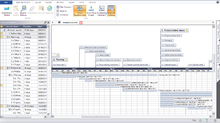
Mindview features a complete suite of productivity tools for not only mind mapping but also project management from conception to integration and including continuing oversight. MindView provides an open canvas for creating an initial mind map with a variety of map styles from basic brainstorming to task organization. The included template catalog provides predesigned mind map templates, and users can add individual graphics, customize branch shapes or choose selectable map styles. The ability for users to upload their own images is also a feature of the program.
The Mindview software can display multiple views of a project starting with the mind map layout and converting to a top-down or hierarchical pyramid display as well as the left/right sequential list chart design. These chart views can be converted into a linear hierarchical list, a timeline, or a Gantt chart[10] display. Each display can be enhanced with numeric values for costs, rates, sales numbers, or productivity quantities. Formulas can be incorporated to carry out calculations on the input values.
MindView charts can be printed or exported as Microsoft Word, Excel, PowerPoint, or Microsoft Project Exchange files and can be synced with Microsoft Outlook. Microsoft Office files can also be imported into MindView. Other export capabilities include HTML and XML, plus a built-in pack and email feature. MatchWare provides a free MindView viewer to share MindView documents with colleagues or clients.
File Formats
- MVDX – MindView Mind Mapping Software – PC application file
- MVTX – MindView Mind Mapping Software – PC template File
- OMP - OpenMind Mind Mapping Software – PC application file for the prior versions of MindView before the name was changed
- OMT - OpenMind Mind Mapping Software – PC template file for the prior versions of MindView before the name was changed
- OMD - OpenMind Mind Mapping Software – MAC application file for the prior versions of MindView before the name was changed
- MVD - MindView Mind Mapping Software – MAC application file
- MMAP – MindJet Mind Manager Mind mapping Software – competitor to MindView
- XML - XML (Extensible Markup Language) data file – general file format for communicating with other programs
Awards
MindView has received many awards over its lifetime, including "Editors’ Choice" for Small Business software by PCMAG,[11] and a Tucows 5 Cow rating in the Business Productivity category.
See also
- List of concept- and mind-mapping software
- Comparison of project management software
- List of collaborative software
- Mind map
- Concept map
- Problem solving
- Work breakdown structure
- Gantt chart
- Data visualization
References
- ↑ "CNET Software Publisher Profile". CNET Download.com. Retrieved 2013-05-28.
- ↑ "Use of Premade Mind Maps to Enhance Simulation Learning by David A. Boley II, John Hopkins University Department of Nursing". Academia.edu. Retrieved 2013-05-28.
- ↑ "MindView". The College of New Jersey (TECH-NJ). Retrieved 2013-05-28.
- ↑ "MatchWare and DiDA". dida.edexcel.org.uk. Retrieved 2008-08-28.
- ↑ "Theory behind Mind Maps". mindmapping.com. Retrieved 2013-05-28.
- ↑ "Mindmapping as a Project Management Tool by Tari Akpodiete". Project Management Institute (PMI). Retrieved 2013-05-28.
- ↑ "Mindmapping an Invaluable Tool for Scheduling by Stephen Orr, Director AMD Software User Experience". Gantt.com Case Study. Retrieved 2013-05-28.
- ↑ "What is a Gantt Chart?". Gantt.com. Retrieved 2013-05-28.
- ↑ "MindView 5 makes mind maps first-class citizens in the Office ecosystem". PCWorld (Review). Retrieved 2013-05-28.
- ↑ "Creating Gantt Charts". Gantt.com. Retrieved 2013-05-28.
- ↑ Fenton, William. "Editors’ Choice". PC Magazine. Retrieved 2011-03-14.
Further reading
- Robb, Drew (June 1, 2009). "Perfecting Project Management". Vol. 54, No. 6. HR Magazine (Society for Human Resource Management). Retrieved April 28, 2012.
- M. Tucker, Joanne; et al. "Profiling a mind map user: a descriptive appraisal". Journal of Instructional Pedagogies. Retrieved April 28, 2012.
External links
| ||||||||||||||