Grayed out
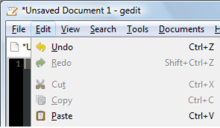
In computing, a grayed out user interface element is part of the interface that is displayed with a light shade of gray (or lighter color), to indicate that it cannot currently be operated or selected by the user.
This convention is widely used in graphical user interfaces, to quickly let the user know which actions cannot be taken in the computer's current state. The approach makes it possible to disable a control when it cannot be used, and give a clear signal of that state, while maintaining the control in a consistent location, thereby minimizing confusion for the user. Alternatively, a control element may be shown grayed out in its enabled state, indicating that the user cannot disable it.
For example, many web browsers have a "Stop" button or menu item to discontinue loading a web page that has been partially loaded. However, if no window is showing or the current page is already completely loaded then this control cannot perform any function. In this case, the button or menu item may be "grayed out" to indicate that it has been disabled.
The Microsoft style manual urges technical writers to use the term dimmed or shaded rather than grayed out:
Do not use [gray, grayed, grayed out] to refer to commands or options; use unavailable or dimmed instead. If you need to describe the appearance of check boxes with portions of a larger selection that are already selected, use shaded, not grayed.[1]
References
- ↑ Microsoft Manual of Style for Technical Publications. Version 3.0.
External links
- Human-Computer Interface Design at University of Saskatchewan
- Usability Analysis of the Palm Beach Ballot Controversy, Paul Resnick, Associate Professor, University of Michigan School of Information