Celtx
 | |
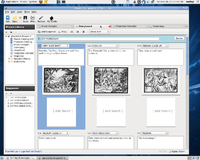 Celtx version 2.7 | |
| Developer(s) | Greyfirst Corporation |
|---|---|
| Stable release | 2.9.7 / 30th March 2012 |
| Operating system | Cross-platform |
| Platform | Mozilla |
| Type | Screenwriting & Media Pre-production software |
| License | CePL (possibly free software[1]) |
| Website | www.celtx.com |
Celtx /ˈkɛltɨks/ is media pre-production software, designed for creating and organizing media projects like screenplays, films, videos, stageplays, audio plays, documentaries, machinima, comics, games and podcasts.[2]
The client-server application gives independent filmmakers and media creators an integrated and non-linear approach to the pre-production work phase, providing support for industry standard scriptwriting,[3] story development, storyboarding, script breakdowns, production scheduling and reports. It also allows writers to attach images, videos and audio files to a project and provides features for collaborating with others online.[4]
Celtx is built on open, non-proprietary standards (e.g., HTML, XML and RDF). It is licensed under the Celtx Public License, which is the Mozilla Public License with an attribution provision. Feature development and language translations (23+) of the application are driven largely by the feedback and volunteer efforts of members of the international Celtx community.[5]
"Celtx" is an acronym for Crew, Equipment, Location, Talent and XML.
Features
Celtx offers several features to screenwriters and anyone involved in pre-production.
- Screenwriting
- Celtx uses an industry standard screenwriting editor typical for screenplays, stageplays, AV scripts, comic books or radio plays. Celtx also includes a rich text editor for outlines. Celtx also incorporates LaTeX in its Typeset feature, which allows for more flexible templates and printing options.
- Project collaboration, management & storage
- Celtx offers a web service called Celtx Studios for advanced project collaboration and online file storage.
- Publishing
- Scripts can be uploaded to the Celtx Forum for public viewing, peer reviews and commentary.
- Scheduling
- Celtx utilizes the open source Mozilla Sunbird to handle calendaring and production scheduling.
- Elements
- Celtx features thirty-five different elements, such as Actor or Special Effects, that can be added to the project. These elements can have various information added to them, such as media or text. Celtx allows directors and writers to easily tag elements within each script. These tagged elements can then be automatically transferred to a script breakdown, which allows production staffers to easily know what elements the script calls for.
Pre-Visualization Tools
- Storyboarding
- Celtx allows people to create storyboard sequences, which can be printed or played using Celtx's built-in image viewer. These are also available to view on a project's website and can be played inside the browser.
- Sketch Tool
- The Sketch tool can be used to draw a sketch or setup which can also be added to your storyboard. The Sketch tool includes pre-loaded icons for cameras, lights and people that can be tagged with text, and tools for drawing lines, arrows, shapes and text. Plus, professional art packs of additional images (e.g., equipment, cameras, people, vehicles, props, furniture/fixtures) can be purchased from the Celtx web site.
See also
References
- ↑ Brockmeier, Joe 'Zonker'. "Tell Your Story with Celtx". Linux.com. Retrieved 2012-02-20.
- ↑ "Celtx- A must have resource for writing in any medium". Apple Gazette. Archived from the original on 2011-02-01. Retrieved 2008-11-24.
- ↑ Beal, Greg. "A Few Notes on Formatting". AMPAS. Retrieved 2010-05-24.
- ↑ Jones, Mike. "Reshaping of Creative Software Culture". Digital Media Online/ Digital Basin. Archived from the original on 2011-02-01. Retrieved 2008-11-28.
- ↑ Wagner, Vivian. "Creative Collaboration-The Open Source Filmmaking Experiment". Linux Insider. Archived from the original on 2011-02-01. Retrieved 2008-11-28.