Casio BE-300
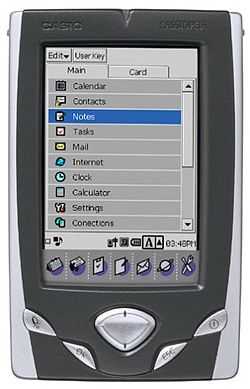
The Cassiopeia BE-300 Pocket Manager was a personal digital assistant manufactured by Casio Computer Co. Ltd and first released June 25, 2001. In Japan, it was also marketed as BE-500. The Cassiopeia BE-300 used a cut-down version of Windows CE 3.0 that was not fully compatible with Windows CE applications. It featured a 65 million color 320×240 touch-screen LCD, a 166 MHz MIPS CPU, and 16 MB of RAM. It was also equipped with a CompactFlash slot, allowing for the expansion of internal memory with external flash memory cards as well as the use of peripheral CF-compatible devices such as wireless and network adapters.
Hacking and reinvention
The BE-300 became popular with hackers and enthusiasts alike, due to the ease with which the stripped-down version of Windows CE could be modified. The early days were originally spent on a forum on the Brighthand website where the early BE-300 community overlaid the default Top Menu that Casio had installed with other software that gave them desktops. The first programs found were KCmenu and SQ with GSfinder. Both of these options gave great results to the users and allowed them to get more from their devices. As time progressed the community decided to move to a more private website after the discovery of a modified HPC shell being used on a Windows CE device known as Epod by a member of the community known as GreyWolf. Many people attempted to get this shell to boot on the Be-300 using the instructions used to boot it on the Epod, but were unsuccessful until a member going by the name of CButters succeeded in both booting the shell and later keeping it from crashing.
Many of the other members of the community were busy working on taking apart the cab files of software and renaming the files based on what they found in the installer's code using a Windows CE Cab manager, then injecting the files into their BE-300 devices and finding ways to make them work. Much of this required locating the necessary dll files, which they would harvest from other Windows CE MIPS devices. Many of these members of the community would repackage the programs in the form of Casio PC Connect software installers, which would allow people to use the software on their BE-300's. A number of the community members would beta test and troubleshoot mips processor versions of developer's software, then report back to the developers with the sheer numbers of Casio BE-300 users on the forums and encourage them to make changes in their software so that it would run on the BE-300. A popular replacement dll file at the time was the gx.dll, which had the almost magical ability to enable many of the games to just work on the BE-300. There was much going on with the BE-300, and it seemed every member of the community was doing something to further the experience of the device.[citation needed] More than anything else, the community wanted the Casio BE-300 to be uncrippled and operate as a low-cost Windows CE device that would allow them to run the same software as the Pocket PC devices which cost hundreds of dollars more than the BE-300. On average the BE-300 sold for around 100–150 dollars, while the Pocket PC devices sold for 300–500 dollars. It was obvious that there was a benefit to spending the time unlocking the potential of this device.
Age of SQ
One of the earliest discoveries in the search for a decent interface for the BE-300 was one known as SQ. It was a program originally in Japanese which required the user to install several other programs to gain a certain level of functionality. The first program every user installed was known as the Be Patch.
Age of KCmenu
Early on in the BE-300 community there was a hero known as KCmenu, released to the world by a member of the community who was well known by everyone as Greg. When KCmenu was installed it would place a file named KCmenu.exe inside the Patch Folder, then when KCmenu was selected as the default, it would change the name of KCmenu.exe to menu.exe and, after reset, would cause the menu.exe inside the Patch Folder to replace the existing Casio Default menu.exe file, much in the same way that editing the registry to boot a separate shell is done. The program was brilliant in that it allowed the user a start menu style system as well as a skinable interface that boasted the same features one would expect to see in a Pocket PC Today screen. The program included a desktop skin creator that allowed users to easily create basic skins for their KCmenu, and there was a large following of advanced skin creators, such as CapriRS302, Sracer, and WolfNinja, who contributed many of the favorite advanced skins for the software. As time went on, KCmenu added such amazements as animations, tasks, and other plugins to its achievements, and even created a scaled down Today screen version for use in the EpodMX and Xpod series of releases. The developer behind KCmenu was very active in the forums in helping with direct customer support, and even created a guide to skinning to help those that were still struggling to create their own amazing skins.
Age of EpodXP
With the help of other members of the community and using a resource hacker on the shell, Cbutters was able to reduce the size of the larger HPC windows and add in some of the missing functionality through the use of a Patch folder which a user was able to drop dll files in a to get software working. CButters would release his version of the Epod shell as EpodXP. The usage of this shell caused the owners of Brighthand to question the legality of the situation, and after several confrontations, the members of the community decided it was better to continue their work elsewhere. After a short time there, the community moved again to two separate forum based websites known as BE Central and Another BE-300 Forum (Later known as ABF and run by two members called Ctcost and Wolfman). The releases of EpodXP were mainly held on the ABF website and that became the larger of the two communities. Members of both were often seen frequently on each other's websites exchanging information.
EpodXP was not known for its stability and often found itself in direct competition with the program known as KCmenu, which allowed both themes and a more enjoyable menu system over the default Casio Menu. Both of these early options appeared to give the user more memory as the device seemed more responsive. An unknown fact was that both allowed the booting of the Casio Menu CE shell, which is something that later became apparent as an area where an improvement in memory could be made, and the person to discover that fact was a man who released EpodMX. Michael Pollard, AKA Goofather, was the member of the ABF community who released EpodMX to the world after being encouraged by another member known as BillyEvil, who had entered into a private discussion with him and found out about how he had been working on his own version of the EpodXP shell. These initial talks led to a friendship between the two and a trust that aided in the development and testing of later versions of EpodMX, as they spent many hours on irc discussing and testing ideas. Of the two, Goofather was always the strong developer, while BillyEvil had his strengths in testing and selling new ideas to people. CButters encouraged the fledgling EpodMX as it quickly grew to overshadow, but not forget the work he and others had done in getting EpodXP running.
Age of EpodMX
A little known fact was that EpodXP allowed the dual booting of the Casio Menu CE shell and the EpodXP shell, which is something that later became apparent as an area where an improvement in memory could be made, and the person to discover that was Michael Pollard, known to the community as Goofather. Goofather (a parody of Godfather and a tribute to his personally owned webhost, Gootron) was the member of the ABF community who released EpodMX to the world after being encouraged by another member known as BillyEvil, who had entered into a private discussion with him and found out about how Goofather had been working on his own version of the EpodXP shell. These initial talks led to a friendship between the two and a trust that aided in the development and testing of later versions of EpodMX, as they spent many hours on irc discussing and testing ideas that found their way into each release. Each release was marked with clues being dropped for weeks in advance that would culminate with a release party that always gathered thousands of excited and anxious BE-300 users. In this improvised partnership, Goofather was the programmer and BillyEvil was the source for new ideas as well as bug testing. Together they made a great team as they complemented each other's weaknesses and strengths.[citation needed]
• Allowed some Windows CE programs to be installed via Activesync, while native Casio applications and their licensees required PC Connect, Casio's synchronization program.
• Favorites and Recent Documents would stay on system reset.
► Improvements in memory available, stability, and a smaller overall footprint.
► Ability to use MXThemes which were custom shells
► Introduction of SystemCE folder, which took the place of the Patch folder used previously in EpodXp, which had been shown to use a lot of ram once filled.
► Increased support for Pocket PC mips processor based software.
► Dedicated font folder.
► No longer Dual booting of Casio Menu Shell with Epod based Shell.
► Ability to switch on the fly between KCMenu and EpodMX to give that elusive today screen functionality to EpodMX.
► Disabling an underclocking utility by Casio which prevented the device from operating at its potential.
Age of Expod
Soon after the release of EpodMX 3.0 there were a number of flame wars questioning what was better, EpodMX with a Today Screen version of KCmenu or KCmenu by itself. By this time releases of EpodXP had ceased due to it being so far behind the current versions of EpodMX. The name of EpodMX was changed to Xpod to avoid confusion with EpodXP, which a number of people had installed by mistake, thinking they were just installing a different form of EpodMX. Xpod also was the first to include what Goofather had titled, "Minimal Mode", where one could reboot the machine and run only the exe file of the program with a minimal amount of resources being used. After reboot, a small window would ask if the user would like to continue. If “ok” was selected it would go into running the chosen program file, if not then it would simply reboot back into normal mode. This Minimal Mode would allow people to now play software that required more available memory than was available in normal mode.
The scaled-down version of KCmenu II that was used as a Today screen in Xpod was often put down by users of KCmenu II since it was supposedly less functional than their full version of the product, and people were often talked into purchasing the full version of the software under the lure of skins and effects that could only be used in KCmenu II. This was accepted until BillyEvil posted a tutorial for how he modified one of these themes to work the same way in the scaled down Today screen version as it did in the full KCmenu II. This did not sit well with the strong supporters of KCmenu II and led to an incident where one of those supporters impersonated BillyEvil on the ABF website. This turned out to be the final straw and in an effort to avoid further issues, Goofather and BillyEvil left ABF to create their own website.
With the creation of Expod.net, it was quickly released that the next release of EpodMX would be titled Expod. This was both an attempt to show the cut ties to those involved in the EpodXP project, as well as to let people know that Expod was something different. EpodMX, Xpod, and EpodXP had always been based on the same compiled shell, but with Expod Goofather had been using tools directly from Microsoft in order to compile his own shell rather than editing the Epod shell. The following releases of Expod took the BE-300 to a higher level as each new release brought about increased compatibility with mips processor based pocket pc and windows ce software, as well as increases in memory due to the smaller foot prints of each release and more refined usage of the system memory as Goofather replaced a number of programs with better designs of his own making. Expod continued development as a freely distributed release with a professional quality support community up until the release of Expod Gold.
Expod Gold was a release of Expod which included a custom program Goofather had created known as PPX. This PPX allowed Expod's taskbar and desktop to be skinned easily by the user and was to be the starting point of a new interface that could be seen as a computer form of legos, where links and pages could be created with effects and modules that would allow the user to have their device be whatever they wanted. The introduction of PPX was in an effort to replace KCmenu as the Today screen application in Expod, and the original intention was to offer it to the community for free, as all the prior releases of software had been. All of this came to a halt after it was suspected that other groups were using resource hackers to dialogs and graphics in Expod in order to release it as their own. This method was done much the same as the initial methods used to get the original Epod Shell and modify other software to work on the BE-300, only this time it was suspected that they were being used to simply change the look of a Shell so that it could be released under a different name. Concerned that PPX would be repackaged and released in much the same way, Goofather removed Expod Gold and replaced it with Expod 6.1. He released PPX-lite for the BE-300, which users could now purchase and install on Expod 6.1 to achieve the effects of Expod Gold as well as other enhancements. A program known as PPXBar was released by Goofather as a free download, which allowed people to skin their taskbar in Expod 6.1.
The final version of Expod, Expod 6.1, had an added function which allowed the user to switch into what was known as PPC2000 mode, where they would use a version of aygshell.dll made by a Russian BE-300 developer known as Dic. This would allow the user to run some applications that used the PPC 2000 menus. It was set as a toggle-type option because some of the older programs would break if switched to this mode, so the ability to switch between modes was put in place to achieve the highest level of compatibility. The same Russians involved with that version of aygshell.dll were also the main developers of a project known as BeShell, which operated with more of a Pocket PC style interface, as opposed to the Windows 98-style interface of Expod and a project that closely resembled Expod known as Bee.
How to install Expod
Many people installed the Expod images and it became necessary for there to be easily read and detailed documentation, and so the team at Expod.net put together a simple set of directions for installing Expod on the BE-300, as well as some warning notes and suggestions. Eventually an entire manual was written and posted both online and in downloadable format by one of the administrators of Expod.net known as Vram. He is also credited with creating the Expod Gold manual and many of the popular themes created for use with PPX. Basic installation instructions are:
► Make sure the most recent version of PC Connect, 1.00.04 is installed.
► Make a backup of the current image with all important files (In case something goes wrong)
► Hold "OK" and press the reset with the stylus on the left side of the BE - Safe Mode
► Restore factory defaults (For good measure)
► Once it is done, let the BE boot up
► Hit the reset on the left side of the BE. When it reboots, power down and power back up one time.
► Hold "OK" and press the reset with the stylus on the left side of the BE - Safe Mode once again.
► Restore the eXPod image from where it is stored it on your PC.
► Once it is done, let the BE boot up
► Hit the reset on the left side of the BE. When the unit reboots, power down and power back up one time.
► Expod is now ready to use! Do whatever is needed or wanted. Re-sync your PIM data, play, look, etc.....
Expod Warnings and notes
Since the release of EpodXP, there have always been warnings of turning your device into an expensive paperweight, but over time those warnings became less threatening as people discovered ways to fix any problems that might come up. The latest Expod releases came with certain warnings to help protect people from making common mistakes. Of the many concerns, putting anything in the Patch folder was to be kept as a last resort in order to gain compatibility with software since the Patch folder actually would slow down the device if it were to be used. It was only kept around for the sake of the few pieces of software that required it to run. As for the CE.net upgrade, that was something offered by Casio which caused more problems than it helped improve things for the BE-300 users and caused problems with any of the Epod and Expod variants.
► If the unit is running the CE.net upgrade or has the CE.net upgrade installed, it will probably have problems with eXpod.
► Don't play with Mem Adjust. It is only for stubborn programs that need to be fooled that extra memory is available. If Mem Adjust is used, after finishing with the stubborn program press the reset button on the left side of the BE before continuing normal use.
► Do not copy things to \Nand Disk\Program Files\Patch. Copy them to \Nand Disk\Program Files\SystemCE. Only copy to patch if putting it in the \Nand Disk\Program Files\SystemCE folder doesn’t work.
► DO NOT IMPORT AN ENTIRE REGISTRY, especially from previous versions of EpodXX. Only import registry keys that are needed by a program to run or simply reinstall the program.
► Don't take all the installs on the EpodMX/Expod website and install them to Main Memory. There will be problems!
Age of BE_Central
End of Expod, Birth of PPX, BeShell, and Bee
A number of flame wars started on multiple websites after accusations of theft were made. The entire community began to tear itself apart and it no longer was about expanding the device, as much as it became about stealing work and finding glory in the works of other people. Finally, after much debate, Goofather and BillyEvil decided to leave the BE-300 community and focus on developing PPX for the Pocket PC. The BE-300 forums at PPX3k.com (the new name of Expod.net) were removed as well as the many downloads to BE-300 versions of popular software that had been worked on for many years by members of the community and those developers who were impressed with the compatibility of the BE-300 with Expod. All of this was removed to show a clean break from this fractured BE-300 community. The last Expod release, which was known as Expod Omega, was abandoned along with the many advancements in compatibility and memory usage that it was to bring to the BE-300. It was a difficult decision but with the popularity of the BE-300 waning the developers decided that it was time to dedicate their time to other platforms.
With PPX being developed for the Pocket PC, the remaining alternative shells for the BE-300 continued development for a short time with little in the way of advancements. These projects faded quickly after Expod development ceased. It is suspected that they came to the same conclusion that the Expod developers had reached, or that they were unable to produce any further advancements. It is easy to speculate, but impossible to know for certain. The two main projects were known as Bee and BeShell, and both have appeared to have ceased development. In the following years many of those members of the BE-300 community have left the past in the past and have worked together on new projects in order to mend their past friendships.
BE-300 Advancement Society (B.A.S.)
In June 2003, as a reaction to the BE-Wars and in hopes of both preserving what had been learned as well as trying to reach back to the days of a strong community, members of the BE-300 community known as MutantCheese, Starkindler, and Paulm (joined later by Renrut and BE300Engineer) decided to form a website where the knowledge gained from the BE-300 as well as the various pieces of software could be preserved for those in the future who may happen upon a BE-300 and need help; existing owners who still needed support and depended on the repository of software; and for any future mips based Windows CE device that others may own that can benefit from the knowledge gained by the BE-300 community. Much as the knowledge of the Epod community had inspired and helped the early owners of the BE-300. The BE-300 Advancement Society continues today, with some members being 4th generation owners. Support is offered by staff (with generous credit to the membership) who continue to serve as guardians of the information, and will continue long into the future where the BE-300 is just a distant and fond memory.
Well-known BE-300 community members SRacer, CapriRS302, and WolfNinja, having decided to move on to other projects, donated their extensive skins archives to the B.A.S. Other well-known community members also made sure to pay regular visits to the site to offer what advice and encouragement they could. BAS staff actively sought to maintain good relations with all other sites and frequently informed their members that flaming other members or sites would NOT be tolerated. After a few members were banned or deleted and their posts erased the community got the message and "played nice".
Thanks to the staff and tech savvy members at the B.A.S. a number of discoveries and innovations arose. A private area of the site called "the Developer's Den" was created and was able to:
► Discover and work out a method for resurrecting a dead BE-300 from NAND corruption. Up to that point Casio had been telling people with such a problem that their units were unrecoverable. There is now a tried and tested method of recovery with specific steps that depend upon where the corruption is located.
► Programs were tested in the 'Den and tweaked as needed to get them to work.
► A reflash method was found to allow BE-300s and BE-500s (the Japanese version) to be changed one to another.
► The "CE.Not Downgrade", the nickname of Casio's CE.Net offering, was put to rest with a reversal routine which depended upon which of two factory images a BE owner had. Thus maximum compatibility was restored since all of the available shells (or OEs) offered more than CE.Net could.
► A steroid infused version of TopMenu was created, as a side project, and named GT_Shell. This shell was the closest to Casio's original TopMenu but had been extensively tweaked with added .dlls and compatibility. Perhaps Casio had intended this all along, but the BAS staff got there on their own.
► Dic's Be_Shell, based upon a pared down PPC OS, grew to become the widest used OE (Operating Environment) among the members of the B.A.S. However, Dic was forced to suspend further development and once again the B.A.S. team stepped up to the plate. They produced a streamlined version with a cleansed registry, a suite of useful programs, and (much to user's delight) uninstallers for each program included. This allowed members to go with a set OE and then remove what they didn't want for easy customization. The result was called simply BAS_BeShell.
The BAS maintains its archives and information as a service to the community that gave such life to an undersold, underestimated PDA. All of their resources are freely available, though posting and contributing are restricted to members. Some prominent members of the BAS and contributors to the above developments include the likes of: AirIntake, Marko, Nex_Necis, BE300Engineer, Renrut, MutantCheese, and starkindler.
Linux4.be
Linux4.be was an attempt to port Linux to the Cassiopeia BE-300. The development effort was headed by Filip (owner and maintainer of the linux4.be domain) and included several other developers and Linux hackers antagonizt, Andrey, Brian, jal0, & Mouse. Although much progress was made a usable Linux system was never completed.
See also
References
External links
- Casio New Zealand Support Downloads for the Be300
- Remaining Information from Casio's site
- The BE-300 Advancement Society!
- PPX and Expod Main Website
- TV theme Guy's BE300 Page
- MutantCheese's BE300 Page
- ABF forums
- KCmenu II Website
- Ballshooter Casio Be300 Games
- Mono-Q Japanese Software Website and Home of SQ
- Hack Your Epods Website
- Linux4.be
| |||||||||||||||||||||||||||||||||||||||||
