MacBook Pro
The unibody 13-, 15-, and 17-inch MacBook Pro models |
|
| Developer | Apple |
|---|---|
| Release date | January 10, 2006 (original release) October 24, 2011 (current release) |
| Operating system | Mac OS X |
| Predecessor | PowerBook G4 |
| Website | Apple – MacBook Pro |
The MacBook Pro is a line of Macintosh portable computers introduced in January 2006 by Apple. It replaced the PowerBook G4 and was the second model, after the iMac, to be announced in the Apple–Intel transition. The MacBook Pro is the high end of the MacBook family and is currently produced with 13-, 15- and 17-inch screens.
There have been two designs for the MacBook Pro, both using aluminum. The first was largely a carry-over from the PowerBook G4, but used the Intel Core processors instead of PowerPC G4 chips. A 15-inch model was released in January 2006, a 17-inch model in April, both of which received several updates and Core 2 Duo processors later in the year.
The second model, known as the "unibody" model, has a more tapered design and a casing made from a single block of aluminum. It debuted in October 2008 as the 15-inch MacBook Pro and the 13-inch aluminum unibody MacBook. The following January brought the design to the 17-inch model, along with the built-in battery that joined the rest of the MacBook Pro line in June. Subsequent updates brought upgraded Intel Core i5 and i7 processors and introduced Intel's Thunderbolt technology.
Contents |
Discrete
The original 15-inch MacBook Pro was announced on January 10, 2006, by Steve Jobs at the Macworld Conference & Expo.[1] The 17-inch model was unveiled on April 24, 2006.[2] The first design was largely a carryover from the PowerBook G4, but used Intel Core CPUs instead of PowerPC G4 chips.[3] The 15-inch Macbook Pro weighed the same as the 15-inch aluminum PowerBook G4, but was 0.1 inches (0.25 cm) deeper, 0.4 inches (1.0 cm) wider, and 0.1 inches (0.25 cm) thinner.[4] Other changes from the PowerBook include a built-in iSight webcam and the inclusion of MagSafe, a magnetic power connector designed to detach easily when pulled to prevent the entire laptop from being pulled off a surface. Both features were later brought over to the MacBook. In order to fit into the slimmer MacBook Pro, the optical drive was half the speed of the one in the PowerBook G4 and could not write to dual layer DVDs.[3][5]
Both the original 15- and 17-inch discrete model MacBook Pros come with ExpressCard/34 slots, which replace the PC Card slots found in the PowerBook G4. All discrete 15-inch models have two USB 2.0 ports and one FireWire 400 port,[6] while the 17-inch models have three USB 2.0 ports as well as one FireWire 400 port.[7] When first introduced, the MacBook Pro did not come with FireWire 800 or S-Video ports,[4][6] although FireWire 800 was added in the next 15-inch model revision[8] and was present in every version of the 17-inch design.[7] S-Video capability can be attained through the use of a DVI to S-Video adapter.[4] External displays with up to a 2,560 × 1,600 pixel resolution are supported through a dual-link DVI port.[9] All models include a built-in Gigabit Ethernet port, Bluetooth 2.0, and 802.11a/b/g.[6][7] Later models include support for the draft 2.0 specification of 802.11n[10] and Bluetooth 2.1.
Updates
Apple refreshed the entire MacBook Pro line on October 24, 2006, to include Intel Core 2 Duo processors.[8] Memory capacity was doubled for each model, to 1 GB on the low-end 15-inch and 2 GB for the high-end 15- and 17-inch models.[8] FireWire 800 was added to the 15-inch models. Hard drive capacity was increased, although video card options stayed the same.[8] The MacBook Pro line received a second update on June 5, 2007 with new Nvidia Geforce 8600M GT video cards and faster processor options.[11][12] LED backlighting was added to the 15-inch model's screen, and its weight was reduced from 5.6 pounds (2.5 kg) to 5.4 pounds (2.4 kg).[12] Furthermore, the speed of the front-side bus was increased from 667 MHz to 800 MHz. On November 1, 2007, Apple added the option of a 2.6 GHz Santa Rosa platform Core 2 Duo CPU as well as reconfigured hard drive options.[12]
On February 26, 2008, the MacBook Pro line was again updated.[13][14] LED backlighting was added as an option for the 17-inch model.[13] Processors were updated to "Penryn" cores, which are built on the 45 nanometer process (65 nanometer "Merom" cores were previously used), and hard drive and memory capacities were increased.[13] Multi-touch capabilities, first introduced with the MacBook Air earlier that year, were brought over to the MacBook Pro's trackpad.[13] At the time of the introduction of the 15-inch unibody MacBook Pro on October 14, 2008, the discrete model with the same screen size was discontinued, while the 17-inch discrete model continued to be sold.[15] The discrete model was discontinued on January 6, 2009, when the 17-inch MacBook Pro was also updated with unibody construction.[16]
Reception
Reviewers applauded the MacBook Pro, which was speedier than the PowerBook G4, with two- or threefold improvements in performance in some areas.[3] For example, the 3D rendering program Cinema 4D XL was 3.3 times faster[3] and the boot-up time was more than halved.[4] The MacBook Pro generally outperformed the PowerBook G4 in performance analyzer utility tests, XBench and Cinebench.[4] Reviewers lauded the screen's maximum brightness, 67 percent higher than the PowerBook G4; the excellent horizontal viewing angles; the matte options; and the bright, crisp, and true colors.[5] Although the screen offered fewer vertical pixels (1,440 × 900 in the MacBook Pro instead of 1,440 × 960 in the PowerBook), one reviewer called the screen "nothing less than stellar".[4] Reviewers praised the new MagSafe power adapter,[3] although one reviewer said it disconnected too easily in some instances.[4] They also praised the backlit keyboard, large trackpad, and the virtually silent operation of the machine.[3][5] The new laptop also offered better wireless performance.
Reviewers criticized the decision to underclock the ATI Mobility Radeon X1600 graphics card by about 30 percent its original speed.[5] The notebook was also noted for running hot.[3][5] Users complained that upgrading system memory was harder than in older Apple notebooks.[4] Since the dimensions for the 15-inch MacBook Pro were tweaked slightly from the 15-inch PowerBook G4, older accessories such as notebook sleeves did not work with the new models.[4] Some users noted a slight flickering when the screen was on lower brightness settings.[4] Battery life remained about the same three-plus hours as in previous models, on par with or better than the competition.[4] Apple added 10 watt-hours (going from 50 in the PowerBook G4 to 60),[4] but the more powerful Core Duo CPU required more power.[4]
Technical specifications
| Table of models | ||||||
|---|---|---|---|---|---|---|
| Component | Intel Core Duo | Intel Core 2 Duo | ||||
| Model | Early 2006[6][7][17] | Late 2006[10] | Mid 2007[18] | Late 2007[19] | Early 2008[9] | Late 2008 |
| Release date(s) | January 6, 2006 (15"),[1] April 24, 2006 (17")[2] | October 24, 2006[8] | June 5, 2007[12] | November 1, 2007[20] | February 26, 2008[13] | October 14, 2008[21] |
| Model number(s) | MA463*/A or MA464*/A; MA600* or MA601*; MA092*/A | MA609*, MA610*, or MA611*/A | MA895*, MA896*, or MA897* | MA895*/A, MA896*/A, or MA897*/A | MB133*/A, MB134*/A, or MB166*/A | MB766*/A |
| Model Identifier(s) | MacBookPro1,1, MacBookPro1,2 | MacBookPro2,1, MacBookPro2,2 | MacBookPro3,1 | MacBookPro3,1 | MacBookPro4,1 | MacBookPro5,1 |
| Widescreen Display (matte or glossy)[note 1] |
15.4", LCD, 1,440 × 900 | 15.4", LCD, 1,440 × 900, with LED backlighting | N/A | |||
| 17", LCD, 1,680 × 1,050 | 17", LCD, 1,680 × 1,050 Optional 1,920 × 1,200 |
17", LCD, 1,680 × 1,050 Optional 1,920 × 1,200, with LED backlighting |
17", LCD, 1,920 × 1,200, with LED backlighting | |||
| Processor | 1.83 GHz (T2400), 2.0 GHz (T2500) or 2.16 GHz (T2600) Intel Core Duo Yonah with 2 MB on-chip L2 cache | 2.16 GHz (T7400) or 2.33 GHz (T7600) Intel Core 2 Duo Merom with 4 MB on-chip L2 cache | 2.2 GHz (T7500) or 2.4 GHz (T7700) Intel Core 2 Duo Merom with 4 MB on-chip L2 cache | 2.2 GHz (T7500) or 2.4 GHz (T7700) Intel Core 2 Duo Merom with 4 MB on-chip L2 cache Optional 2.6 GHz (T7800) with 4 MB on-chip L2 cache |
2.4 GHz (T8300) Intel Core 2 Duo Penryn with 3 MB on-chip L2 cache, or 2.5 GHz (T9300) with 6 MB on-chip L2 cache Optional 2.6 GHz (T9500) with 6 MB on-chip L2 cache |
2.5 GHz (T9300) Intel Core 2 Duo Penryn with 6 MB on-chip L2 cache Optional 2.6 GHz (T9500) with 6 MB on-chip L2 cache |
| Memory Two slots for PC2-5300 DDR2 SDRAM (667 MHz) |
512 MB (two 256 MB) or 1 GB (two 512 MB) Expandable to 2 GB[note 2] |
1 GB (two 512 MB) or 2 GB (two 1 GB) Expandable[note 2] to 4 GB, but only 3 GB addressable[22] |
2 GB (two 1 GB) Expandable[note 2] to 6 GB[note 3][23] |
4 GB (two 2 GB) Expandable[note 2] to 8 GB, but only 6 GB addressable. |
||
| Hard drive[note 4] | 80 GB, 100 GB, or 120 GB serial ATA, 5,400-rpm Optional 100 GB 7,200-rpm or 120 GB 5,400-rpm. |
120 GB, 160 GB, or 200 GB serial ATA, 5,400-rpm Optional 100 GB, 7,200-rpm. |
120 GB or 160 GB serial ATA, 5,400-rpm Optional 250 GB, 4,200-rpm or 160 GB, 7,200-rpm. |
120 GB or 160 GB serial ATA, 5,400-rpm Optional 250 GB, 5,400-rpm or 200 GB, 7,200-rpm. |
200 GB or 250 GB serial ATA, 5,400-rpm Optional 200 GB 7,200-rpm or 300 GB 4,200-rpm. |
320 GB serial ATA, 5,400-rpm Optional 320 GB, 7,200-rpm or 128 GB SSD. |
| Graphics with dual-link DVI |
ATI Mobility Radeon X1600 with 128 MB or 256 MB of GDDR3 SDRAM | Nvidia Geforce 8600M GT with 128 MB, 256 MB, or 512 MB of GDDR3 SDRAM | Nvidia Geforce 8600M GT with 256 MB, or 512 MB of GDDR3 SDRAM | Nvidia Geforce 8600M GT with 512 MB of GDDR3 SDRAM[24] | ||
| Front-side bus | 667 MHz | 800 MHz | ||||
| Optical disc drive[note 5] | Combo drive: 8× DVD read, 24× CD-R and 10× CD-RW recording SuperDrive: 8× DVD-DL discs reads. 4× DVD+/-R & RW recording. 24× CD-R and 10× CD-RW recording |
SuperDrive: 2.4× DVD+R DL writes, 6× DVD+/-R read, 4× DVD+/-RW writes, 24× CD-R, and 10× CD-RW recording or 4× DVD+R DL writes, 8× DVD+/-R read/write, 4× DVD+/-RW writes, 24× CD-R, and 10× CD-RW recording | SuperDrive: 4× DVD+R DL writes, 8× DVD+/-R read/write, 4× DVD+/-RW writes, 24× CD-R, and 10× CD-RW recording | SuperDrive: 4× DVD+R DL writes, 8× DVD+/-R read/write, 8× DVD+RW writes, 6× DVD-RW writes, 24× CD-R, and 16× CD-RW recording | ||
| AirPort Extreme | Integrated 802.11a/b/g (AR5007 chipset) | Integrated 802.11a/b/g and draft-n (n disabled by default)[note 6][25][26] (AR5008 chipset) | Integrated 802.11a/b/g and draft-n (n enabled) (AR5008 or BCM4322 chipset, depending on revision) | |||
| Supported Operating System | Mac OS X 10.6 "Snow Leopard" | Mac OS X 10.7 "Lion" | ||||
| Battery (Removable lithium-polymer) | 60-watt-hour(15") | N/A | ||||
| 68-watt-hour(17") | ||||||
| Weight | 5.6 lb (2.5 kg) (15") | 5.4 lb (2.4 kg) (15") | N/A | |||
| 6.8 lb (3.1 kg) (17") | ||||||
| Dimensions | 14.1 in (36 cm) wide × 9.6 in (24 cm) deep × 1.0 in (2.5 cm) (15") | N/A | ||||
| 15.4 in (39 cm) wide × 10.4 in (26 cm) deep × 1.0 in (2.5 cm) (17") | ||||||
Unibody
On October 14, 2008, in a press event at company headquarters, Apple officials announced a new 15-inch MacBook Pro featuring a "precision aluminum unibody enclosure" and tapered sides similar to those of the MacBook Air.[27][28] Designers shifted MacBook Pro's ports to the left side of the case, and moved the optical disc drive slot from the front to the right side, similar to the MacBook. The new MacBook Pros had two new video cards: the Nvidia GeForce 9600M GT with either 256 or 512 MB of dedicated memory and a GeForce 9400M with 256 MB of shared system memory.[27] The FireWire 400 port was removed but the FireWire 800 port was retained, and the DVI port was replaced with a Mini DisplayPort receptacle.[27] The original unibody MacBook Pro came with a user-removable battery; Apple claimed five hours of use,[27] but reviewers reported results closer to four.[29] Apple said that the battery would hold 80 percent of its charge after 300 recharges.[30][31]
Design
The unibody-construction MacBook Pro largely follows the styling of the original aluminum iMac and the MacBook Air and is slightly thinner than its predecessor, albeit wider and deeper due to the widescreen display.[27] The screen is high-gloss, covered by an edge-to-edge reflective glass finish, while an anti-glare matte option is available in the 15- and 17-inch models in which the glass panel is removed.[32] The trackpad has also been enlarged, giving more room for scrolling and multi-touch gestures.[32] When the line was updated in April 2010, inertial scrolling was added, making the scrolling experience much like that of the iPhone and iPad.[33][34][35] The entire touchpad is usable and acts as a clickable button.[32] The keys, still backlit, are now that of Apple's now-standard sunken keyboard with separated black keys.[33]
Updates
At the MacWorld Expo keynote on January 6, 2009, Phil Schiller announced a 17-inch MacBook Pro with unibody construction. This version diverged from its 15-inch sibling with an anti-glare "matte" screen option and a non user-removable lithium polymer battery.[36] Apple affirmed the battery's design was unlike any existing notebook battery. Instead of traditional round cells inside the casing, the lithium-ion polymer batteries are shaped and fitted into each laptop without wasting space. Adaptive charging extends battery life, which uses a chip to optimize the charge flow to reduce wear and tear.[36] Compared to the previous iteration, battery life for the 17" version is quoted at eight hours, with 80 percent of this charge remaining after 1,000 charge-discharge cycles. This battery is not intended to be user-removable.[36]
At Apple's Worldwide Developers Conference (WWDC) on June 8, 2009, it was announced that the 13-inch unibody MacBook would be upgraded and re-branded as a MacBook Pro,[37] leaving only the white polycarbonate MacBook in the MacBook line.[38] It was also announced that the entire MacBook Pro line would use the non user-removable battery inherited from the 17-inch MacBook Pro.[39] The updated MacBook Pro 13- and the 15-inch would each have up to a claimed seven hours of battery life, while the 17-inch would keep its eight-hour capacity.[37][39] Some sources even reported up to eight hours of battery life for the 13- and 15-inch MacBook Pros during casual use,[40] while others reported around six hours.[32] Like the 17-inch MacBook Pro, Apple claims that they will last around 1,000 charge cycles while still containing 80 percent of their capacity.[41] Graphics card options stayed the same from the previous release, although the 13-inch,[42] and the base model 15-inch, came with only the GeForce 9400M GPU.[43] The screens were also improved, gaining a claimed 60 percent greater color gamut.[42][43] All of these mid 2009 models also included a FireWire 800 port and all except the 17-inch models would receive an SD card slot.[28] The 17-inch model would retain its ExpressCard/34 slot.[39] For the 13-inch MacBook Pro, the Kensington lock slot was moved to the right side of computer body.[44]
On April 13, 2010, the MacBook Pro saw another update.[45] Intel Core i5 and Core i7 CPUs were introduced in the 15- and 17-inch models, while the 13-inch retained the Core 2 Duo with a speed increase.[45] The power brick was redesigned[33] and a high-resolution display (of 1,680 × 1,050) was announced as an option for the 15-inch models.[34] For video cards, the 13-inch gained an integrated Nvidia GeForce 320M graphics processing unit (GPU) with 256 MB of shared memory, while the 15- and 17-inch models were upgraded to the GeForce GT 330M, with either 256 or 512 MB of dedicated memory.[45] The 15" and 17" models also have an integrated Intel GPU that is built into the Core i5 and i7 processors.[45] The 15-inch model also gained 0.1 pounds (0.045 kg).[34] Save for a third USB 2.0 slot, all the ports on the 17-inch MacBook Pro are the same in type and number as on the 15-inch version.[46] All models come with 4 GB of system memory that is upgradeable to 8 GB across the board.[45] Battery life was also extended further in this update, to an estimated ten hours for the 13-inch and 8–9 hours on the 15- and 17-inch MacBook Pros.[45] This was achieved through greater power efficiency and adding more battery capacity.[45] Through actual use, reviewers reported anywhere from six (in the 15-inch)[35] to eight (in the 13-inch) hours of battery life.[33]
The line was most recently updated on February 24, 2011 with the introduction of Intel Thunderbolt technology and dual core Intel Core i5 and i7 (on 13-inch model) or quad-core i7 (on 15- and 17-inch models) Sandy Bridge processors as well as a high definition FaceTime camera. Intel HD Graphics 3000 come integrated with the CPU, while the 15- and 17-inch models also utilize discrete graphics cards from AMD, the Radeon HD 6490M and Radeon HD 6750M models.[47] The 2011 models also debuted Intel's Thunderbolt serial bus platform that can achieve speeds of up to 10 Gbit/s,[48] which is up to twice as fast as the USB 3.0 specification, 20 times faster than the USB 2.0 specification, and up to 12 times faster than FireWire 800.[49] Apple says that it can be used to drive displays or to transfer large quantities of data in a short amount of time.[49]
Reception
Reviewers praised the new laptop's compact size for its performance,[29] the quality of the screen, and sturdy unibody build,[29] which allowed easier upgrading of internal components as compared to the discrete models.[29] Some reviewers also noted that the new MacBook Pro ran quieter and cooler.[29] However, others criticized the amount of heat generated by the new design.
Reviewers lamented the loss of a matte screen option for the 2008 unibody MacBook Pro, noting the reflectiveness of the screen in sunlight, even when its brightness was turned all the way up.[29] CNET's Dan Ackerman commented of the mid-2009 models, "According to Apple, the new display offers a wider color gamut, and the screen certainly looks bright and colorful, but we wish the same matte-screen option offered on the 17-inch MacBook Pro was available across the line... While the LED screen means a thinner lid and some battery life benefits, the edge-to-edge glass covering the entire display panel grabs stray light rays with ease, making the glossy screen hard to see in some lighting conditions."[32] As of 2011, however, matte screens are offered for both the 15" and 17" models. Furthermore, the addition of Mini DisplayPort instead of the more popular HDMI was criticized.[29] The relatively low number of ports and lower end technical specifications when compared to similarly priced laptops from other brands were also frowned upon.[29]
Laptop Magazine's Michael Prospero praised the 2010 15-inch model's display, calling it "bright and crisp". He further commented, "While reflections from the glossy display weren't overwhelming, it's also nice to know there's an antiglare option—though only for the higher resolution display. Still, colors were bright, blacks were deep and dark, and viewing angles were excellent both vertically and horizontally." He also lauded the quality of the iSight webcam, the responsiveness of the touchpad, the microphone and speakers, as well as the performance of the new CPUs for the 15" model and the long battery life. Complaints included the price of the laptop, the low number of USB ports, and the lack of HDMI.[34]
CNET praised the automatic graphics switching features of the 15- and 17-inch 2010 models as well as the graphics cards themselves. Acclaim was also given to the Core i5 and i7 CPUs, the multi-touch trackpad, and the addition of audio capabilities to the Mini DisplayPort video output.[35] They also called for the addition of HDMI and the Blu-ray optical disc format, saying that most other computers in the MacBook Pro's price range possessed these features.[35] CNET also criticized the option of a higher resolution screen in the 15-inch model, saying "the higher-resolution screen should be included by default."[35]
Technical specifications
| Discontinued | Current |
| Table of models | ||||||
|---|---|---|---|---|---|---|
| Component | Intel Core 2 Duo | Intel Core 2 Duo, Core i5, Core i7 | Intel Core i5, Core i7 | |||
| Model | Late 2008[50] | Early 2009[51] | Mid 2009[52][53][54] | Mid 2010[55][56][57] | Early 2011 | Late 2011 |
| Release date | October 14, 2008[27] | January 6, 2009 (17")[16] March 2009 (15")[58] |
June 8, 2009[59] | April 13, 2010[45] | February 24, 2011[60] | October 24, 2011[61] |
| Model number(s)[62] | MB466*/A, MB470*/A or MB471*/A | MB470*/A, MC026*/A, or MB604*/A | MB990*/A, MB991*/A, MC118*/A, MB985*/A, MB986*/A, or MC226*/A | MC374*/A, MC375*/A, MC371*/A, MC372*/A, MC373*/A, or MC024*/A | MC700*/A, MC724*/A, MC721*/A, MC723*/A, or MC725*/A | MD311*/A, MD313*/A, MD314*/A, MD318*/A or MD322*/A |
| Model Identifier(s) | MacBookPro5,1 (15") | MacBookPro5,1 (15") MacBookPro5,2 (17") |
MacBookPro5,3 (15") MacBookPro5,4 (15") MacBookPro5,5 (13") |
MacBookPro6,1 (17") MacBookPro6,2 (15") MacBookPro7,1 (13") |
MacBookPro8,1 (13") MacBookPro8,2 (15") MacBookPro8,3 (17") |
|
| LED-backlit widescreen glossy display | N/A | 13.3", 1,280 × 800 | ||||
| 15.4", 1,440 × 900 (16:10) | 15.4", 1,440 × 900 (16:10) Optional matte screen |
15.4", 1,440 × 900 (16:10) Optional 1,680 × 1,050 (glossy or matte) |
||||
| N/A | 17", 1,920 × 1,200 (16:10) Optional matte screen |
|||||
| Video camera | iSight (640 × 480) | FaceTime HD (720p) | ||||
| Processor | N/A | 2.26 GHz (P7550, P8400,[63] or P7570) (13" only) or 2.53 GHz (P8700) (13" and low-end 15" only) Intel Core 2 Duo Penryn with 3 MB on-chip L2 cache | 2.4 GHz (P8600) or 2.66 GHz (P8800) Intel Core 2 Duo Penryn with 3 MB on-chip L2 cache (13" only) | 2.3 GHz (2410M) Intel Core i5 with 3 MB on-chip L3 cache or 2.7 GHz (2620M) Intel Core i7 Sandy Bridge with 4 MB on-chip L3 cache (13" only) | 2.4 GHz (2430M) Intel Core i5 with 3 MB on-chip L3 cache or 2.8 GHz (2640M) Intel Core i7 Sandy Bridge with 4 MB on-chip L3 cache (13" only) | |
| 2.4 GHz (P8600) with 3 MB on-chip L2 cache, or 2.53 GHz (T9400) Intel Core 2 Duo Penryn with 6 MB on-chip L2 cache |
2.4 GHz (P8600) with 3 MB on-chip L2 cache (15" only), or 2.66 GHz (T9550) Intel Core 2 Duo Penryn with 6 MB on-chip L2 cache (15" and 17") Optional 2.93 GHz (T9800) with 6 MB on-chip L2 cache |
2.66 GHz (P8800) (15" only) with 3 MB on-chip L2 cache or 2.8 GHz (T9600) (15" and 17" only) Intel Core 2 Duo Penryn with 6 MB on-chip L2 cache |
2.4 GHz (520M) (15" only) or 2.53 GHz (540M) Intel Core i5 Arrandale with 3 MB on-chip L3 cache (15" and 17" only), or 2.66 GHz (620M) Intel Core i7 Arrandale with 4 MB on-chip L3 cache (15" and 17" only) Optional 2.8 GHz (640M) with 4 MB on-chip L3 cache, after October 20, 2010 (15" and 17" only)[64] |
2.0 GHz quad-core (2635QM) (15" only) or 2.2 GHz quad-core (2720QM) Intel Core i7 Sandy Bridge with 6 MB on-chip L3 cache (15" and 17" only) Optional 2.3 GHz (2820QM) with 8 MB on-chip L3 cache (15" and 17" only) |
2.2 GHz (2675QM[65][66]) quad-core (15" only) or 2.4 GHz (2760QM) quad-core Intel Core i7 Sandy Bridge with 6 MB on-chip L3 cache (15" and 17" only) Optional 2.5 GHz (2860QM) with 8 MB on-chip L3 cache (15" and 17" only) |
|
| Memory Two slots |
2 GB (two 1 GB) or 4 GB (two 2 GB) Expandable to 4 GB by default, expandable to 8GB with the latest EFI update[67] |
4 GB (two 2 GB) Expandable to 8 GB.[note 2] 2.66 GHz and 2.93 GHz models expandable to 8 GB |
2 GB (two 1 GB) or 4 GB (two 2 GB) Expandable to 8 GB |
4 GB (two 2 GB) Expandable to 8 GB |
||
| 1066 MHz PC3-8500 DDR3 SDRAM | 1333 MHz PC3-10600 DDR3 SDRAM Expandable to at least 16GB of 1600 MHz PC3-12800 DDR3 SDRAM (2.2 GHz and 2.3 GHz Models)[68] |
|||||
| Graphics | N/A | Nvidia GeForce 9400M with 256 MB of DDR3 SDRAM shared with main memory (13" and some 15" models) | Nvidia GeForce 320M with 256 MB of DDR3 SDRAM shared with main memory (13" models only) | Intel HD Graphics 3000 with 384 MB DDR3 SDRAM shared with main memory (13" models only) | ||
| Nvidia GeForce 9400M with 256 MB of DDR3 SDRAM shared with main memory and Nvidia GeForce 9600M GT with 256 MB or 512 MB of GDDR3 SDRAM Can switch between the two (but cannot use both) |
Nvidia GeForce 9400M with 256 MB of DDR3 SDRAM shared with main memory and Nvidia GeForce 9600M GT with 256 MB or 512 MB of GDDR3 SDRAM (some 15" or 17" models) Can switch between the two (but cannot use both) |
Intel HD Graphics with 256 MB of DDR3 SDRAM shared with main memory and Nvidia GeForce GT 330M with 256 MB or 512 MB of GDDR3 SDRAM(15" and 17" models) Automatically switches between graphics hardware when running Mac OS X |
Intel HD Graphics 3000 with 384 MB DDR3 SDRAM shared with main memory(15" and 17" models) and AMD Radeon HD 6490M with 256 MB GDDR5 memory (15" models) or AMD Radeon HD 6750M with 1 GB GDDR5 memory (15" and 17" models) Automatically switches between graphics hardware when running Mac OS X |
Intel HD Graphics 3000 with 384 MB DDR3 SDRAM shared with main memory(15" and 17" models) and AMD Radeon HD 6750M with 512 MB GDDR5 memory (15" models) or AMD Radeon HD 6770M with 1 GB GDDR5 memory (15" and 17" models) Automatically switches between graphics hardware when running Mac OS X |
||
| Secondary storage[note 4] | 250 GB or 320 GB serial ATA at 5,400-rpm Optional 250 GB or 320 GB at 7,200-rpm, 128 GB SSD |
250 GB or 320 GB serial ATA at 5,400-rpm Optional 250 GB or 320 GB at 7,200-rpm, 128 GB or 256 GB SSD |
160 GB, 250 GB, 320 GB, or 500 GB serial ATA at 5,400-rpm Optional 320 GB or 500 GB at 5,400-rpm or 7,200-rpm (15" and 17" only) or 128 GB or 256 GB SSD |
250 GB, 320 GB, or 500 GB serial ATA at 5,400-rpm. Optional 320 GB or 500 GB at 5,400-rpm or 7,200-rpm or 128 GB, 256 GB, or 512 GB SSD |
320 GB (13" only), 500 GB or 750 GB serial ATA at 5,400-rpm. Optional 500 GB or 750 GB at 5,400-rpm or 500 GB at 7,200-rpm (15" and 17" only), or 128 GB, 256 GB, or 512 GB SSD |
13" and 15" 500 GB or 750 GB serial ATA at 5,400-rpm. 17" 750 GB serial ATA at 5,400-rpm Optional 750 GB at 5,400-rpm or 7,200-rpm (15" and 17" only), or 128 GB, 256 GB, or 512 GB SSD |
| Optical disc drive[note 5] | SuperDrive: 4× DVD+R DL writes, 8× DVD+/-R read/write, 8× DVD+RW writes, 6× DVD-RW writes, 24× CD-R, and 16× CD-RW recording |
|||||
| System bus | N/A | 1,066 MHz front side bus (13") | Intel Direct Media Interface 2.5GT/s |
|||
| 1,066 MHz front side bus (15" and 17") | Intel Direct Media Interface 2.5GT/s (15" and 17") |
|||||
| AirPort Extreme | Integrated 802.11a/b/g/draft-n (n enabled) (BCM4322 2x2 chipset) | Integrated 802.11a/b/g/n (BCM4331 3x3 chipset) |
||||
| Battery (non-removable lithium polymer) | N/A | 58-watt-hour(13") | 63.5-watt-hour(13") | |||
| 50-watt-hour removable lithium-polymer (15") | 73-watt-hour(15") | 77.5-watt-hour(15") | ||||
| N/A | 95-watt-hour(17") | |||||
| Weight | N/A | 4.5 lb (2.0 kg) (13") | ||||
| 5.5 lb (2.5 kg) (15") | 5.6 lb (2.5 kg) (15") | |||||
| N/A | 6.6 lb (3.0 kg) (17") | |||||
| Dimensions | N/A | 12.78 in (32.5 cm) wide × 8.94 in (22.7 cm) deep × 0.95 in (2.4 cm) high (13") | ||||
| 14.35 in (36.4 cm) wide × 9.82 in (24.9 cm) deep × 0.95 in (2.4 cm) high (15") | ||||||
| N/A | 15.47 in (39.3 cm) wide × 10.51 in (26.7 cm) deep × 0.98 in (2.5 cm) high (17") | |||||
Software and operating systems
The Mac OS X operating system has been pre-installed on all MacBook Pros since release, starting with version 10.4.4 (Tiger).[1] Along with OS X, iLife has also shipped with all systems, beginning with iLife '06.[1]
The MacBook Pro comes with the BIOS successor, Extensible Firmware Interface (EFI) 1.1. EFI handles booting differently from conventional BIOS-based computers,[69] but provides BIOS backwards compatibility, allowing dual and triple boot configurations. In addition to Mac OS X, the Microsoft Windows operating system is installable on Intel x86-based Apple computers. Officially, this is limited to both 32-bit and 64-bit versions of Windows XP, Vista, and 7, with the necessary hardware drivers included with the Boot Camp software.[59][70] Other x86 operating systems such as Linux are also unofficially supported.[71] This is made possible by the presence of the Intel architecture as provided by the CPU and the BIOS emulation Apple has provided on top of EFI.[72][73]
As the MacBook Pro uses a different hardware platform than earlier PowerPC (PPC)-based Macintoshes, versions of Mac OS X prior to Lion can run PPC applications only via the Rosetta emulator, which exacts some performance penalty, cannot emulate some lower-level PPC code, and does not support 64-bit (G5 specific) PPC features.[74]
Timeline of the MacBook family
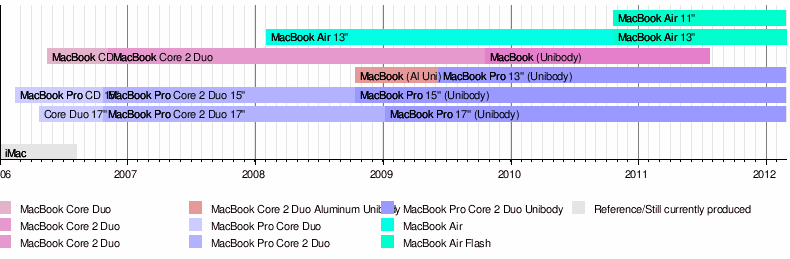
See also
Notes
- ^ Through use of a second display, all discrete MacBook Pros simultaneously support their native resolution on the internal display and a maximum of 2560 × 1600 on an external display.
- ^ a b c d e Existing memory modules may need to be replaced.
- ^ Some sources reference 6 GB functionality.
- ^ a b Hard drives listed are configurations available from Apple.
- ^ a b Quoted optical drive speeds are the maximum possible for each drive.
- ^ Wireless-N functionality requires the AirPort Extreme Wireless-N Router, which contains wireless-N enabler software, to be installed. Alternatively, the enabler software may be purchased from Apple separately.
References
Citations
- ^ a b c d "Apple Introduces MacBook Pro". Apple. January 10, 2006. http://www.apple.com/pr/library/2006/jan/10macbookpro.html. Retrieved April 11, 2010.
- ^ a b "Apple Introduces 17-inch MacBook Pro". Apple. April 24, 2006. http://www.apple.com/pr/library/2006/apr/24macbookpro.html. Retrieved April 11, 2010.
- ^ a b c d e f g Snell, Jason (February 25, 2006). "MacBook Pro/1.83GHZ and 2.0 GHz". MacWorld. Mac Publishing. http://www.macworld.com/article/49555/2006/02/mbpromain.html. Retrieved April 18, 2010.
- ^ a b c d e f g h i j k l m Cheng, Jacqui (March 1, 2006). "MacBook Pro". Ars Technica. http://arstechnica.com/hardware/reviews/2006/03/macbookpro.ars. Retrieved April 22, 2010.
- ^ a b c d e Jackman, Tom (April 17, 2006). "Apple MacBook Pro Review (pics, specs)". NotebookReview. TechTarget. http://www.notebookreview.com/default.asp?newsID=2890. Retrieved April 19, 2010.
- ^ a b c d "MacBook Pro – Technical Specifications". Apple. http://support.apple.com/kb/SP36. Retrieved October 22, 2009.
- ^ a b c d "MacBook Pro (17-inch) – Technical Specifications". Apple. http://support.apple.com/kb/SP33. Retrieved October 22, 2009.
- ^ a b c d e "Apple MacBook Pro Notebooks Now with Intel Core 2 Duo Processors". Apple. October 24, 2006. http://www.apple.com/pr/library/2006/oct/24macbookpro.html. Retrieved April 22, 2010.
- ^ a b "MacBook Pro (Early 2008) – Technical Specifications". Apple. http://support.apple.com/kb/SP4. Retrieved October 22, 2009.
- ^ a b "MacBook Pro (Late 2006) – Technical Specifications". Apple. http://support.apple.com/kb/SP24. Retrieved October 22, 2009.
- ^ "Apple Updates MacBook Pro". Apple. June 5, 2007. http://www.apple.com/pr/library/2007/06/05mbp.html. Retrieved April 23, 2010.
- ^ a b c d "Apple MacBook Pro "Core 2 Duo" 2.2 15" (SR) Specs". EveryMac. http://www.everymac.com/systems/apple/macbook_pro/stats/macbook-pro-core-2-duo-2.2-15-santa-rosa-specs.html. Retrieved April 24, 2010.
- ^ a b c d e "Apple MacBook Pro "Core 2 Duo" 2.4 15" (08) Specs". EveryMac. http://www.everymac.com/systems/apple/macbook_pro/stats/macbook-pro-core-2-duo-2.4-15-early-2008-penryn-specs.html. Retrieved April 24, 2010.
- ^ "Apple Introduces New MacBook and MacBook Pro Models". Apple. February 26, 2008. http://www.apple.com/pr/library/2008/02/26mbp.html. Retrieved April 25, 2010.
- ^ "Compatibility Labs Equipment List: Project X". Apple. http://developer.apple.com/labs/pdf/Labs_Equipment_Project_X.pdf. Retrieved April 24, 2010.
- ^ a b "Apple MacBook Pro "Core 2 Duo" 2.66 17" (Unibody) Specs". EveryMac. http://www.everymac.com/systems/apple/macbook_pro/stats/macbook-pro-core-2-duo-2.66-aluminum-17-early-2009-unibody-specs.html. Retrieved April 24, 2010.
- ^ "MacBook Pro (15-inch Glossy) – Technical Specifications". Apple. http://support.apple.com/kb/SP32. Retrieved October 22, 2009.
- ^ "MacBook Pro (Mid 2007, 2.4/2.2GHz) – Technical Specifications". Apple. http://support.apple.com/kb/SP17. Retrieved October 22, 2009.
- ^ "MacBook Pro (Late 2007, 2.4/2.2GHz) – Technical Specifications". Apple. http://support.apple.com/kb/SP13. Retrieved October 22, 2009.
- ^ "A note about MacBook Pro updates". Switch To A Mac. http://switchtoamac.com/site/macbook-macbook-pro-updates-soon-release-dates-analyzed.html. Retrieved April 26, 2010.
- ^ "New MacBook Family Redefines Notebook Design". Apple. October 14, 2008. http://www.apple.com/pr/library/2008/10/14macbook.html. Retrieved April 24, 2010.
- ^ Morgenstern, David; O'Grady, Jason (October 30, 2006). "Inside the MacBook Pro's 3 GB RAM limitation". ZDNet. CBS Interactive. http://blogs.zdnet.com/Apple/?p=321. Retrieved June 9, 2009.
- ^ Engst, Adam (October 31, 2008). "6 GB of RAM in a MacBook or MacBook Pro". TidBITS. http://db.tidbits.com/article/9839. Retrieved April 25, 2010.
- ^ "Apple refreshes 17-inch MacBook Pro and MacBook Air". AppleInsider. October 14, 2008. http://www.appleinsider.com/articles/08/10/14/apple_refreshes_17_inch_macbook_pro_and_macbook_air.html. Retrieved January 10, 2010.
- ^ McNulty, Scott (January 30, 2007). "Airport Extreme 802.11n Enabler for Mac". The Unofficial Apple Weblog. http://www.tuaw.com/2007/01/30/airport-extreme-802-11n-enabler-for-mac/. Retrieved April 25, 2010.
- ^ "Click Here Apple AirPort Extreme 802.11n Enabler 1.0 for Mac". CNET. http://download.cnet.com/Apple-AirPort-Extreme-802-11n-Enabler/3000-18513_4-139676.html. Retrieved April 25, 2010.
- ^ a b c d e f "Apple MacBook Pro "Core 2 Duo" 2.53 15" (Unibody) Specs". EveryMac. 2008. http://www.everymac.com/systems/apple/macbook_pro/stats/macbook-pro-core-2-duo-2.53-aluminum-15-late-2008-unibody-specs.html. Retrieved April 24, 2010.
- ^ a b "Apple WWDC Keynote Address" (QuickTime Movie). Apple. http://www.apple.com/quicktime/qtv/wwdc09/. Retrieved June 10, 2009.
- ^ a b c d e f g h Spitalieri, Mike (November 4, 2008). "Apple MacBook Pro Review (Late 2008 Model)". NotebookReview. TechTarget. http://www.notebookreview.com/default.asp?newsID=4684. Retrieved April 24, 2010.
- ^ "Apple Notebooks". Apple. http://www.apple.com/batteries/notebooks.html. Retrieved April 21, 2010.
- ^ Breen, Christopher (December 10, 2008). "Monitoring your MacBook's battery". MacWorld. Mac Publishing. http://www.macworld.com/article/137450/2008/12/macbookbatteryanalysis.html. Retrieved April 21, 2010.
- ^ a b c d e Ackerman, Dan (June 10, 2009). "Apple MacBook Pro Summer 2009 (Core 2 Duo 2.26GHz, 2GB RAM, 160GB HDD, Nvidia GeForce 9400M, 13-inch)". CNET. http://reviews.cnet.com/laptops/apple-macbook-pro-summer/4505-3121_7-33676744.html?tag=mncol;lst. Retrieved April 11, 2010.
- ^ a b c d Rougeot, Jonathan (April 2010). "Apple MacBook Pro (13-Inch, 2010 Version)". Computer Shopper. SX2 Media Labs. http://computershopper.com/laptops/reviews/apple-macbook-pro-13-inch-2010-version. Retrieved April 17, 2010.
- ^ a b c d Prospero, Michael (April 14, 2010). "Apple MacBook Pro 15-inch (Core i7)". Laptop Magazine. http://www.laptopmag.com/review/laptops/apple-macbook-pro-15-inch-core-i7.aspx. Retrieved April 17, 2010.
- ^ a b c d e Ackerman, Dan (April 15, 2010). "Apple MacBook Pro Spring 2010 (Core i7 2.66GHz, 4GB RAM, 500GB HDD, 15-inch)". CNET. http://reviews.cnet.com/laptops/apple-macbook-pro-spring/4505-3121_7-34058852-2.html?tag=txt;page. Retrieved April 17, 2010.
- ^ a b c "Apple Introduces 17-inch MacBook Pro With Revolutionary New Built-in Battery That Delivers Eight Hours of Use & 1,000 Recharges". Apple. January 6, 2009. http://www.apple.com/pr/library/2009/01/06mbp.html. Retrieved April 11, 2010.
- ^ a b Ackerman, Dan (June 8, 2009). "New Apple MacBooks demystified". CNET. http://news.cnet.com/8301-17938_105-10260001-1.html?tag=rb_content;contentMain. Retrieved April 11, 2010.
- ^ Johnson, Bobbie (June 8, 2008). "Apple iPhone announcements: from the show floor and all around". The Guardian (UK). http://www.guardian.co.uk/technology/2009/jun/08/iphone-wwc-apple-announcements. Retrieved June 10, 2009.
- ^ a b c Ackerman, Dan (October 29, 2009). "Mac laptop family album". CNET. http://reviews.cnet.com/4321-3121_7-6642815.html?tag=mncol;pm. Retrieved April 11, 2010.
- ^ Shimpi, Anand Lal (June 6, 2009). "AnandTech: Apple's 2009 MacBook Pro: Battery Life to Die For". AnandTech. http://anandtech.com/show/2783/4. Retrieved June 14, 2009.
- ^ "Apple Updates MacBook Pro Family with New Models & Innovative Built-in Battery for Up to 40 Percent Longer Battery Life". Apple. June 8, 2009. http://www.apple.com/pr/library/2009/06/08mbp.html. Retrieved April 25, 2010.
- ^ a b "Apple MacBook Pro "Core 2 Duo" 2.53 13" (SD/FW) Specs". Everymac.com. http://www.everymac.com/systems/apple/macbook_pro/stats/macbook-pro-core-2-duo-2.53-aluminum-13-mid-2009-sd-firewire-800-unibody-specs.html. Retrieved April 26, 2010.
- ^ a b "Apple MacBook Pro "Core 2 Duo" 2.53 15" (SD) Specs". Everymac.com. http://www.everymac.com/systems/apple/macbook_pro/stats/macbook-pro-core-2-duo-2.53-aluminum-15-mid-2009-sd-unibody-specs.html. Retrieved April 26, 2010.
- ^ Galbraith, James (June 24, 2009). "Apple 13-inch MacBook Pro/2.26GHz". PC World. International Data Group. http://www.pcworld.com/reviews/product/117907/review/13inch_macbook_pro226ghz.html. Retrieved April 25, 2010.
- ^ a b c d e f g h "Apple Updates MacBook Pro Line". Apple. April 13, 2010. http://www.apple.com/pr/library/2010/04/13mbp.html. Retrieved April 13, 2010.
- ^ Sevilla, Gadjo Cardenas (May 19, 2010). "New 17-inch MacBook Pro at the cutting edge of performance". WhatsYourTech.ca. http://whatsyourtech.ca/2010/05/19/new-17-inch-macbook-pro-at-the-cutting-edge-of-performance/. Retrieved May 25, 2010.
- ^ "The new MacBook Pro. Huge leaps in performance.". Apple Inc.. http://www.apple.com/macbookpro/. Retrieved February 24, 2011.
- ^ "Thunderbolt Technology: The Fastest Data Connection to Your PC Just Arrived". http://newsroom.intel.com/community/intel_newsroom/blog/2011/02/24/thunderbolt-technology-the-fastest-data-connection-to-your-pc-just-arrived.
- ^ a b "Thunderbolt". Apple. February 24, 2011. Archived from the original on February 26, 2011. http://www.webcitation.org/5wmZSFjzD.
- ^ "MacBook Pro (15-inch, Late 2008) – Technical Specifications". Apple. http://support.apple.com/kb/SP499. Retrieved October 22, 2009.
- ^ "MacBook Pro (17-inch, Early 2009) – Technical Specifications". Apple. http://support.apple.com/kb/SP503. Retrieved October 26, 2009.
- ^ "MacBook Pro (13-inch, Mid 2009) – Technical Specifications". Apple. http://support.apple.com/kb/SP541. Retrieved October 22, 2009.
- ^ "MacBook Pro (15-inch, Mid 2009) and (15-inch, 2.53 GHz, Mid 2009) – Technical Specifications". Apple. http://support.apple.com/kb/SP544. Retrieved October 22, 2009.
- ^ "MacBook Pro (17-inch, Mid 2009) – Technical Specifications". Apple. http://support.apple.com/kb/SP546. Retrieved October 22, 2009.
- ^ "MacBook Pro (13-inch, Mid 2010) – Technical Specifications". Apple. http://support.apple.com/kb/SP583. Retrieved April 18, 2010.
- ^ "MacBook Pro (15-inch, Mid 2010) – Technical Specifications". Apple. http://support.apple.com/kb/SP582. Retrieved April 18, 2010.
- ^ "MacBook Pro (17-inch, Mid 2010) – Technical Specifications". Apple. http://support.apple.com/kb/SP581. Retrieved April 18, 2010.
- ^ "MacBook Pro - Mac Guides". http://guides.macrumors.com/MacBook_Pro. Retrieved October 29, 2011.
- ^ a b "Apple MacBook Pro "Core 2 Duo" 2.8 17" (Mid-2009) Specs". EveryMac. http://www.everymac.com/systems/apple/macbook_pro/stats/macbook-pro-core-2-duo-2.8-aluminum-17-mid-2009-unibody-specs.html. Retrieved April 25, 2010.
- ^ Apple Updates MacBook Pro with Next Generation Processors, Graphics & Thunderbolt I/O Technology
- ^ "New MacBook Pro Lineup Brings Faster Processor and Bigger Hard Drives". AppleInformer. http://appleinformer.org/2011/10/new-macbook-pro-lineup-brings-faster-processor-and-bigger-hard-drives/. Retrieved 24 October 2011.
- ^ "How to identify Macbook Pro models". Apple. http://support.apple.com/kb/HT4132. Retrieved July 5, 2011.
- ^ "MacBook Pro Benchmarks (June 2009)". Primate Labs. June 22, 2009. http://www.primatelabs.ca/blog/2009/06/macbook-pro-benchmarks-june-2009/. Retrieved June 24, 2009.
- ^ "Apple adds 2.8GHz Core i7 option for 15/17-inch MacBook Pros". Electronista. MNM Media. October 20, 2010. http://www.electronista.com/articles/10/10/20/200.upgrade.from.266ghz.chip. Retrieved October 21, 2010.
- ^ http://browse.geekbench.ca/geekbench2/view/504155
- ^ http://download.intel.com/support/processors/corei7/sb/core_i7-2600_m.pdf
- ^ Slivka, Eric (March 7, 2011). "'Secret' Firmware Update Unlocks Support for 8 GB RAM on 'Late 2008' Notebooks". MacRumors. http://www.macrumors.com/2011/03/07/secret-firmware-update-unlocks-support-for-8-gb-ram-on-late-2008-notebooks/. Retrieved March 23, 2011.
- ^ http://att.macrumors.com/showthread.php?t=1133642
- ^ "Overview". Unified EFI Forum. http://www.uefi.org/about/. Retrieved February 6, 2010.
- ^ Morgenstern, David. "Apples Boot Camp and the Myth of Mac Software Availability". eWeek. Ziff Davis Enterprise. http://www.eweek.com/c/a/Desktops-and-Notebooks/Apples-Boot-Camp-and-the-Myth-of-Mac-Software-Availability/. Retrieved April 21, 2010.
- ^ "Can the MacBook Pro run Linux?". EveryMac. http://www.everymac.com/systems/apple/macbook_pro/faq/macbook-pro-compatibility-macosx-macos9-windows.html#run_linux. Retrieved April 25, 2010.
- ^ Cherif (2007), p. 345–359.
- ^ Nikkel, Bruce (November 19, 2009). "Forensic Analysis of GPT Disks and GUID Partition Tables" (PDF). The International Journal of Digital Forensics and Incident Response (Elsevier) 6 (1–2): 18. doi:10.1016/j.diin.2009.07.001. http://www.digitalforensics.ch/nikkel09.pdf. Retrieved April 26, 2010. "Apple's Boot Camp was developed to allow operating systems (primarily [W]indows) to load on Macintosh hardware. To achieve this, Boot Camp provides a BIOS compatibility module to allow native booting without EFI support. This has also been called "BIOS emulation", "hybrid GPT/MBR", "BIOS-based booting" or "legacy OS booting"."
- ^ "Universal Binary Programming Guidelines, Second Edition". Apple. http://developer.apple.com/legacy/mac/library/documentation/MacOSX/Conceptual/universal_binary/universal_binary_intro/universal_binary_intro.html. Retrieved July 4, 2007.
Bibliography
- Cherif, Antoni (2007) (in German). Mac OS X 10.5 Leopard: Für Einsteiger und Windows-umsteige. Baar, Switzerland: Smart Books. ISBN 9783908497738. http://books.google.com/?id=Z7tO7RVHYcMC.
External links
- Apple – MacBook Pro
- Apple – MacBook Pro Technical Specifications
- Apple – Notebook Comparison Chart
- 15-inch MacBook Pro Developer Note
- 17-inch MacBook Pro Developer Note
- Complete Disassembly Guide to the MacBook Pro 15"
|
||||||||||||||||||||
|
|||||||||||||||||||||||||||||||||||||||||||||||