Scalable Vector Graphics
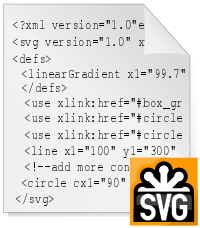 |
|
| Filename extension | .svg, .svgz |
|---|---|
| Internet media type | image/svg+xml[1] |
| Developed by | World Wide Web Consortium |
| Initial release | September 4, 2001 |
| Latest release | 1.2T / August 10, 2006 |
| Type of format | vector image format |
| Extended from | XML |
| Website | w3.org/Graphics/SVG/ |
| Scalable Vector Graphics | |
|
Scalable Vector Graphics (SVG) is an XML specification and file format for describing two-dimensional vector graphics, both static and dynamic (interactive or animated).
The SVG specification is an open standard that has been under development by the World Wide Web Consortium (W3C) since 1999. SVG images and their behaviours are defined in XML text files. This means that they can be searched, indexed, scripted and, if required, compressed. SVG files can be edited with any text editor, but specialist SVG development environments are also available. These offer a wide range of specialised and general-purpose features.
All modern web browsers except Microsoft Internet Explorer support and render SVG markup directly[2]. To view SVG files in Internet Explorer (IE), users have to download and install a browser plugin.
Since 2001, SVG has progressed from version 1.0 to 1.2 and has been modularised to allow various profiles to be published, including SVG Print, SVG Basic and SVG Tiny. Being an efficient, widely understood and flexible image format, SVG is also well-suited to small and mobile devices. The SVG Basic and SVG Tiny specifications were developed with just such uses in mind and many current mobile devices support them.
Contents |
Overview
SVG has been in development since 1999 by a group of companies within the W3C after the competing standards PGML (developed from Adobe's PostScript) and VML (developed from Microsoft's RTF) were submitted to W3C in 1998. SVG drew on experience designing both those formats.

SVG allows three types of graphic objects:
- Vector graphics
- Raster graphics
- Text
Graphical objects can be grouped, styled, transformed, and composited into previously rendered objects. SVG does not directly support z-indices[3] that separate drawing order from document order for objects, which is different than in other vector markup languages like VML. Text can be in any XML namespace suitable to the application, which enhances searchability and accessibility of the SVG graphics. The feature set includes nested transformations, clipping paths, alpha masks, filter effects, template objects and extensibility.
Printing
While being primarily designated as a vector graphics markup language, the specification is also designed with the basic capabilities of a page description language, like Adobe's PDF. It contains provisions for rich graphics, and is also compatible with the CSS specification's properties for styling purposes; thus, unlike XHTML and XSL-FO which are layout-oriented languages, SVG is a fully presentational language.[4] A much more print-specialized subset of SVG (SVG Print, authored by Canon, HP, Adobe and Corel) is currently a W3C Working Draft.[5]
Scripting and animation
SVG drawings can be dynamic and interactive. Time-based modifications to the elements can be described in SMIL, or can be programmed in a scripting language (e.g., ECMAScript). The W3C explicitly recommends SMIL as the standard for animation in SVG,[6] however it is more common to find SVG animated with ECMAScript because it is a language that many developers already understand, and it is more compatible with existing renderers. A rich set of event handlers such as onmouseover and onclick can be assigned to any SVG graphical object.
Compression
SVG images, being XML, contain many repeated fragments of text and are thus particularly suited to compression by gzip, though other compression methods may be used effectively. Once an SVG image has been compressed by gzip it may be referred to as an "SVGZ" image; with the corresponding filename extension. The resulting file may be as small as 20% of the original size.[7]
Development history
SVG was developed by the W3C SVG Working Group starting in 1998, after Macromedia and Microsoft introduced Vector Markup Language (VML) whereas Adobe Systems and Sun Microsystems submitted a competing format known as PGML. The working group was chaired by Chris Lilley of the W3C.
- SVG 1.0 became a W3C Recommendation on September 4, 2001.[8]
- SVG 1.1 became a W3C Recommendation on January 14, 2003.[9] The SVG 1.1 specification is modularized in order to allow subsets to be defined as profiles. Apart from this, there is very little difference between SVG 1.1 and SVG 1.0.
- SVG Tiny and SVG Basic (the Mobile SVG Profiles) became W3C Recommendations on January 14, 2003. These are described as profiles of SVG 1.1.
- SVG Tiny 1.2 became a W3C Candidate Recommendation on August 10, 2006.[10][11] SVG Full 1.2 is a W3C Working Draft. SVG Tiny 1.2 was initially released as a profile, and later refactored to be a complete specification, including all needed parts of SVG 1.1 and SVG 1.2. SVG 1.2 Full adds modules onto the SVGT 1.2 core.
- SVG Print adds syntax for multi-page documents and mandatory color management support.
Mobile profiles
Because of industry demand, two mobile profiles were introduced with SVG 1.1: SVG Tiny (SVGT) and SVG Basic (SVGB). These are subsets of the full SVG standard, mainly intended for user agents with limited capabilities. In particular, SVG Tiny was defined for highly restricted mobile devices such as cellphones, and SVG Basic was defined for higher-level mobile devices, such as PDAs.
In 2003, the 3GPP adopted SVG Tiny as the required graphics format for next-generation phones and Multimedia Messaging Services (MMS).
Neither mobile profile includes support for the full DOM, while only SVG Basic has optional support for scripting, but because they are fully compatible subsets of the full standard most SVG graphics can still be rendered by devices which only support the mobile profiles.[12]
SVGT 1.2 adds a microDOM (μDOM), allowing all mobile needs to be met with a single profile.
Functionality
The SVG 1.1 specification defines 14 important functional areas[13] or feature sets:
- Paths
- Simple or compound shape outlines drawn with curved or straight lines can be filled in or outlined (or used as a clipping path) and are expressed in a highly compact coding in which, for example, M precedes the initial numeric X and Y coordinates and L will precede a subsequent point to which a line should be drawn.[14]
- Basic Shapes
- Straight-line paths or paths made up of a series of connected straight-line segments (polylines), as well as closed polygons, circles and ellipses can be drawn. Rectangles and round-cornered "rectangles" are other standard elements.[15]
- Text
- Unicode character text included in an SVG file is expressed as XML character data. Many visual effects are possible, and the SVG specification automatically handles bidirectional text (as when composing a combination of English and Arabic text, for example), vertical text (as Chinese was historically written) and characters along a curved path (such as the text around the edges of the Great Seal of the United States).[16]
- Painting
- SVG shapes can be filled and/or outlined (painted with a color, a gradient or a pattern). Fills can be opaque or have various degrees of transparency. "Markers" are end-of-line features, such as arrowheads, or symbols which can appear at the vertices of a polygon.[17]
- Color
- Colors can be applied to all visible SVG elements, either directly or via the 'fill', 'stroke' and other properties. Colors are specified in the same way as in CSS2, i.e. using names like
blackorblue, in hexadecimal such as#2f0or#22ff00, in decimal likergb(255,255,127)or as percentages of the formrgb(100%,100%,50%).[18] - Gradients and Patterns
- SVG shapes can be filled or outlined with solid colors as above, or with color gradients or with repeating patterns. Color gradients can be linear or radial (circular), and can involve any number of colors as well as repeats. Opacity gradients can also be specified. Patterns are based on predefined raster or vector graphic objects, which can be repeated in x and/or y directions. Gradients and patterns can be animated and scripted.[19]
- Clipping, Masking and Compositing
- Graphic elements, including text, paths, basic shapes and combinations of these, can be used as outlines to define both 'inside' and 'outside' regions that can be painted (with colors, gradients and patterns) independently. Fully opaque clipping paths and semi-transparent masks are composited together to calculate the color and opacity of every pixel of the final image, using simple alpha blending.[20]
- Filter Effects[21]
- Interactivity[22]
- Linking[23]
- Scripting[24]
- Animation[25]
- Fonts[26]
- Metadata[27]
Support for SVG in web browsers
The use of SVG on the web is in its infancy; there is a great deal of inertia due to the long-time use of pure raster formats and other formats like Adobe Flash or Java applets, and browser support for SVG is still uneven. Web sites which serve SVG images, for example Wikipedia, typically also provide the images in a raster format, either automatically by HTTP content negotiation or allowing the user to directly choose the file.
Native support
There are several advantages to native support: plugins would not need to be installed, SVG could be freely mixed with other formats in a single document, and rendering scripting between different document formats would be considerably more reliable. At this time all major browsers have committed to some level of SVG support except for Internet Explorer which will also not support SVG in the upcoming version IE8 [28][29]. Other browsers' implementations are not yet fully functional. See Comparison of layout engines for further details. As of 2008[update], only Opera and Safari support embedding via the <img> tag. Tim Berners-Lee, the inventor of the Web, has been critical of Internet Explorer for its failure to support SVG.[30]
- Opera (since 8.0) has support for the SVG 1.1 Tiny specification while Opera 9 includes SVG 1.1 Basic support and some of SVG 1.1 Full. Since 9.5 Opera has partial SVG Tiny 1.2 support.
- Browsers based on the Gecko layout engine (such as Firefox, Flock, Netscape, Camino, SeaMonkey and Epiphany), all have incomplete support for the SVG 1.1 Full specification since 2005. The Mozilla site has an overview of the modules which are supported in Firefox[31] and an overview of the modules which are in progress in the development[32]. Gecko 1.9, included in Firefox 3.0, adds support for more of the SVG specification (including filters).[33]
- Browsers based on WebKit (such as Apple's Safari, Google Chrome, and The Omni Group's OmniWeb) have incomplete support for the SVG 1.1 Full specification since 2006.[34] This includes Safari 3.0 and later (included with Mac OS X v10.5 and Mac OS X v10.4.11) as well as Mobile Safari as of iPhone OS 2.1.
- Amaya has partial SVG support.
Plugin support
As of October 2008[update], Windows Internet Explorer provides no native SVG support. IE requires a plugin to render SVG content.
Adobe provides SVG Viewer, the most widely used SVG plugin, but plans to discontinue support on January 1, 2009. SVG Viewer will remain available for download after this date[35][36]. The plugin supports most of SVG 1.0/1.1. Adobe SVG plugin support for pre-3.0 versions of Safari is for PowerPC only. User-reported issues include lack of a scrolling feature, to enable viewing of any area of the SVG lying outside the visible area of its containing window.
KDE's Konqueror SVG plugin release is KSVG. KSVG2 was rolled into KDE 4 core, making it native-rendering. (SVG finds increasing use on the KDE platform: this system-wide support for SVG graphics in version 4 follows early support for SVG wallpaper at version 3.4.)
Corel once offered an SVG Viewer plugin, but has ceased development.
Support in applications
Images are usually automatically rasterised using a library such as ImageMagick, which provides a quick but incomplete implementation of SVG, or Batik, which implements nearly all of SVG 1.1 but requires the Java Runtime Environment.
- Inkscape is a free software SVG drawing program for Linux, Microsoft Windows and Mac OS X.
- The Batik SVG Toolkit can be used by Java programs to render, generate, and manipulate SVG graphics.
- xfig allows import and export of SVG drawings.
- The GNOME project has had integrated SVG support throughout the desktop since 2000.
- OpenOffice.org Draw can export SVG drawings. Import extensions are available to import SVG images into OpenOffice.org Draw. [37]
- Go-oo Draw (OpenOffice.org variant) can open and export SVG files. [38]
- OxygenOffice Draw (OpenOffice.org variant) can open and export SVG files. [39]
- Adobe Illustrator supports both the import and export of SVG images. Photoshop, however, does not support SVG import. When writing SVG files Illustrator embeds a complete copy of the image in a proprietary format for later reediting. This often results in changes being lost if another editor is used then the file is reopened in Illustrator.
- CorelDRAW has an SVG export and import filter.
- Xara Xtreme has an SVG export and import filter in its free/open source Linux version.
- Microsoft Visio can save files in the SVG format as well as the SVG compressed format. Graphs created in Microsoft Excel or figures from Microsoft Word can be cut and pasted into Microsoft Visio documents.
- The GIMP allows SVG images to be imported as paths or rendered bitmaps.
- Blender will import SVG graphics as paths.
- Cairo is a vector graphics based library which can generate SVG. It has bindings for many programming languages including Haskell, Java, Perl, Python, Scheme, Smalltalk and several others.
- Virtual Mechanics SiteSpinner Pro is a WYSIWYG editor that exports to SVG.
Mobile support
On mobile, the most popular implementations for mobile phones are by Ikivo and Bitflash, while for PDAs, Bitflash and Intesis have implementations. Flash Lite by Adobe optionally supports SVG Tiny since version 1.1. At the SVG Open 2005 conference, Sun demonstrated a mobile implementation of SVG Tiny 1.1 for the CLDC platform.
Mobile SVG players from Ikivo and BitFlash come pre-installed, i.e., the manufacturers burn the SVG player code in their mobiles before shipping to the customers. Mobiles also can include full web browsers (such as Opera Mini and the iPhone's Safari) which include SVG support.
The level of SVG Tiny support available varies from mobile to mobile, depending on the manufacturer and version of the SVG engine installed. Many of the new mobiles support additional features beyond SVG Tiny 1.1, like gradient and opacity; this standard is often referred as SVGT 1.1+.
Nokia's S60 platform has built-in support for SVG. For example, icons are generally rendered using the platform's SVG engine. Nokia has also led the JSR 226: Scalable 2D Vector Graphics API expert group which defines Java ME API for SVG presentation and manipulation. This API has been implemented in S60 Platform 3rd Edition Feature Pack 1 onward.[40] Some Series 40 phones also support SVG (such as 6280).
Most Sony Ericsson phones beginning with K700 (by release date) support SVG Tiny 1.1. Phones beginning with K750 also support such features as opacity and gradients. Phones with Java Platform-8 have support for JSR 226.
SVG is also supported by other models from Motorola, Samsung, LG, and Siemens.
See also
- sXBL
- Raster to vector
- List of vector graphics markup languages
- List of vector graphics editors
- Comparison of layout engines (SVG)
- Vector Markup Language
- Geographic information system
- Computer Graphics Metafile
References
- ↑ M Media Type registration for image/svg+xml
- ↑ Svensson, Peter (2008-09-10). "Creator of Web spots a flaw in Internet Explorer". msnbc.msn.com. Retrieved on 2008-11-16.
- ↑ SVG(W3C) § 4.2-Drawing Order
- ↑ "SVG as a Page Description Language", presentation given at SVG.Open 2002, Zürich, Switzerland
- ↑ SVG Print 1.2 Working Draft
- ↑ Paul Festa (2003-01-09), W3C releases scripting standard, caveat, CNET.com
- ↑ Saving compressed SVG (SVGZ)
- ↑ W3C Recommendation, SVG 1.0 Specification (2001-09-04)
- ↑ W3C Recommendation, SVG 1.1 Specification (2003-01-14)
- ↑ W3C Candidate Recommendation, SVG Tiny 1.2 Specification (2006-08-10)
- ↑ SVG Tiny 1.2 is now a Candidate Recommendation
- ↑ Listing of phones that support SVG
- ↑ Scalable Vector Graphics (SVG) 1.1 Specification, 14 Jan. 2003
- ↑ SVG specification, "Paths"
- ↑ SVG specification, "Basic Shapes"
- ↑ SVG specification, "Text"
- ↑ SVG specification, "Painting: Filling, Stroking and Marker Symbols"
- ↑ SVG specification, "Color"
- ↑ SVG specification, "Gradients and Patterns"
- ↑ SVG specification, "Clipping, Masking and Compositing"
- ↑ SVG specification, "Filter Effects"
- ↑ SVG specification, "Interactivity"
- ↑ SVG specification, "Linking"
- ↑ SVG specification, "Scripting"
- ↑ SVG specification, "Animation"
- ↑ SVG specification, "Fonts"
- ↑ SVG specification, "Metadata"
- ↑ Windows Internet Explorer 8 Expert Zone Chat (June 19, 2008)
- ↑ Schiller, Jeff (2008-09-03). "SVG Support". Retrieved on 2008-11-16.
- ↑ "Creator of Web spots a flaw in Internet Explorer". Associated Press (2008-09-10).
- ↑ SVG in Firefox
- ↑ Mozilla SVG Status
- ↑ SVG improvements in Firefox 3
- ↑ The official WebKit SVG status page
- ↑ Adobe SVG Viewer download area
- ↑ Adobe SVG Viewer End of Life announcement
- ↑ SVG import extension for OpenOffice.org
- ↑ SVG import filter in Go-OO
- ↑ SVG import filter in OxygenOffice
- ↑ S60 Product info
External links
- W3C SVG page specifications, list of implementations
- SVG Rendering engine Comparison pages Comparisons of several FOSS SVG libraries, with screenshots
- Ted Gould: SVG, Inkscape, and Web Standards
- Scalable Vector Graphics at the Open Directory Project
- InstantAtlas Health GIS and Statistical Map tools created using Adobe SVG Technologies
- Flash SVG Editor uses SVG natively. It has a gesture-based interface but is still in developing stage.
|
||||||||||||||