Google Maps
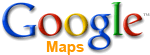 |
|
Screenshot of Google Maps showing a route from Toronto to Ottawa on the 400-Series highways. |
|
| URL | maps.google.com |
|---|---|
| Type of site | web mapping |
| Registration | no |
| Available language(s) | multilingual |
| Owner | |
| Created by | |
| Current status | active |
Google Maps (for a time named Google Local) is a free web mapping service application and technology provided by Google that powers many map-based services including the Google Maps website, Google Ride Finder and embedded maps on third-party websites via the Google Maps API. It offers street maps, a route planner for bicycles, pedestrians (routes less than 6.2 miles[1]) and cars, and an urban business locator for numerous countries around the world.
A related product is Google Earth, a stand-alone program for Microsoft Windows, Mac OS X, and Linux which offers more globe-viewing features.
Contents |
Satellite view
Google Maps provides high-resolution satellite images for most urban areas in Canada and the United States (including Hawaii, Alaska, Puerto Rico, and the U.S. Virgin Islands) as well as parts of New Zealand, Australia, Egypt, France, Germany, Greece, Hong Kong, Hungary, Iran, Iceland, Israel, Italy, Ireland, Iraq, Japan, Jordan, South Korea, Taiwan, the Bahamas, Bermuda, Kuwait, Mexico, the Netherlands, the United Kingdom, and many other countries. Google Maps also covers many cities including Moscow, Istanbul, and most of India and Pakistan.
Various governments have complained about the potential for terrorists to use the satellite images in planning attacks[2]. Google has blurred some areas for security (mostly in the United States), including the U.S. Naval Observatory area (where the official residence of the Vice President is located), and until recently, the United States Capitol and the White House (which formerly featured erased housetop). Other well-known government installations are visible including Area 51 in the Nevada desert.
With the introduction of an easily pannable and searchable mapping and satellite imagery tool, Google's mapping engine prompted a surge of interest in satellite imagery. Sites were established which feature satellite images of interesting natural and man-made landmarks, including such novelties as "large type" writing visible in the imagery, as well as famous stadia and unique geological formations. As of November 2008[update], the U.S. National Weather Service also now uses Google Maps within its local weather forecasts, showing the 5×5km "point forecast" squares used in forecast models. [2]
Although Google uses the word "satellite", most of the high-resolution imagery is aerial photography taken from airplanes rather than from satellites.[3]
- See also: Coverage details of Google Maps
Implementation
Like many other Google web applications, Google Maps uses JavaScript extensively. As the user drags the map, the grid squares are downloaded from the server and inserted into the page. When a user searches for a business, the results are downloaded in the background for insertion into the side panel and map - the page is not reloaded. Locations are drawn dynamically by positioning a red pin (composed of several partially-transparent PNGs) on top of the map images.
"The technique of providing greater sparingly", preferring a hidden IFrame with form submission because it preserves browser history. It also uses JSON for data transfer rather than XML, for performance reasons. These techniques both fall under the broad Ajax umbrella.
The GIS (Geographic Information System) data used in Google Maps are provided by Tele Atlas, NAVTEQ, MapABC.[4]
Satellites
Small patches of high-resolution satellite imagery are largely provided by DigitalGlobe and its QuickBird satellite, with some imagery also from government sources. The main global imagery base called NaturalVue was derived from Landsat 7 imagery by MDA Federal (formerly Earth Satellite Corporation). Landsat 7's maximum ground imagery was 15 m (49 ft) for black and white. QuickBird's designed maximum ground imagery is 60 cm (24 in). This global image base provides the essential foundation for the entire application.
On September 6, 2008, a Delta II rocket bearing the Google logo lifted off from Vandenberg Air Force Base. It carried the GeoEye-1 satellite, the most powerful commercial space image satellite yet launched. The satellite will provide 41-centimeter (16-inch) imagery to the United States government, and downsampled 50-centimeter (20-inch) imagery to Google, which has the exclusive rights to use the images for mapping. Press releases said Google's imagery will be able to display home plate in baseball parks.[5] GeoEye's IKONOS satellite (which has a maximum ground resolution of 82 cm (32 in)) provides images to Microsoft and Yahoo.[6]
Extensibility and customization
As the Google Maps code is almost entirely JavaScript and XML, some end-users reverse-engineered the tool and produced client-side scripts and server-side hooks which allowed a user or website to introduce expanded or customised features into the Google Maps interface.
Using the core engine and the map/satellite images hosted by Google, such tools can introduce custom location icons, location coordinates and metadata, and even custom map image sources into the Google Maps interface. The script-insertion tool Greasemonkey provides a large number of client-side scripts to customize Google Maps data.
Combined with photo sharing websites such as Flickr, a phenomenon called "memory maps" emerged. Using copies of the Keyhole satellite photos of their home towns or other favorite places, the users take advantage of image annotation features to provide personal histories and information regarding particular points of the area.
Google Maps API
Google created the Google Maps API to facilitate developers integrating Google Maps into their web sites with their own data points. It is a free service, which currently does not contain ads, but Google states in their terms of use[7] that they reserve the right to display ads in the future.
By using the Google Maps API it is possible to embed the full Google Maps on an external web site. Developers are required to request an API Key,[8] which is bound to the web site and directory entered when creating the key. Creating your own map interface involves adding the Google JavaScript code to your page, and then using Javascript functions to add points to the map.
When the API first launched, it lacked the ability to geocode addresses, requiring you to manually add points in (latitude, longitude) format. This has since been rectified.
At the same time as the release of the Google Maps API, Yahoo! released their own Maps API.[9] Both were released to coincide with the O'Reilly Web 2.0 Conference. Yahoo! Maps lacks international support, but included a geocoder in the first release.
As of October 2006[update], Google Gadgets' Google maps implementation is much easier to use with just the need of one line of script. The drawback is that it is not as customizable as the full API.
In late 2006, Yahoo began a campaign to upgrade their maps, to compete better with Google Local and other online map companies. Several of the maps used in a survey were similar to Google maps.
Google Maps actively promotes the commercial use of their API. One of its earliest adopters at large scale are real estate mashup sites. Google's case study is about Nestoria, a property search engine in the UK and Spain.
Google Maps for Mobile
In late 2006, Google introduced a Java application called Google Maps for Mobile, which is intended to run on any Java based phone or mobile device. Most, if not all, web based features are available from within the application.[10]
On November 28, 2007, Google Maps for Mobile 2.0 was released. It introduced a GPS-like location service that does not require a GPS receiver. The "my location" feature works by utilizing the GPS location of the mobile device, if it is available. This information is supplemented by the software determining the nearest cell site. The software then looks up the location of the cell site using a database of known cell sites. The software plots a blue icon with a blue circle around the estimated range of the cell site based on the transmitter's rated power (among other variables). The estimate is refined using the strength of the cell phone signal to estimate how close to the cell site the mobile device is.
As of July 10, 2008[update], this service[11] is available for the following platforms:
- iPhone/iPod Touch
- Windows Mobile
- Nokia/Symbian (S60 3rd edition only)
- Symbian OS (UIQ v3)
- BlackBerry
- Phones with Java-Platform (MIDP 2.0 and up), for example the Sony Ericsson K800i
- Palm OS (Centro and newer)
Google Maps parameters
In Google Maps, the URL parameters may be tweaked to offer views and options not normally available through on-screen controls.
For instance, the maximum zoom level offered is normally 18, but if higher-resolution images are available, changing the z parameter, which sets the zoom level, will allow the user to access them, as in this view of elephants or this view of people at a well deep in Chad, Africa using the parameter z=23.
A list of Google Maps parameters and their descriptions is available.
Development history
Google Maps was first announced on the Google Blog on February 8, 2005,[12] and was located at http://maps.google.com/. It originally only supported users of Internet Explorer and Mozilla web browsers, but support for Opera and Safari was added on February 25, 2005. Currently (July 1, 2006) Internet Explorer 6.0+, Firefox 0.8+, Safari 1.2.4+, Netscape 7.1+, Mozilla 1.4+, Chrome and Opera 8.02+ are supported.[13] It was in beta for six months before becoming part of Google Local on October 6, 2005.
|
Google's use of Google Maps
The main Google Maps site includes a local search feature, finding businesses of a certain category in a geographic area.
Google Ditu
Google Ditu (谷歌地图 lit. "Google Maps") was released to the public on February 9, 2007, and replaced the old Google Bendi (谷歌本地 lit. "Google Local"). This is the Chinese localized version of Google Maps and Google Local services with coverage limited to the Chinese mainland.
There are some differences in frontier alignments between Google Ditu and Google Maps. On Google Maps, sections of the Chinese border with India, Pakistan and Tajikistan are shown with dotted lines, indicating areas or frontiers in dispute. However, Google Ditu shows the Chinese frontier strictly according to Chinese claims with no "dotted lines" anywhere. For example the area now administered by India called Arunachal Pradesh (referred to as "South Tibet" by Chinese official sources) is shown inside the Chinese frontier by Google Ditu. Google Ditu also shows Taiwan and the surrounding islands as part of China.
Google Moon
In honor of the 36th anniversary of the Apollo 11 moon landing on July 20, 1969, Google took public domain imagery of the Moon, integrated it into the Google Maps interface, and created a tool called Google Moon.[17] By default this tool, with a reduced set of features, also displays the points of landing of all Apollo spacecraft to land on the Moon. It also included an easter egg, displaying a Swiss cheese design at the highest zoom level, which Google has since removed. A recent collaborative project between NASA Ames Research Center and Google is integrating and improving the data that is used for Google Moon. This is the Planetary Content[18] Project. Google Moon was linked from a special commemorative version of the Google logo displayed at the top of the main Google search page for July 20, 2005 (UTC) webarchive.org.
Google Mars
Google Mars provides a visible imagery view, like Google Moon, as well as infrared imagery and shaded relief (elevation). Users can toggle between the elevation, visible, and infrared data, in the same manner as switching between map, satellite, and hybrid modes of Google Maps. In collaboration with NASA scientists at Arizona State University, Google has provided the public with data collected from two NASA Mars missions, Mars Global Surveyor and 2001 Mars Odyssey.[19] At present, the Google Earth desktop client cannot access the data, but the feature is in development.
It is currently not known if Google Mars will become a standalone program.
NASA has made available a number of Google Earth desktop client maps for Mars at http://onmars.jpl.nasa.gov/.
More Mars data sets with more recent data are available at Google Maps based interface at http://jmars.asu.edu/maps provided by Arizona State University
Google Ride Finder
Google launched an experimental Google Maps-based tool called Ride Finder, tapping into in-car GPS units for a selection of participating taxi and limousine services. The tool displays the current location of all supported vehicles of the participating services in major U.S. cities, including Chicago and San Francisco on a Google Maps street map.
Google Transit
In December 2005, Google launched Google Transit. This is a web application (listed in Google Labs), that plans a trip using public transportation options. Google Transit launched with support for Portland, Oregon. Information for Eugene, Oregon; Honolulu, Hawaii; Pittsburgh, Pennsylvania; Seattle, Washington; and Tampa, Florida was added on September 27, 2006,[20] with more added since including adding cities in Canada, Europe, Japan and Australia. The service calculates route, transit time and cost, and can compare the trip to one using a car.
Google My Maps
In April 2007, My Maps was a new feature added to Google's local search maps. My Maps lets users and businesses create their own map by positioning markers, polylines and polygons onto a map. The interface is a straightforward overlay on the map. A set of eighty-four pre-designed markers is available, ranging from bars and restaurants to webcam and earthquake symbols. Polyline and Polygon colour, width and opacity are selectable. Maps modified using My Maps can be saved for later viewing and made public (or marked as private), but cannot be printed. Note: this can easily be overcome by using the 'Print Screen' funtion key and simple image editing software such as Paint.
Each element added to a My Map has an editable tag. This tag can contain text, rich text or HTML. Embeddable video and other content can be included within the HTML tag.
Upon the launch of My Maps there was no facility to embed the created maps into a webpage or blog. A few independent websites have now produced tools to let users embed maps and add further functionality to their maps.[21] This has been resolved with version 2.78.
Google Street View
On May 25, 2007, Google released Street View, a new feature of Google Maps which provides 360° panoramic street-level views of various U.S. cities. On this date, the feature only included five cities, but has since expanded to fifty-seven, with plans for more U.S. and Canadian cities in the future.
In August 2008, Australia was added to the Street View feature with nearly all Australian highways, roads and streets having the feature. Australia is the country to date with the most coverage for Google street view. In addition in that month Japan was added and the Tour de France route was added on July 2 of that year.
Google Street View has also gained a significant amount of controversy in the days following its release; privacy concerns have erupted due to the uncensored nature of its panoramic photographs.[22][23]
Mashups
Google maps now links to the geo-tags placed in Wikipedia articles. It also links to photos with GPS tags from Panoramio.
Copyright
Google Maps Terms and Conditions[24] state that usage of material from Google Maps is regulated by Google Terms of Service[25] and some additional restrictions. Terms and Conditions, among others, state:
- For individual users, Google Maps [...] is made available for your personal, non-commercial use only. For business users, Google Maps is made available for your internal use only and may not be commercially redistributed [...][24]
Criticism
- See also: Satellite images censored by Google Maps
Street map overlays, in some areas, may not match up precisely with the corresponding satellite images. The street data may be entirely erroneous, or simply out of date:
The biggest challenge is the currency of data, the authenticity of data," said Google Earth representative Brian McLendon. In other words: The main complaints the Google guys get are "that's not my house" and "that's not my car." Google Maps satellite images are not in real time; they are several years old.[26]
As a result, Google has recently added a feature to edit the locations of houses and businesses.[27]
Restrictions have been placed on Google Maps through the apparent censoring of locations deemed potential security threats. In some cases the area of redaction is for specific buildings, but in other cases, such as Washington, DC,[28] the restriction is to use outdated imagery. These locations are fully listed on Satellite images censored by Google Maps.
Canadian driving directions where the starting address is close to the US border have switched to imperial measurements, giving all directions in feet and miles, though the rest of Canada receives directions in standard metric. In fact, Google maps has difficulty to process road data when dealing with cross-boundary situation. For example, when somebody with proper driving permit who wants to drive from Hong Kong to Shenzhen via Shatoujiao, they will fail to set the route, because Google maps do not know how to display and plan the road map of two overlapping places.[29]
Sometimes objects on Google Maps are hidden by normal clouds. For example, the mast of Arbrä Transmitter near Bollnäs in Sweden is hidden under a cloud.
The map uses the Mercator projection, which is increasingly distorted towards the polar regions.
See also
- Comparison of Web Map Services
- WikiMapia (A project aimed at "describing the whole planet earth". It is an Internet resource Mashup combining Google Maps and a "wiki" system.)
- Live Search Maps
- Placeopedia
- Mobile GMaps
- J2memap
- Mashup
- Ship location mapping service
Comparable services
- Géoportail (A French rival offering detailed aerial (photographic) pictures of French territories)
- Map24
- MapQuest
- Multimap.com
- Seat Pagine Gialle An Italian competitor offering detailed satellite pictures of Italian territories and navigable street level panoramas of Rome (very similar to street view).
- Terralink International
- Live Search Maps (Microsoft's mapping service with road maps and aerial/satellite imagery)
- TerraServer-USA (Public domain (older than five years) satellite imagery via Microsoft servers)
- Virtual Earth (The original Microsoft map service)
- Yahoo! Maps
- OpenStreetMap A royalty free, editable map of the whole world made by individuals.
References
- ↑ Bikers, pedestrians seeking better Web maps
- ↑ Google Earth prompts security fears. 08/08/2005. ABC News Online
- ↑ Google Earth FAQ (Google Earth and Google Maps use the same imagery)
- ↑ Understanding Google Maps & Yahoo Local Search » Google to Add map data correction capability? | Developing Knowledge about Local Search
- ↑ Google to buy GeoEye satellite imagery -cnet.com - August 29, 2008
- ↑ http://www.space.com/spacenews/businessmonday_060424.html
- ↑ "Google Maps API - Terms of use".
- ↑ "Google Maps API key".
- ↑ "Yahoo! Maps API".
- ↑ in-depth review
- ↑ Google Maps on your phone
- ↑ Google Maps announcement on Google Blog.
- ↑ Google Maps Help
- ↑ "House panel: Why did Google 'airbrush history?'". Associated Press (2007-04-31).)
- ↑ Google Mars
- ↑ "Google Maps adds subway stops, building outlines to cities", CNET.
- ↑ Google Moon
- ↑ http://ti.arc.nasa.gov/projects/planetary/
- ↑ About Google Mars
- ↑ "Happy trails with Google Transit".
- ↑ [1]
- ↑ "The Google 'ick' factor". Associated Press (2007-06-01).
- ↑ "Want Off Street View?". Wired (2007-06-15).
- ↑ 24.0 24.1 Google Maps Terms.
- ↑ Google Terms of Service.
- ↑ K2climb.net - K2 and Karakorum by climbers, news
- ↑ "Improve information in Google Maps for the world to see". www.google.com (Unknown Publish Date).
- ↑ "Google's View of D.C. Melds New and Sharp, Old and Fuzzy". Washington Post (2007-07-22).
- ↑ "Map of Shatoujiao that strench across the border of Hong Kong and Shenzhen". Google maps. Retrieved on 2008-12-05.
External links
Unofficial guides and tips
- Google Sightseeing - Guide to interesting and unusual sights.
- Google Maps Mania - An unofficial blog tracking the websites, ideas and tools being influenced by the tool.
|
||||||||||||||||||||||||||||||||
|
||||||||||||||||||||||||||